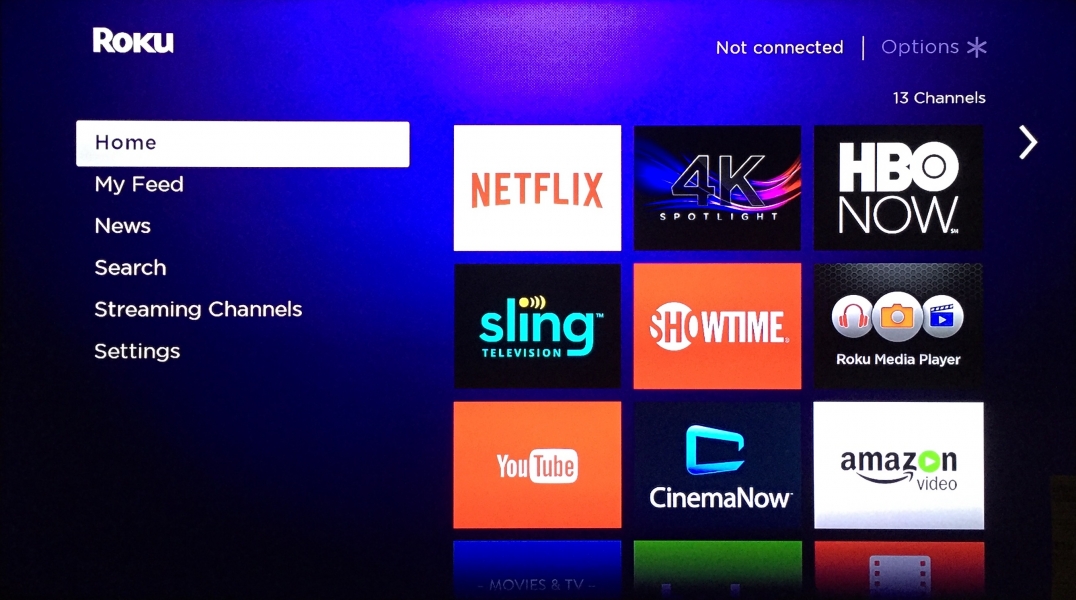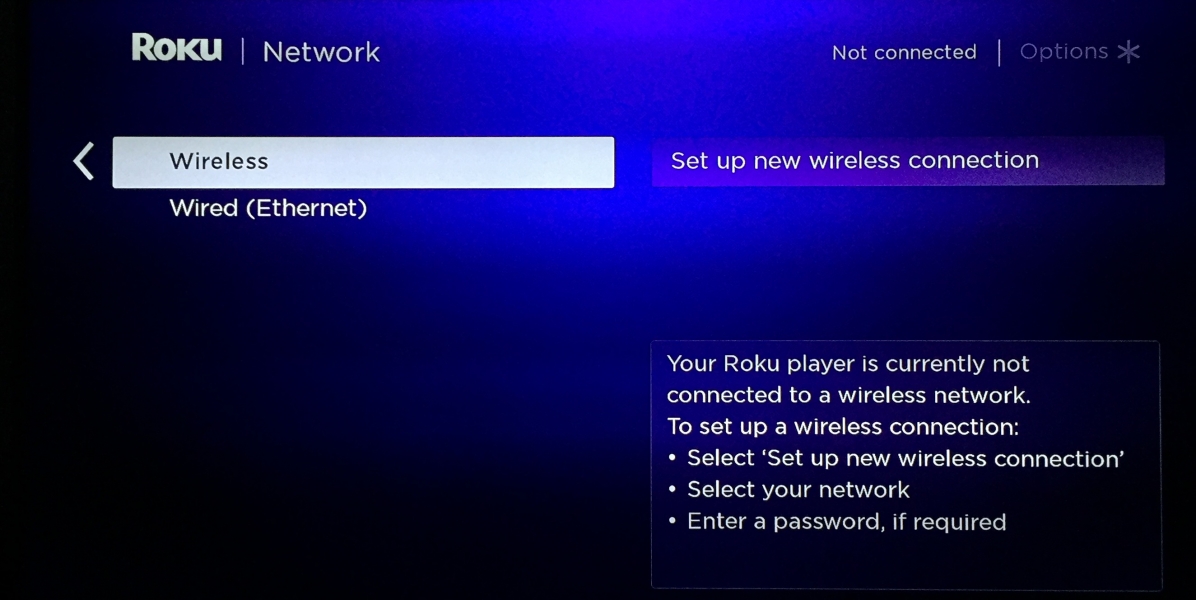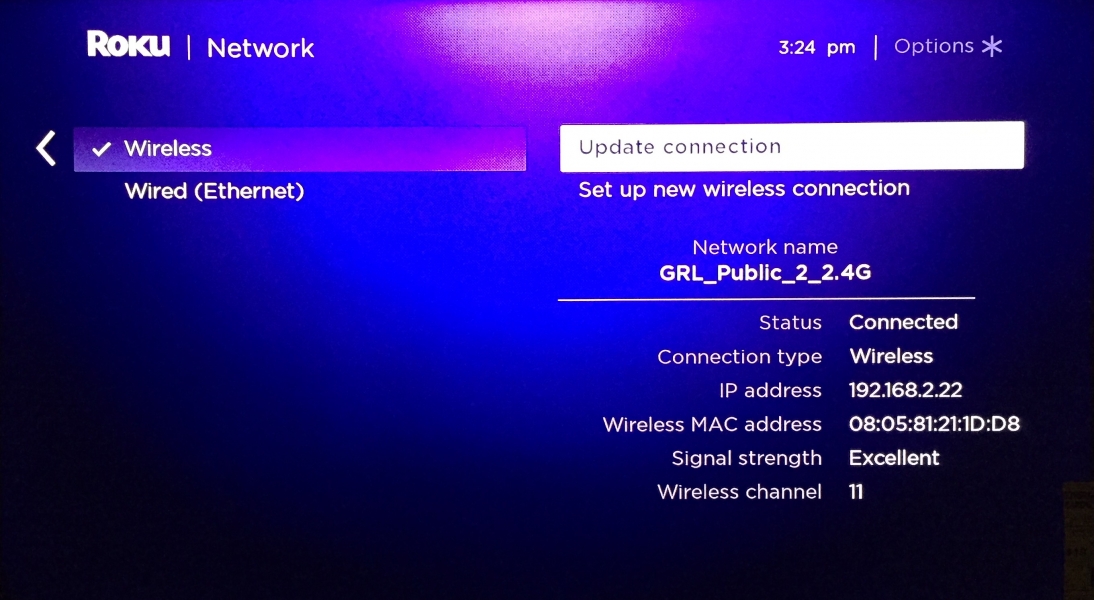To set up the Roku 4 on the Hisense 50H7C 50 Smart 4K Ultra HD Ultra Smooth Motion 120 LED UHDTV, first make sure that the Roku 4 is plugged into its AC adapter. Also, make sure the HDMI cable is connected between the Roku 4 and the HDMI 2.0 port on the Hisense 50H7C 50 TV, which is labeled as 4K@60hz. Turn on the TV and once you have the right HDMI input port selected, you should see the dancing Roku logo.
The first step in the setup process is to pair the remote control. Make sure you insert the batteries and press the button hidden behind the remote control battery cover for 3 seconds.
Next you need to make sure that your Roku 4 is connected to the Internet. Make sure your Internet connection has at least 20 Mb/s download speeds to stream 4K video.
To set up network, go to Settings -> System -> Network, Wireless, Update Connection, and select any available WI-FI Network. In our case, the WI-FI was already set up.
Finally, you need to activate your Roku 4 by opening a web browser and going to roku.com/link in order to enter the code seen on the screen. Click here to see how to active your Roku through a browser on a mobile device.
Roku has one of the most extensive collection of streaming channels so you need to find and add the channels that you want to see. Even popular channels like YouTube must be added manually.
The Roku 4 works great over 4K with many Ultra HD TV's like the Hisense 50H7C 50 Smart 4K Ultra HD Ultra Smooth Motion 120 LED UHDTV and enables you to access Roku's extensive channel library to greatly supplement Hisense's more limited offerings.
 GTrusted
GTrusted