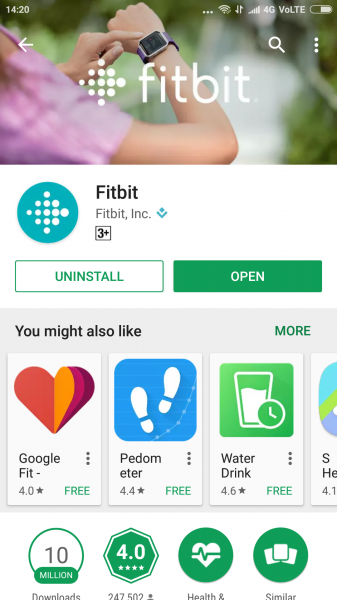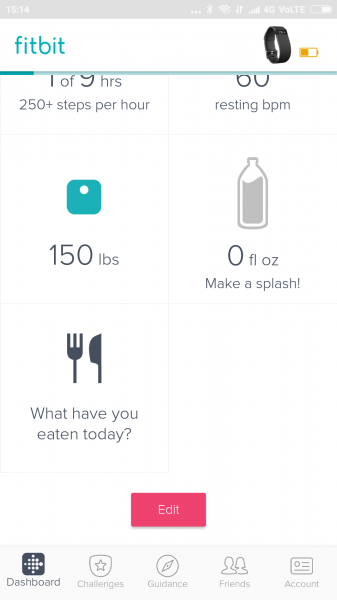Xiaomi which has its own wearable range like the Xiaomi Mi Band also allows other fitness trackers like popular Fitbit to be used with its smartphones. Here we will set up the Fitbit Charge HR on the Redmi Note 3 phone to see if it can work with the fitness band.
First make sure you have the Fitbit App which you can easily download and install from Google Play.
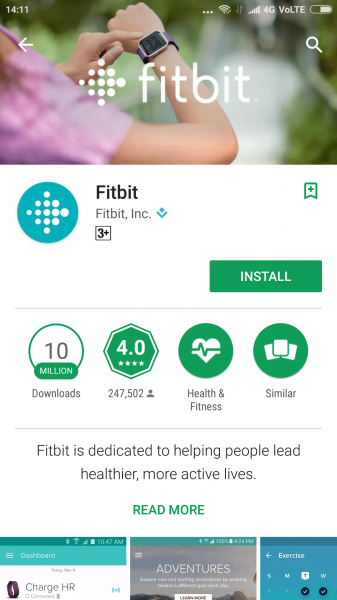
This example shows you how simple it is to set up the App. Also make sure to enable Bluetooth to allow the App to detect the Fitbit Charge HR and sync with the Redmi Note 3.
The App even gives you a quick startup with some handy tips and information while being set up.
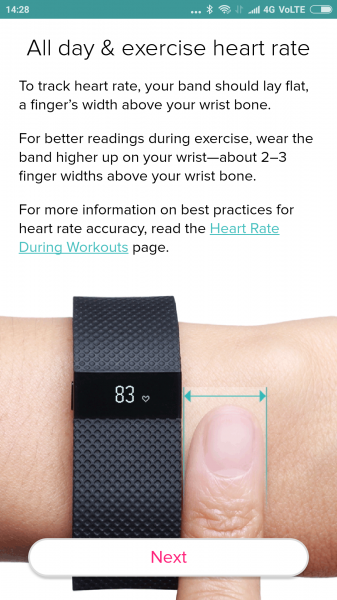

Once setup has completed, the App will be able to sync automatically with the Fitbit Charge HR. Now you get to enjoy all the exciting features offered by the tracker.
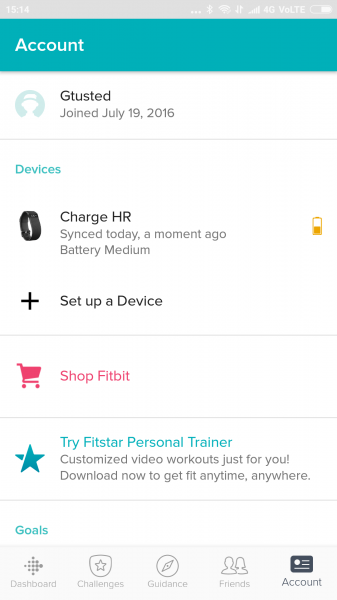

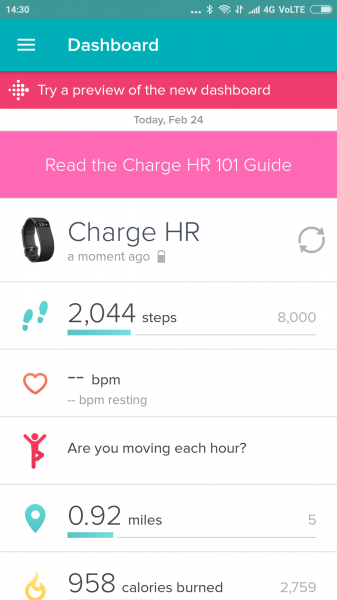
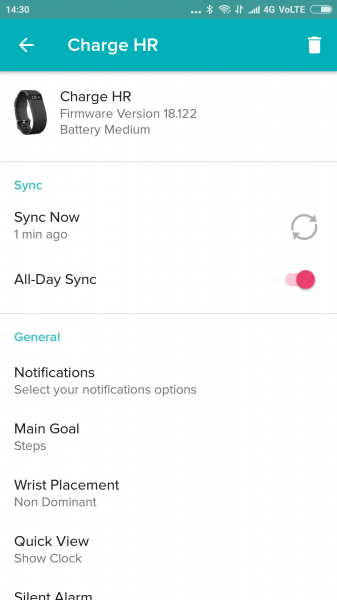
The Redmi Note 3 can successfully connect with the Fitbit Charge HR over Bluetooth using the Fitbit App which also provides additional features like calls and notification when used from the phone.
 GTrusted
GTrusted