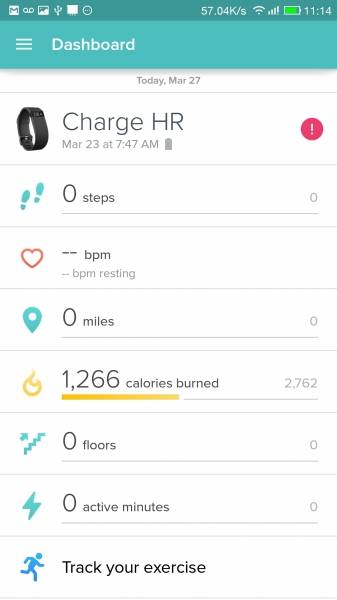The LeTV Le 1s was launched as an inexpensive phone with premium features but despite its ultra low cost, it enjoys good compatibility with various other devices like the Fitbit Charge HR.
To set up the Fitbit Charge HR on the Le 1s, first go to Google Play to download and install the Fitbit App.
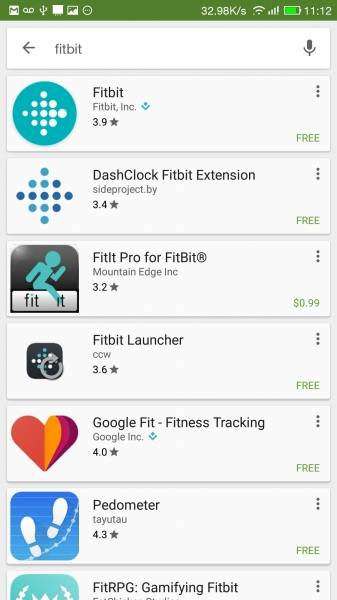



Once you open the Fitbit App, you need to login with your Fitbit account or create a new one.


In this case the Fitbit Charge HR was already linked to my Fitbit account from a previous installation but was showing information from the previous sync (you can see the Charge HR is not connected given the exclamation point in a red circle). To sync with the Le 1s, select the Charge HR which will take you to the Devices screen.
In the Devices screen, select the Charge HR again and you'll be asked for permission for the App to turn on Bluetooth. Once you give the App permission, the App will turn on Bluetooth on the Le 1s and then automatically sync.


The Fitbit App's main Dashboard screen shows a quick summary of all your fitness stats. You can select each stat to go deeper into seeing your steps, distance, calories, and floors tracked.




One neat thing about the Charge HR is its ability to track your heart rate real-time. You can also monitor your heart rate over various different durations.



You can also track your sleep and how many times your sleep gets disturbed.

The LeTV Le 1s works great with the Fitbit Charge HR and has no problem automatically synchronizing your fitness data and observing your heart rate real-time.
 GTrusted
GTrusted