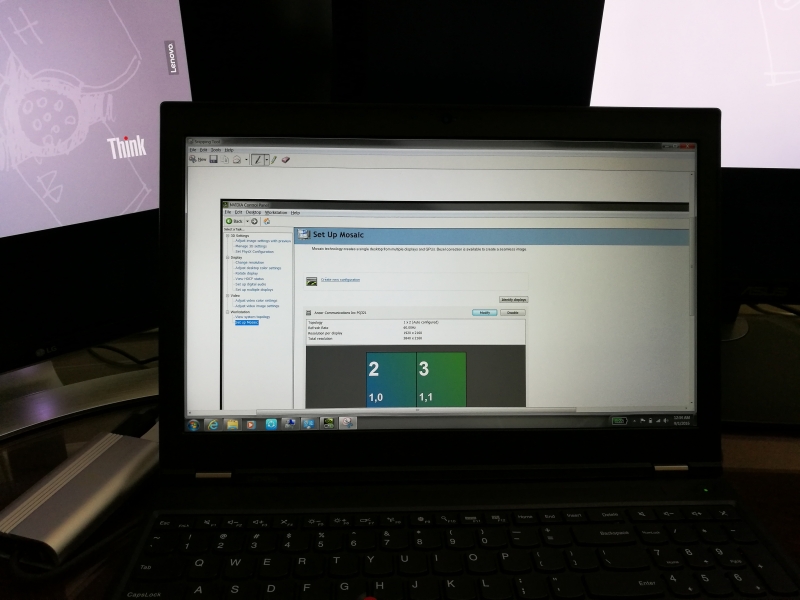The Plugable Thunderbolt 3 Dual HDMI Adapter allows the Lenovo ThinkPad P50 Mobile Workstation to connect to two 4K TV's or displays at 4K@30hz resolution.
Once you insert the Plugable Thunderbolt 3 Dual HDMI Adapter into the Lenovo ThinkPad P50 Mobile Workstation, you will get a window that pops up informing you that 'New Thunderbolt devices have been attached'.
If you don't want to keep on seeing the 'New Thunderbolt devices have been attached' pop-up, select 'Always Connect'. Note The Plugable Thunderbolt 3 Dual HDMI Adapter will immediately still enumerate any displays connected to it on the Lenovo ThinkPad P50 Mobile Workstation even if you select 'Do Not Connect'.
Here we connected the Vizio M-Series 4K Ultra HD Smart TV and a LG 4K Ultra HD Smart TV with webOS 2.0 (2015) to the Plugable Thunderbolt 3 Dual HDMI Adapter using HDMI cables. Both were able to connect using 4K@30hz resolutions.
You can also go to the NVIDIA Control Panel to select 4K (4096X2160) at 30hz resolutions for both the Vizio M-Series 4K Ultra HD Smart TV and a LG 4K Ultra HD Smart TV with webOS 2.0 (2015).
We saw no problems with the Plugable Thunderbolt 3 Dual HDMI Adapter connecting dual 4K@30hz resolution screens to the Lenovo ThinkPad P50 Mobile Workstation.
 GTrusted
GTrusted