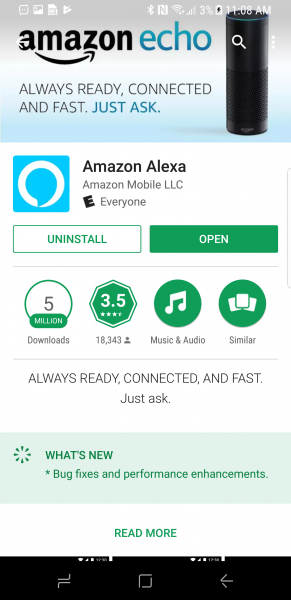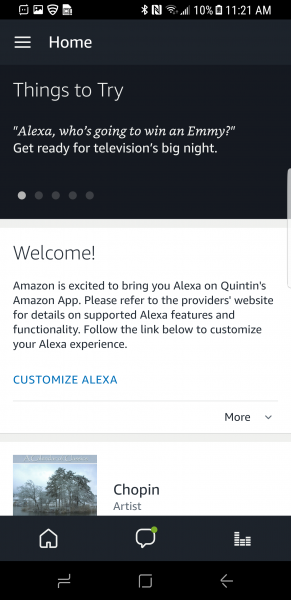The Amazon Tap can be used from certain Android phones like the Samsung Galaxy S8 but first you will need the Amazon Alexa App to set up the Tap on the phone. Just go to the Google Play Store on the Samsung Galaxy S8 to download and install the Amazon Alexa App.

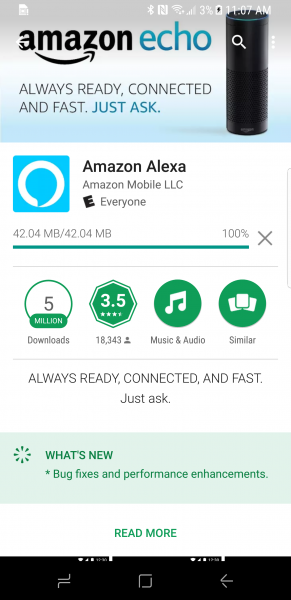
After opening the App, you will need to log in with your Amazon account or create a new one. Once logged in, you will go through several introduction screens before you get to the Setup screen.

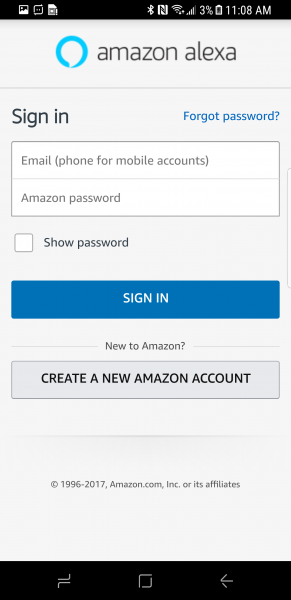


On the Setup screen, select your identity and begin the setup process by allowing contact access, adding your contact number, and enabling Alexa messaging services.




Now go to the Settings page by tapping on the vertical three on the top left of the App and selecting 'Settings' in the list. After selecting your Tap device to set up, you can then start the setup process. In the meantime also check to make sure Wi-Fi is enabled on the phone.
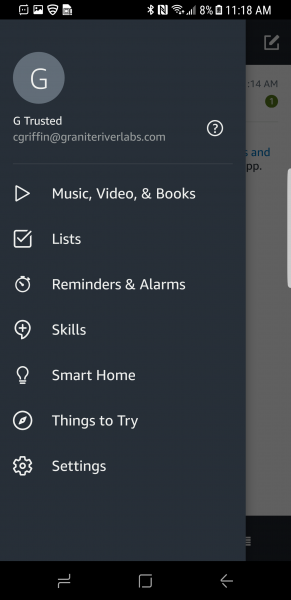

Once the Amazon Tap is turned on for the first time, it will tell you it's ready and the lights on top of the Tap will blink orange. The Amazon Alexa App will then make the Samsung Galaxy S8 connect to the Amazon Tap directly over Wi-Fi. You will then need to turn on location access for the App to start pairing with the Amazon Tap.




Once connected successfully, you can select the Wi-Fi network to have your Amazon Tap join, which then the setup process will continue and complete after a few minutes.

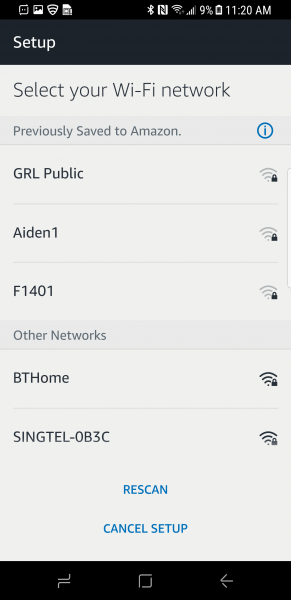
When you're finally done with the setup, now you can try out using the Amazon Tap on your Samsung Galaxy S8. The overall setup process is relatively simple but could have been a lot faster without the many introductory screens in between.

 GTrusted
GTrusted