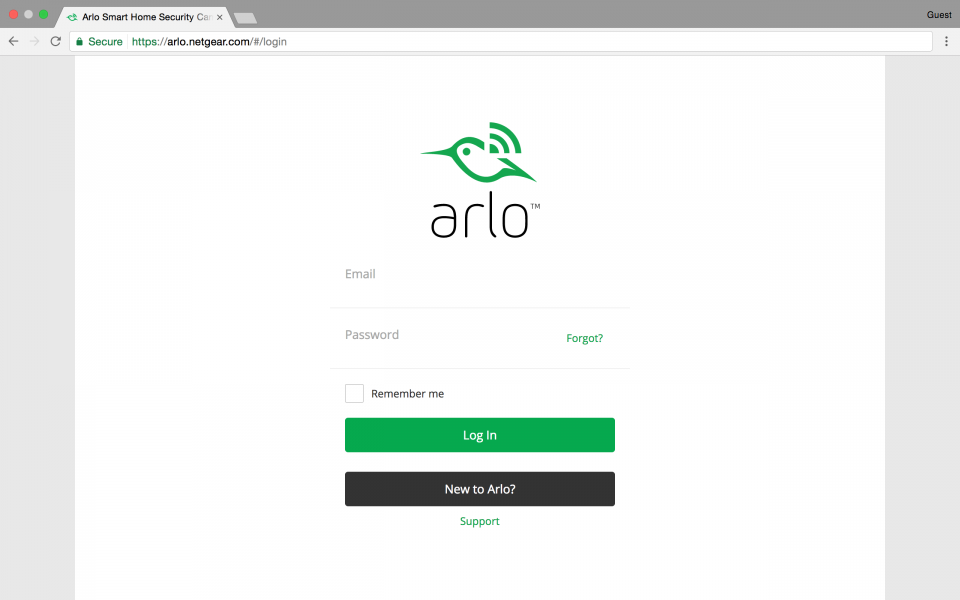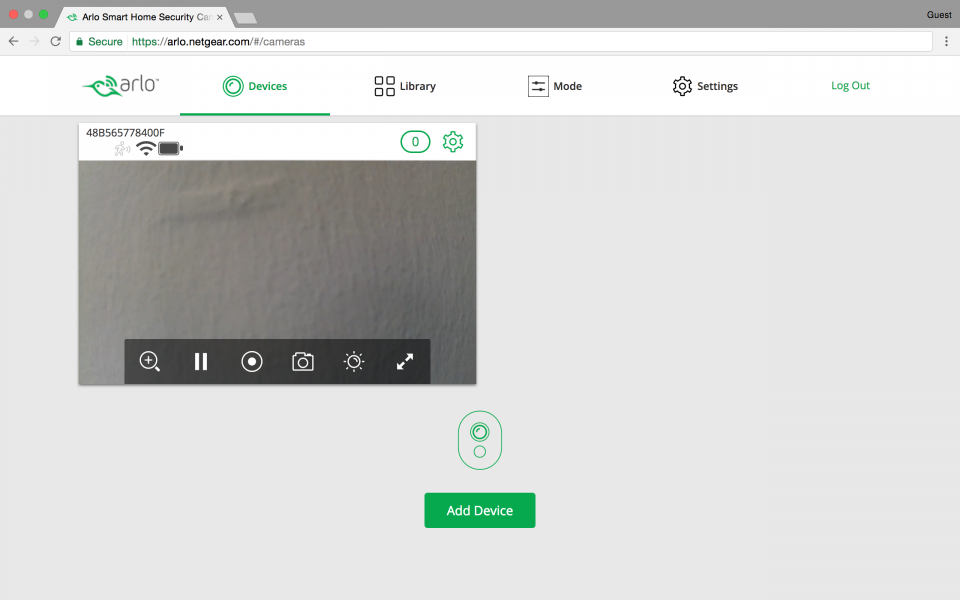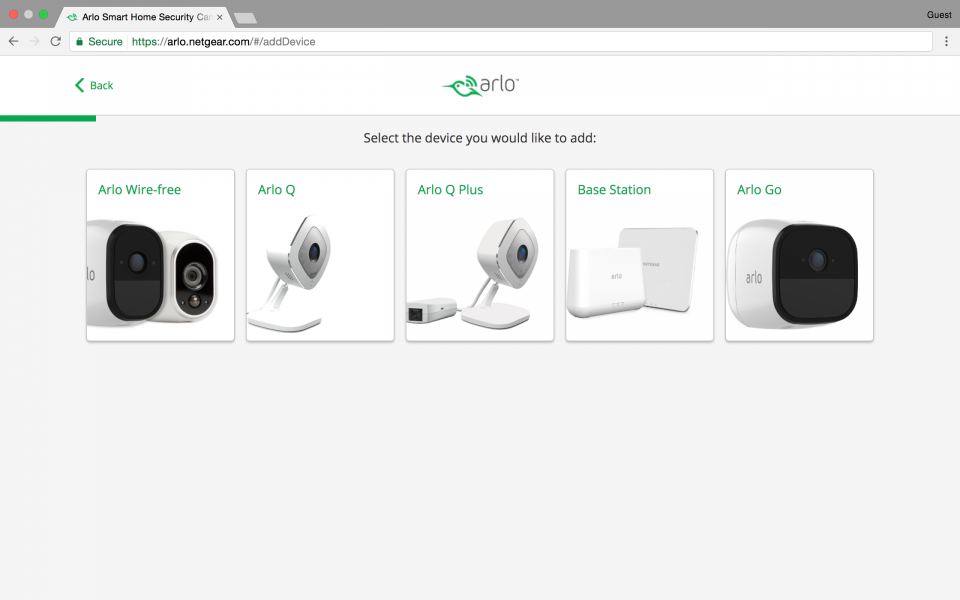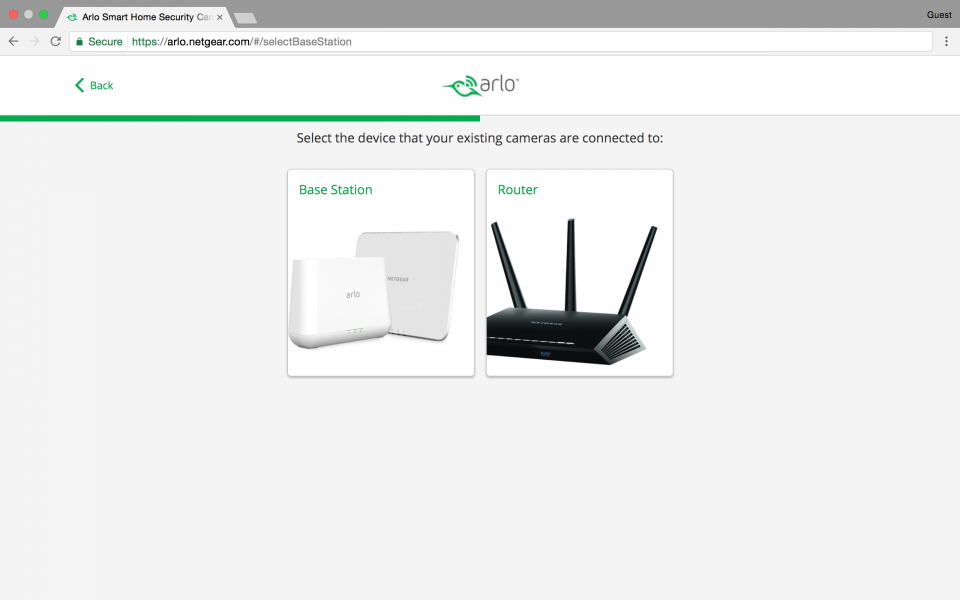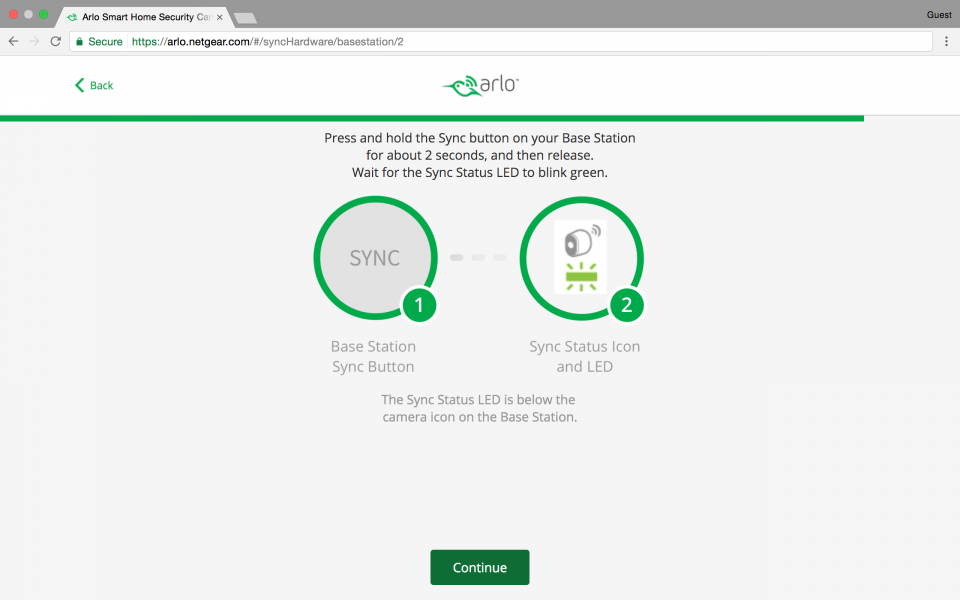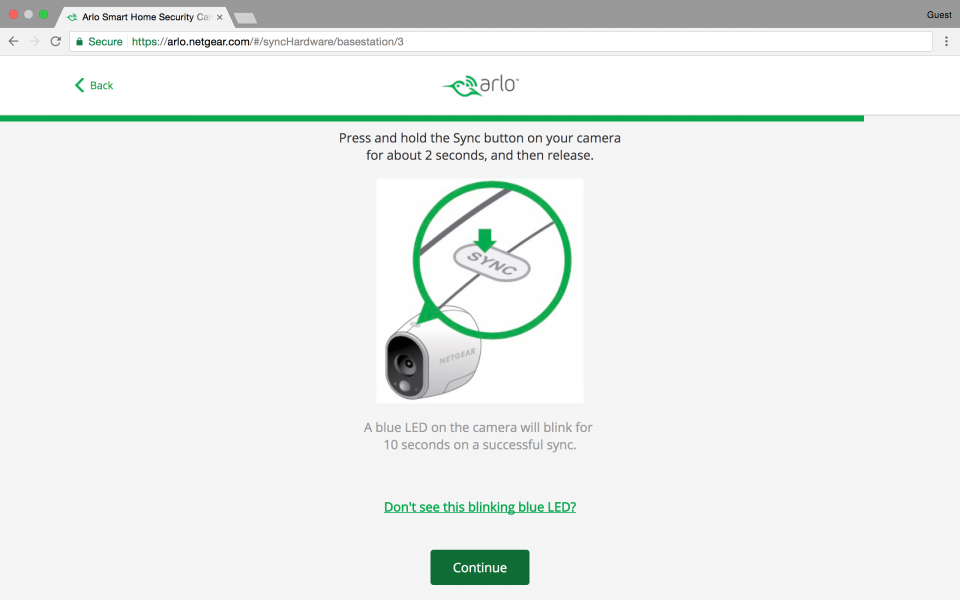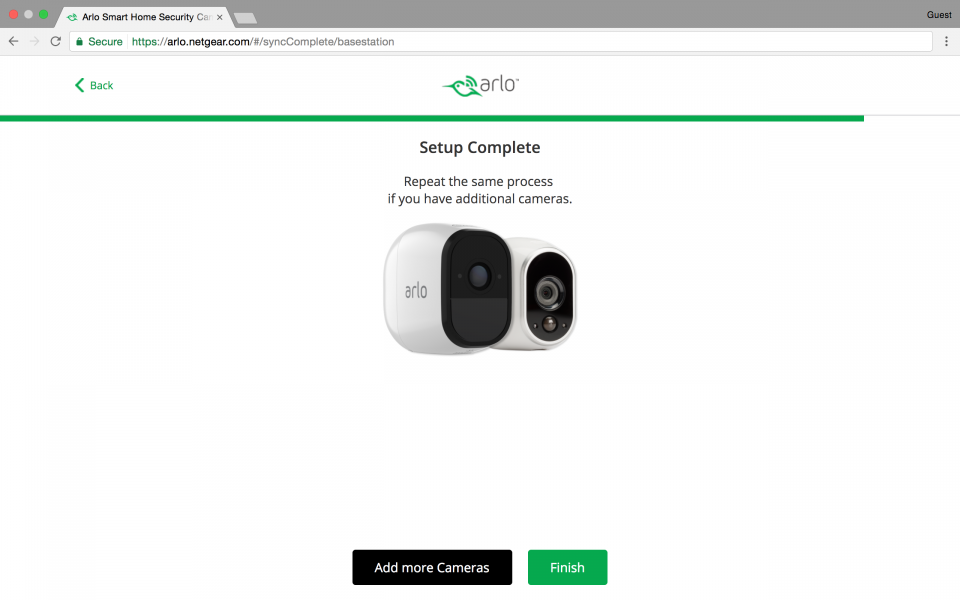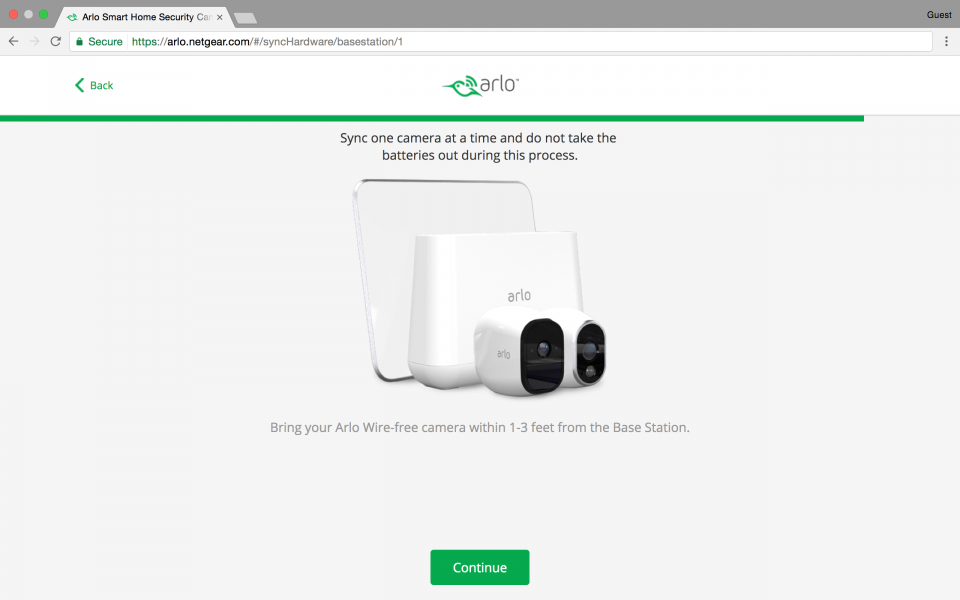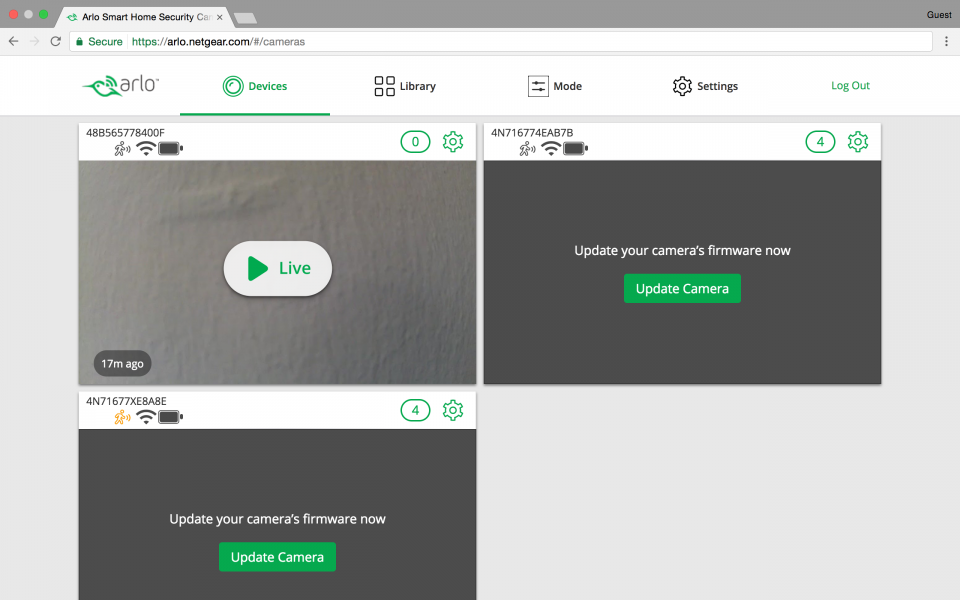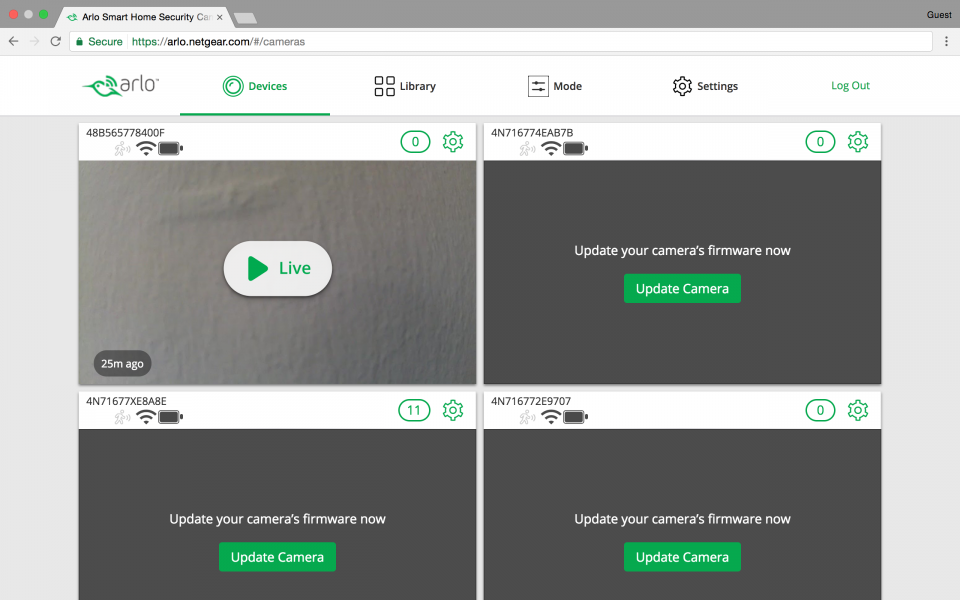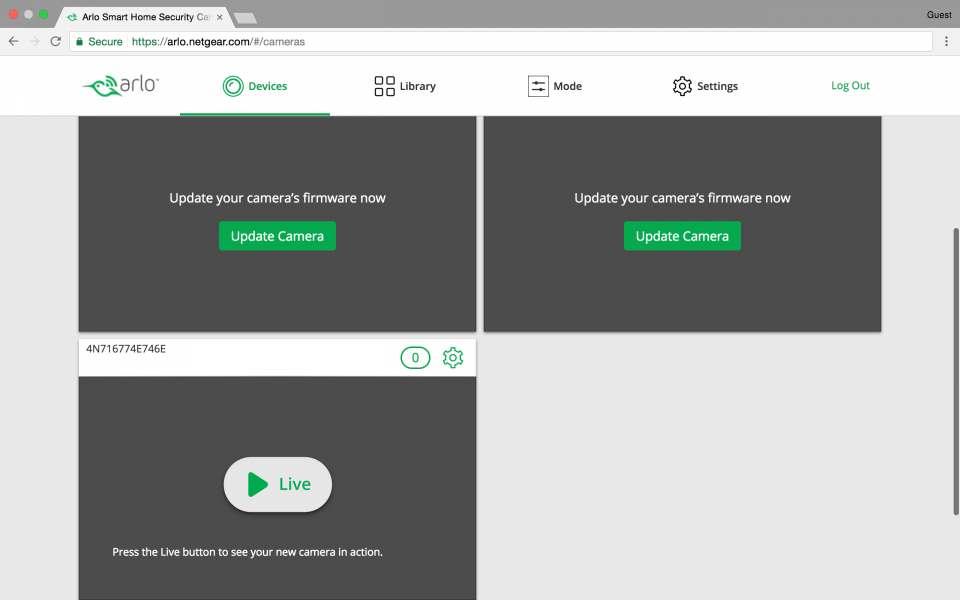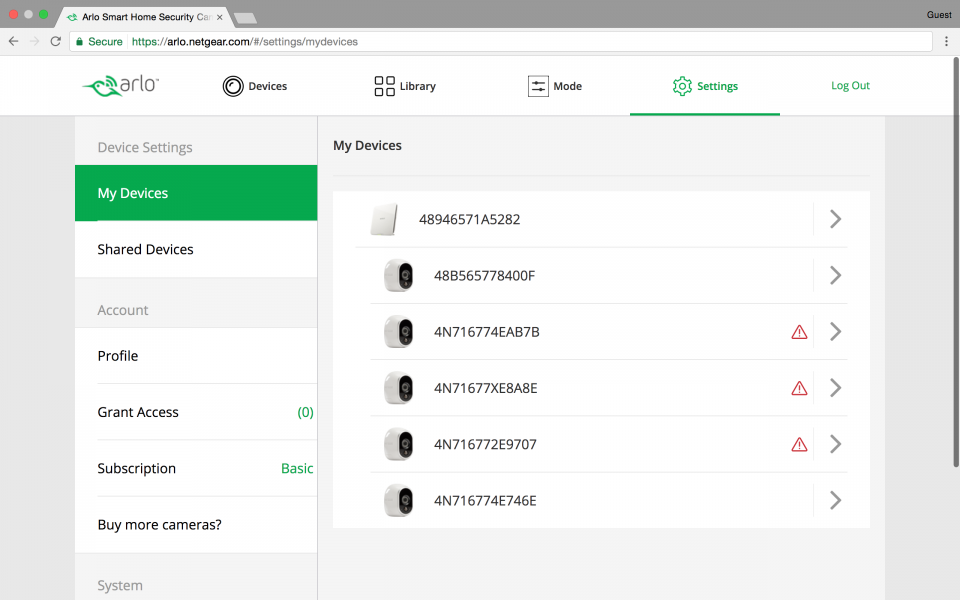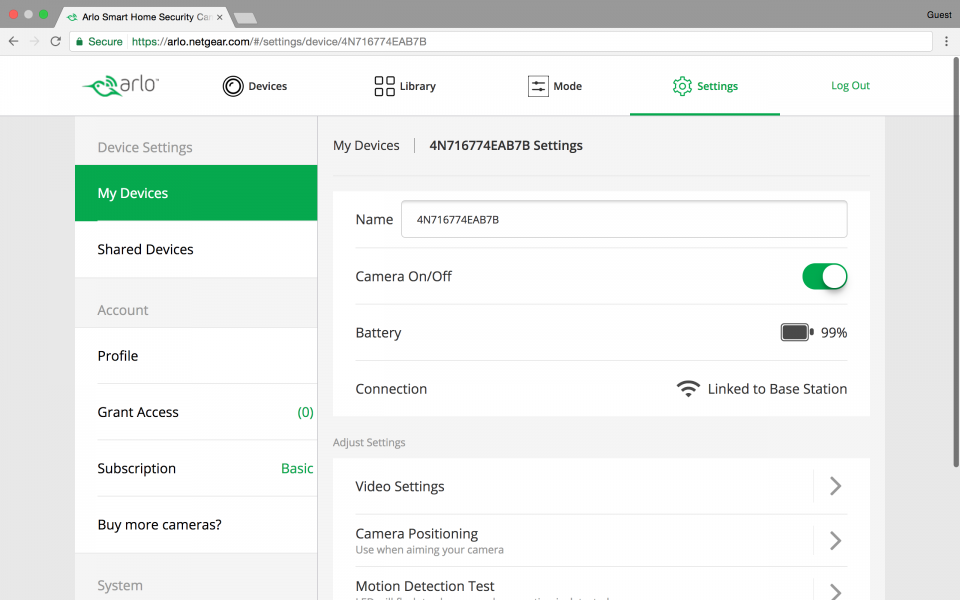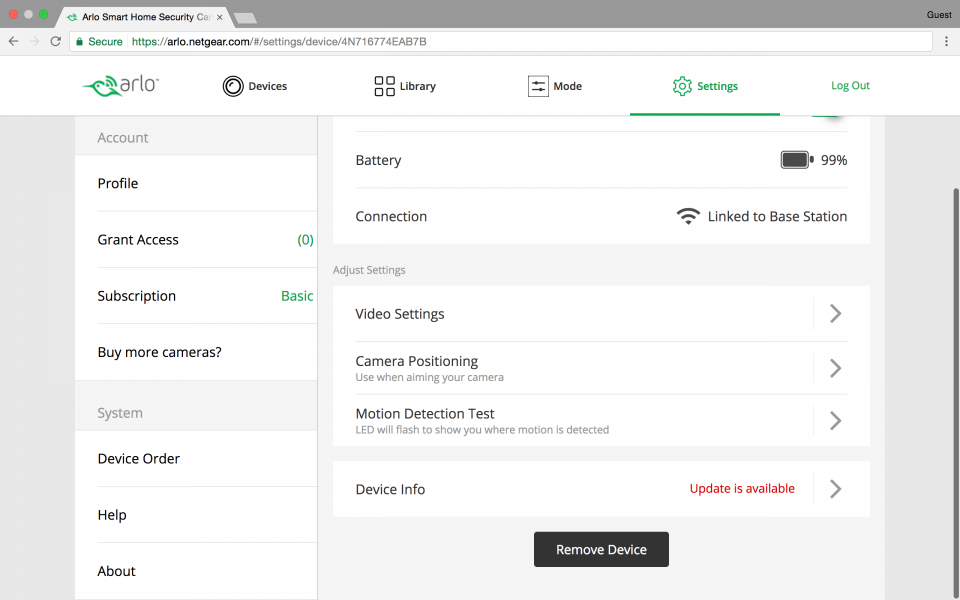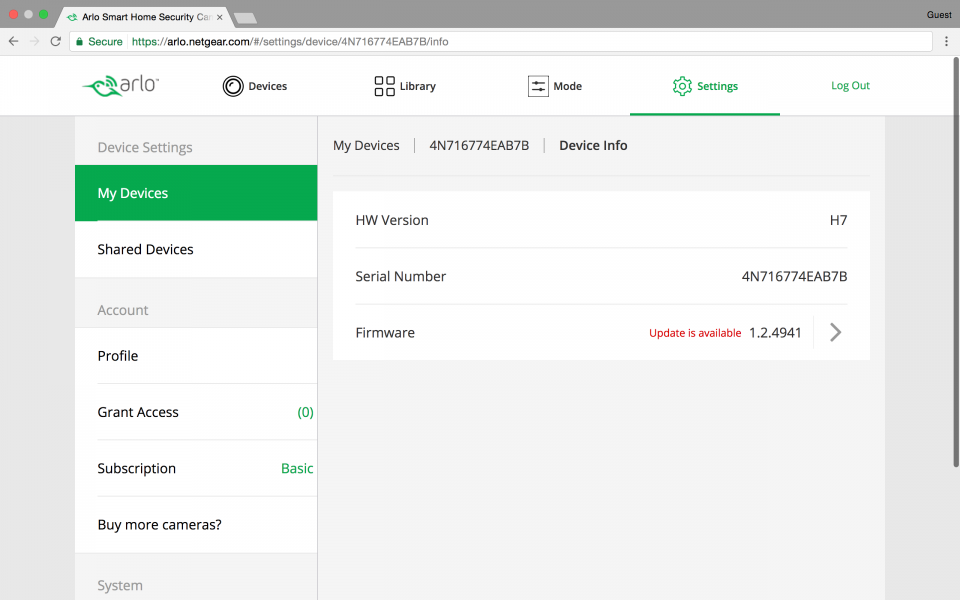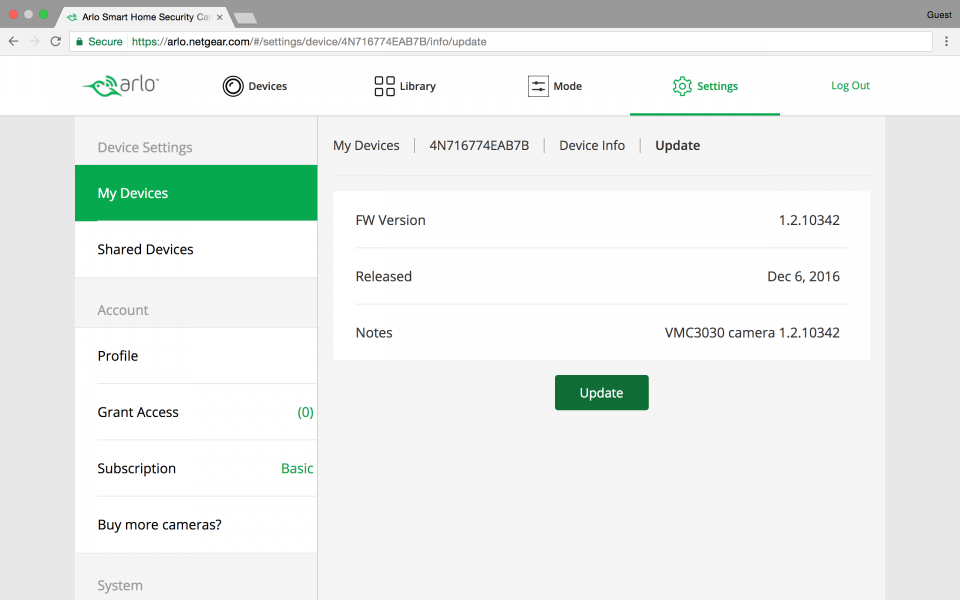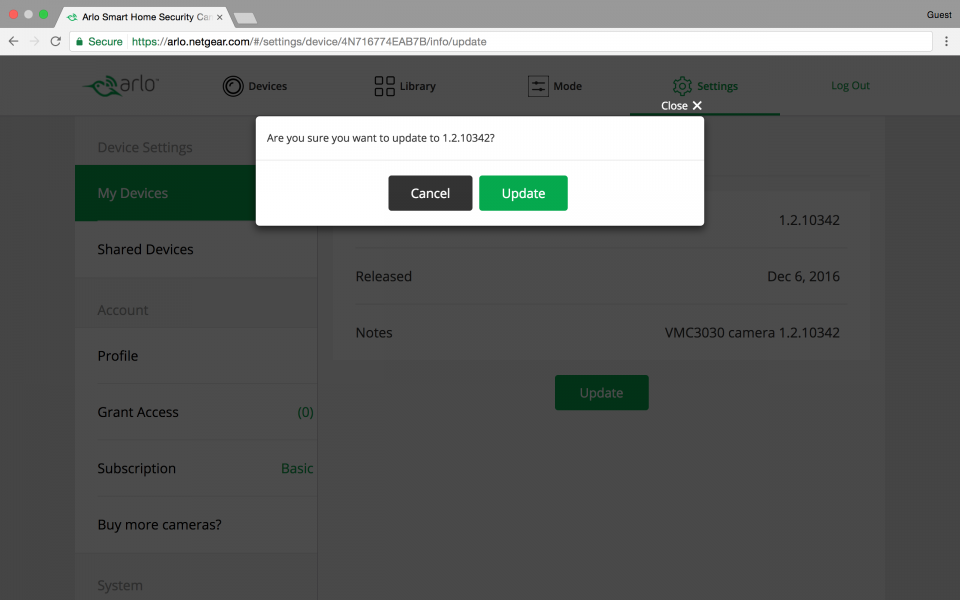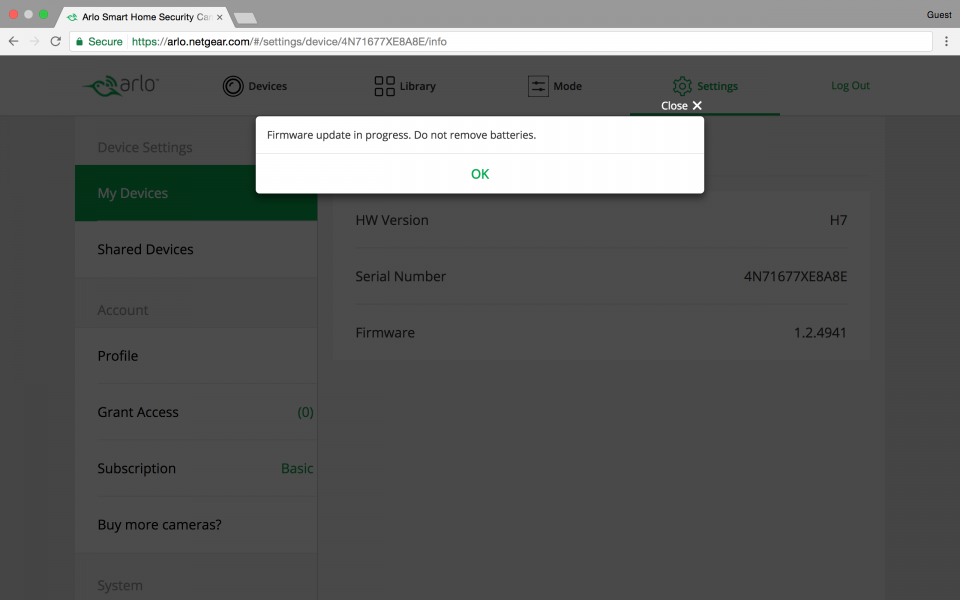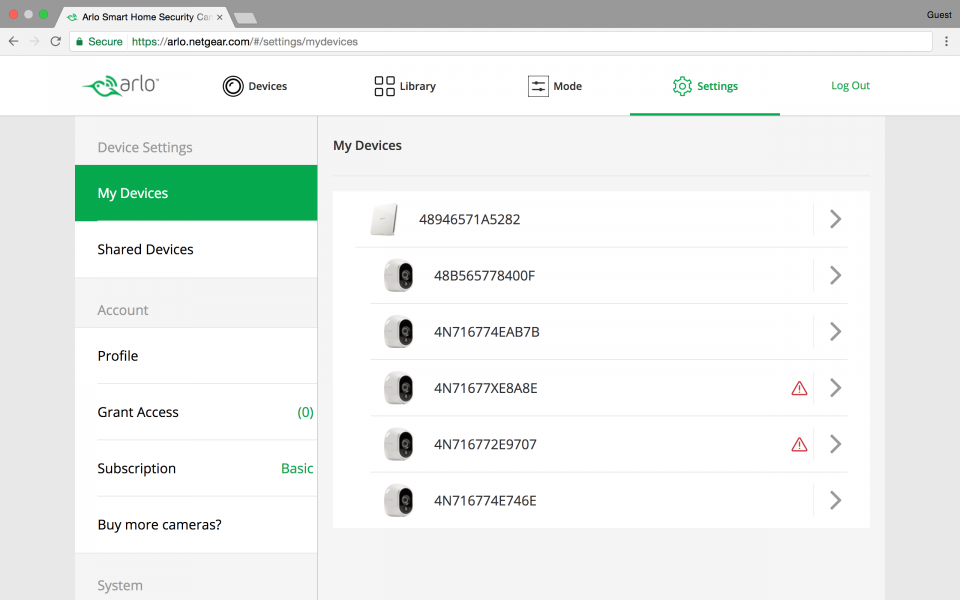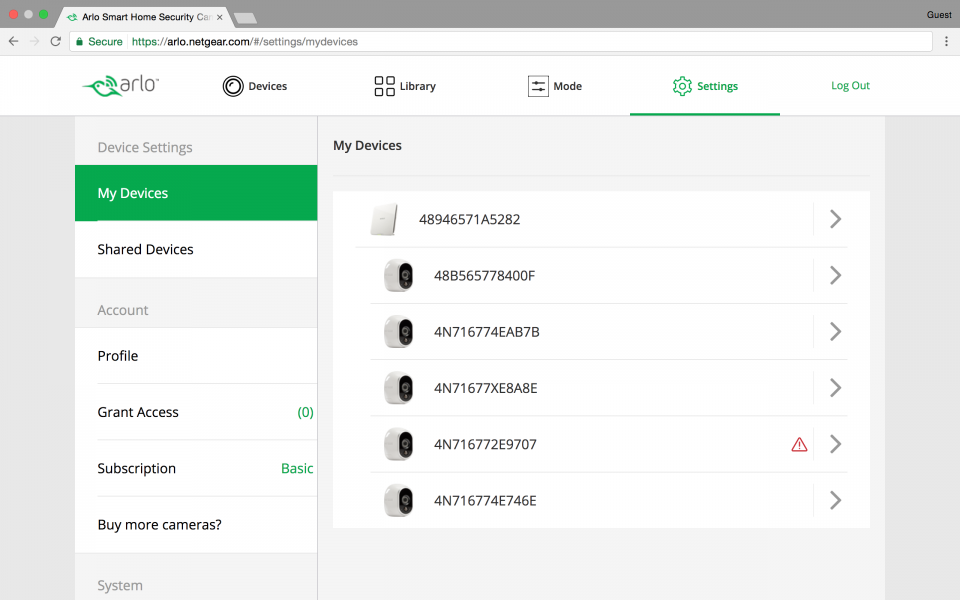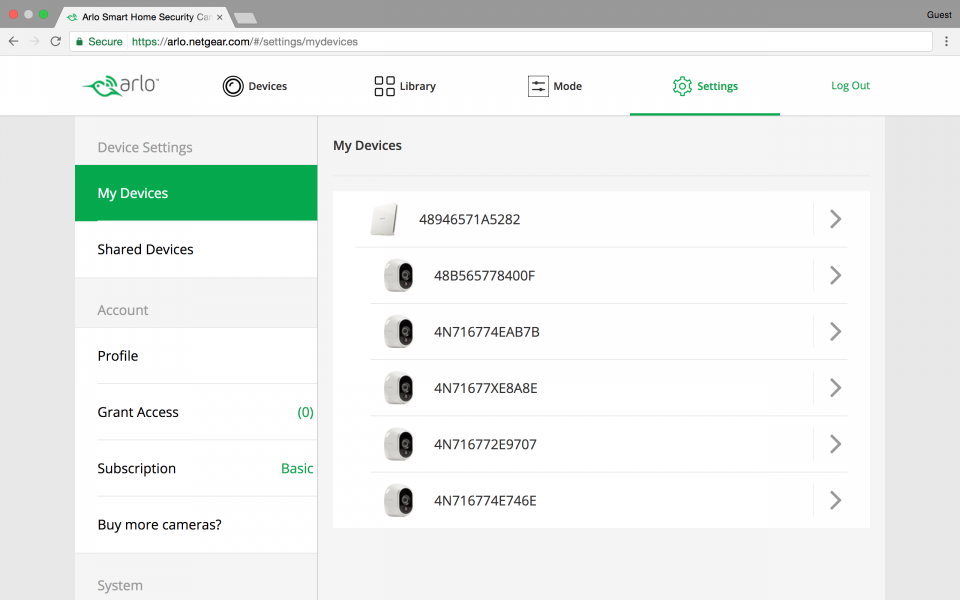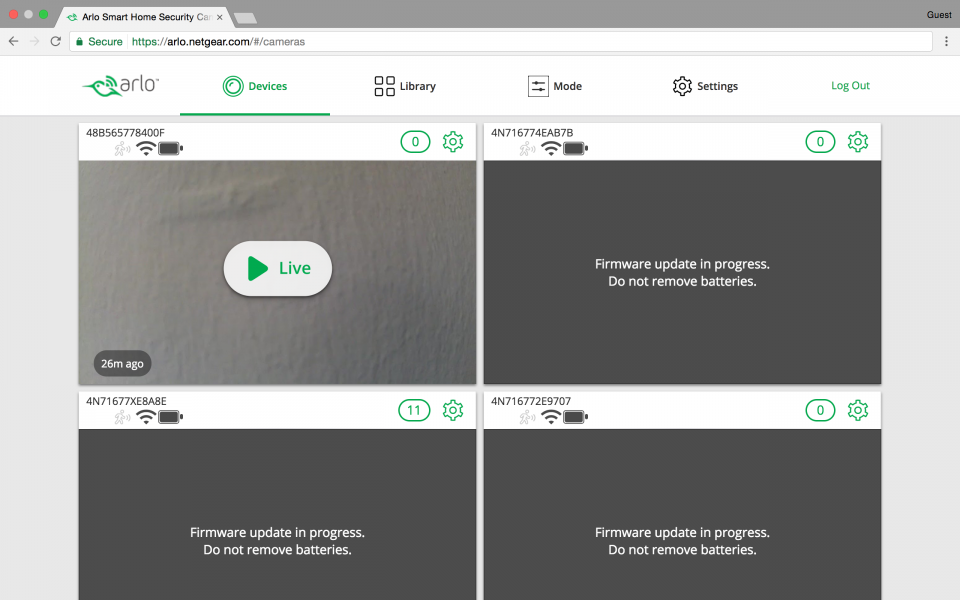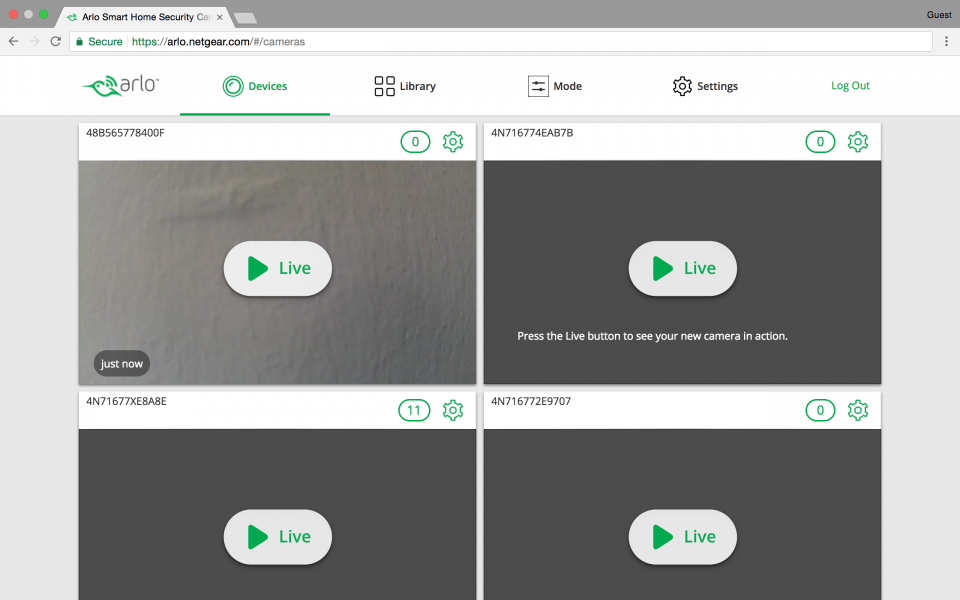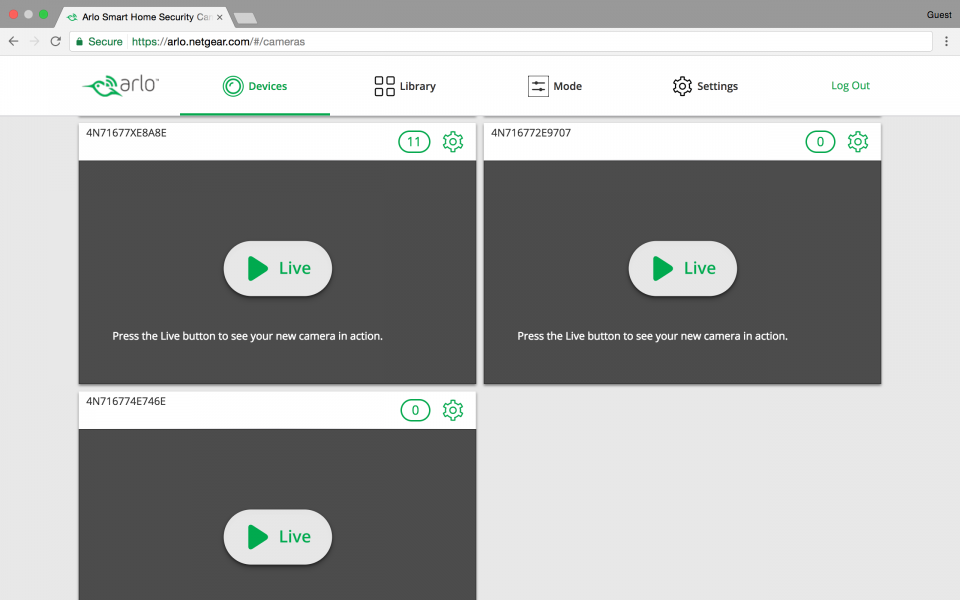One of the nice things about the Arlo Wire-Free Security System is the ability to add more Arlo Add-on Wire-Free HD Cameras to the base system.
We had purchased the 4 camera add-on version of the Arlo Add-on Wire-Free HD Cameras through Amazon but actually received the 4 camera version of the Arlo Wire-Free Security System which includes the base station. Interestingly, both versions cost the same despite one including a base station. However, both versions can be used to add more cameras to an existing Arlo Wire-Free Security System.
The cameras were hard to remove from the box, requiring you to use something like a small screwdriver to hold the plastic screw in place inside the box while screwing out the cameras on top of the box.
Out of all the accessories, we only needed the cameras, magnetic camera holders, and batteries to add onto our existing Arlo Wire-Free Security System. To add new cameras to the Arlo Wire-Free Security System, we had to go online to log into Arlo.
Here we only had one camera already installed and needed to install four additional cameras. Note you need to install cameras one at a time.
After clicking Add Device, we then selected Arlo Wire-Free as well as the Base Station.
To add the camera, you first need to hold down the triangular sync button on the base station for a couple of seconds before releasing. You should see the Sync Status LED on the base station start blinking green.
You then need to hold down the sync button on top of the camera being added for a couple of seconds before releasing. You should see the Blue LED on the camera start blinking for ten seconds after successfully connecting.
Adding the first camera was a breeze and we followed the same steps to successfully add the second camera.
However, when we tried to add the third camera, the Sync Status LED on the base station would not stop blinking green and we were unable to add more cameras.
After resetting the batteries on the third camera and starting the connection process again, we were then able to add the last two cameras.
To use the new cameras, we had to first perform a firmware update on three of the cameras. We first tried to update them altogether but the cameras would never finish the updates successfully.
We then proceeded to update one camera, and wait until the update completed before starting the update on another camera.
During the update, it often wasn't clear if the update happened successfully or not. After some struggle, we were able to update all the cameras.
Once the cameras were updated, we could start using them normally.
Although there were a few challenges with adding the Arlo Add-on Wire-Free HD Cameras to the Arlo Wire-Free Security System, and updating their firmware, we were able to get through them. Adding these cameras is relatively easy but NETGEAR could still improve the ease of use to make the setup process more foolproof.
 GTrusted
GTrusted