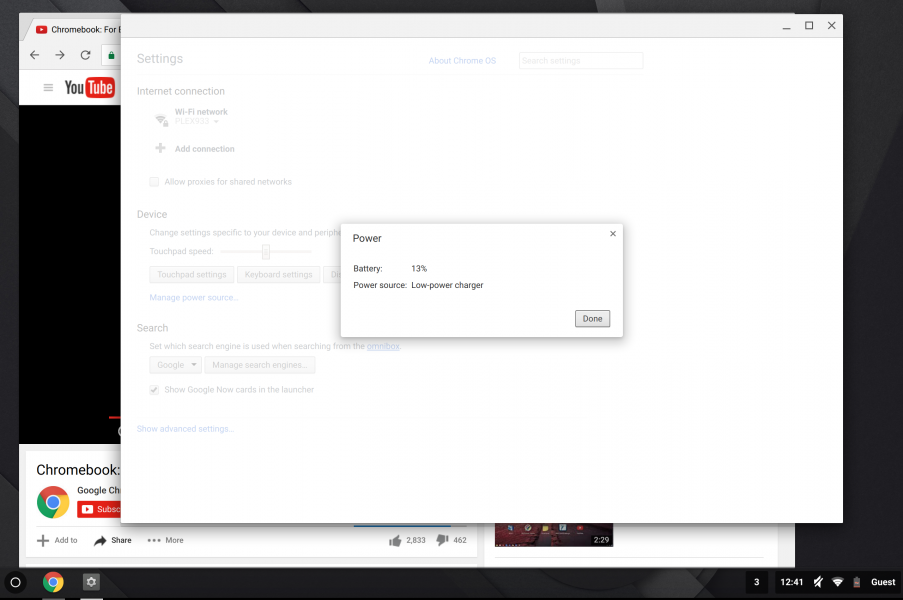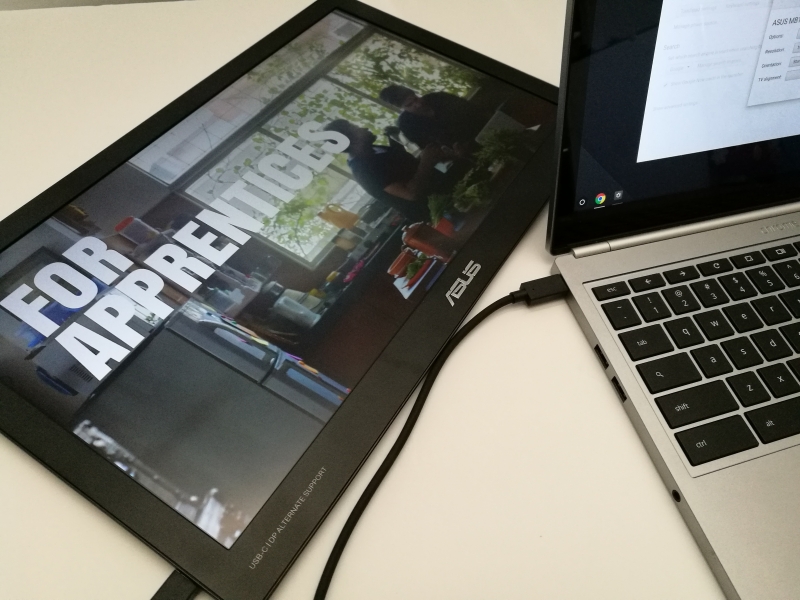The ASUS MB169C+ USB Type-C Portable Monitor can come in useful if you happen to need a secondary display while on your travels. The ASUS monitor uses USB Power Delivery to power the monitor from the computer and DisplayPort Alternate Mode technology, both of which run over a single USB Type-C to Type-C cable between the computer and monitor.
Since the ASUS MB169C+ USB Type-C Portable Monitor is claimed to be compatible with the Chromebook Pixel (2015), we'll see how they perform when connected through DisplayPort over USB Type-C.
Once you connect the USB 3.1 Type-C to Type-C cable that comes with the ASUS MB169C+ USB Type-C Portable Monitor directly to any of the USB Type-C ports of the Chromebook Pixel (2015), the monitor immediately lights up acting as a secondary display for the Chromebook.
The Chromebook Pixel (2015) shows that the highest resolution is 1920X1080@60hz (1080p) although you can change different resolutions from the Pixel's Display settings.
Interestingly, even through the Chromebook Pixel (2015) is supplying power to the monitor, the Chromebook shows that it's connected to a low-power charger power source.
You can set up the ASUS MB169C+ USB Type-C Portable Monitor using as extended desktop from your Chromebook Pixel (2015), and play videos or presentations on the monitor while you are working or using some other application on the Chromebook.
As expected, the ASUS MB169C+ USB Type-C Portable Monitor works well over DisplayPort with the Chromebook Pixel (2015).
 GTrusted
GTrusted