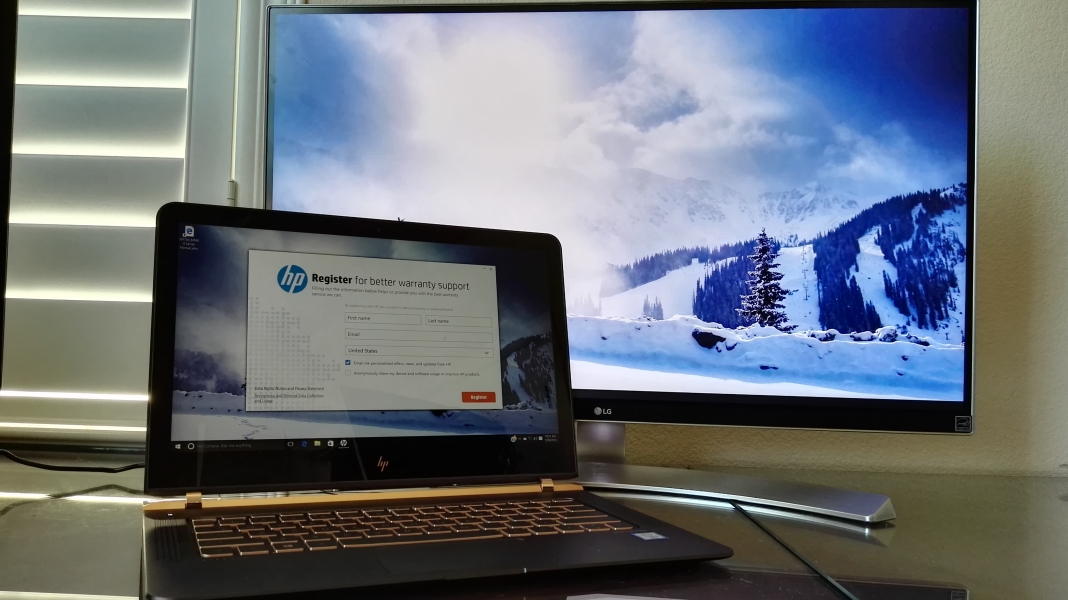HP doesn't allow third party AC power adapters to be used with the HP Spectre Laptop (13.3"), so it's not surprising that while you get nice 4K resolutions from the LG 27 inch Class Ultra HD IPS 4K 27UD88-W Monitor with the HP Spectre Laptop (13.3"), the monitor doesn't charge the laptop at the same time.
If you close the lid of the HP Spectre Laptop (13.3"), the LG 27 inch Class Ultra HD IPS 4K 27UD88-W Monitor will also go into sleep.
Once the lid is re-opened, the LG 27 inch Class Ultra HD IPS 4K 27UD88-W Monitor screen will come back on but won't display anything.
Only after you log back into Windows, the LG 27 inch Class Ultra HD IPS 4K 27UD88-W Monitor will extend or mirror the HP Spectre Laptop (13.3")'s display, depending on how you've set it up.
If you use the HP Spectre Laptop (13.3") with the LG 27 inch Class Ultra HD IPS 4K 27UD88-W Monitor make sure you connect them together directly with a USB Type-C to USB Type-C cable like the ones that comes with the LG monitor. Many USB Type-C to USB Type-C cables out there are just used for charging and only support USB 2.0. Also, make sure to connect the monitor to one of the two Thunderbolt 3 based USB Type-C ports- you can then connect one of the remaining USB Type-C ports to a HP USB Type-C Power Adapter.
 GTrusted
GTrusted