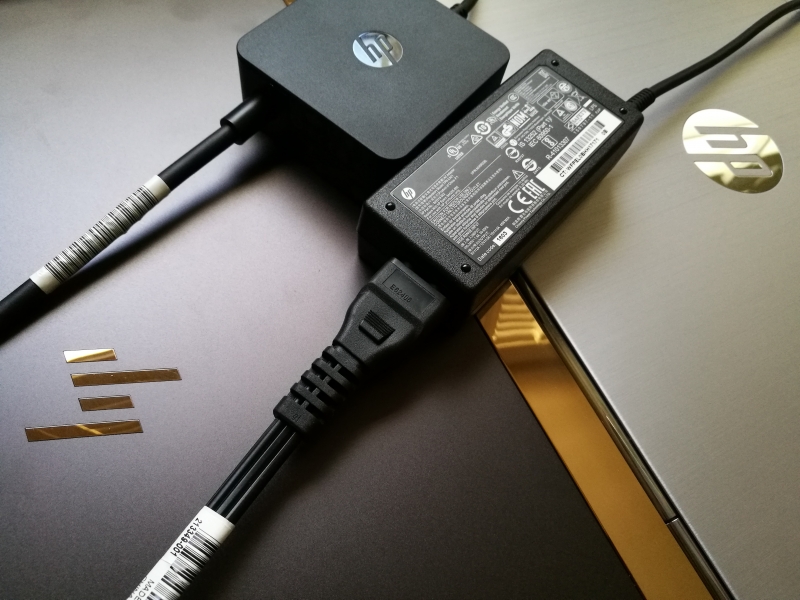USB Power Delivery over Type-C is a new powerful technology used for standardizing power charging for electronics and has seen rapid adoption by the industry. HP in particular has shown off this technology across impressive models like the HP Spectre Laptop (13.3"), the HP Chromebook 13 G1, and the HP Elitebook Folio Notebook PC (W8H05PA).
However, the user experience with what AC power adapters to use with these three models can be confusing since these three notebooks have different rules regarding what chargers can be used, particularly the HP Spectre Laptop (13.3").
Both the HP Spectre Laptop (13.3") and HP Elitebook Folio Notebook PC (W8H05PA) have adopted Thunderbolt 3 technology which means they both support 40 Gb/s Thunderbolt links, USB 3.1 Gen 2 (10 Gb/s), Display Port 1.2, and 15 watts of USB Power Delivery based charging output. While the HP Elitebook Folio Notebook PC (W8H05PA) only has two USB Type-C ports, both of which are Thunderbolt 3 based, the HP Spectre Laptop (13.3") has three USB Type-C ports with two of them being Thunderbolt 3 and one being USB 3.1 Gen 1.
Note Thunderbolt technology doesn't specify whether USB Power Delivery can be used to charge the notebook so it's up to each brand to decide whether a Thunderbolt 3 notebook can supporting charging into the notebook (unlike the way Thunderbolt specifies 15 watts to be available to charge out of the notebook using USB Power Delivery).
The biggest difference between the HP Spectre Laptop (13.3") and HP Elitebook Folio Notebook PC (W8H05PA) lies in how they control what USB Power Delivery based AC Adapters can be connected. The HP Elitebook Folio Notebook PC (W8H05PA) can use its own power adapter as well as other USB Power Delivery based power adapters (click here to see the Google Universal Type-C charger working with the HP Elitebook Folio).
On the other hand, the HP Spectre Laptop (13.3") blocks out the use of non-HP chargers like the Innergie PowerGear USB-C 45 (Click here to see that review). If you use the USB Power Delivery based charger that came with the HP Chromebook 13 G1 with the HP Spectre Laptop (13.3"), you are still ok since the HP Spectre Laptop (13.3") recognizes and accepts this HP charger. In the screenshot below, I plug in the HP Chromebook 13 G1's charger into the HP Spectre Laptop (13.3") and see no warning messages with charging occurring normally.
It takes a while before being able to estimate how long it takes to complete the charging but I get the same experience when connecting the HP Spectre Laptop (13.3") with its own charger as per the screenshot below.
Fortunately, the HP Chromebook 13 G1 takes a similar approach as the HP Elitebook Folio Notebook PC (W8H05PA) and doesn't seem to have any problems work with a lot of the other USB Power Delivery enabled charging sources tested so far. Click on these links to see how well this HP Chromebook 13 G1 works with the iVoler 75W Type C Charger, the Belkin USB-C Car Charger, the Anker PowerPort+ 5 USB-C Charger, and the LG 27UD88-W Monitor.
Hopefully as the USB Power Delivery technology matures, there will be less need for companies like HP to lock out third party USB Power Delivery adapters from the market and consumers can enjoy a more consistent user experience with USB Type-C and Power Delivery.
 GTrusted
GTrusted