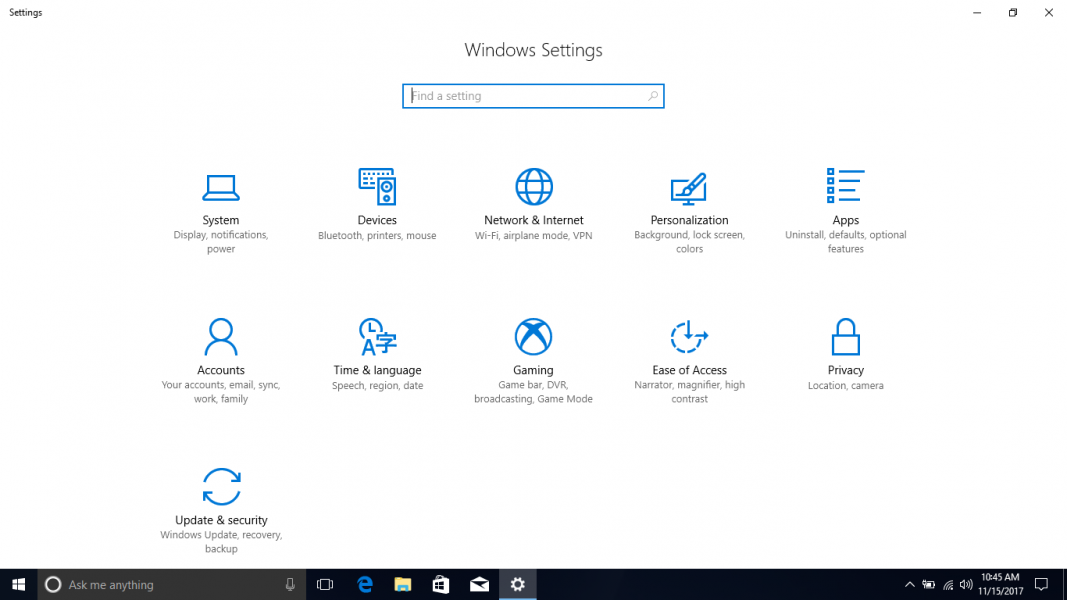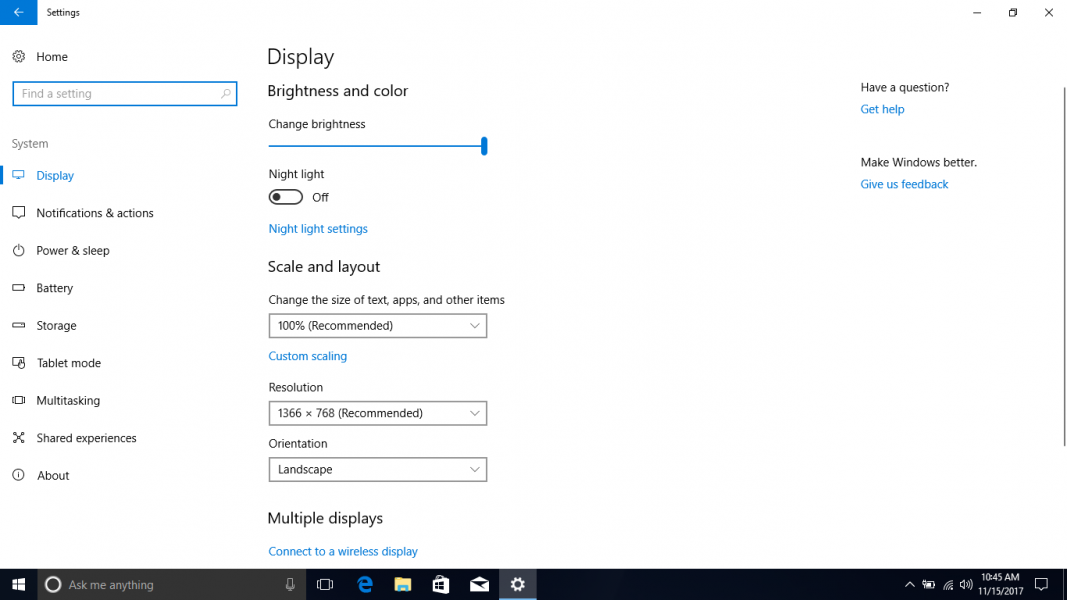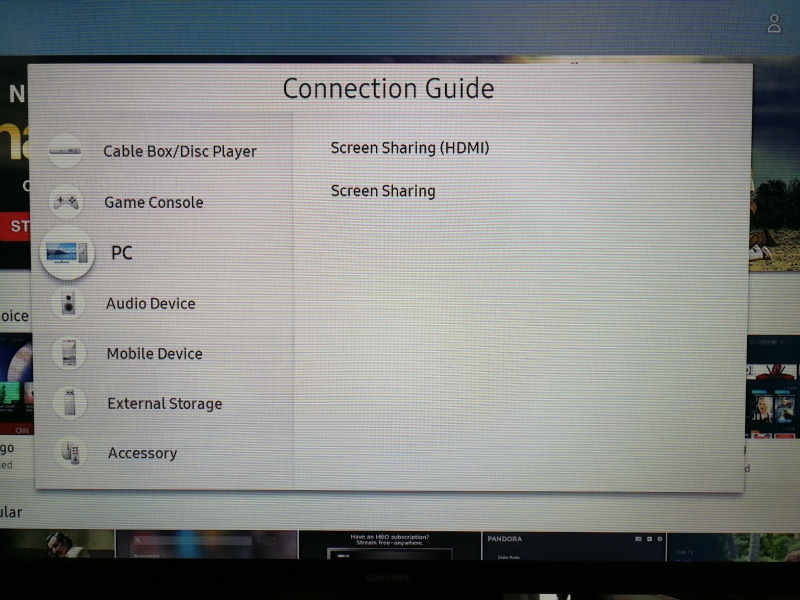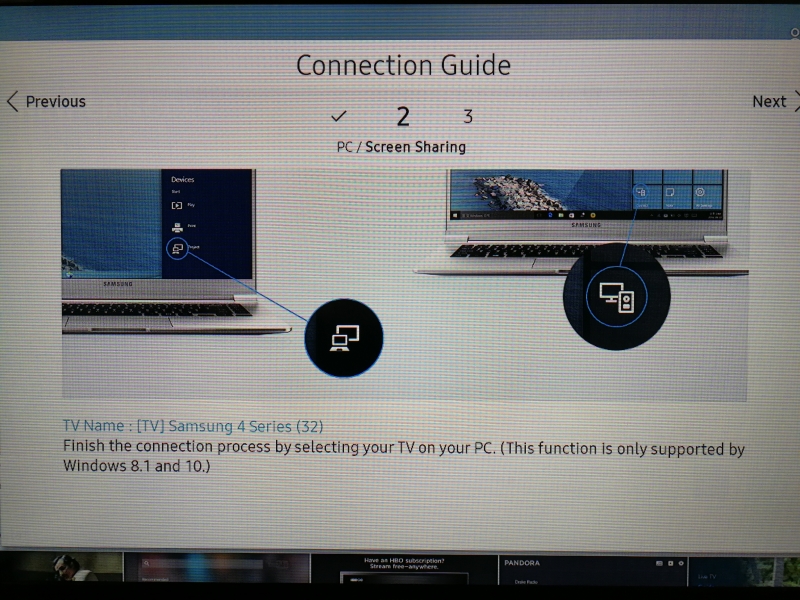The Dell Inspiron 11-3162 is not only highly affordable but also enables using an external display or TV supporting Miracast to wirelessly share its screen and play content through Windows 10. However, we were unable to Miracast from the Dell notebook to the Miracast based Samsung 32-Inch UN32M4500 Smart LED TV, as seen below.
After making sure our local Wi-Fi network was already switched on, we went to Settings -> System -> Display on the Dell Inspiron 11-3162 to access the Windows 10 wireless display menu.
After selecting 'Connect to a wireless display', the Samsung 32-Inch UN32M4500 Smart LED TV did not show up in the Connect section on the right side of Windows.
The Dell Inspiron 11-3162 did not detect another display even when selecting the Detect button.
Note that you won't need to purposely turn on Miracast on the Samsung 32-Inch UN32M4500 Smart LED TV since Miracast is kept automatically on by the TV.
From the Video Sources of the Samsung TV, we referred to the Connection Guide but that only showed how to set up wireless display using a Windows PC.
It was disappointing that Miracast didn't work for the Dell Inspiron 11-3162 and Samsung 32-Inch UN32M4500 Smart LED TV but did work with the Huawei P10 phone as observed in this review.
 GTrusted
GTrusted