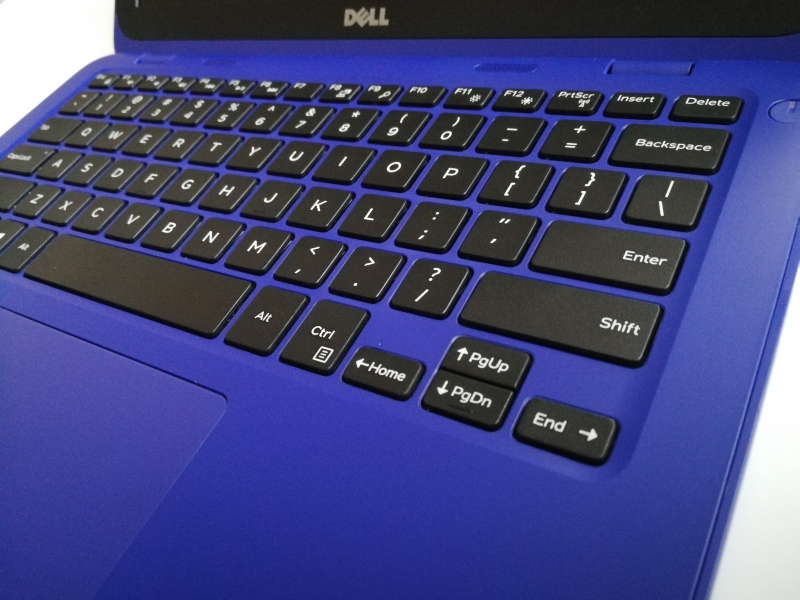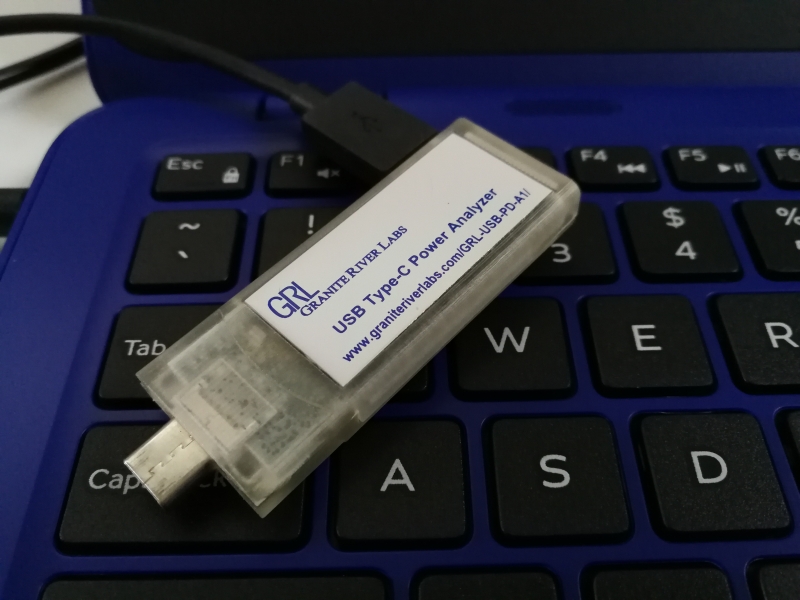With the advent of Chromebooks, Dell has come out with very cost competitive Windows notebook PC's. Among the affordable models offered is 2016's Dell Inspiron 11-3162 from the Dell Inspiron 11-inch 3000 series. The budget positioning of this notebook caters more for students or general use that only runs on an entry level Intel Celeron N3060 chipset. This model is much lower end when compared to other Dell's inexpensive 2016 offerings such as the Dell's Inspiron 15-5558 and Dell Inspiron 3543, with both supporting a faster fifth generation Intel i5-5200U processor.
The Dell Inspiron 11-3162 also comes with 32GB eMMC hard drive, 4GB DDR3L 1600MHz SDRAM, and Intel HD graphics. With Windows 10, the Dell Inspiron 11-3162 offers more superior Windows user experience than Windows 8.1 on the Dell's Inspiron 15-5558 and Dell Inspiron 3543.
We managed to purchase the Dell Inspiron 11-3162 from the Best Buy online store for just under USD$200. The notebook arrived in typical standard packaging with the Dell logo on top.
The Dell Inspiron 11-3162 is bundled with only a single AC power brick accessory along with user documentation, as expected from Dell.
The AC power adapter is standard 45W (19.5 volts @ 2.31 amps) which gives 9.5 hours of battery life once the notebook is charged fully.
This model comes in 3 color variants - blue, white and red. We purchased the blue variant which looks similar style-wise as most Dell PC's. However apart from the glossy top surface, this notebook shows off more curves with rounded edges than the typical flatter looking Dell models.
On the bottom of the Dell Inspiron 11-3162 there is a battery slot with a 2 cell Li-ion battery.
The notebook opens up to a 11.6 inch widescreen LED display with 1366 x 768 (HD) resolution that is integrated with 720 pixel Webcam with digital microphone.

The Dell Inspiron 11-3162 uses a standard full size English keyboard without backlight and a multi-touch gesture enabled pad with integrated scrolling.
The stereo speakers are located near the notebook hinges below the display that are enabled with Waves MaxxAudio processing. Usually, the speakers are found at the bottom of the notebook as can be seen on the Dell's Inspiron 15-5558 and Dell Inspiron 3543.
On one side of the Dell Inspiron 11-3162, we can see the DC-In power socket, one HDMI 1.4 port, one USB 3.1 Gen 1 port, and a Micro SD card reader.
The other side provides a audio jack, one USB 2.0 port, and a Noble lock security slot. The Dell Inspiron 11-3162 also supports Wi-Fi (IEEE 802.11ac) and Bluetooth V4.2 connectivity.
Although the Dell Inspiron 11-3162 doesn't have a USB Type-C connector, it still offers USB 3.1 Gen 1 (5 Gb/s) and USB 2.0 Type-A ports for data. Any USB data peripheral connected to the dock's USB Type-A port should be accessible by the computing device.
The Dell Inspiron 11-3162 doesn't have a lot of processing horsepower but it's enough to run the Granite River Labs GRL-USB-PD-A1 power analyzer to inexpensively evaluate power charging performance over the USB connector.
Overall the Dell Inspiron 11-3162 is a very compact Windows PC that should have decent enough specs and features for the basic user doing casual web browsing and document editing and simple USB Power Delivery analysis with the inexpensive GRL-USB-PD-A1 power analyzer.
View Recommended Products for Inspiron 11-Inch 3000 Series
 GTrusted
GTrusted