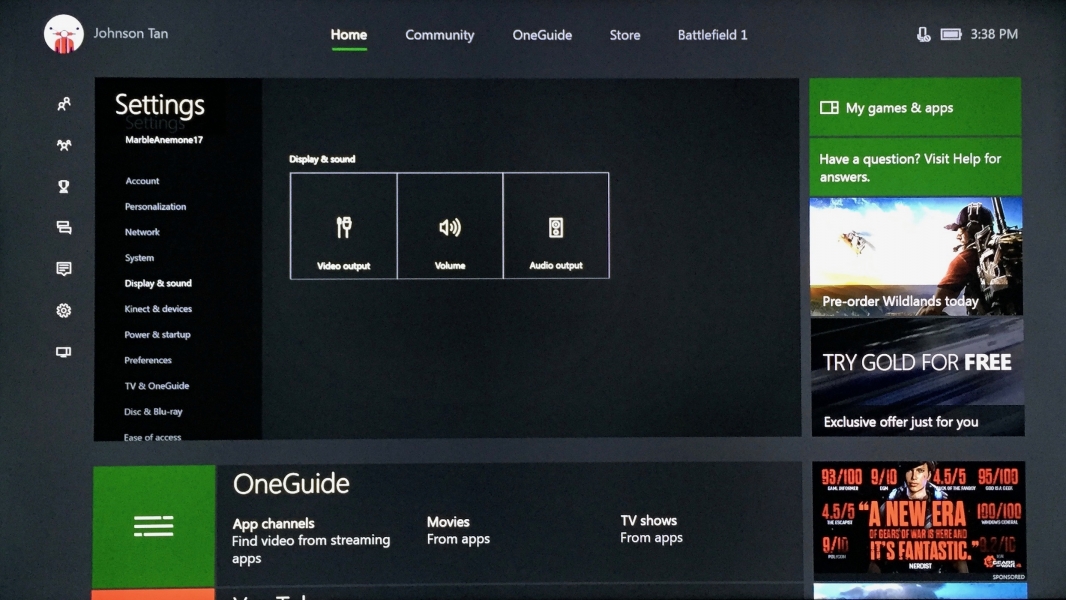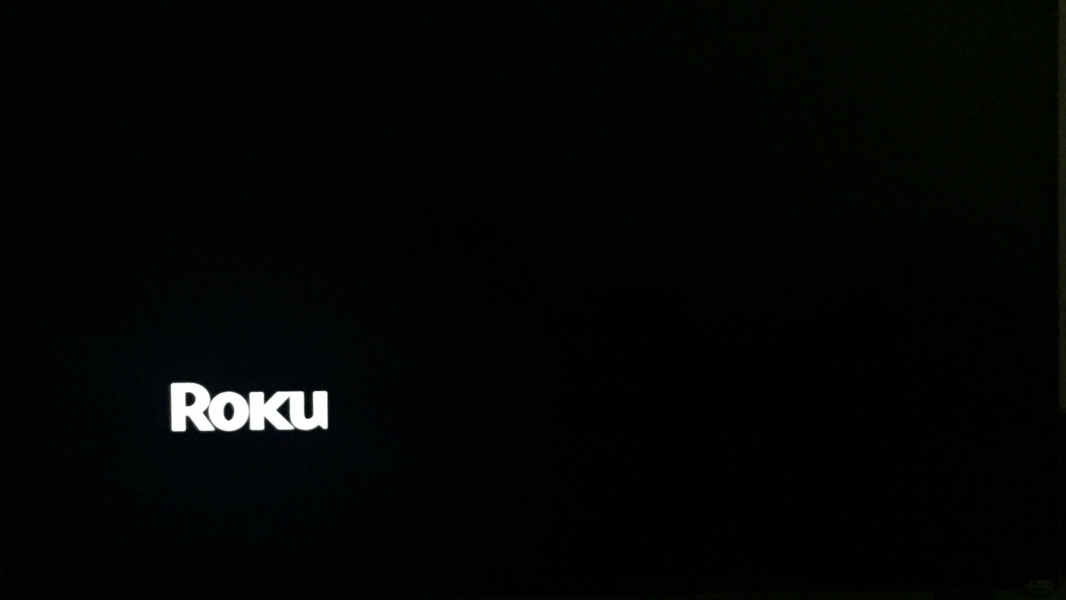The Xbox One S is primarily a gaming and 4K Blu-ray platform that also comes with its own set of online streaming media choices. If you are a Roku fan and want a very low cost way to access Roku's vast library of online media channels through the Xbox, the Roku Express may be right for you (click here to see Roku Express's low pricing on Amazon).
First, you have to make sure that your Xbox One S is powered on and connected to the TV via the HDMI OUT port. Then connect the Roku Express to the Xbox One S's HDMI IN port. Once all systems are on, you should see the Xbox One S startup window.
Unlike your TV, you can't directly select the HDMI Input on the Xbox One S. Instead, you will have to scroll down to the bottom of the Xbox's home page and select the 'TV' tile.
The Xbox One S will then pass through the Roku Express's HDMI output to the TV.
Roku has one of the most extensive collection of streaming channels so you need to find and add the channels that you want to see, which you can now enjoy through your Xbox.
The Roku Express works great with the Xbox One S 2TB Console - Launch Edition but don't expect to get 4K resolution from the Roku. To get Roku in 4K, you'll need to invest in a higher end Roku model like the Roku Ultra.
 GTrusted
GTrusted