Chargers and Power Banks
Headphone & Speakers
Cases & Covers
Virtual Reality
Cables & Adapters
Media Player
Laptop
Tablet
Desktop
Cell Phone
Printers & Copiers
Memory Cards
TV
Computer Display
Game Console
Smart Home
Wearable Technology
Photo & Video Camera
Car Electronics
Car
Networking Equipment
Smart Toys
Home Audio & Video
Professional & Industrial
Storage Drive
Docking Station
Game Console Controllers
Set-top box
Keyboard, Mice, & Stylus
Portable Music Player
Computer Parts & Components
Cordless & Speakerphones
Projector
Software
Reporting
OWC Thunderbolt Dock
by Other World Computing



Interested in this product?
OWC Thunderbolt Dock Offers Four Thunderbolt 4 Ports and 90W USB Power Delivery Host Charging
The OWC Thunderbolt Dock can use Thunderbolt 4 to connect to and rapidly charge recent Mac's and Windows PC's that support Thunderbolt, enabling 40 Gb/s, USB4 (20 Gb/s) or 3.1 Gen 2 (10 Gb/s), USB Power Delivery and DisplayPort links between your computer and other Thunderbolt peripherals.
When connected to its own AC power supply, the OWC Thunderbolt Dock allows up to 90W power into its Thunderbolt 4 host port for charging the computer attached to the dock through USB Power Delivery 3.0. The other three Thunderbolt 4 ports can be used to link up multiple daisy chain connections while supplying 15W power for Thunderbolt / USB-C devices and drives. Each of these Thunderbolt 4 ports also enables up to two 4K displays or a single 5K, 6K or 8K display to be connected.
Let's have a closer look at the OWC Thunderbolt Dock upon purchase.


OWC shares a lot of technical detail about the features of each interface connector available on the dock.
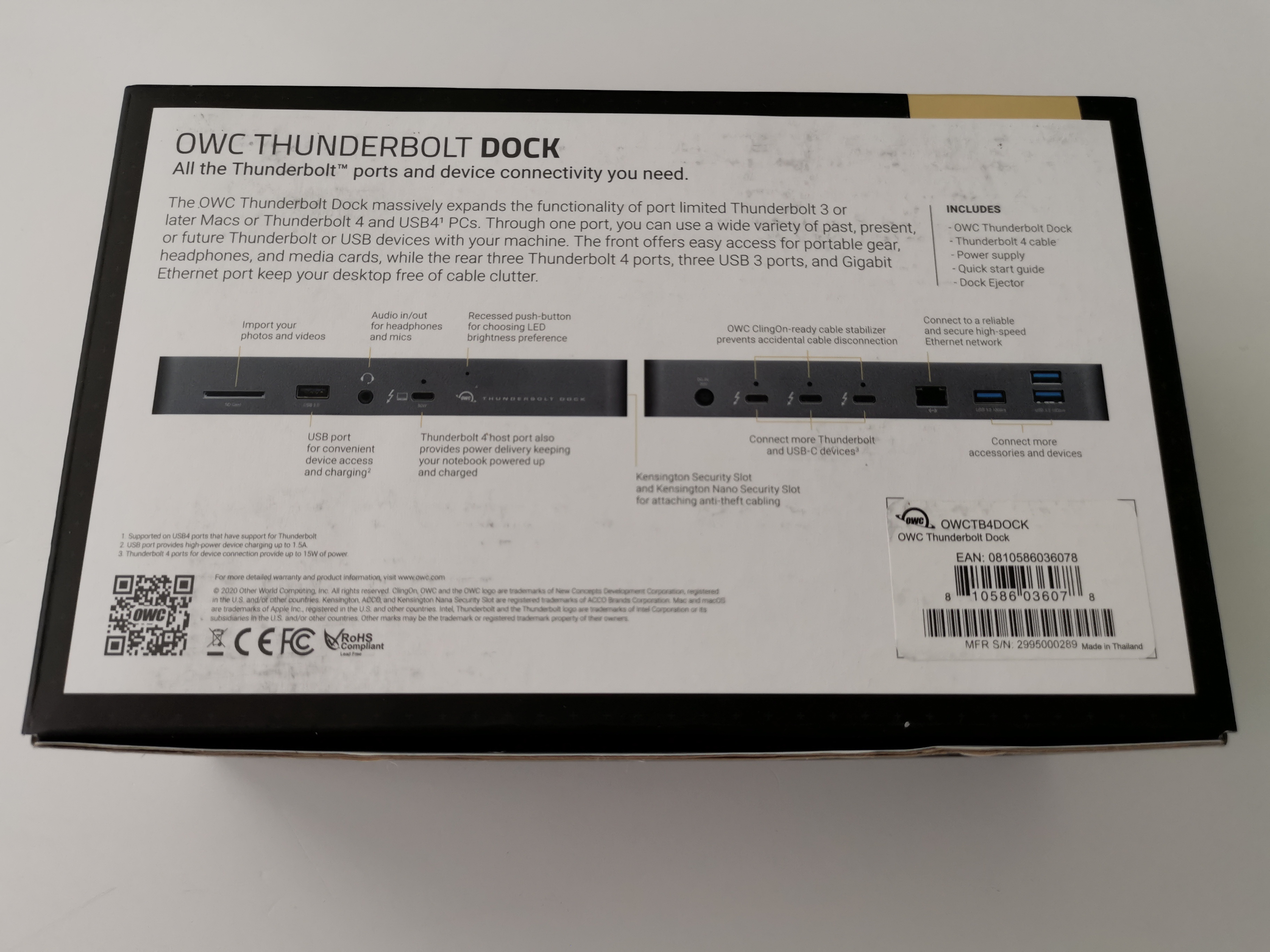



The OWC Thunderbolt Dock comes with a Thunderbolt 4 cable, AC power adapter with power cord and instruction sheet. The Thunderbolt 4 cable should be used to connect the dock to the computer.


The 135W AC power adapter that came with the OWC Thunderbolt Dock connects to the DC power inlet on the dock. This power adapter provides power to the dock's electronics but also through the Thunderbolt and USB ports to the computer and peripherals.


The front of the OWC Thunderbolt Dock has a single Thunderbolt 4 port which is marked with a computer logo that should be used to connect to the computer for charging. There are also one USB 2.0 Type-A port, a 3.5mm headphone jack and a SD card slot.



The back of the OWC Thunderbolt Dock has three Thunderbolt 4 ports which are clearly labeled. There are also three USB 3.2 Gen 2 Type-A ports, a Gigabit Ethernet port and DC power inlet.





View Full Article
Featured Products
 GTrusted
GTrusted
































