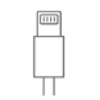21
High Trust ProductsPhone Charging Speed & Battery Life Performance Benchmarking
Chargers and Power Banks
Headphone & Speakers
Cases & Covers
Virtual Reality
Cables & Adapters
Media Player
Laptop
Tablet
Desktop
Cell Phone
Printers & Copiers
Memory Cards
TV
Computer Display
Game Console
Smart Home
Wearable Technology
Photo & Video Camera
Car Electronics
Car
Networking Equipment
Smart Toys
Home Audio & Video
Professional & Industrial
Storage Drive
Docking Station
Game Console Controllers
Set-top box
Keyboard, Mice, & Stylus
Portable Music Player
Computer Parts & Components
Cordless & Speakerphones
Projector
Software
Reporting
iPhone 12
by Apple









Interested in this product?

Select a product category to see which devices type we recommend to use with the iPhone 12:





The Apple iPhone 12 Now Comes "Chargerless"- What Chargers Do I Use?
Unlike Samsung and Xiaomi that included higher power wattage chargers and even wireless Qi chargers in their latest smartphones, Apple had gone its own way and not included any charger with the iPhone 12.


Without its charging accessories, the Apple iPhone 12 comes in a thin compact box.







To get the fastest charging with the iPhone 12, it's best to use a USB Power Delivery (PD) charger that supports at least 20W.

Using the GRL-C2 USB PD Tester and GRL-PSP Power Analyzer software from Granite River Labs, we can see that the iPhone 12 is able to use USB PD chargers that support 5V, 6V, 7V, 8V, and 9V. Most USB PD chargers sold in US and Europe support 5V and 9V. But what is the minimum wattage that provides the fastest charging over USB PD?

Using the 30W Verizon USB-C Fast Charge Wall Charger to charge the iPhone 12 starting at 0% battery (with display and Wi-Fi kept active), we can see that the iPhone uses 20W for 6-7 minutes of fast charging but most of the charging prior to 70% battery stayed at around 10W.
At 80% battery, the iPhone 12 still reduces current down such that power consumed from the charger is about 2.5W which is enough to cover the phone's operations without the battery being charged even with Optimal Battery Charging option is not selected. After taking a long break at 80%, the iPhone switches from 9V to 5V charging and then continues to charge to 100%. A total of about 162 minutes was needed to charge the iPhone 12 from 0% to 100%.

By comparison, using the Apple MagSafe Charger we can see much slower charging. The MagSafe Charger pulls briefly 12.5W but mostly pulls about 5W from the Apple 20W Charger using USB Power Delivery technology. Given typical Qi power transmission efficiency levels we expect around 60-70% of 5-12.5W to be actually received by the iPhone 12.
In fact, charging with the MagSafe Charger slowed down starting at 65% battery and the iPhone 12 never actually fully charged to 100% (only gets up to 81% max). Note the Optimal Battery Charging option was selected which influences iPhone charging after 80% battery.

The Verizon USB-C Fast Charge Wall Charger clearly demonstrates much faster charging performance, reaching 65% battery in 50 minutes while the Apple MagSafe Charger reaches the same 65% battery in 190 minutes. This slow iPhone wireless charging speed performance is consistent with what we've seen before, so the primary advantage of using the Apple MagSafe Charger is being able to consistently align wireless transmission coils and avoid past problems where Qi charging was not working due to poor alignment. (For more comparisons between different iPhone charging options, click here).

Note charging is faster if the iPhone's display is kept off while charging with the Apple MagSafe Charger but still slower than using the Verizon USB-C Fast Charge Wall Charger and continues to take long charging breaks at 70% battery.
Click here to see all videos of charging done with the iPhone 12.
View Full Article
Featured Products
 GTrusted
GTrusted