Charging Technology Speed Performance Benchmarking
Chargers and Power Banks
Headphone & Speakers
Cases & Covers
Virtual Reality
Cables & Adapters
Media Player
Laptop
Tablet
Desktop
Cell Phone
Printers & Copiers
Memory Cards
TV
Computer Display
Game Console
Smart Home
Wearable Technology
Photo & Video Camera
Car Electronics
Car
Networking Equipment
Smart Toys
Home Audio & Video
Professional & Industrial
Storage Drive
Docking Station
Game Console Controllers
Set-top box
Keyboard, Mice, & Stylus
Portable Music Player
Computer Parts & Components
Cordless & Speakerphones
Projector
Software
Reporting
CP12S Supercharge Power Bank 12000
by Huawei







Interested in this product?
Get Huawei SuperCharge, USB Power Delivery and Qualcomm Quick Charge Fast Charging On the Huawei 12000 40W Supercharge Power Bank

The Huawei 12000 40W Supercharge Power Bank supports its own proprietary SuperCharge Protocol charging scheme as well as major charging standards like USB Power Delivery and Qualcomm Quick Charge technologies. The Huawei power bank offers up to 40W of charging using SuperCharge for Huawei's recent phones like the Huawei Mate20 Pro that support 40W based SuperCharge charging. This is in fact the first 40W fast charging technology by a flagship phone brand. Other non SuperCharge enabled phones will get power supplied either through USB Power Delivery or Qualcomm Quick Charge instead using the Huawei 12000 40W Supercharge Power Bank. With 40W, the Huawei power bank should also sufficiently charge certain USB Type-C tablets and notebook PC's.
Note from our own testing the Huawei 12000 40W Supercharge Power Bank negotiated over USB Power Delivery but did not pull any current from a USB Power Delivery based charger. Get more details on this further below in this review.
Here we can see how the Huawei 12000 40W Supercharge Power Bank looks like after it was purchased in Japan. The power bank has the TUV logo on its packaging meaning that it uses SuperCharge technology that has been certified by Germany based TUV Rheinland for safe charging compliance.
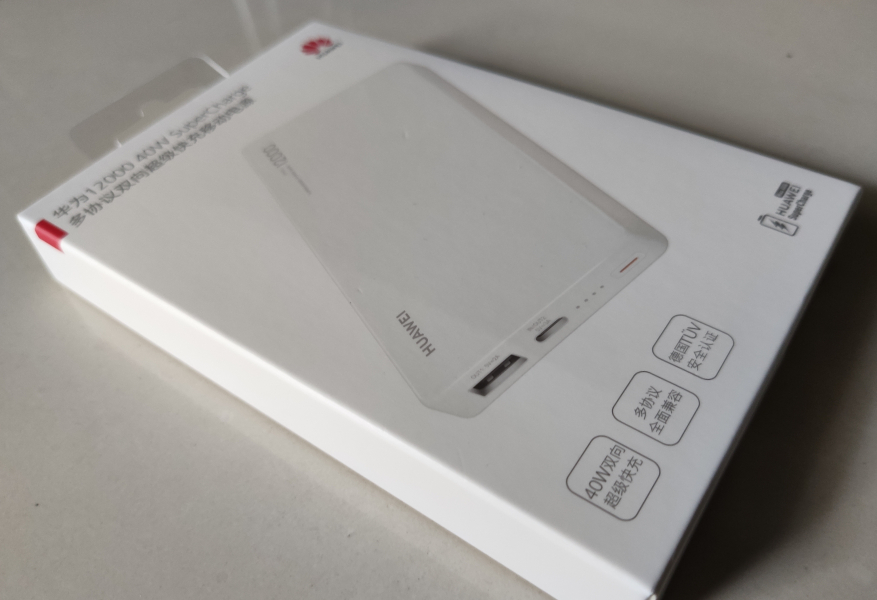
The Huawei 12000 40W Supercharge Power Bank states that it supports 40 watts (10 volts @ 4 amps) and 22.5 watts (4.5 volts @ 5 amps or 5 volts @ 4.5 amps) power profiles for charging out using SuperCharge. If used with a phone that doesn't support SuperCharge technology or supporting Qualcomm Quick Charge based charging, the Huawei power bank uses 5 volts @ 2 amps (10 watts), 9 volts @ 2 amps (18 watts) and 12 volts @ 2 amps (24 watts) power profiles.
For charging out using USB Power Delivery, the Huawei 12000 40W Supercharge Power Bank supports up to 40 watts using 5 volts @ 3 amps (15 watts), 9 volts @ 3 amps (27 watts), 12 volts @ 3 amps (36 watts), 15 volts @ 2.67 amps (40 watts) and 20 volts @ 2 amps (40 watts) power profiles over the USB Type-C interface. You can also charge the power bank using these power profiles as well. Interestingly the power bank also states to support 5 volts @ 4.5 amps (22.5 watts) and 10 volts @ 4 amps (40 watts) power profiles over Type-C even though they seem more like SuperCharge based power profiles rather than USB Power Delivery based.
The Huawei 12000 40W Supercharge Power Bank supports a total of 20 watts (5 volts @ 4 amps) for charging two connected devices at the same time.
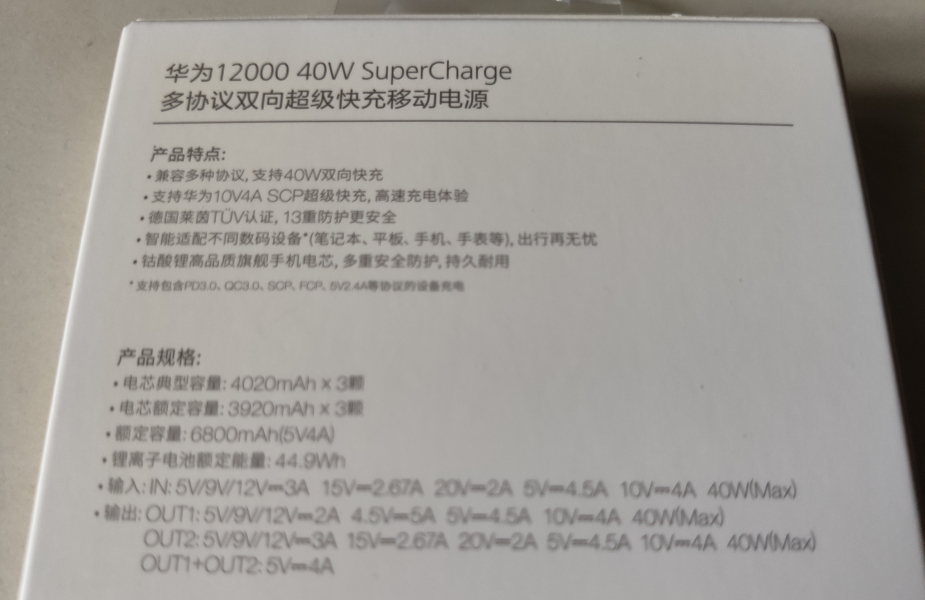

The Huawei 12000 40W Supercharge Power Bank comes with its own USB Type-A to Type-C cable accessory and documentation. Notice that the Type-A connector of the USB Type-A to Type-C cable is marked purple which indicates that it supports SuperCharge.
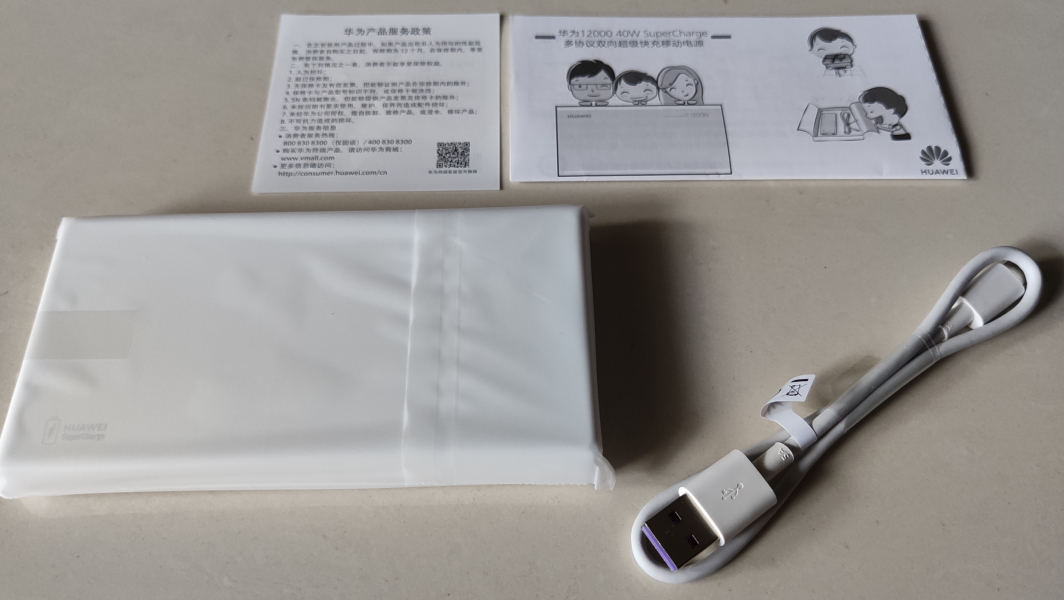

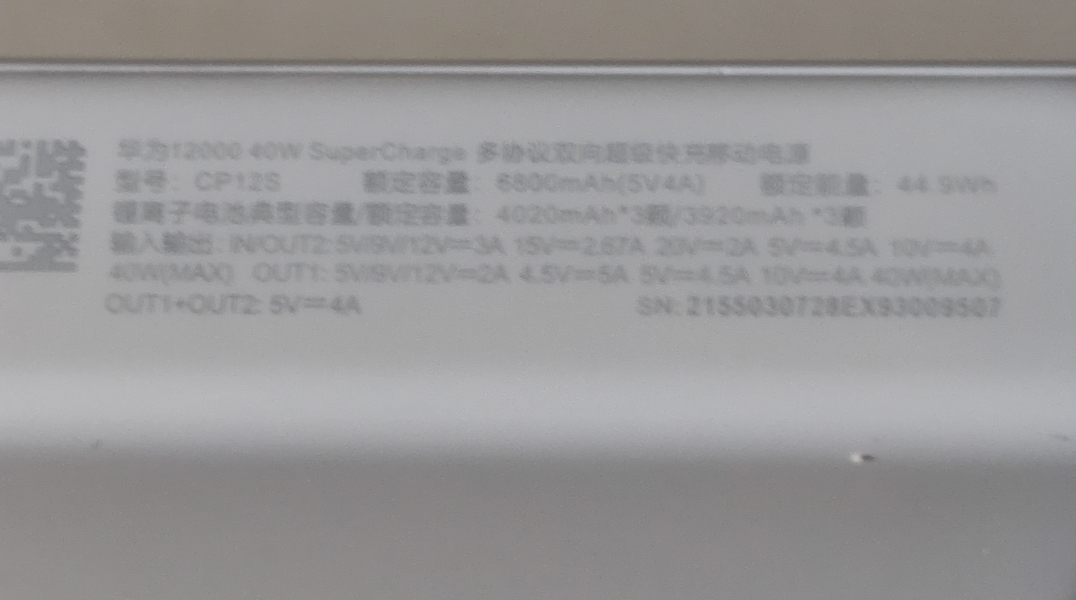
Huawei has warned not to use a cable splitter for charging multiple devices through the Huawei 12000 40W Supercharge Power Bank to avoid damaging the power bank.
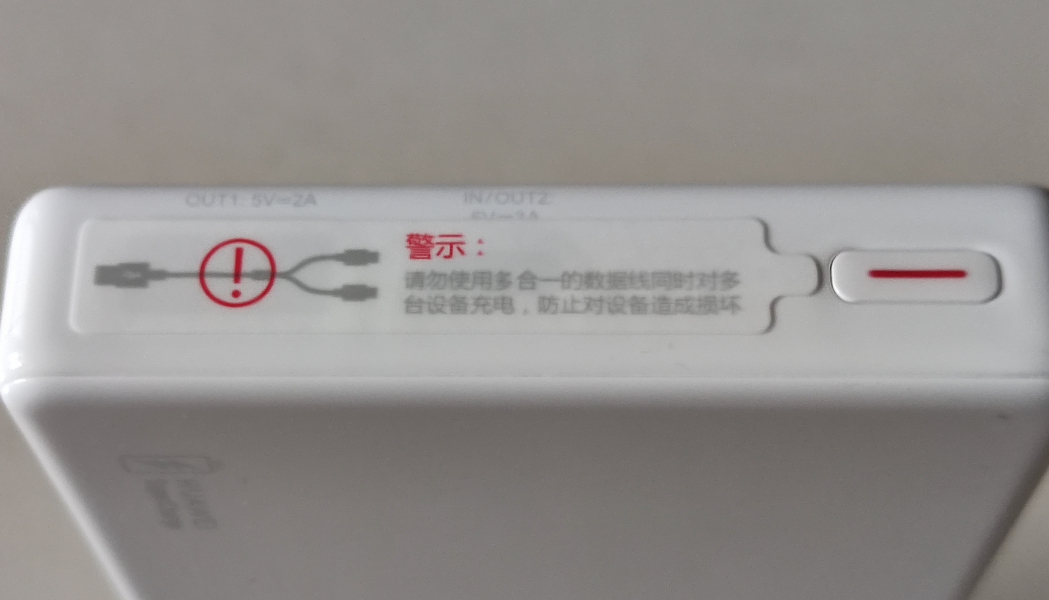
The Huawei 12000 40W Supercharge Power Bank has a single USB Type-A output port that is marked purple which supports SuperCharge as well as Qualcomm Quick Charge 3.0 technology. This SuperCharge based port can be used to supply up to 40W for charging Huawei SuperCharge enabled phones or max 24W if connected to a phone that doesn't support SuperCharge or supporting Qualcomm Quick Charge.
The Huawei 12000 40W Supercharge Power Bank uses USB Power Delivery 2.0 technology for fast charging up to 40W over its single USB Type-C output port. The USB Type-C port serves as both the output and input for sourcing/sinking power meaning it will charge any connected device as well as getting power supplied by an external charger to charge the battery.
To set the Huawei 12000 40W Supercharge Power Bank's USB ports for charging out or to get charged by a USB Power Delivery based power source, you need to press the power button on the power bank. The LED's beside the power button will indicate how much charge is left.
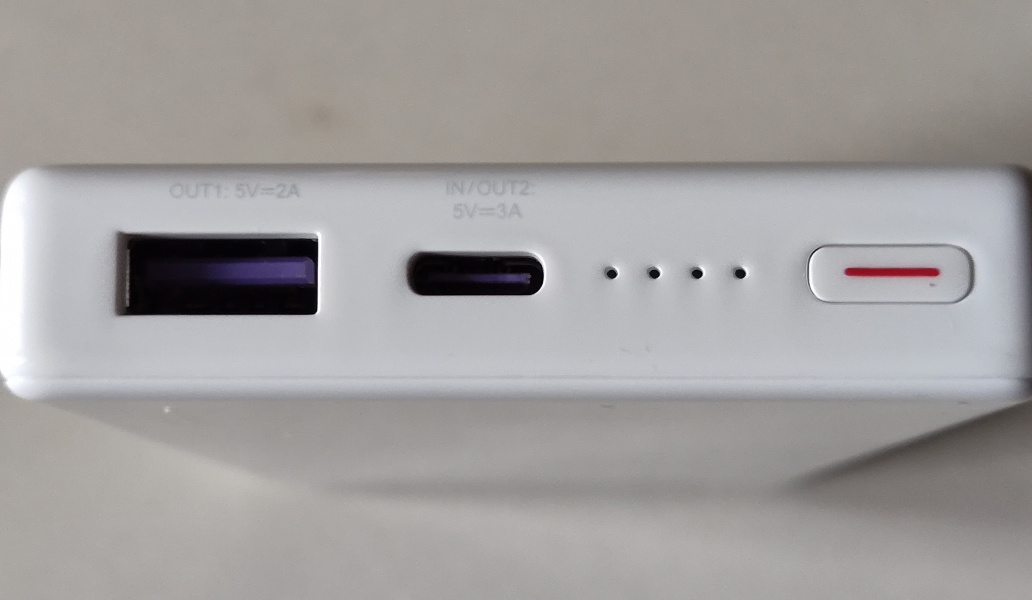

To see how the Huawei 12000 40W Supercharge Power Bank supports power, we used the USB Power Test App from Granite River Labs with the Granite River Labs USB Power Delivery Compliance C2 Tester to produce the following test results.
Unfortunately, despite what the Huawei 12000 40W Supercharge Power Bank claims on its box, it actually won't charge using an external USB Power Delivery charger. Here we can see a 5V PDO contract established but no current actually being pulled.
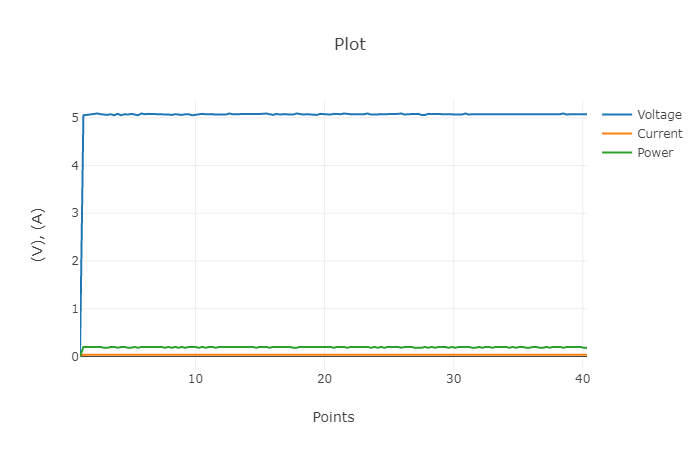
| PowerRole | MessageType | Description |
|---|---|---|
| NONE | Attach | Rp_12k_1_5A_Asserted |
| Source | SourceCap | FS: 5V 3A; FS: 9V 3A; FS: 15V 3A; FS: 20V 3A; FS: 20V 5A; |
| Source | SourceCap | FS: 5V 3A; FS: 9V 3A; FS: 15V 3A; FS: 20V 3A; FS: 20V 5A; |
| Source | SourceCap | FS: 5V 3A; FS: 9V 3A; FS: 15V 3A; FS: 20V 3A; FS: 20V 5A; |
| Source | SourceCap | FS: 5V 3A; FS: 9V 3A; FS: 15V 3A; FS: 20V 3A; FS: 20V 5A; |
| Source | SourceCap | FS: 5V 3A; FS: 9V 3A; FS: 15V 3A; FS: 20V 3A; FS: 20V 5A; |
| Source | SourceCap | FS: 5V 3A; FS: 9V 3A; FS: 15V 3A; FS: 20V 3A; FS: 20V 5A; |
| Source | SourceCap | FS: 5V 3A; FS: 9V 3A; FS: 15V 3A; FS: 20V 3A; FS: 20V 5A; |
| Source | SourceCap | FS: 5V 3A; FS: 9V 3A; FS: 15V 3A; FS: 20V 3A; FS: 20V 5A; |
| Source | SourceCap | FS: 5V 3A; FS: 9V 3A; FS: 15V 3A; FS: 20V 3A; FS: 20V 5A; |
| Source | SourceCap | FS: 5V 3A; FS: 9V 3A; FS: 15V 3A; FS: 20V 3A; FS: 20V 5A; |
| Source | SourceCap | FS: 5V 3A; FS: 9V 3A; FS: 15V 3A; FS: 20V 3A; FS: 20V 5A; |
| Source | SourceCap | FS: 5V 3A; FS: 9V 3A; FS: 15V 3A; FS: 20V 3A; FS: 20V 5A; |
| Source | SourceCap | FS: 5V 3A; FS: 9V 3A; FS: 15V 3A; FS: 20V 3A; FS: 20V 5A; |
| Sink | GoodCRC | |
| Sink | Request | PDO#1; OpCurrent = 3A; MaxCurrent = 3A |
| Source | GoodCRC | |
| Source | Accept | |
| Sink | GoodCRC | |
| Source | PS_RDY | |
| Sink | GoodCRC | |
| Source | Get_Sink_Cap | |
| Sink | GoodCRC | |
| Sink | SinkCap | FS: 5V 3A; FS: 9V 3A; FS: 15V 2.66A; FS: 20V 2A; |
The USB Power Test App then negotiates a power contract for every PDO supported by the power bank, and increases the load gradually to find the threshold where over current protection (OCP) kicks in and voltage and current start to drop for safety reasons. We can observe the power bank advertises PDO's in a very unstable fashion- it rarely advertises 3 source PDO's but when 12V is selected by the Sink, the Sink can only pull current for a limited amount of time, before it only re-advertises 5V PDO. Most of the time, only 5V PDO is advertised.
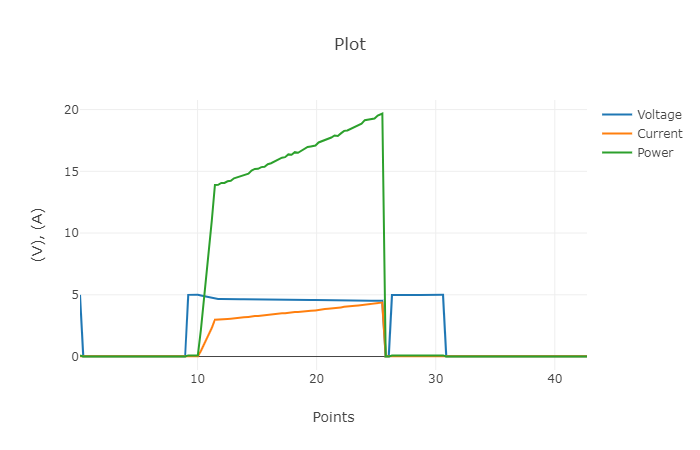
The USB Power Test App reports out all the PDO's supported by the power bank and their OCP thresholds. The 5V PDO of the power bank only is showing up now, while the 9V and 12V PDO's stop being advertised.
| PDO | OCP |
|---|---|
| PDO#1 Fixed: 5V 3A | 4.33 |
Even from repeated testing we can see that the power bank is not negotiating over 5V PDO OCP even when all the PDO's supported by the power bank are advertised.
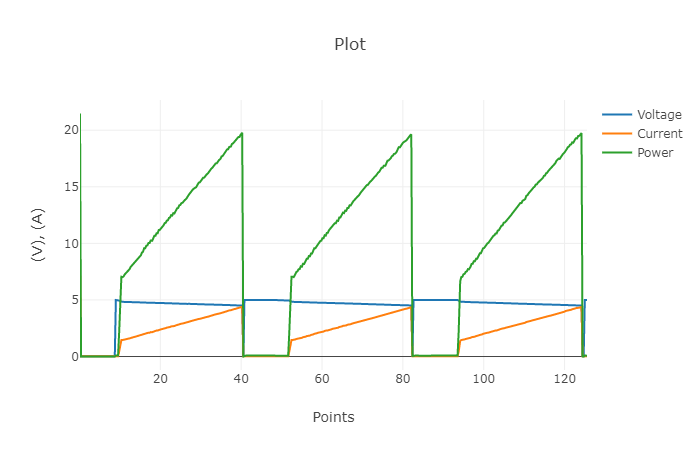
| PDO | OCP |
|---|---|
| PDO#1 Fixed: 5V 3A | 4.34 |
| PDO#2 Fixed: 9V 3A | 4.33 |
| PDO#3 Fixed: 12V 2.5A | 4.39 |
View Full Article
USB PD Charging Technologies & Battery Life Benchmarking
Featured Products
 GTrusted
GTrusted


































