72
High Trust ProductsChargers and Power Banks
Headphone & Speakers
Cases & Covers
Virtual Reality
Cables & Adapters
Media Player
Laptop
Tablet
Desktop
Cell Phone
Printers & Copiers
Memory Cards
TV
Computer Display
Game Console
Smart Home
Wearable Technology
Photo & Video Camera
Car Electronics
Car
Networking Equipment
Smart Toys
Home Audio & Video
Professional & Industrial
Storage Drive
Docking Station
Game Console Controllers
Set-top box
Keyboard, Mice, & Stylus
Portable Music Player
Computer Parts & Components
Cordless & Speakerphones
Projector
Software
Reporting
Dodge Durango
by Chrysler








Interested in this product?

Select a product category to see which devices type we recommend to use with the Dodge Durango:





How to Set Up Android Auto on the Google Pixel 2 XL to Work with a Dodge Durango
For an Android phone user, driving a Dodge Durango lets you access Google Maps, Music, Assistant and other supported features on the car's main display through Android Auto. You won't then have to worry about violating any law using your Android phone while driving as well as being also able to receive Google calendar notifications and make calls.
Let's see below how you can link up your Android based Google Pixel 2 XL with the Dodge Durango.
First you need to get both the Google Pixel 2 XL and Dodge Durango connected directly over a USB Type-C to Type-A cable (make sure that it's certified so it supports both data and charging). This will automatically start up the Android Auto App on which you select 'Get Started'.
Once accepting the Android Auto App to be able to connect to your phone and sync your contacts using Bluetooth and allowing the car to display your phone's notifications, the Apps needed for Android Auto will automatically download once you select 'Accept', including the Android Auto App itself.
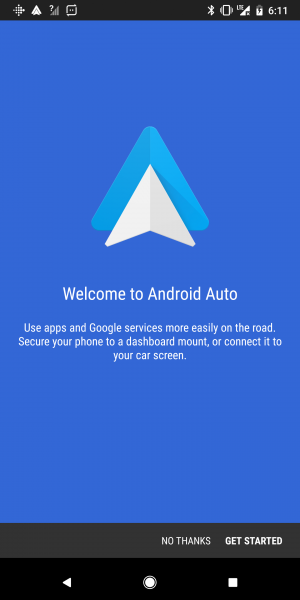
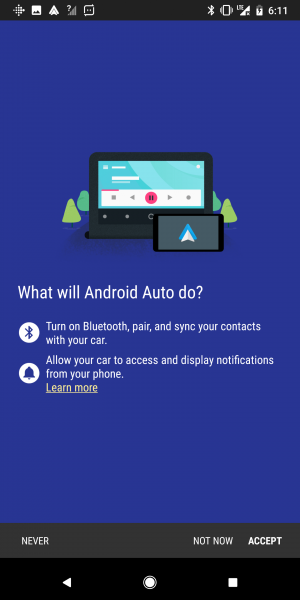
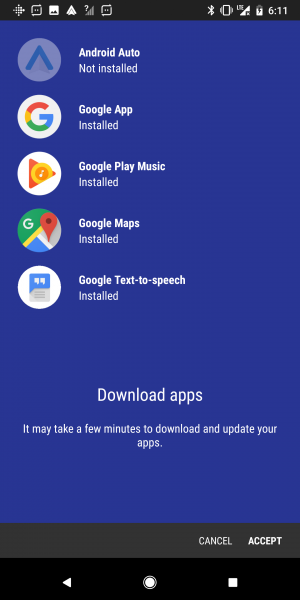
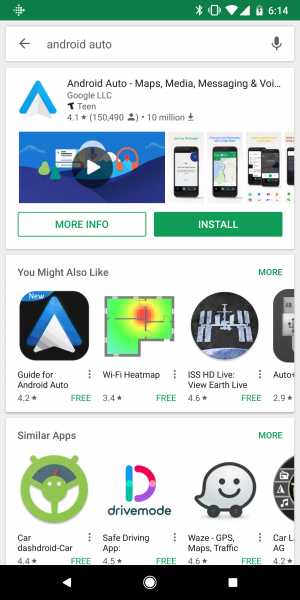
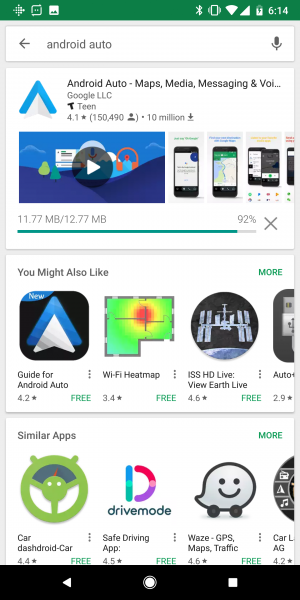
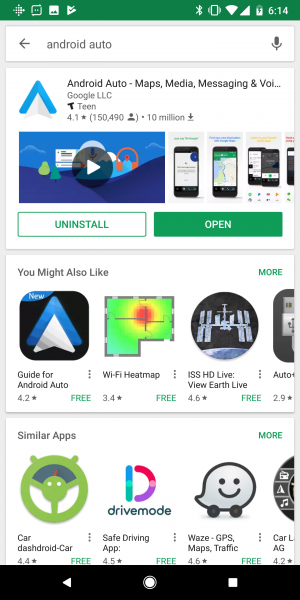
After installation has completed, you will go on to accept the safety and regulatory terms and conditions followed by several accessibility options for the Android Auto App.
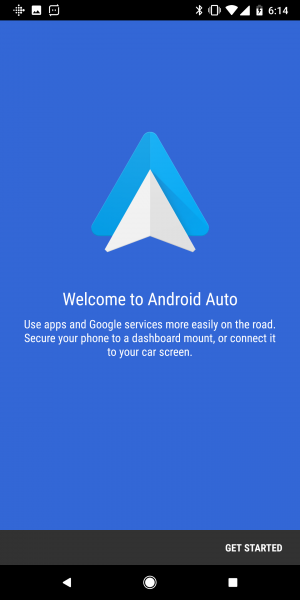
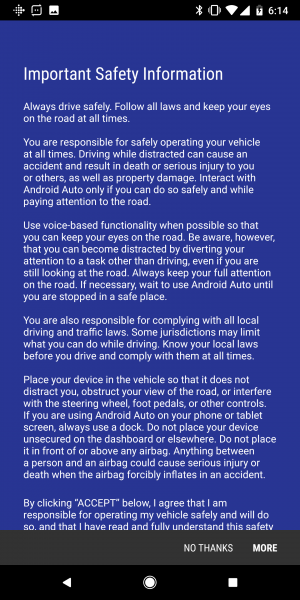
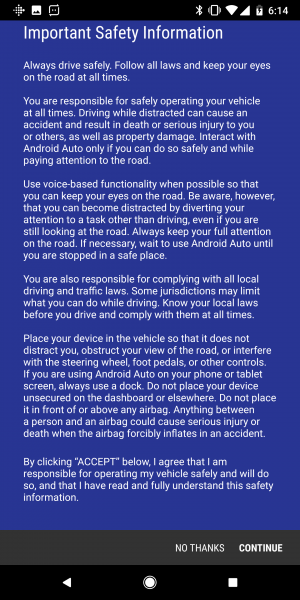

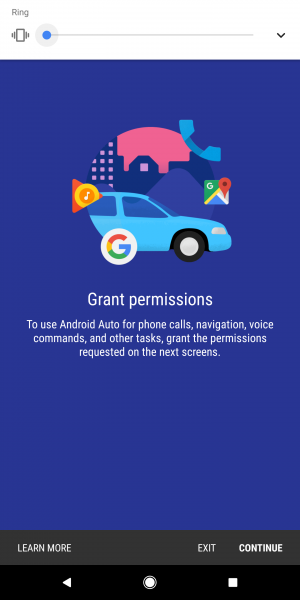
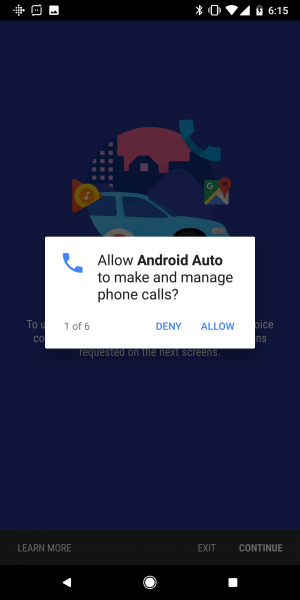
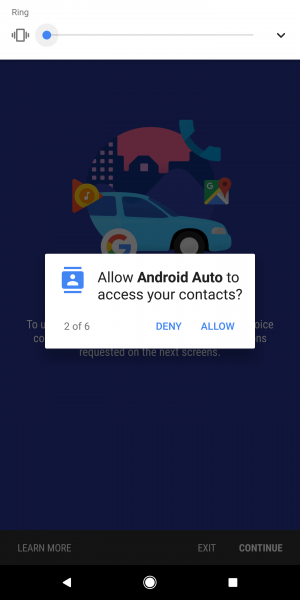
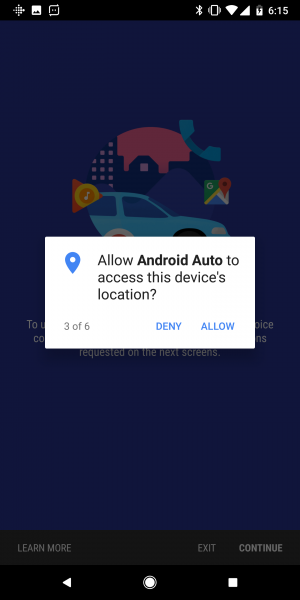
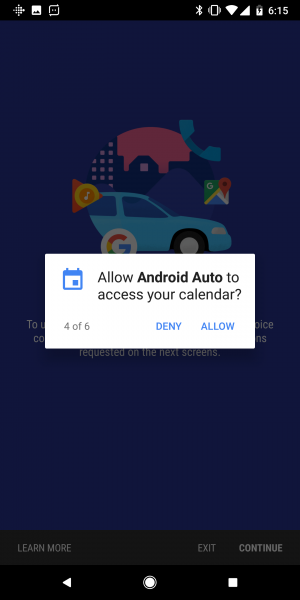
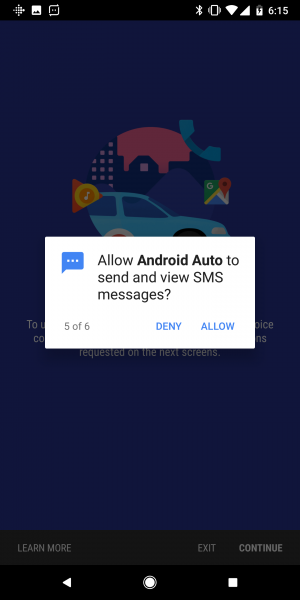
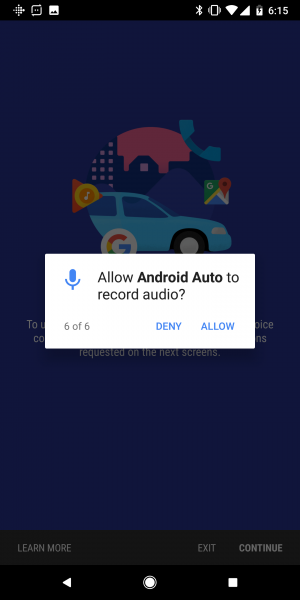
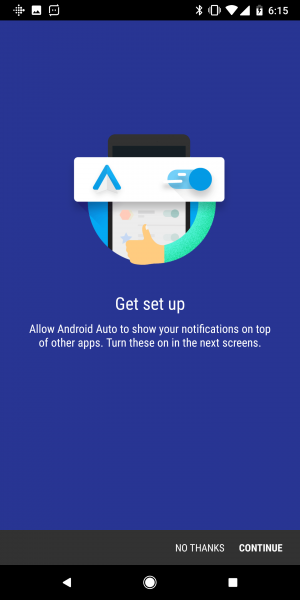
At this point, you need to manually go to the phone's Notification access screen to activate Android Auto and agree to more terms and conditions.
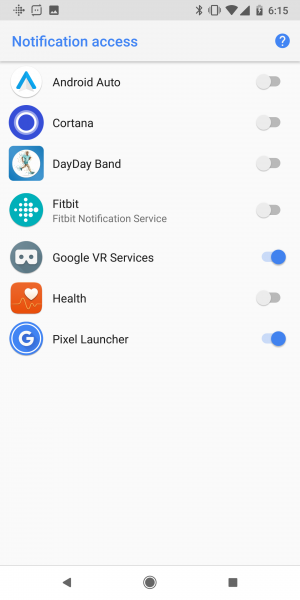
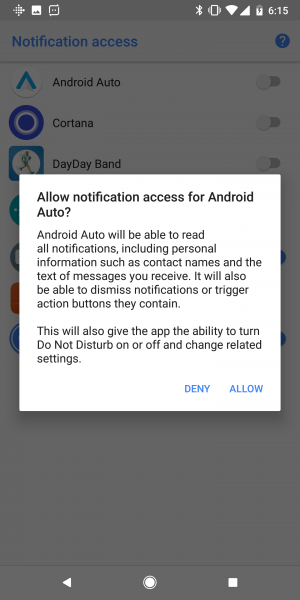

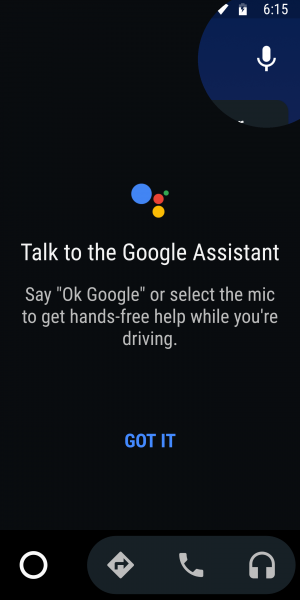

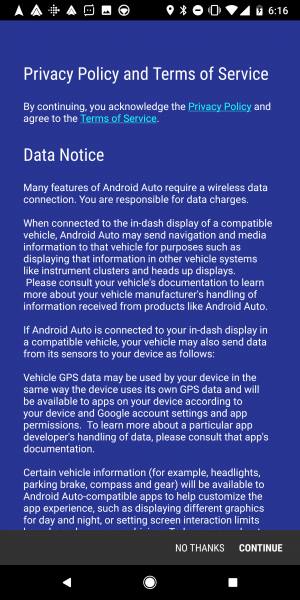
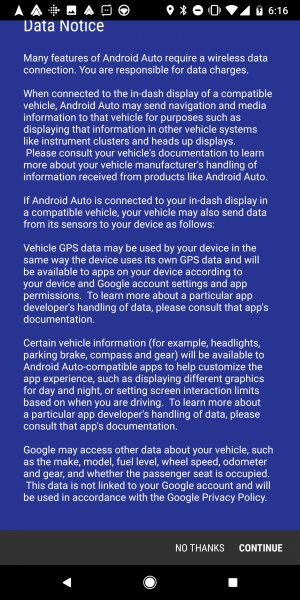
When Android Auto is ready for use, you can start to ask for directions, make calls, play music on Google Play and more using Google Assistant and the buttons on the car's main display. Note that Google Assistance has more limited understanding in this mode, and more focused on responding to driving related commands.
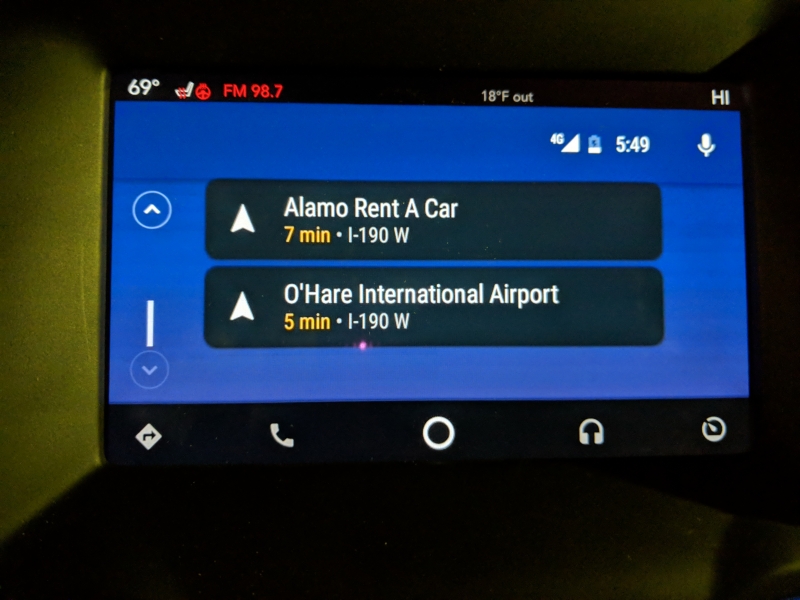
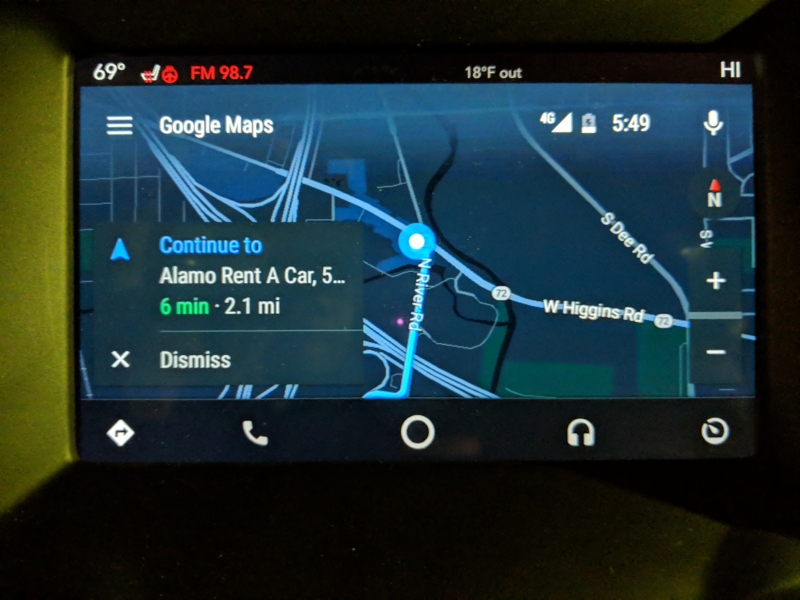
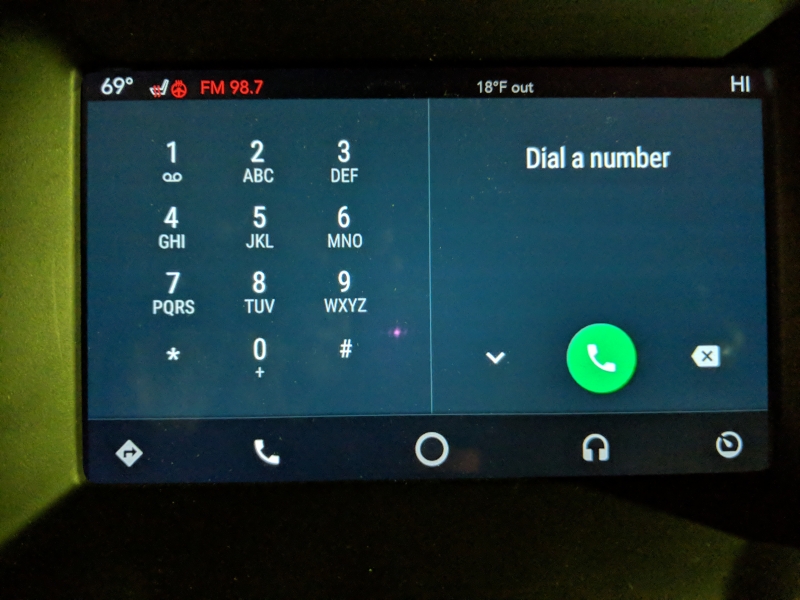
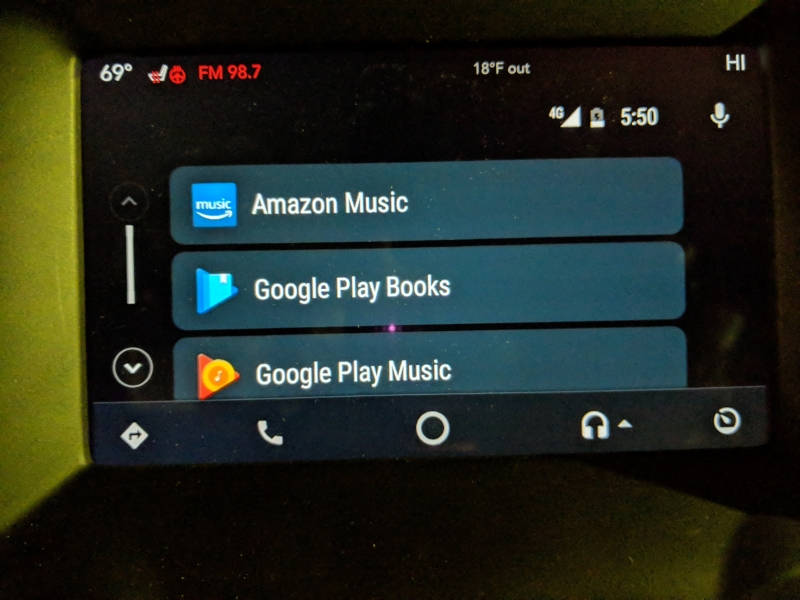
If you use Bluetooth to connect the Google Pixel 2 XL to the Dodge Durango, you can use the well designed Uconnect system found in Chrysler, FIAT, Jeep, RAM Truck & Dodge vehicles to play music, get climate updates, download Apps, make configurations, and access Android Auto.
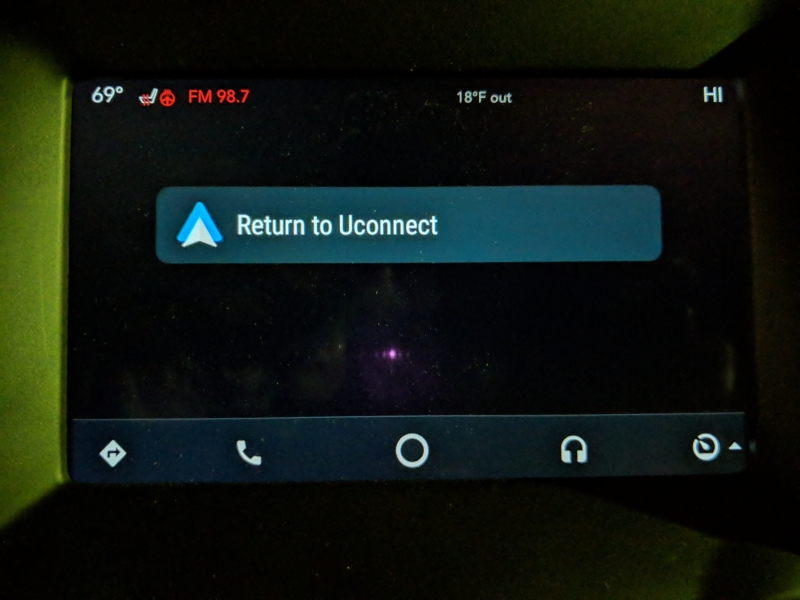
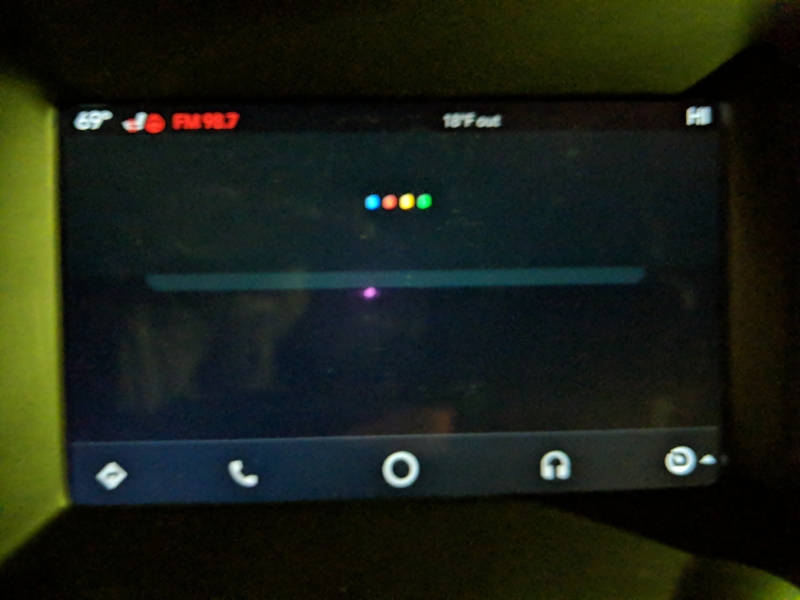
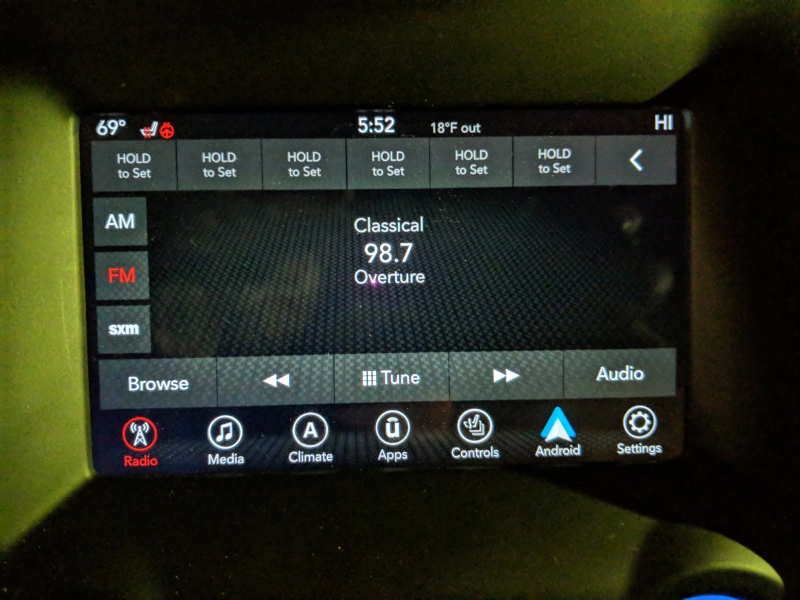


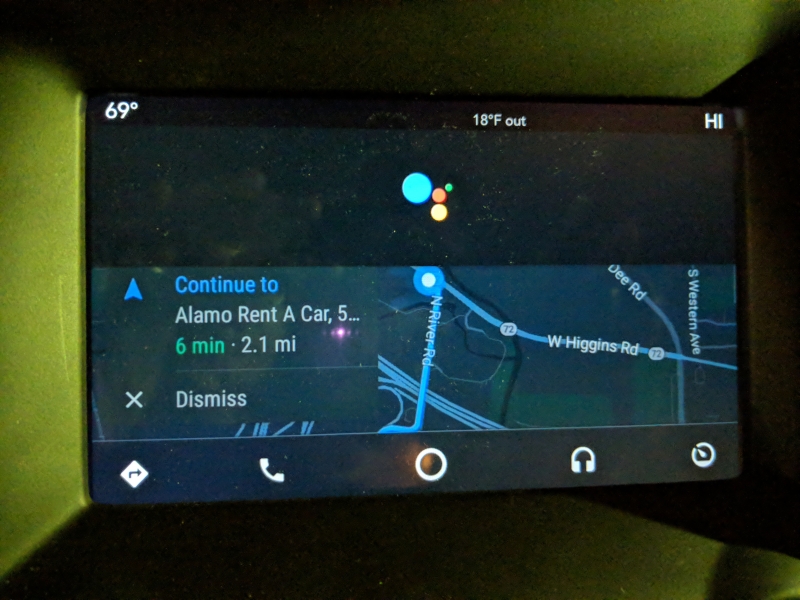


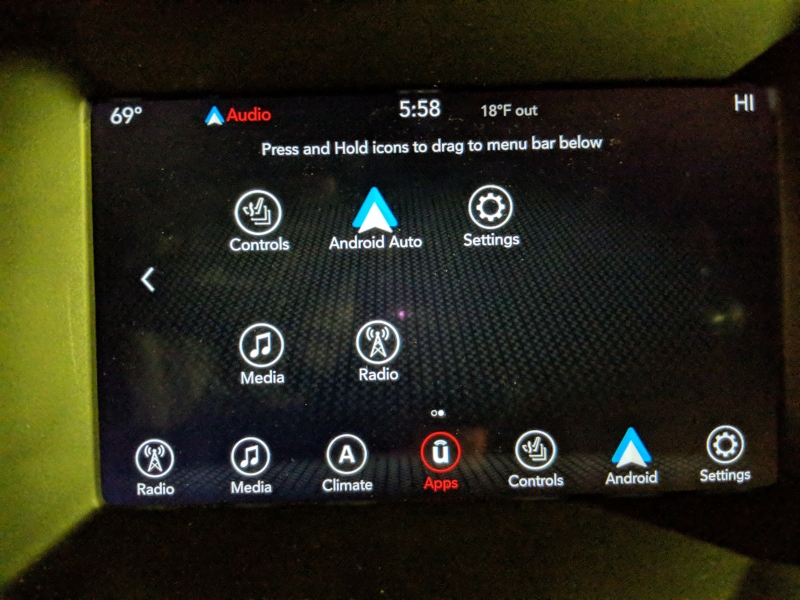
The Google Pixel 2 XL sets up easily and works well with the Dodge Durango using the Android Auto App to allow you the convenience of using your phone from the car's main display.
View Full Article
Featured Products
 GTrusted
GTrusted



























