24
High Trust ProductsChargers and Power Banks
Headphone & Speakers
Cases & Covers
Virtual Reality
Cables & Adapters
Media Player
Laptop
Tablet
Desktop
Cell Phone
Printers & Copiers
Memory Cards
TV
Computer Display
Game Console
Smart Home
Wearable Technology
Photo & Video Camera
Car Electronics
Car
Networking Equipment
Smart Toys
Home Audio & Video
Professional & Industrial
Storage Drive
Docking Station
Game Console Controllers
Set-top box
Keyboard, Mice, & Stylus
Portable Music Player
Computer Parts & Components
Cordless & Speakerphones
Projector
Software
Reporting
Sphero R2-D2 App-Enabled Droid
by Sphero









Interested in this product?

Select a product category to see which devices type we recommend to use with the Sphero R2-D2 App-Enabled Droid:




How to Set Up the Sphero Force Band on Your Android Phone Like the Google Pixel 2 XL
The Sphero Force Band is a fun way to control your Sphero BB-8 App-Enabled Droid, Sphero R2-Q5 App-Enabled Droid, Sphero BB-9E App-Enabled Droid with Trainer, and Sphero R2-D2 App-Enabled Droid without using your phone. However, Sphero does provide an App that allows you to get more from the Force Band without the droid.
We set up the Force Band App on the Google Pixel 2 XL by downloading and installing it from Google Play.
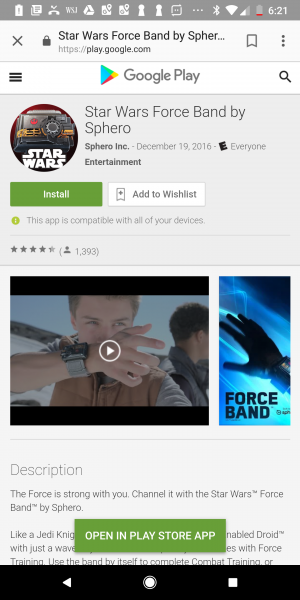
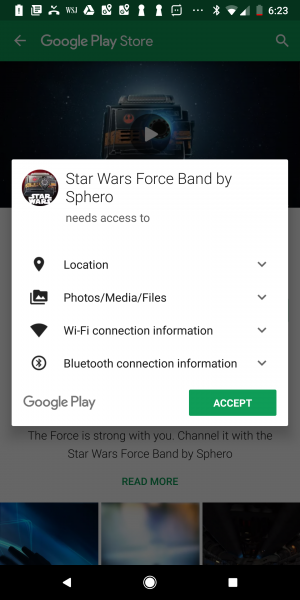
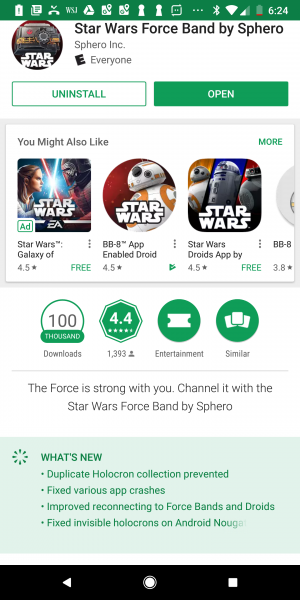
When the App is opened, you need to enter your age. The Force Band needs to be near the phone in order to connect to it using Bluetooth Low Energy. The App will also show how much charge the Force Band has on its battery.
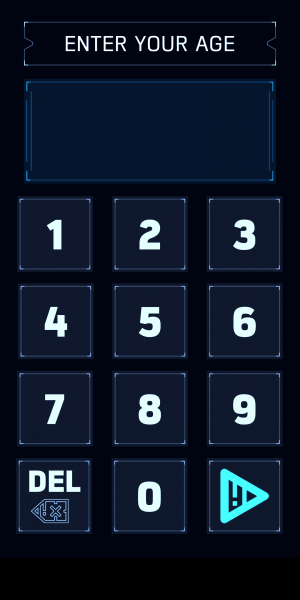


The App is also used to update the audio on the Force Band.
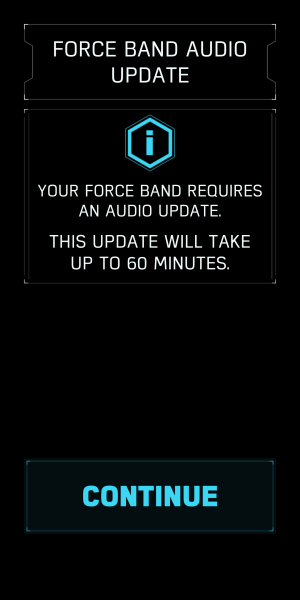
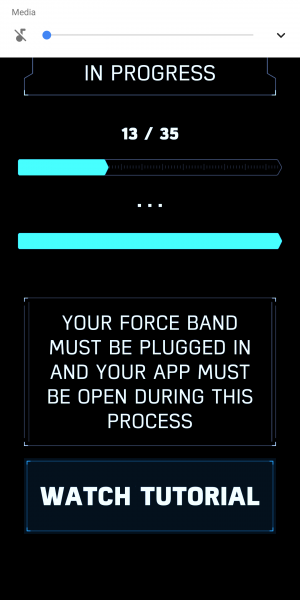
The audio updates are not performed all at once so you may need to perform the update again.
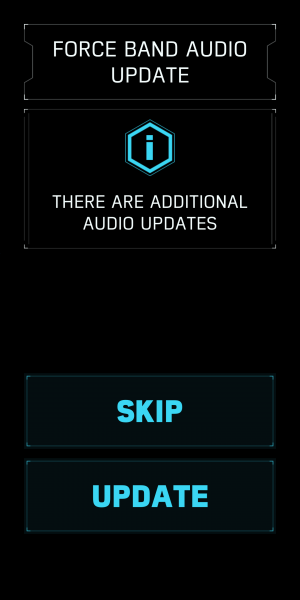
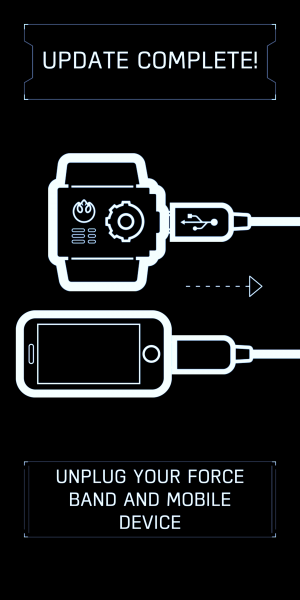
Once the updates are complete, you can use the Force Training feature of the App to use hand and wrist motions to control the virtual BB-8 in the App using the Force Band.
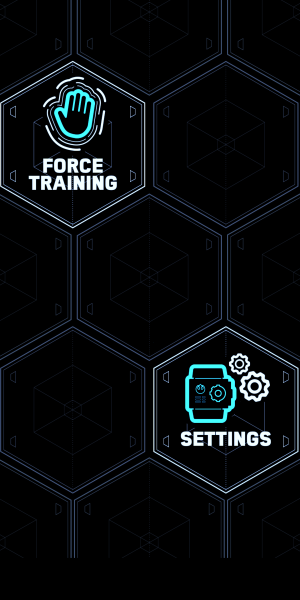

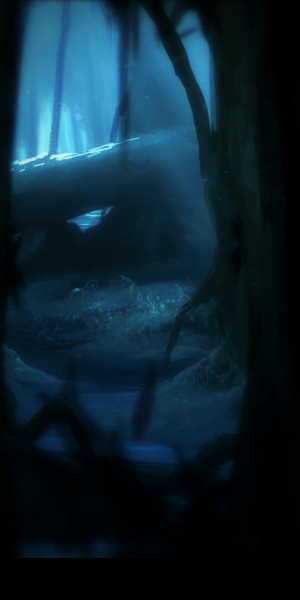

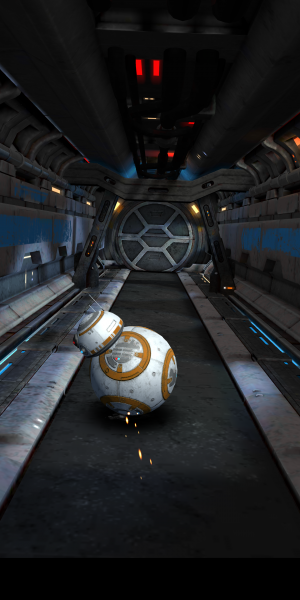

View Full Article
Featured Products
 GTrusted
GTrusted


























