3
Not Working ProductsChargers and Power Banks
Headphone & Speakers
Cases & Covers
Virtual Reality
Cables & Adapters
Media Player
Laptop
Tablet
Desktop
Cell Phone
Printers & Copiers
Memory Cards
TV
Computer Display
Game Console
Smart Home
Wearable Technology
Photo & Video Camera
Car Electronics
Car
Networking Equipment
Smart Toys
Home Audio & Video
Professional & Industrial
Storage Drive
Docking Station
Game Console Controllers
Set-top box
Keyboard, Mice, & Stylus
Portable Music Player
Computer Parts & Components
Cordless & Speakerphones
Projector
Software
Reporting
Bamboo Fineline
by WACOM




Interested in this product?

Select a product category to see which devices type we recommend to use with the Bamboo Fineline:



Bamboo Fineline Suffering from Compatibility Issues
Hoping to find a stylus that could work with several phones and tablet computers we purchased, we purchased the Bamboo Fineline from Best Buy in Dublin, California.
The Bamboo Fineline uses Bluetooth Low Energy but the use of this technology is not widely supported across all operating systems. Thus, only certain applications like Bamboo Paper can make use of the Bamboo Fineline since they can communicate with the stylus. Unfortunately, there are a lot of compatibility issues that we found between the Bamboo Fineline and many devices we tested against.

The Bamboo Fineline was sold in the iPhone accessory section so we had high hopes that it could at least be used with the latest iPhone's and iPad's that we purchased, and possibly other Windows based devices.

The Bamboo Fineline was created by Wacom, one of the few companies that focus on creating third party stylus solutions. However, the interoperability issues we saw with the Bamboo Fineline show how difficult it can be for companies to develop third party stylus solutions that work across platforms.

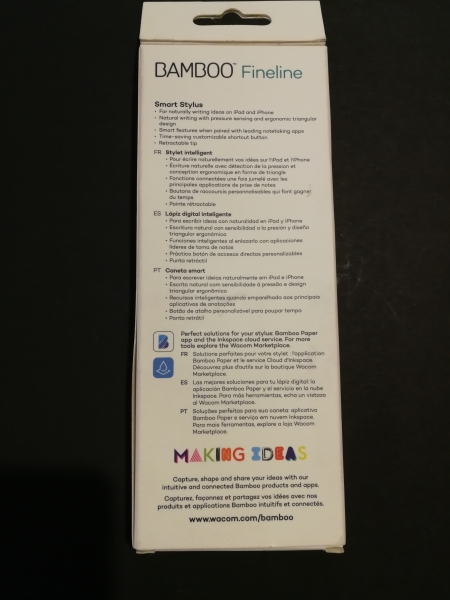
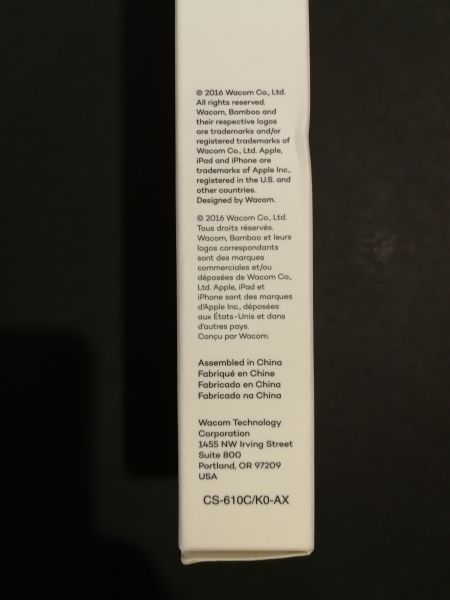
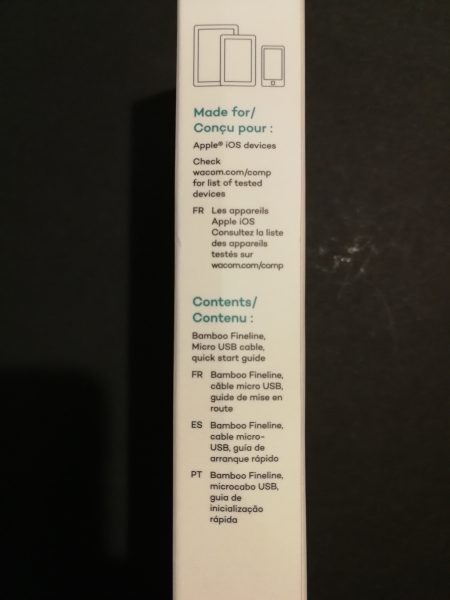
The Bamboo Fineline just comes with a USB Type-A to Micro-B cable used for charging the stylus and documentation.

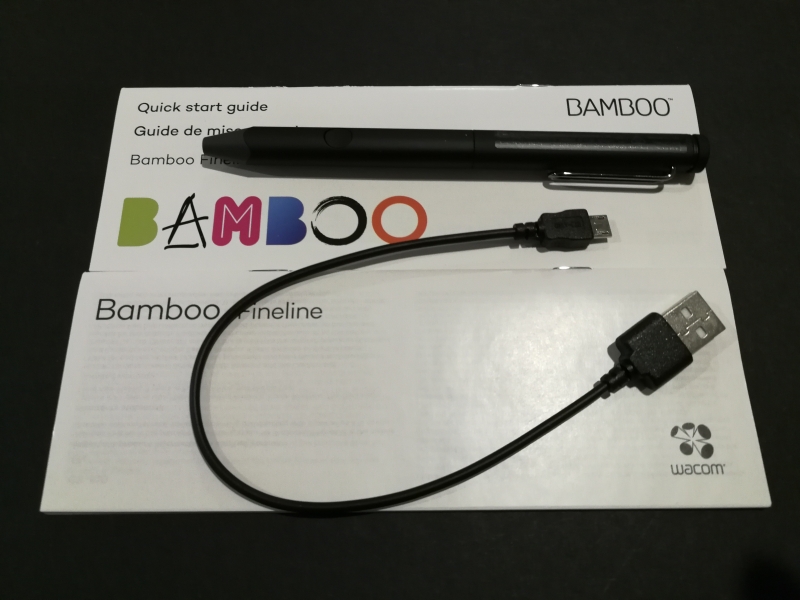
To charge the Bamboo Fineline, you need to remove the cap to reveal the USB Micro-B connector. Unfortunately, we found this cap to get very loose and we could not keep the cap locked into place. We found this to be very annoying when using the Bamboo Fineline.

The Bamboo Fineline does have a pen clip that you can use to clip onto your shirt pocket like a traditional pen.

To turn on the Bamboo Fineline's Bluetooth, you simply need to twist the stylus like a traditional ball point pen. There is also a button near the tip of the stylus which we found to be too easy to be accidentally pressed while you are simply gripping the stylus when writing.

After testing the Bamboo Fineline on various devices and finding a lot of basic interoperability and usability issues, we had no choice but to return the stylus back to Best Buy.
View Full Article
Featured Products
 GTrusted
GTrusted


























