3
High Trust ProductsChargers and Power Banks
Headphone & Speakers
Cases & Covers
Virtual Reality
Cables & Adapters
Media Player
Laptop
Tablet
Desktop
Cell Phone
Printers & Copiers
Memory Cards
TV
Computer Display
Game Console
Smart Home
Wearable Technology
Photo & Video Camera
Car Electronics
Car
Networking Equipment
Smart Toys
Home Audio & Video
Professional & Industrial
Storage Drive
Docking Station
Game Console Controllers
Set-top box
Keyboard, Mice, & Stylus
Portable Music Player
Computer Parts & Components
Cordless & Speakerphones
Projector
Software
Reporting
Google Pixel 2
by Google Inc.









Interested in this product?

Select a product category to see which devices type we recommend to use with the Google Pixel 2:

How to Install Google's Project Fi on the Moto X4
The Moto X4 can be purchased as an Amazon Prime phone but it is also one of the few non Google phones that you can use Project Fi. Of course, you can also purchase the Moto X4 from Project Fi which would be set up as an Android One phone but Amazon Prime phone prices tend to be cheaper due to the advertising Amazon puts on the phone.
You can also order a SIM card directly from Project Fi which ships very quickly.


While the phone is off, you can either use the paper clip that comes with the Project Fi SIM card or a SIM card phone removal tool to push into the phone, allowing you then to pull out the SIM card container.


You can insert the Project Fi SIM card in the slot at the end of the SIM card holder that points towards the phone, leaving the other slot available to add a micro-SD card.

You will need to gently insert the SIM card container back into the Moto X4 without dropping the SIM card. Note if you purchase the Google Pixel 2 and Pixel 2 XL, they no longer need an external SIM card to work with Project Fi which removes the hassle of replacing your SIM card which easily gets lost.
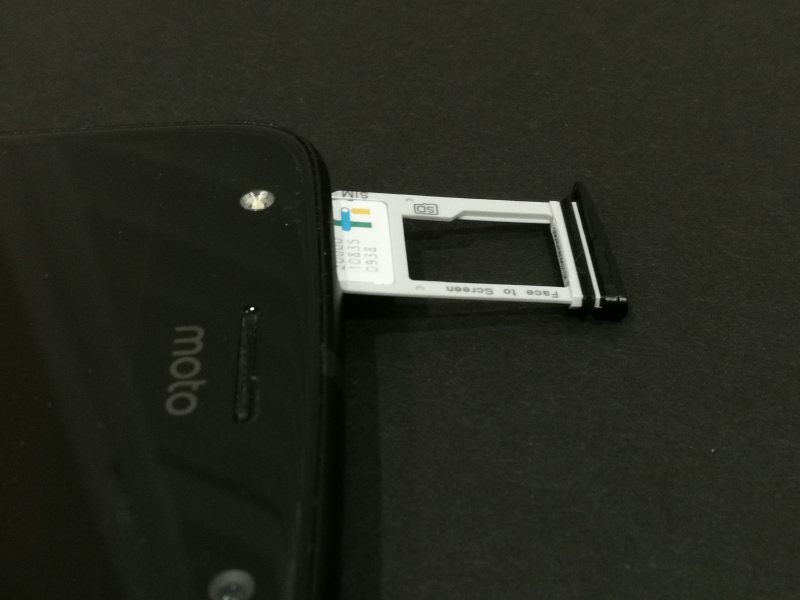
Once the SIM card is fully inserted back into the phone, you then need to turn the phone back on and install the Project Fi App. After logging into the App with your Project Fi account, you can start using the Moto X4 on the Project Fi network.

You will need to download the Project Fi App through Google Play.
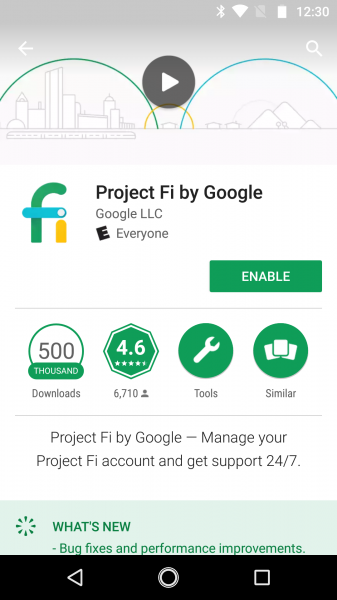
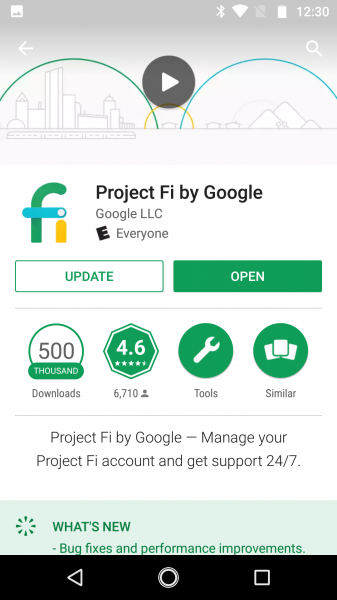
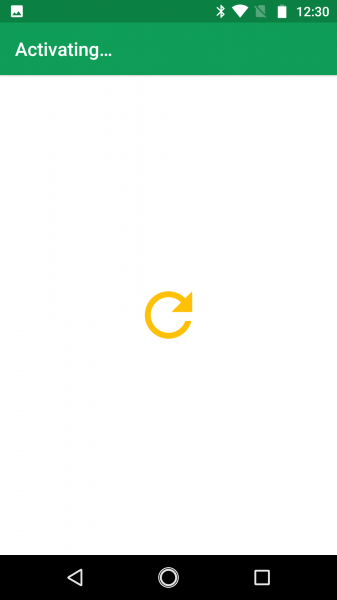
You will need to sign in with the Google account that is associated with Project Fi. With the Project Fi SIM card in the phone, Project Fi should then automatically update.
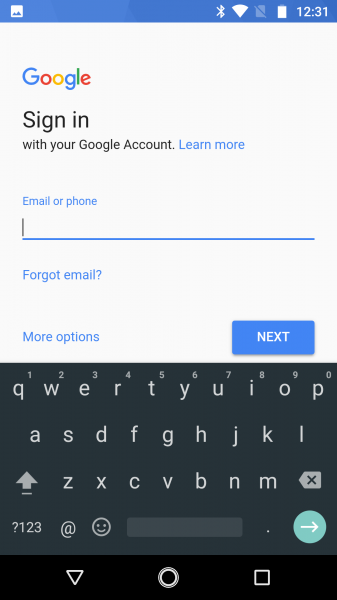
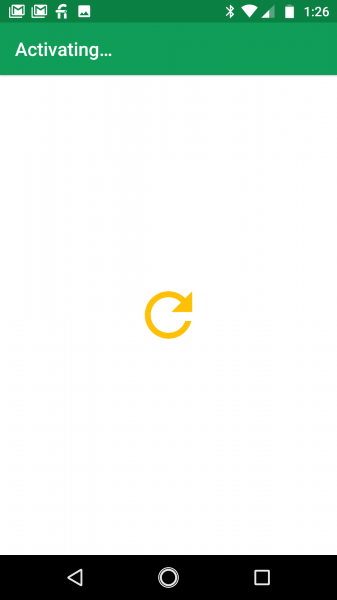
You can then move the phone number associated with the Project Fi account to the Moto X4 and make this phone your primary Project Fi phone. Note you should only do this when you have both your previous Project Fi phone and new Project Fi phone with you since you won't know exactly when the phone number will switch over. After the switchover the previous Project Fi phone can't be used on the Project Fi network anymore.
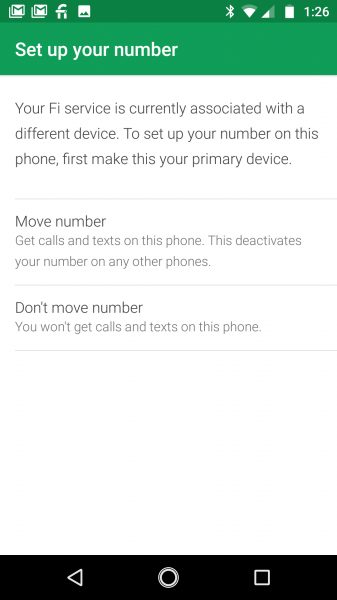
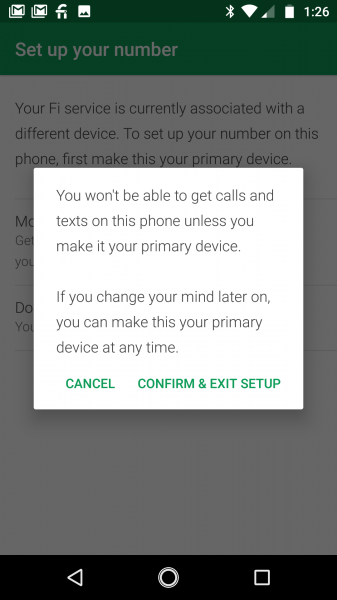
View Full Article
Featured Products
 GTrusted
GTrusted































