44
High Trust Products1
Not Working ProductsChargers and Power Banks
Headphone & Speakers
Cases & Covers
Virtual Reality
Cables & Adapters
Media Player
Laptop
Tablet
Desktop
Cell Phone
Printers & Copiers
Memory Cards
TV
Computer Display
Game Console
Smart Home
Wearable Technology
Photo & Video Camera
Car Electronics
Car
Networking Equipment
Smart Toys
Home Audio & Video
Professional & Industrial
Storage Drive
Docking Station
Game Console Controllers
Set-top box
Keyboard, Mice, & Stylus
Portable Music Player
Computer Parts & Components
Cordless & Speakerphones
Projector
Software
Reporting
Insignia Wi-Fi Smart Plug
by Insignia









Interested in this product?

Select a product category to see which devices type we recommend to use with the Insignia Wi-Fi Smart Plug:

The Insignia WiFi Smart Plug Can be Used as a Wi-Fi Remote Switch But Limited to Amazon Alexa and Google Assistant
Smart home products are a lot more common now that more homes start to adopt the Internet of Things (IoT) technology. A lot of brands like Insignia can be seen to promote their own smart home product range which includes the Insignia WiFi Smart Plug.
The Insignia WiFi Smart Plug was marketed through Insignia's Connect line of smart devices to automate power on/off for common electrical appliances in the home. This Insignia plug works generally the same way as other smart plugs using voice controls or your phone.
Similar to the iHome | control iSP6 X SmartPlug, the Insignia WiFi Smart Plug connects through Wi-Fi and supports both the Apple iOS and Android operating systems. But unlike iHome, the Insignia WiFi Smart Plug doesn't support the Apple's HomeKit voice control platform. Without HomeKit, you can't use Siri based voice commands through your iPhones/iPads to control the Insignia plug in your home. The Insignia plug only works with Amazon Alexa and Google Assistant and can't use other voice controls like Nest, SmartThings, and Wink which are also supported by iHome.
By supporting Amazon Alexa and Google Assistant, the Insignia WiFi Smart Plug should be compatible with voice controlled assistants like the Amazon Echo, Amazon Tap, and Echo Dot (2nd Generation) or the Google Home. You can also use Insignia's own Connect app besides Alexa or Google Home to control the Insignia WiFi Smart Plug on your Android or Apple based phones/tablets. However Apple users won't be able to use the Apple Home App on their iPhones/iPads with the Insignia plug since it is not HomeKit enabled. This is also the same with other similar non HomeKit products like the TP-Link HS110 Smart Plug and WeMo Switch Smart Plug.
When shopping at Best Buy in San Diego, California, there were a lot of Insignia products on display which is not surprising given that Insignia is Best Buy's own brand. Aside from purchasing the Insignia WiFi Smart Plug, we also looked at what other IoT and smart home products were available at this Best Buy.
The Insignia WiFi Smart Plug comes in a relatively plain looking box in the stock Insignia style. The Insignia plug supports a timer unlike the iHome | control iSP6 X SmartPlug which allows you to set your own schedule to automatically turn on/off your home device connected to the plug.
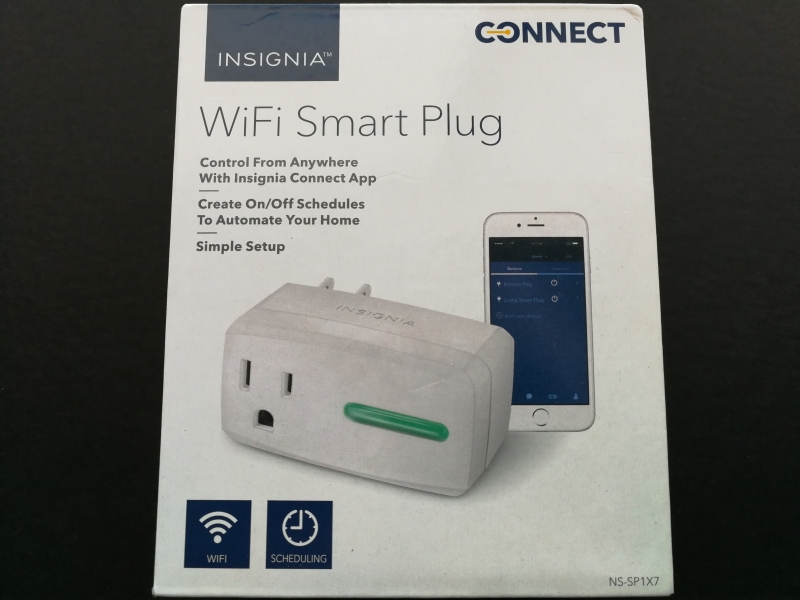
Except for supporting only Amazon Alexa and Google Assistant on the Insignia WiFi Smart Plug for voice control, most of its features are quite similar to the iHome | control iSP6 X SmartPlug. But note that while iHome can operate on minimum Android Jelly Bean 4.2, the Insignia plug requires at least an Android 6.0.1 Marshmallow to work on your mobile.
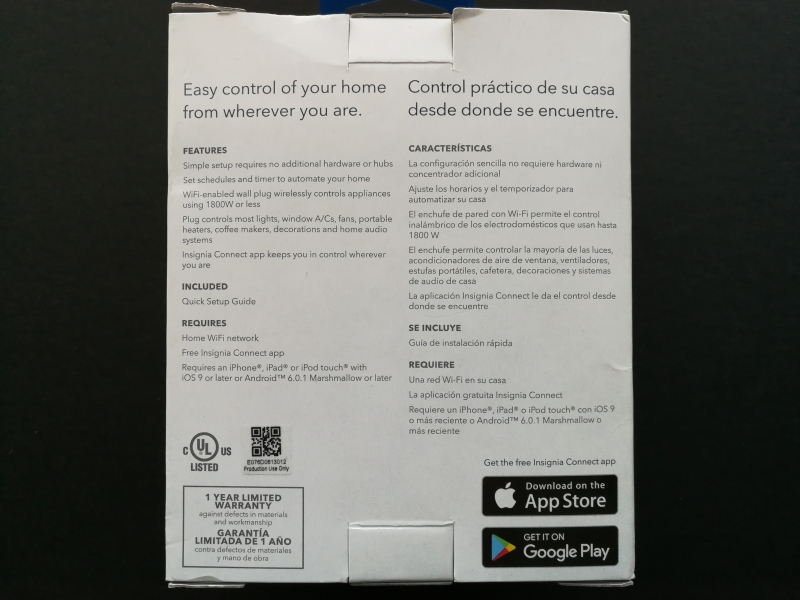
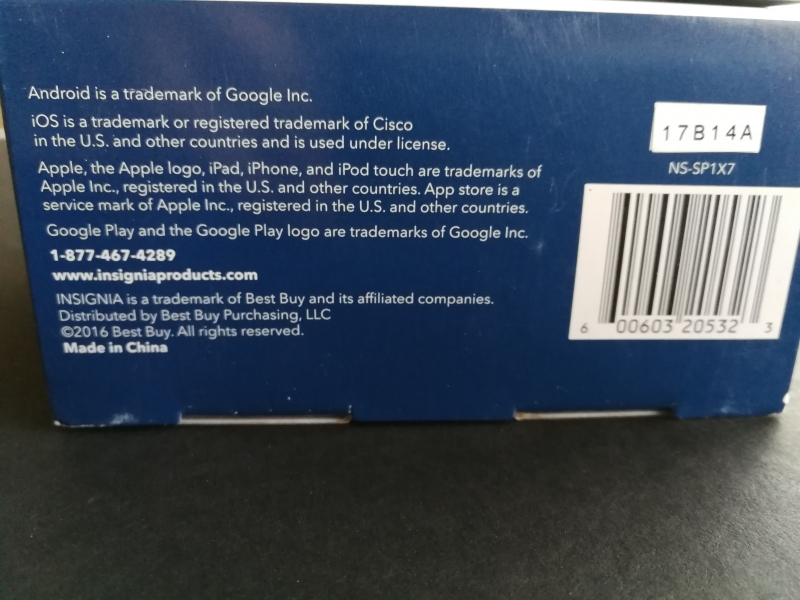
The top lid opens up to actually reveal a very nice picture inside the home, making the packaging much more interesting than the standard Insignia box.

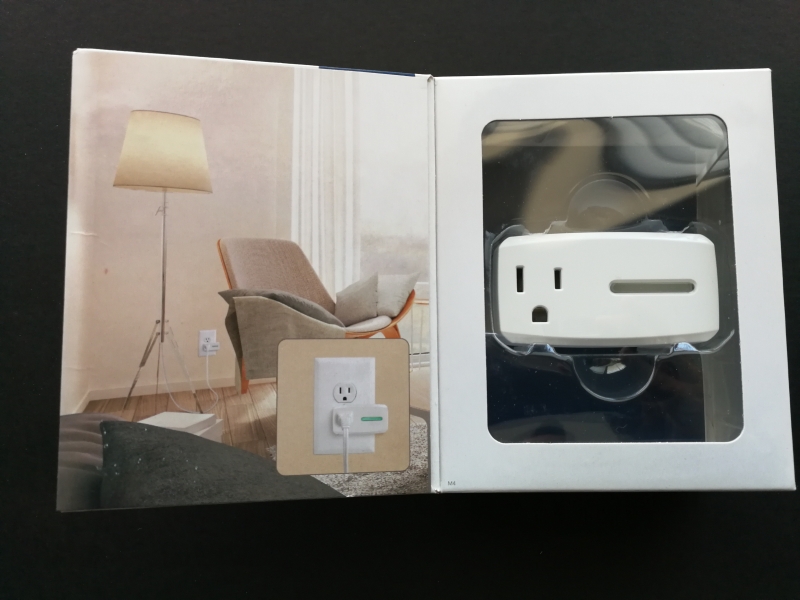
Like the iHome | control iSP6 X SmartPlug, the Insignia WiFi Smart Plug has only documentation and no accessories.


The Insignia WiFi Smart Plug looks to be around the same size as the iHome | control iSP6 X SmartPlug but more obviously the Insignia plug has a LED power button which is not present on the iHome. You can turn on/off the plug by pressing this power button which also acts as a LED indicator for power/Wi-Fi connectivity.
The back of the plug should be inserted into a standard ac power outlet in your home while the front is used to plug in your fan, lamp, coffee maker, home audio, or any other home device. Just make sure that your home appliance doesn't need more than the max 1800W power limit of the plug.


The Insignia WiFi Smart Plug supports Wi-Fi which unlike Bluetooth based products like the Elgato Eve Light Switch is not dependent on any Bluetooth supported range and can be used in large homes and office buildings. Although the plug doesn't support the Apple Home app, Apple users can still use the Insignia Connect app which is available on both the Apple App Store and Google Play. However to use voice control, you need to make sure you have Amazon Alexa or Google Assistant on your iPhones/iPads/iPod touch since you can't use Apple's Siri.
Stay in touch to see how the Insignia WiFi Smart Plug can be set up and used on various devices over Wi-Fi.
View Full Article
Featured Products
 GTrusted
GTrusted



























