3
High Trust ProductsChargers and Power Banks
Headphone & Speakers
Cases & Covers
Virtual Reality
Cables & Adapters
Media Player
Laptop
Tablet
Desktop
Cell Phone
Printers & Copiers
Memory Cards
TV
Computer Display
Game Console
Smart Home
Wearable Technology
Photo & Video Camera
Car Electronics
Car
Networking Equipment
Smart Toys
Home Audio & Video
Professional & Industrial
Storage Drive
Docking Station
Game Console Controllers
Set-top box
Keyboard, Mice, & Stylus
Portable Music Player
Computer Parts & Components
Cordless & Speakerphones
Projector
Software
Reporting
TrackR pixel
by TrackR Inc.









Interested in this product?

Select a product category to see which devices type we recommend to use with the TrackR pixel:

A Quick Way to Find Your Stuff Over Bluetooth With the Affordable TrackR Pixel
Losing your valuables can be devastating especially when you're on the road or traveling. Fortunately you can recover them easily using Bluetooth tracking devices like the recent TrackR pixel. The TrackR pixel works the same way as other Bluetooth trackers like Tile where you can ring your lost phone or tracker or even use the TrackR App to track its location.
The TrackR pixel uses Bluetooth 4.0 LE and Crowd Locate GPS networking from your iOS or Android based phone to easily find your item attached to the tracker. One nice thing about the TrackR pixel compared to Tile is that it doesn't force you to buy a new tracker each time the battery runs out. Instead the TrackR pixel simply lets you replace its removable battery with new ones which is more cost effective.
Another advantage of the TrackR pixel is supporting the Amazon Alexa voice control platform, allowing you to use Amazon Echo, Amazon Tap, Echo Dot (2nd Generation), Fire TV Stick with Alexa Voice Remote, etc. However, their support on Amazon Alexa is a bit misleading since you can't actually use Alexa to find your TrackR pixel- you can only use it to find the phone that has the TrackR App installed.
We purchased the TrackR pixel at Best Buy in San Diego, California that comes in a pack of 3 multi-colored trackers (also find out what other IoT and smart home products we saw at this Best Buy). The packaging looks retail friendly like what you get with most accessories.
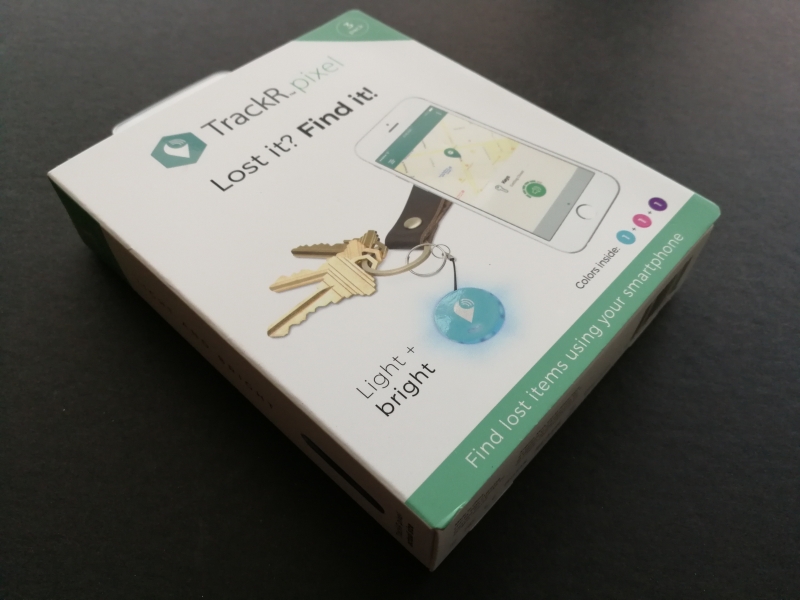

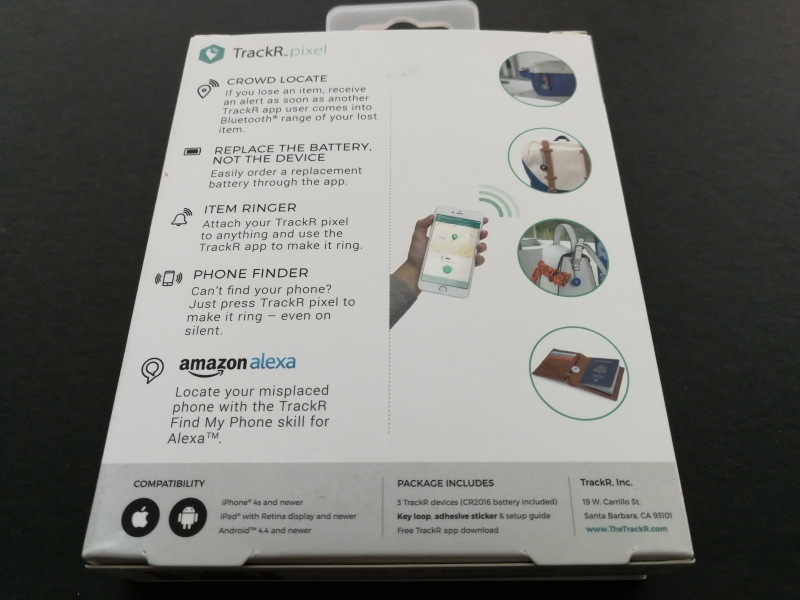
The TrackR pixel boasts bright LED lighting which is useful for detecting your misplaced items in hidden or dark places.


The box has a nice design which opens up sideways like a book cover. It's much sturdier than what we got with the Tile (see our unboxing review here).

Under the cover you can find more useful information on the tracker.
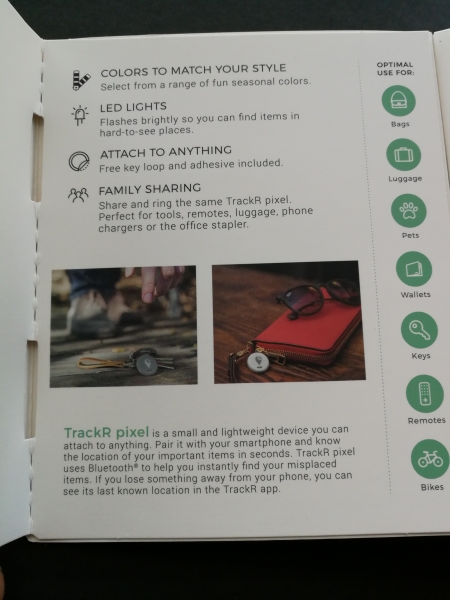
The TrackR pixel trackers come with its own accessories contained inside a separate envelope like casing. Each of the TrackR pixel is brightly colored and sports a Google Maps like logo which also serves as your button when pressed down. Just press the button to connect your tracker or locate your mobile device.


For the accessories you will get batteries, key loops, stickers, and documentation. The stickers are useful for sticking the TrackR pixel to any object.
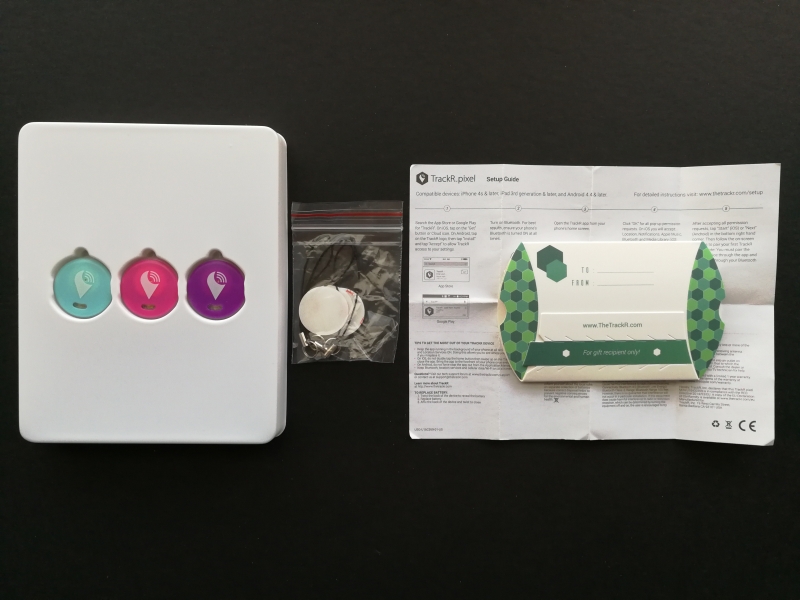
The TrackR pixel is shaped like a tiny circular disk that you can easily slip into almost anywhere or attach to an object. It's almost the same size as the Tile Slim which also has a hole to attach to a keychain. Like the Tile Slim, the hole is also very small which can be quite difficult to insert the key loop.
One of the downsides of having a replaceable battery is that the TrackR pixel is not water resistant like Tile devices.


The TrackR pixel uses a coin cell battery that is found at the bottom of the tracker which you'll need to open up the casing to insert or replace the battery. The casing can be a bit difficult remove, so you need to put some pressure on it while rotating counterclock-wise.


The TrackR pixel is one of the most budget Bluetooth trackers in the market that can save you a lot of trouble trying to figure out where you last placed your phone or an important item. People used to the Tile may not like the plastic toy-like feel and look of the TrackR pixel, but those looking for a colorful tracker with LED lights and replaceable batteries may not mind as much.
Look out for our next coming reviews to see how to use the TrackR pixel on supported phones.
View Full Article
Featured Products
 GTrusted
GTrusted


























