1
High Trust ProductsChargers and Power Banks
Headphone & Speakers
Cases & Covers
Virtual Reality
Cables & Adapters
Media Player
Laptop
Tablet
Desktop
Cell Phone
Printers & Copiers
Memory Cards
TV
Computer Display
Game Console
Smart Home
Wearable Technology
Photo & Video Camera
Car Electronics
Car
Networking Equipment
Smart Toys
Home Audio & Video
Professional & Industrial
Storage Drive
Docking Station
Game Console Controllers
Set-top box
Keyboard, Mice, & Stylus
Portable Music Player
Computer Parts & Components
Cordless & Speakerphones
Projector
Software
Reporting
Kaiterra Laser Egg 2 (LE-200)
by Kaiterra








Interested in this product?

Select a product category to see which devices type we recommend to use with the Kaiterra Laser Egg 2 (LE-200):

Take Charge of Your Air Quality with the Kaiterra Laser Egg 2
Air pollution is something many people around the world can't avoid especially if it's prevalent in the city that you live during certain times of the year. Singapore sometimes has to deal with haze from periodic slash and burn practices of its neighbors. Several major cities in China have to deal with coal burning and industrial production. Traffic congestion and smog still persist in many countries around the world.
In lieu of moving to another city, most individuals just have to deal with the poor air quality with face masks outside and air purifiers inside. To help monitor the AQI (Air Quality Index) as reported by government agencies in US and China, Kaiterra's Laser Egg 2 uses laser-based light scattering to individual count particles that enters it. The Kaiterra Laser Egg 2 is able to measure 0.3µm – 10µm sized particles and calculate concentrations on 2.5PM (particles smaller than 2.5 micrometers).
After purchasing the Kaiterra Laser Egg 2 from the Apple Store at the IFC mall in Shanghai, we look at what was inside the large box containing the sensor.



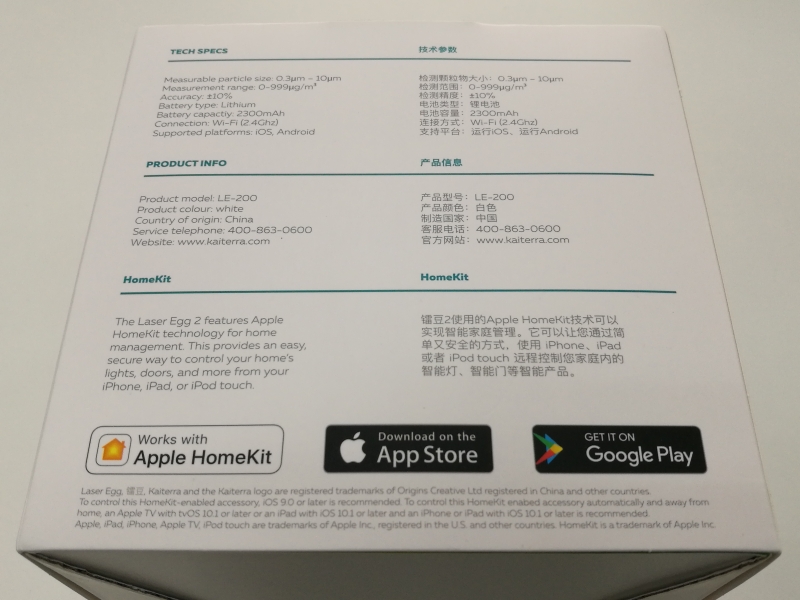
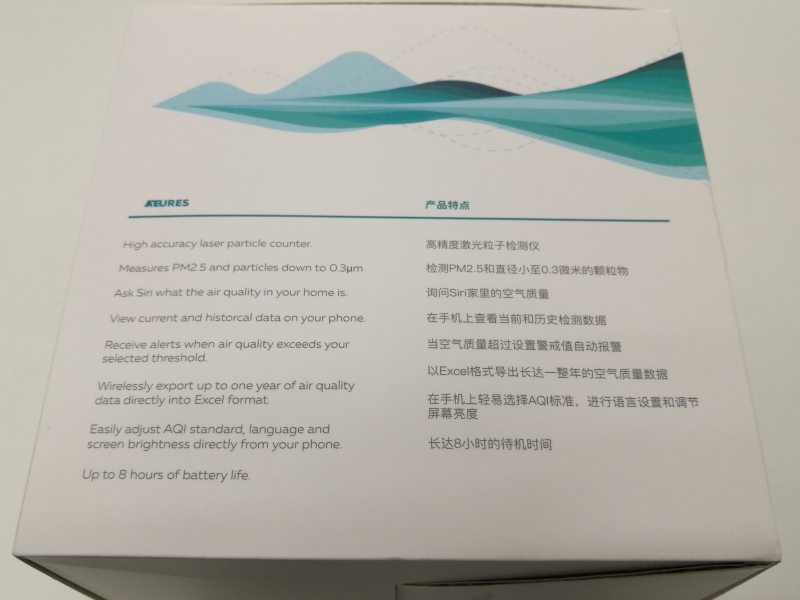
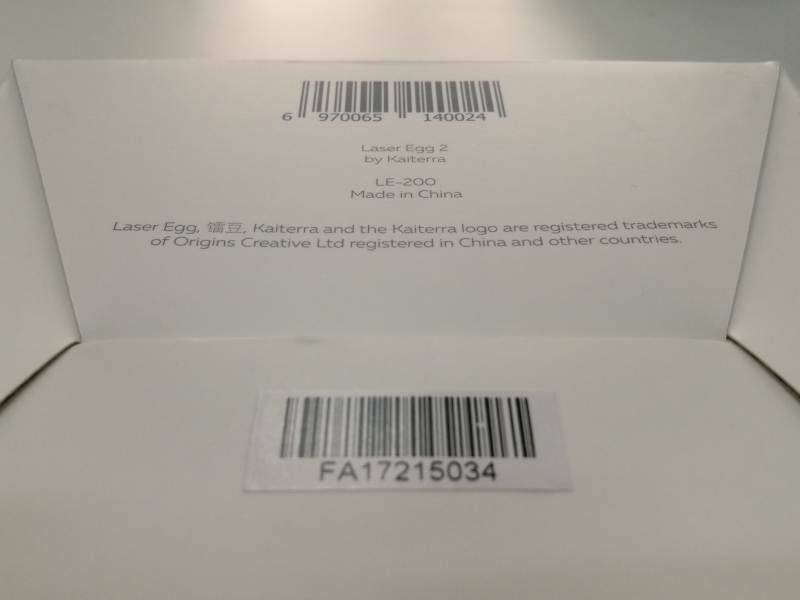

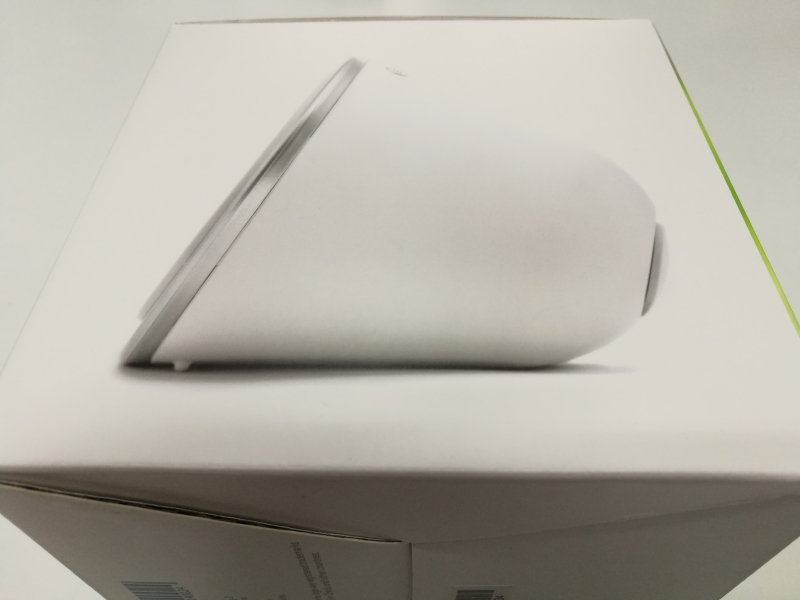

The Kaiterra Laser Egg 2 comes with Getting Started documentation and a USB Type-A to micro-B cable used to charge the sensor which is battery operated (the battery lasts for about 8 hours).





There are two little legs at the bottom of the sensor that allow it to stand up.

The Kaiterra Laser Egg 2 uses 802.11b/g 2.4 GHz Wi-Fi to connect to the cloud and through Apple HomeKit, can be voiced controlled through Siri and combined with other HomeKit devices to automate different tasks. For example, you can use the Apple Home App to have the OPSO HK-OU1 Smart Socket turn on an air purifier connected to it based on poor air quality levels measured by the Kaiterra Laser Egg 2.
Note that unlike many other Apple HomeKit devices, there is no HomeKit code used to pair the sensor to the Apple Home App. Instead, the Kaiterra Laser Egg 2 uses its display to show the HomeKit code that can still be read by the iPhone or iPad's camera during the pairing process.
We next will be checking how well the Kaiterra Laser Egg 2 works with other devices.
View Full Article
Featured Products
 GTrusted
GTrusted



























