1
Not Working ProductsChargers and Power Banks
Headphone & Speakers
Cases & Covers
Virtual Reality
Cables & Adapters
Media Player
Laptop
Tablet
Desktop
Cell Phone
Printers & Copiers
Memory Cards
TV
Computer Display
Game Console
Smart Home
Wearable Technology
Photo & Video Camera
Car Electronics
Car
Networking Equipment
Smart Toys
Home Audio & Video
Professional & Industrial
Storage Drive
Docking Station
Game Console Controllers
Set-top box
Keyboard, Mice, & Stylus
Portable Music Player
Computer Parts & Components
Cordless & Speakerphones
Projector
Software
Reporting
Nubia PB802 (8000mAh) Power Bank
by ZTE




Select a product category to see which devices type we recommend to use with the Nubia PB802 (8000mAh) Power Bank:

A Quick Look at ZTE's Nubia PB802 Power Bank
Universal chargers are popular for being able to conveniently charge various devices and it's no wonder that many mobile companies have been selling their own charging peripherals. Likewise China based ZTE, the company behind the Nubia family of products, also offers external charging devices like the Nubia PB802 Power Bank.
The Nubia PB802 Power Bank comes with a 8000mAh (29.6 Wh) battery capacity and can be used for charging other mobiles, tablets, or MP3/MP4 players besides its own Nubia phones. Our Nubia PB802 Power Bank came bundled with the Nubia Z17 phone which we purchased from JD.com in China although note that this power bank doesn't have the same USB Type-C port used on the Nubia Z17. You will need to use a USB Type-C to Type-A cable to charge the Nubia Z17 from the Nubia PB802 Power Bank.
The sleek packaging shows off the white power bank under the signature black Nuoio box.
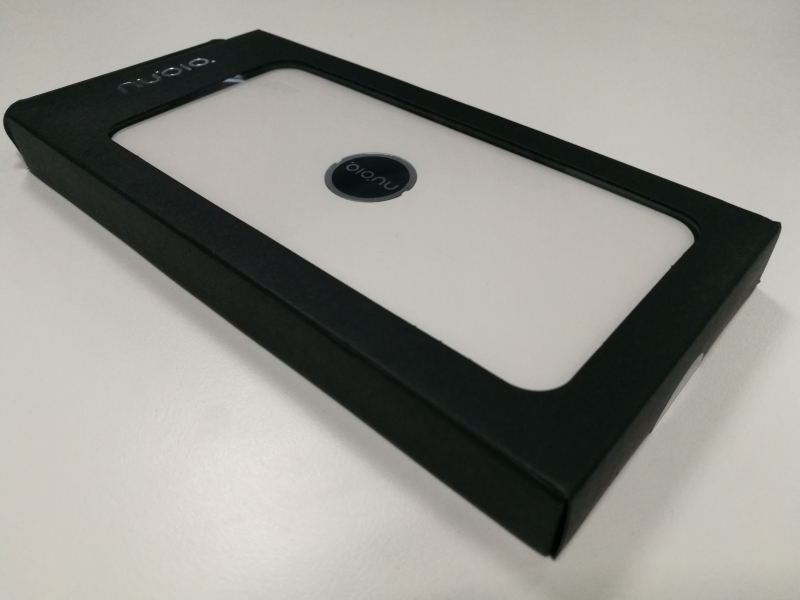

The back of the box conveniently states the product information and specs.
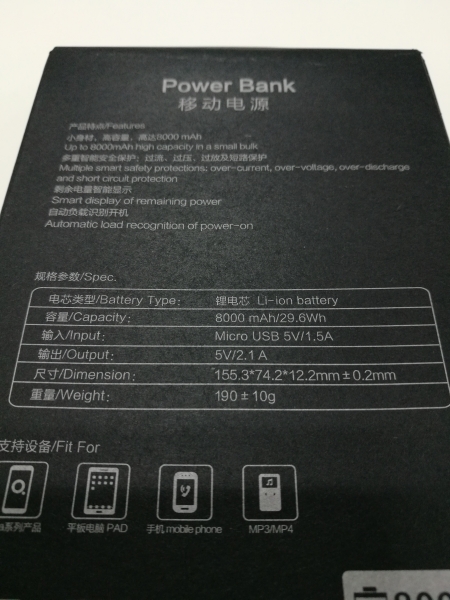
The box contains a USB Type-A to USB micro-B cable that can be used to charge the Nubia PB802 Power Bank from a separate USB Type-A power adapter, but note there isn't a wall charger included in the box.

You can connect a 7.5 watts (5 volts @ 1.5 amps) charger to the USB micro-B port to charge the Nubia PB802 Power Bank.
The Nubia PB802 Power Bank has two USB Type-A ports that allow you to charge two devices simultaneously. Each USB Type-A port offers 10.5 watts (5 volts @ 2.1 amps) of simultaneous charging.
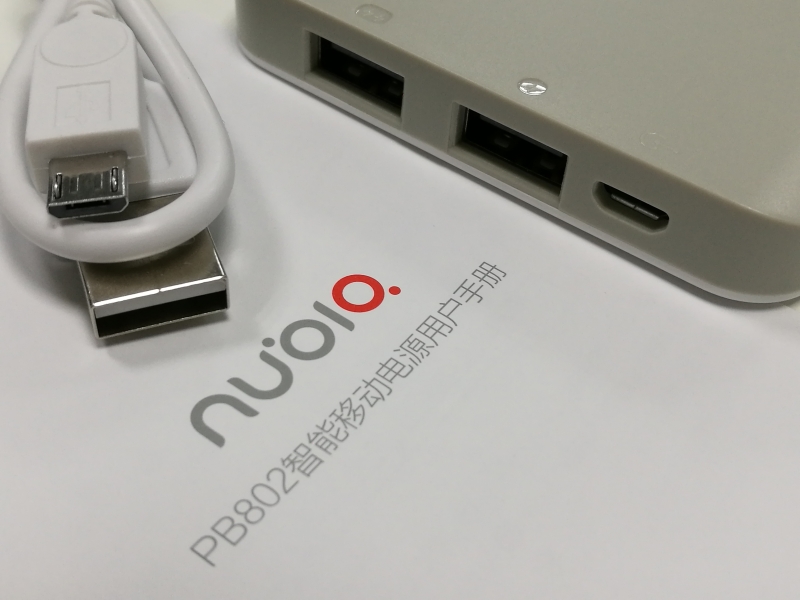

The Nubia PB802 Power Bank is covered in off-white plastic and has a four-LED capacity indicator at the top. You can see how much charge is left through the four LED's, with each LED corresponding to a 25% charge. The power bank automatically switches on as soon as you connect a device, but there's also a dedicated power button on the side.

View Full Article
Featured Products
 GTrusted
GTrusted



























