71
High Trust Products1
Not Working ProductsChargers and Power Banks
Headphone & Speakers
Cases & Covers
Virtual Reality
Cables & Adapters
Media Player
Laptop
Tablet
Desktop
Cell Phone
Printers & Copiers
Memory Cards
TV
Computer Display
Game Console
Smart Home
Wearable Technology
Photo & Video Camera
Car Electronics
Car
Networking Equipment
Smart Toys
Home Audio & Video
Professional & Industrial
Storage Drive
Docking Station
Game Console Controllers
Set-top box
Keyboard, Mice, & Stylus
Portable Music Player
Computer Parts & Components
Cordless & Speakerphones
Projector
Software
Reporting
Rogue (2016)
by Nissan Motor Company Ltd









Select a product category to see which devices type we recommend to use with the Rogue (2016):





How to Play Pandora on Your Nissan Rogue on an Android Phone like the LG G6
If you want to play Pandora or other Apps from an Android phone like the LG G6 to play on the Nissan Rogue (2016), you first need to pair the two devices together over Bluetooth since a USB connection won't work.

You need to first press the Settings button on the Nissan Rogue (2016) and select the Bluetooth menu.
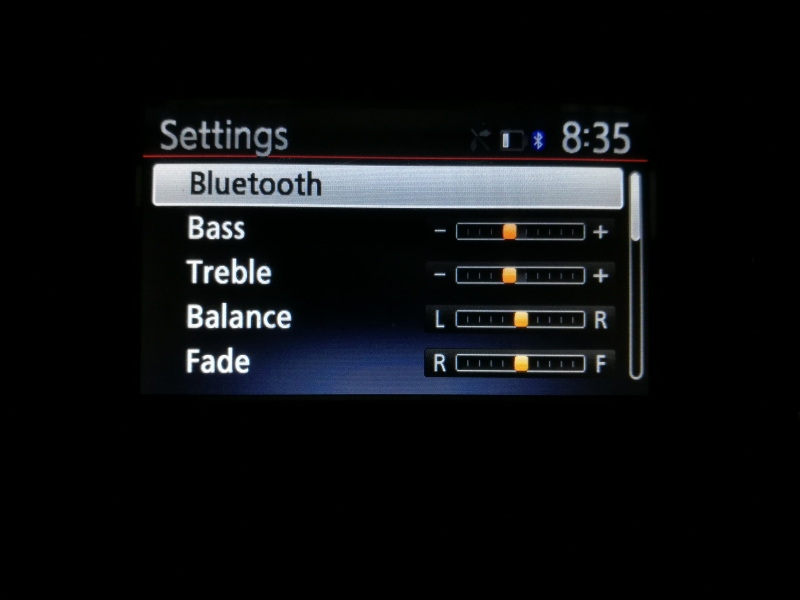
Make sure 'Bluetooth' is turned on in the Bluetooth Settings menu.

To pair the LG G6, select 'Add Phone' in the Bluetooth Settings menu.
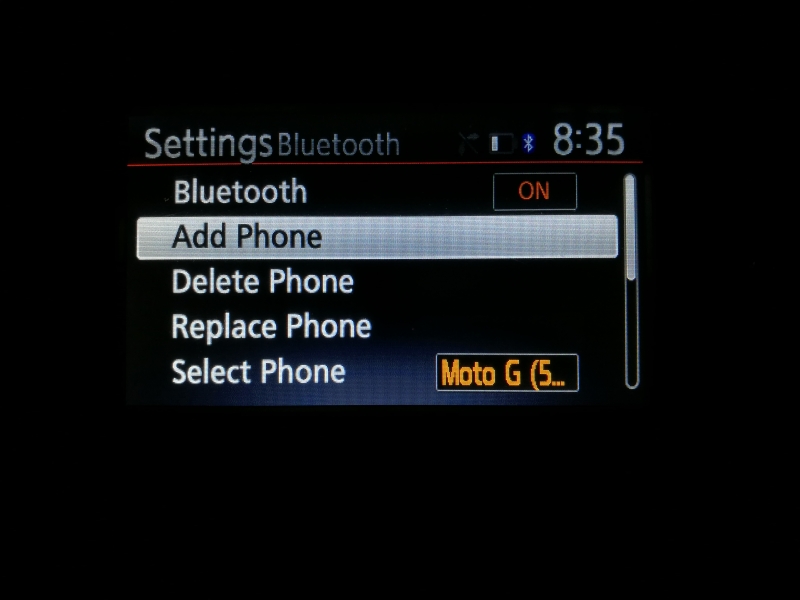
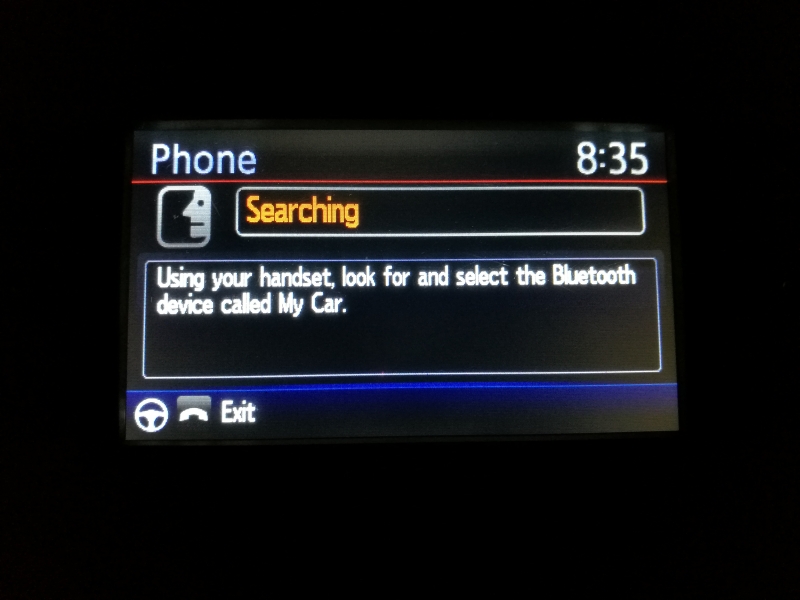
On the LG G6, in the Bluetooth Settings menu, make sure Bluetooth is on. You should then see 'My Car' appear which represents the Nissan Rogue (2016).
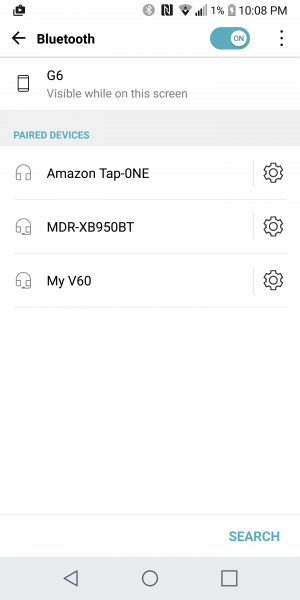
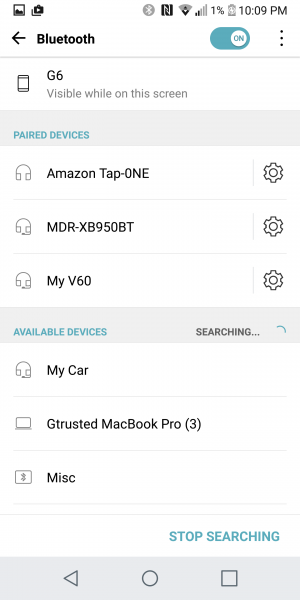
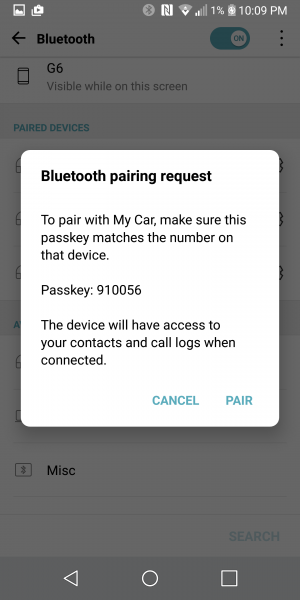
Once you select 'My Car' you can then make sure that the Bluetooth pairing request passkey number shown on the phone matches the PIN shown on the car.

Once paired, you can then start to play audio and make calls from your phone to the Nissan Rogue (2016).
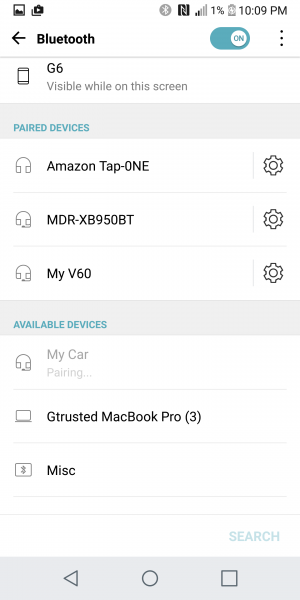
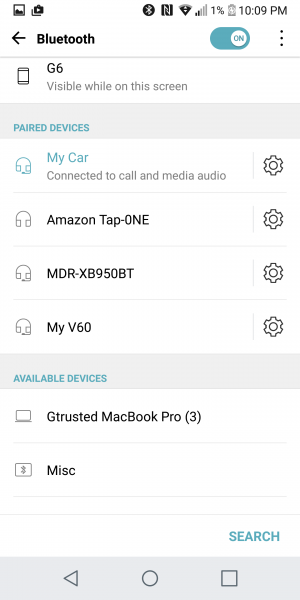
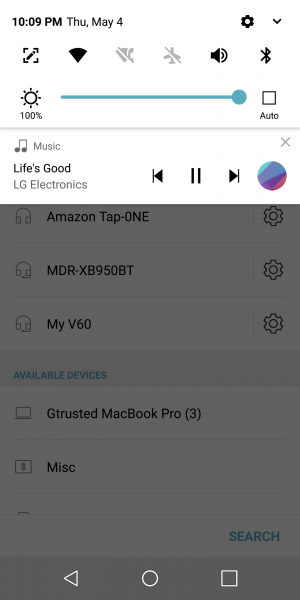

You can also control certain Apps from the Nissan Rogue (2016) by downloading and installing the NissanConnect App on the LG G6.
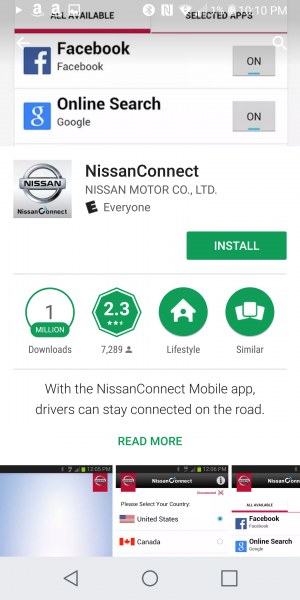
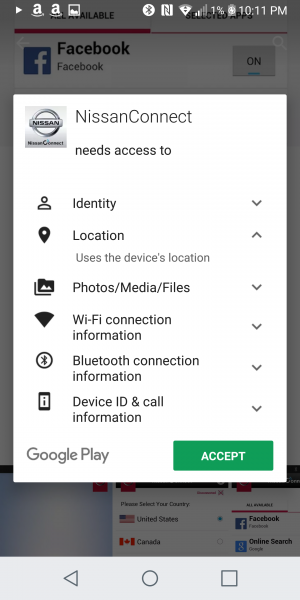
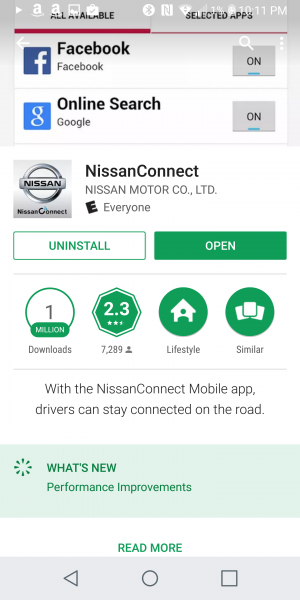
Once you open the NissanConnect App, you'll need choose your language, accept the Terms and Conditions, and sign in or create a new NissanConnect account.

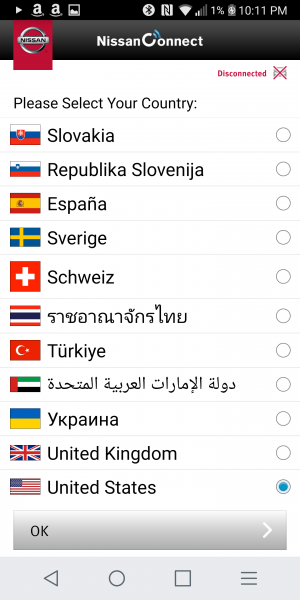
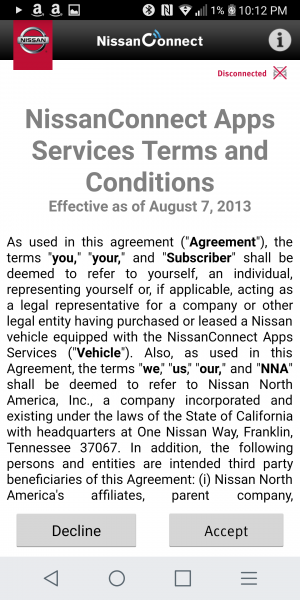
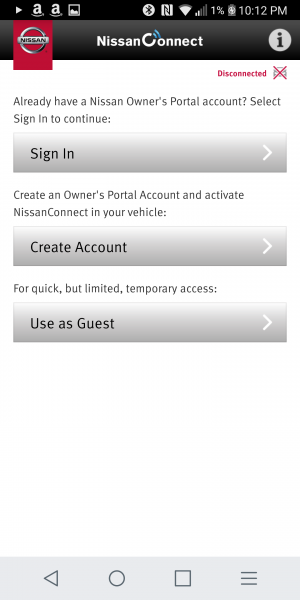
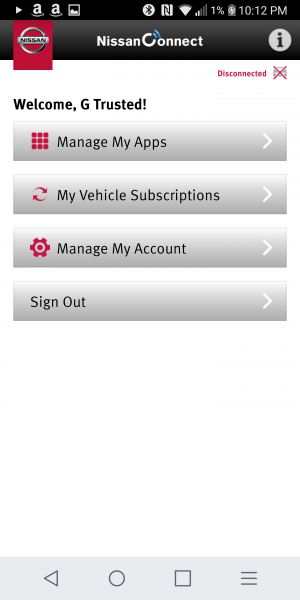
If you open up 'Manage My Apps', you can see which Apps are supported by NissanConnect.
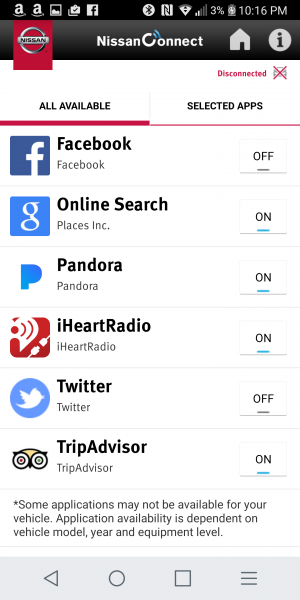
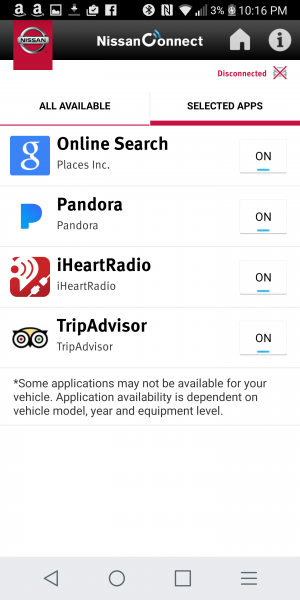
It's important to understand that you need to install the App itself separately since NissanConnect doesn't do that for you. If you haven't downloaded any Apps and you press the Apps button on the Nissan Rogue (2016), you'll see a message asking you to select Apps using the NissanConnect App (it should also state you need to download the apps).
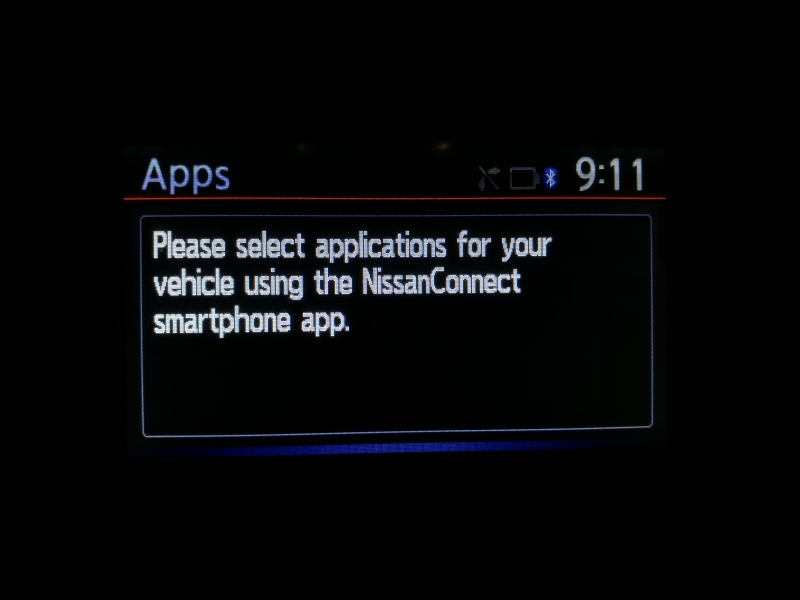
Here we download and install Pandora from Google Play.
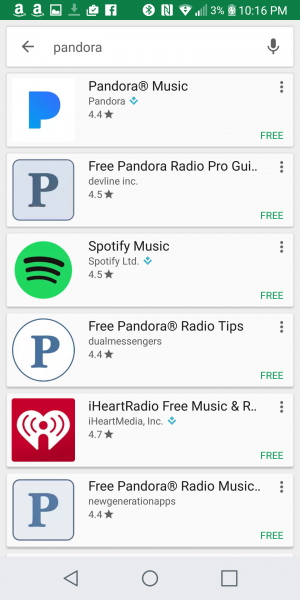
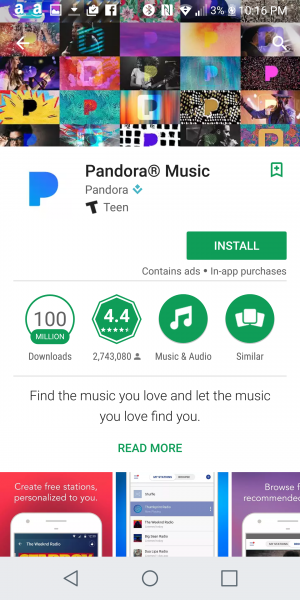
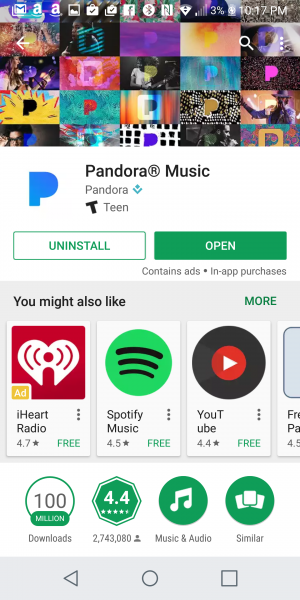
Once Pandora has been installed on the phone, we can see the Apps updating on the car and Pandora showing up.
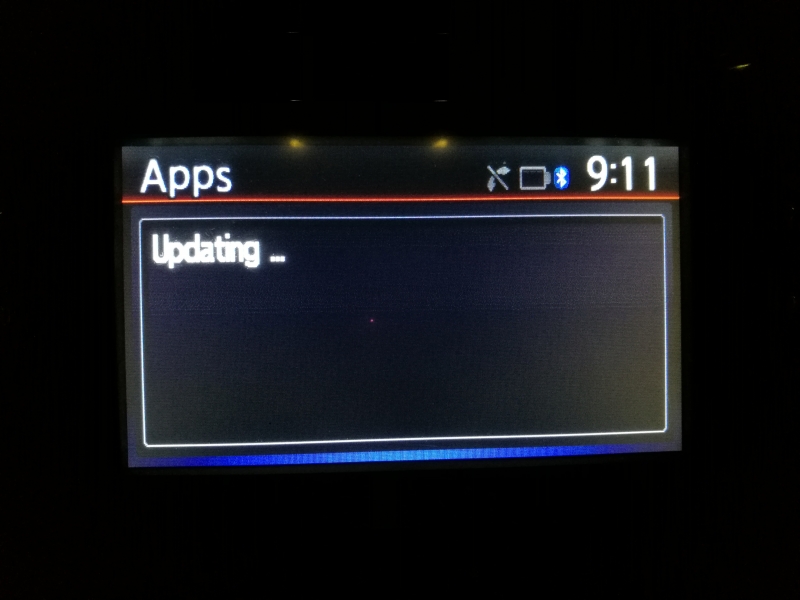
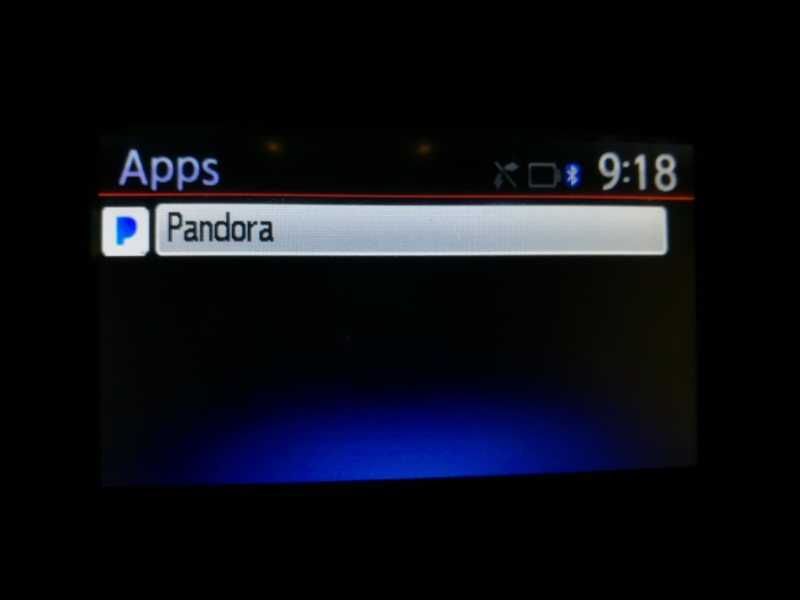
If you then sign into Pandora and play any song, you can see from the Pandora App that it's communicating with an accessory.
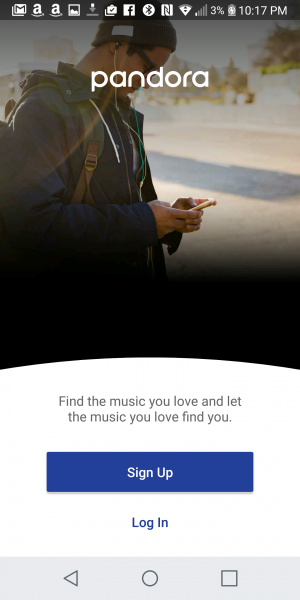
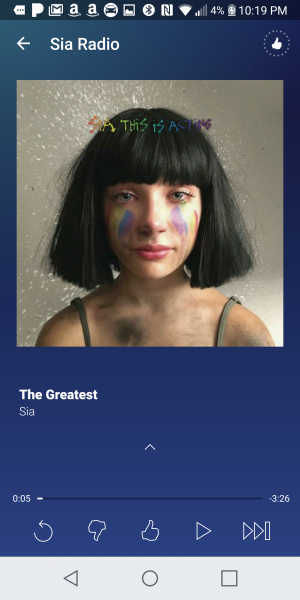
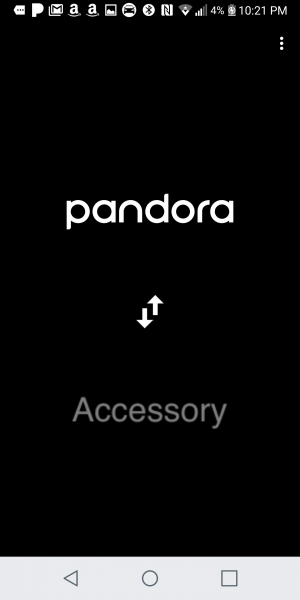
You can then also not only see the song you are playing from Pandora on the car, but you can interact and control the Pandora App using the car's buttons as well.

Unfortunately the NissanConnect App only supports a limited number of Apps, but perhaps in the future Nissan will support larger platforms like Apple CarPlay and Android Auto.
View Full Article
Featured Products
 GTrusted
GTrusted



























