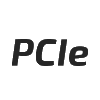29
High Trust ProductsChargers and Power Banks
Headphone & Speakers
Cases & Covers
Virtual Reality
Cables & Adapters
Media Player
Laptop
Tablet
Desktop
Cell Phone
Printers & Copiers
Memory Cards
TV
Computer Display
Game Console
Smart Home
Wearable Technology
Photo & Video Camera
Car Electronics
Car
Networking Equipment
Smart Toys
Home Audio & Video
Professional & Industrial
Storage Drive
Docking Station
Game Console Controllers
Set-top box
Keyboard, Mice, & Stylus
Portable Music Player
Computer Parts & Components
Cordless & Speakerphones
Projector
Software
Reporting
AKiTiO Node Pro
by AKiTio










Select a product category to see which devices type we recommend to use with the AKiTiO Node Pro:


Expand Your Horizons with the AKiTiO Node Pro and Thunderbolt 3 Technology
AKiTiO is well known for its wide array of Thunderbolt products. With the AKiTiO Node Pro users can take advantage of Thunderbolt 3 speeds and the flexibility of the USB Type-C interface. One of the unique aspects of Thunderbolt 3 is that it allows the PCI Express Gen 3 bus to break out beyond the confines of your notebook PC. With the AKiTiO Node Pro, you can add PCI Express cards normally meant for desktop PC's and servers to your Thunderbolt 3 based notebook PC.
The AKiTiO Node Pro comes in brown cardboard packaging stating that it can be used for both Windows PC's and Mac's.
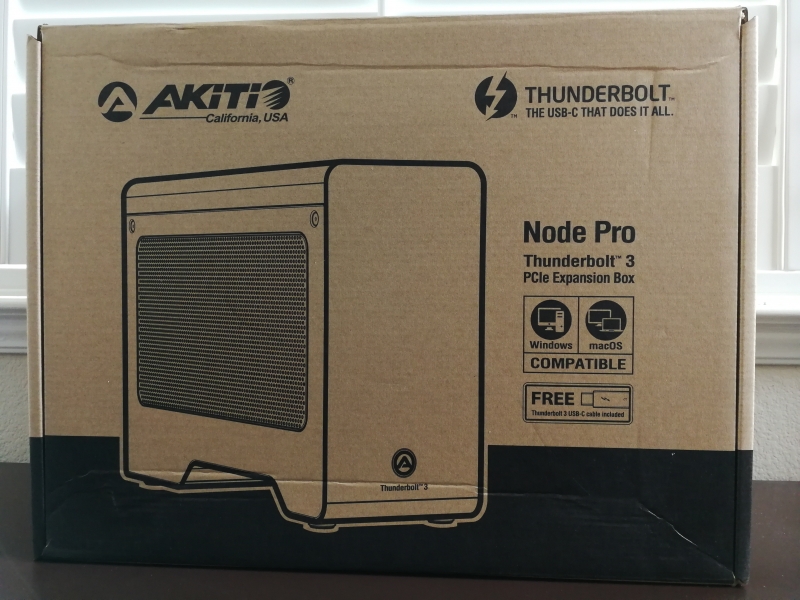


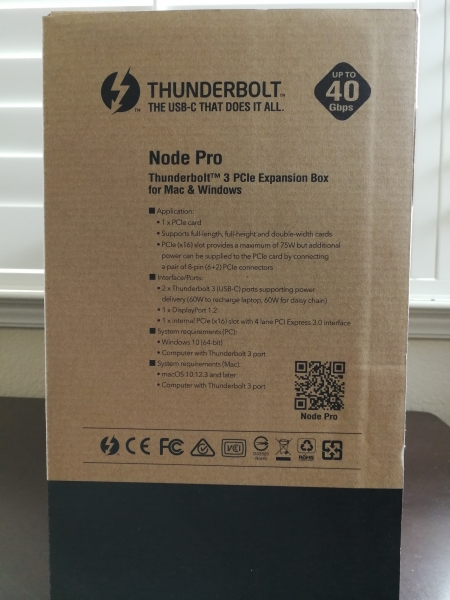

The AKiTiO Node Pro has a handle at the top which pops up when you need to use it, or pushed down to be flushed to the surface of the case when not in use.



The AKiTiO Node Pro is simply a PCIe Express chassis which has two Thunderbolt 3 based USB Type-C ports, one standard DisplayPort 1.2 port, and a place to plug in a standard AC power cord. Each USB Type-C port packs powerful features like support of Thunderbolt 3 (40 Gb/s), USB 3.1 Gen 2 (10 Gb/s), DisplayPort 1.2, and USB Power Delivery 2.0. With these features, you can charge your PC or Mac at 60 watts while adding 4K video support and ultra fast data transfer speeds.



To add the PCIe Express cards, you simply need to twist with your fingers the two screws in the back and remove the top of the chassis.





Inside the chassis, there is a single PCIe Express Gen 3 slot that allows you to add a x16 PCI Express card.


Once you inserted your PCI Express card in the AKiTiO Node Pro, you can then press the power button at the front of the chassis and connect it to your Thunderbolt 3 PC or Mac. It would not be advisable to try and add or remove PCI Express cards into the chassis while the PC and Mac is turned on and connected over Thunderbolt.

While professionals may be using a variety of different PCI Express cards with the AKiTiO Node Pro, many gaming enthusiasts will look to use it to add external graphics cards to the Mac and PC despite the product not being marketed as an external GPU solution. However, with support of a single x16 PCI Express Gen 3 card and 400 watts made available to power the PCI Express cards, it's obvious that it will be a popular choice for gaming enthusiasts willing to spend the time to hack getting external GPU support on a PC or Mac.
We will be taking a closer look at USB Power Delivery and external graphics support on the AKiTiO Node Pro in future posts.
View Full Article
Featured Products
 GTrusted
GTrusted