3
High Trust ProductsChargers and Power Banks
Headphone & Speakers
Cases & Covers
Virtual Reality
Cables & Adapters
Media Player
Laptop
Tablet
Desktop
Cell Phone
Printers & Copiers
Memory Cards
TV
Computer Display
Game Console
Smart Home
Wearable Technology
Photo & Video Camera
Car Electronics
Car
Networking Equipment
Smart Toys
Home Audio & Video
Professional & Industrial
Storage Drive
Docking Station
Game Console Controllers
Set-top box
Keyboard, Mice, & Stylus
Portable Music Player
Computer Parts & Components
Cordless & Speakerphones
Projector
Software
Reporting
Moto G5 Plus
by Lenovo









Interested in this product?

Select a product category to see which devices type we recommend to use with the Moto G5 Plus:


Moto G5 Plus Takes Budget to the Next Level
Lenovo has established a successful portfolio of mid range phones with its affordably priced Moto G series. Adding on to the line are the premium looking Moto G5 and Moto G5 Plus also aiming at the budget conscious market.
The higher range Moto G5 Plus differs from the Moto G5 mainly on specifications. For instance, the Moto G5 Plus is powered by the Qualcomm Snapdragon 625 (2 GHz) octa-core processor which is supposedly faster than Moto G5's Snapdragon 430 (1.4 GHz). The Moto G5 Plus has a maximum RAM memory of 4 GB as compared to 3 GB on the Moto G5. While the Moto G5 only offers up to 16 GB of internal storage, the Moto G5 Plus can support up to 32 GB.
We bought the Moto G5 Plus for $184.99 through the Amazon Prime Exclusive program. It was a bargain given the much higher price tag through FlipKart in India, and it's even cheaper than the Moto G5 sold in Amazon India.
The vibrant colors make the packaging look very exciting with a tropical feel.
Our Moto G5 Plus looks elegant in Lunar Gray covered in sleek aluminum. The phone came with a handset, Turbo Power enabled charger, wired headset, and some documentation.

The power and volume control buttons are located on the side of the Moto G5 Plus. The dual nano-SIM card slot is placed at the top while the bottom of the phone houses a micro-USB slot and 3.5 mm headphone jack.
The Moto G5 Plus offers fast charging using the TurboPower technology which looks to be Qualcomm Quick Charge 3.0 based and claims to offer up to 6 hours of power in just 15 minutes of charging with its 15 W TurboPower based charger. The made-in-China charger can be seen to support 3 power profiles of 5 volts @ 3 amps, 9 volts @ 1.6 amps, and 12 volts @ 1.2 amps.
To set up the Moto G5 Plus, press the power button to start up the screen and choose your language. Follow the instructions on the screen to complete the setup easily.
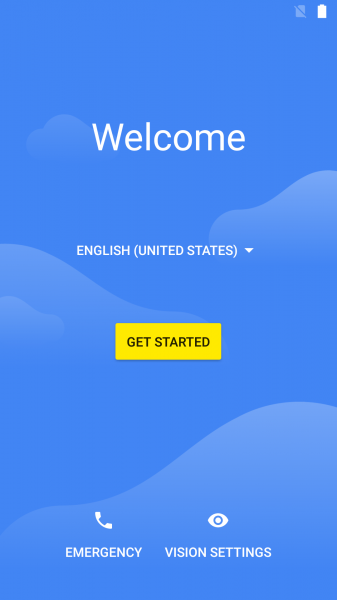
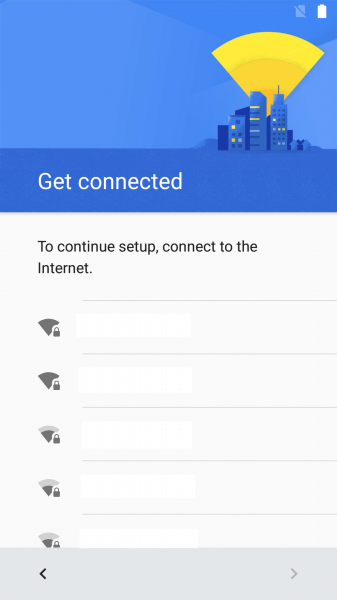
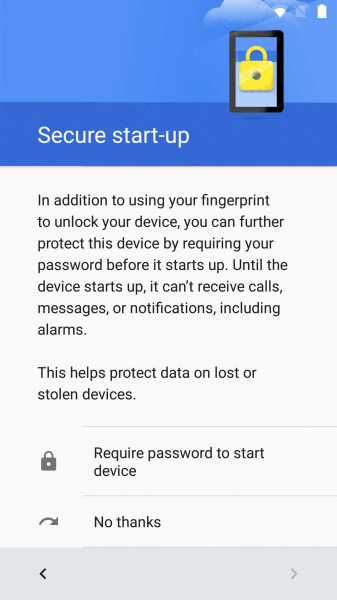
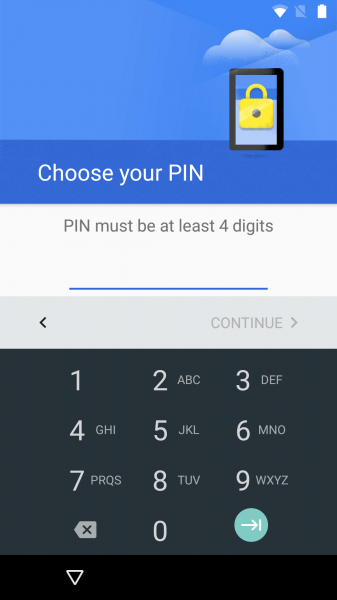
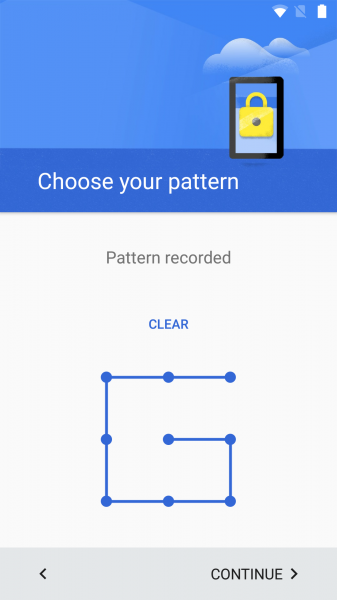
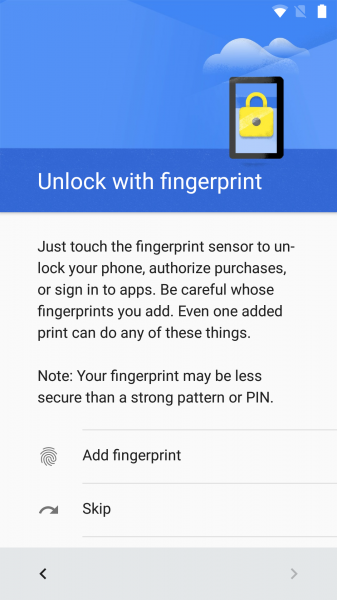
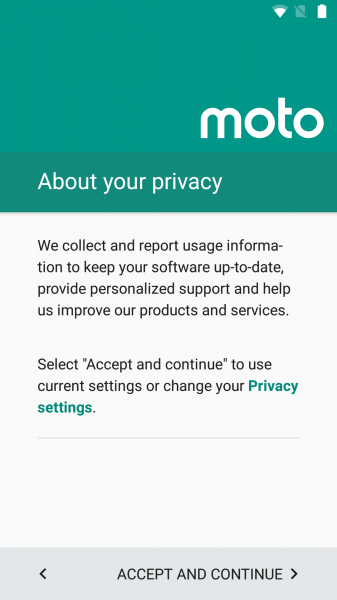

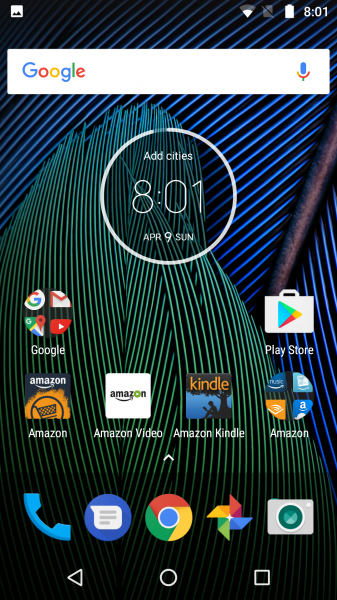
A bonus feature of the Moto G5 Plus is the pre-installed Amazon apps giving you quick access to your Amazon profile.
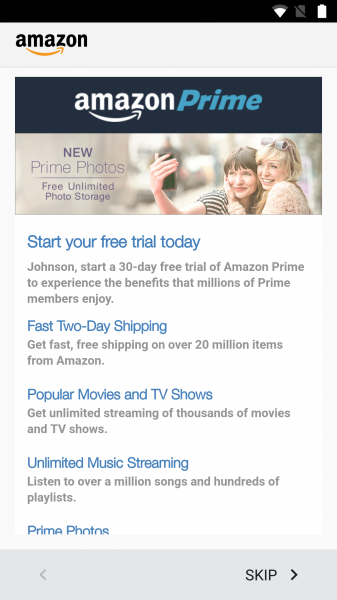
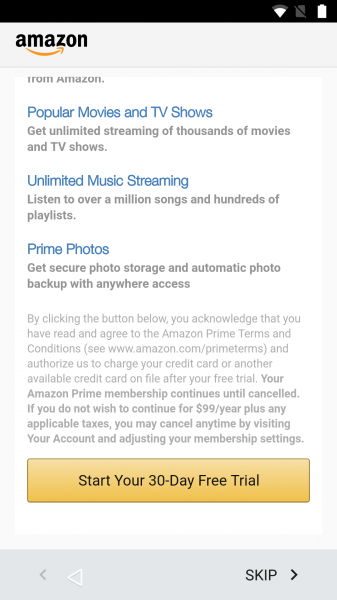
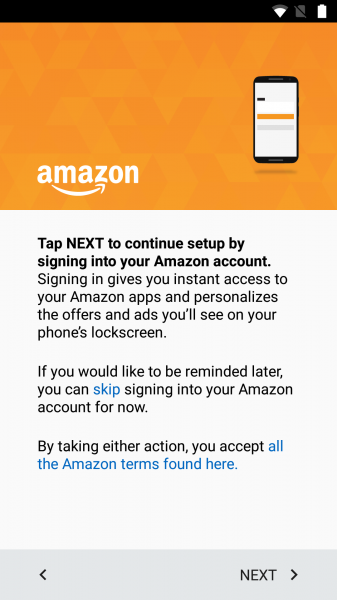
What makes the Moto G5 Plus such a bargain are the latest Amazon offers and ads which show up on the phone’s lockscreen.




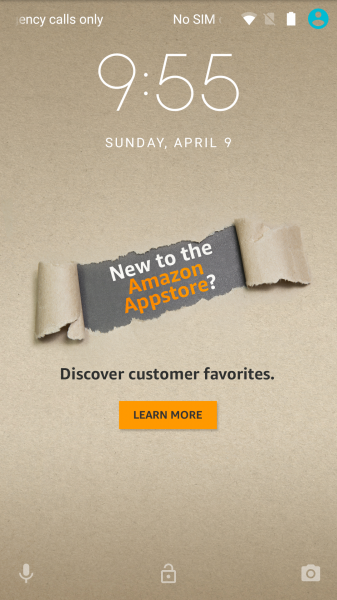
View Full Article
Featured Products
 GTrusted
GTrusted
































