1
Not Working ProductsChargers and Power Banks
Headphone & Speakers
Cases & Covers
Virtual Reality
Cables & Adapters
Media Player
Laptop
Tablet
Desktop
Cell Phone
Printers & Copiers
Memory Cards
TV
Computer Display
Game Console
Smart Home
Wearable Technology
Photo & Video Camera
Car Electronics
Car
Networking Equipment
Smart Toys
Home Audio & Video
Professional & Industrial
Storage Drive
Docking Station
Game Console Controllers
Set-top box
Keyboard, Mice, & Stylus
Portable Music Player
Computer Parts & Components
Cordless & Speakerphones
Projector
Software
Reporting
M65-C1
by Vizio




Interested in this product?

Select a product category to see which devices type we recommend to use with the M65-C1:

Samsung UBD-K8500 4K Ultra HD Blu-ray Player Fails to Work with Vizio M-Series 4K Ultra HD Smart TV over HDMI 2.0
In a previous review, we saw that Samsung UBD-K8500 4K Ultra HD Blu-ray Player failed to connect to the Hisense 50H7C 4K Smart TV using HDMI 2.0. Unlike the Hisense 50H7C 4K Smart TV, the Vizio M-Series 4K Ultra HD Smart TV doesn't support HDR but we still wanted to see if the Samsung Blu-Ray player could connect to the Vizio TV using HDMi 2.0.
Unfortunately, we see the same problem with the Vizio M-Series 4K Ultra HD Smart TV . Once we connect the Samsung UBD-K8500 4K Ultra HD Blu-ray Player to the Vizio M-Series 4K Ultra HD Smart TV's HDMI 2.0 ports, the TV recognizes there is a Blu-Ray player connected but nothing displays on the screen.
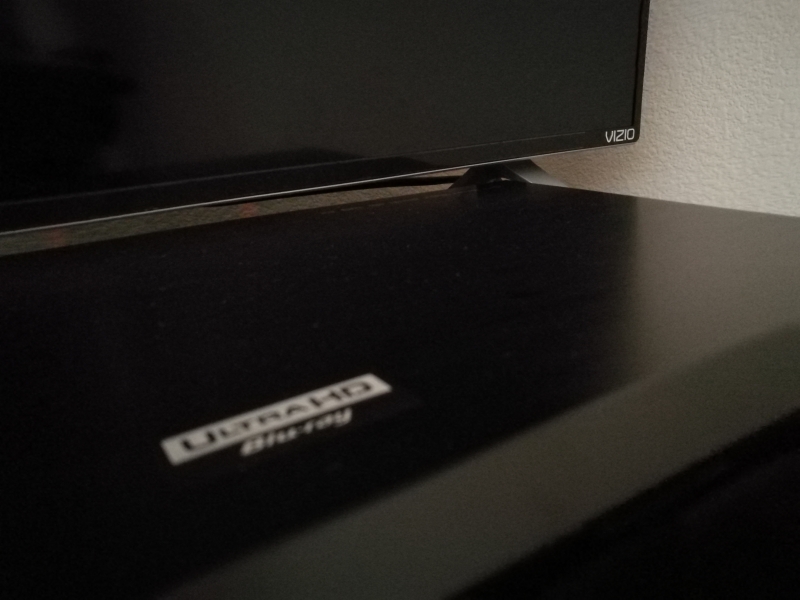

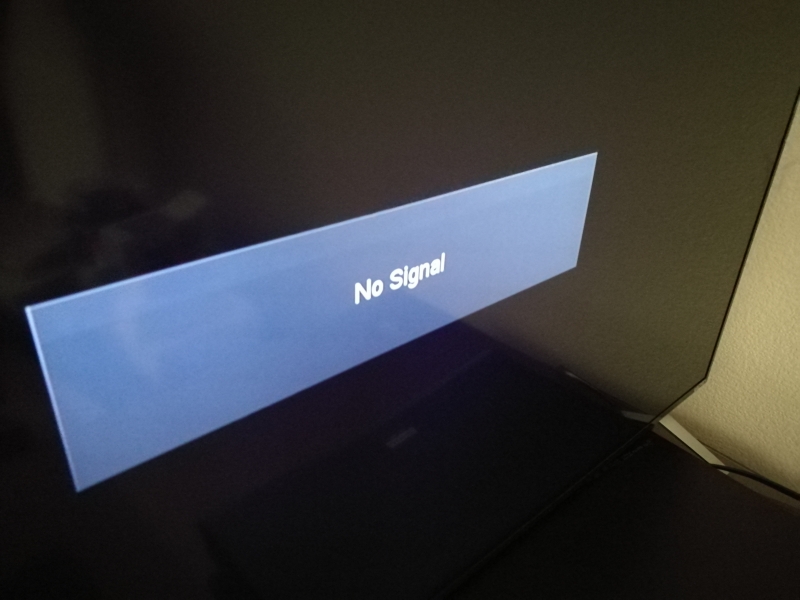
We'll look at how well the Samsung UBD-K8500 4K Ultra HD Blu-ray Player works with the LG 4K Ultra HD Smart TV with webOS 2.0 (2015) in this review.
Updated Dec 2016: Note another GTrusted user reported that the Samsung UBD-K8500 4K Ultra HD Blu-ray Player also had problems connecting to the Vizio M65-C1 over HDMI 2.0. Only the HDMI 1.4 based HDMI Port 1 of the Vizio M65-C1 was able to connect to the Samsung UBD-K8500 4K Ultra HD Blu-ray Player, thus losing the 4K HDR benefits of 4K Blu-ray to begin with.
View Full Article
Featured Products
 GTrusted
GTrusted





























