1
High Trust ProductsChargers and Power Banks
Headphone & Speakers
Cases & Covers
Virtual Reality
Cables & Adapters
Media Player
Laptop
Tablet
Desktop
Cell Phone
Printers & Copiers
Memory Cards
TV
Computer Display
Game Console
Smart Home
Wearable Technology
Photo & Video Camera
Car Electronics
Car
Networking Equipment
Smart Toys
Home Audio & Video
Professional & Industrial
Storage Drive
Docking Station
Game Console Controllers
Set-top box
Keyboard, Mice, & Stylus
Portable Music Player
Computer Parts & Components
Cordless & Speakerphones
Projector
Software
Reporting
HP Pavilion 15-AU113TX
by Hewlett-Packard









Select a product category to see which devices type we recommend to use with the HP Pavilion 15-AU113TX:

How to Miracast from the HP Pavilion 15-AU113TX Notebook to the Samsung K4300 Joy Smart TV
The HP Pavilion Notebook 15-AU113TX comes with Windows 10 which has wireless display Miracast technology built in allowing you to wirelessly display its screen to a supported TV like the Samsung K4300 Joy Smart TV.
To start Miracast from the HP Pavilion Notebook 15-AU113TX, first go to Settings -> Display in Windows and select 'Connect to a wireless display'.
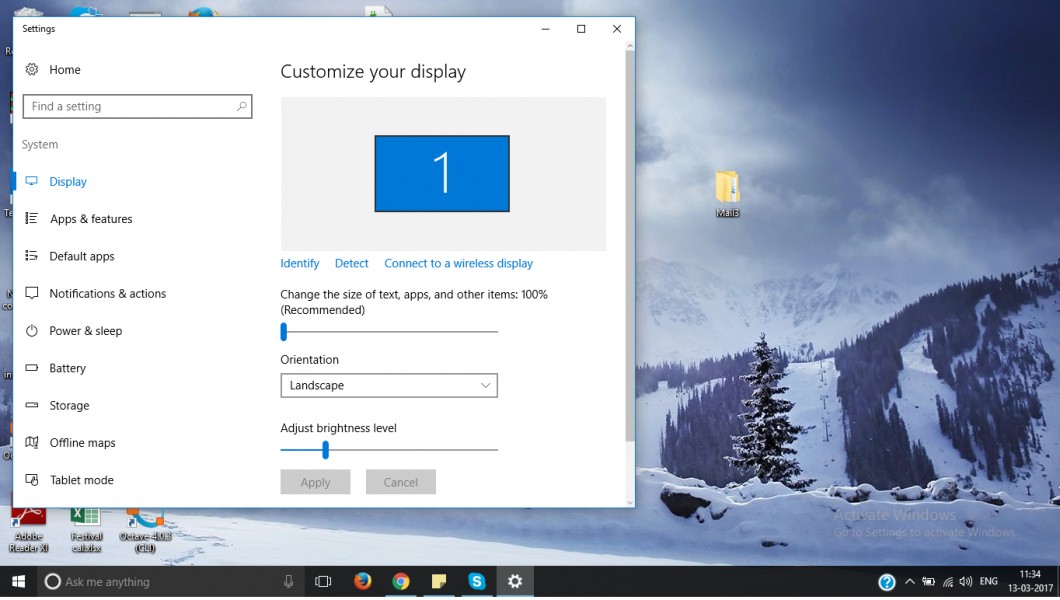
Select the Samsung K4300 Joy Smart TV that shows up on the right side of Windows as 'Samsung 4 Series (32)'. The wireless display connection process will then start.
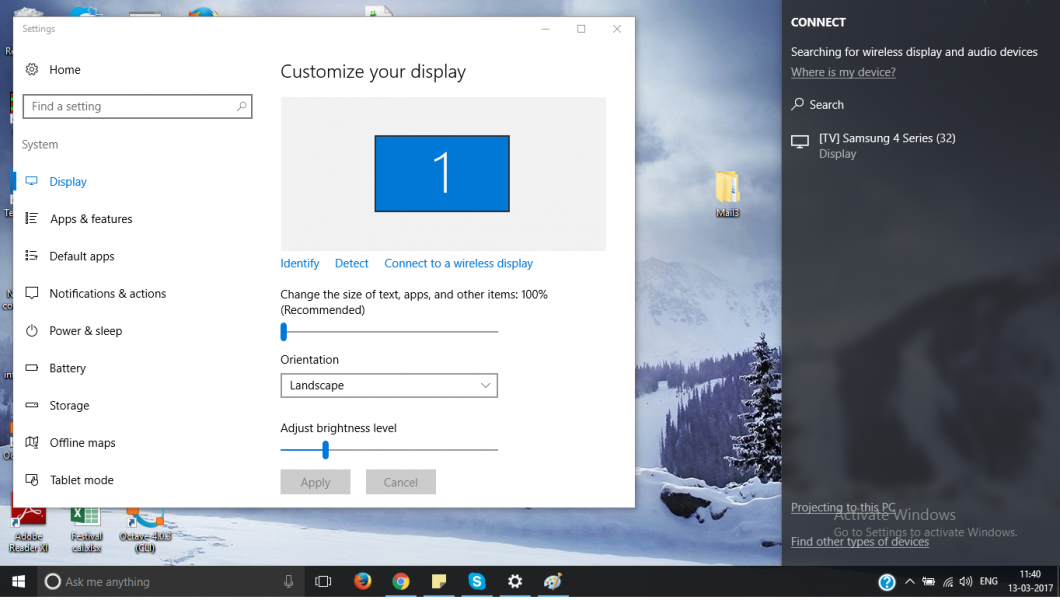
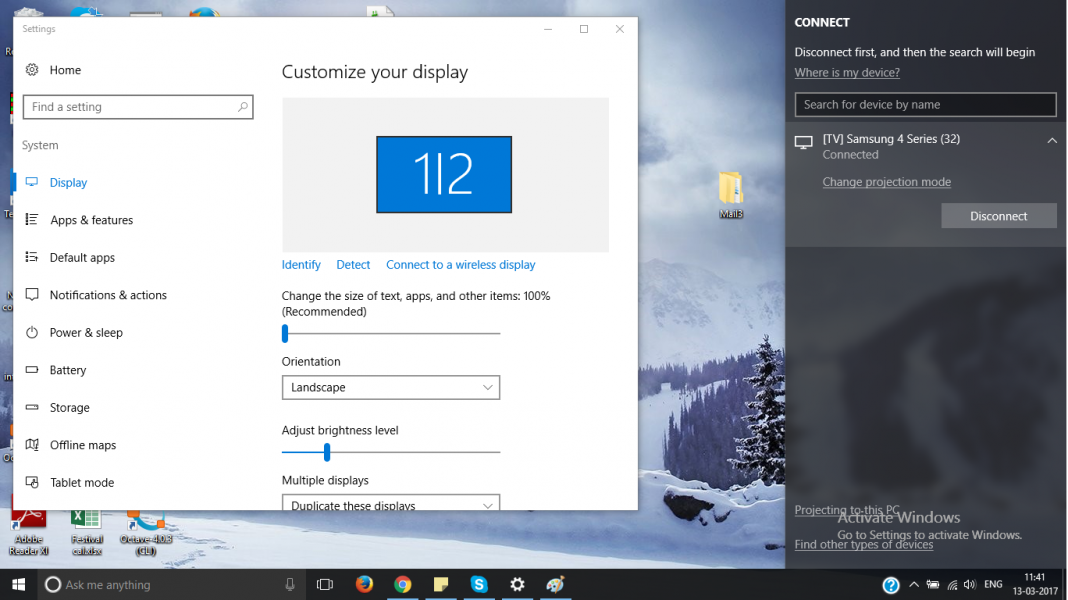
Once successful, you should be able to see the HP Pavilion Notebook 15-AU113TX's screen on the TV.

You can customize how your screen is mirrored by selecting 'Change project mode' which allows you to extend, duplicate, or use only the PC's or TV's screen.
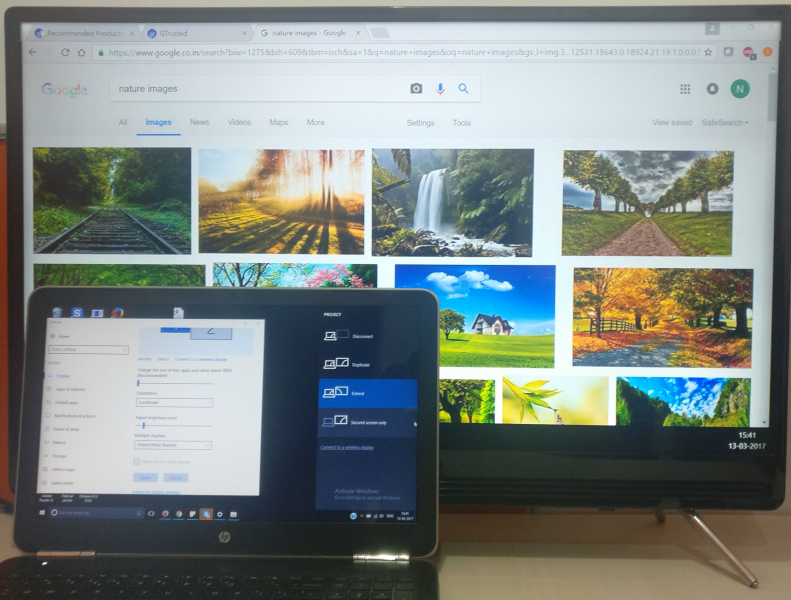
The HP Pavilion Notebook 15-AU113TX can connect seamlessly with the Samsung K4300 Joy Smart TV over Miracast which is useful for casual desktop use and web browsing but don't expect to watch high resolution movies or play action games over a long period of time.
View Full Article
Featured Products
 GTrusted
GTrusted































