1
High Trust ProductsChargers and Power Banks
Headphone & Speakers
Cases & Covers
Virtual Reality
Cables & Adapters
Media Player
Laptop
Tablet
Desktop
Cell Phone
Printers & Copiers
Memory Cards
TV
Computer Display
Game Console
Smart Home
Wearable Technology
Photo & Video Camera
Car Electronics
Car
Networking Equipment
Smart Toys
Home Audio & Video
Professional & Industrial
Storage Drive
Docking Station
Game Console Controllers
Set-top box
Keyboard, Mice, & Stylus
Portable Music Player
Computer Parts & Components
Cordless & Speakerphones
Projector
Software
Reporting
MSI GT72 Dominator Pro G
by Micro-Star International









Interested in this product?

Select a product category to see which devices type we recommend to use with the MSI GT72 Dominator Pro G:

How to Use AKiTiO Thunder3 Duo with the MSI GT72 Dominator Pro G Using Thunderbolt 3 and USB
The AKiTiO Thunder3 Duo Pro is the world's first Thunderbolt 3 storage device providing both Thunderbolt 3 (40 Gb/s) and USB 3.1 Gen 1 (5 Gb/s) connection options.
The AKiTiO Thunder3 Duo Pro can add lots of ultra fast storage to Thunderbolt 3 enabled PC's like the MSI GT72 Dominator Pro G (6th Gen) gaming PC which has the latest 6th generation Intel Core i7 Processor and NVIDIA GeForce GTX 980M GPU.




Here we installed a HGST 3.5" SATA Gen 3 (6 Gb/s) HDD drive in the AKiTiO Thunder3 Duo Pro. The AKiTiO Thunder3 Duo Pro can expand storage capacity by adding both 2.5” SSD/HDD and 3.5” HDD drives.
The best way to connect the AKiTiO Thunder3 Duo Pro to the MSI GT72 Dominator Pro G is using Thunderbolt 3. First, connect the Thunder3 Duo Pro to its power adapter and the AKiTiO logo in the front will light up in green.

Here we used the Thunderbolt 3 cable that came with the AKiTiO Thunder3 Duo Pro to connect it to the MSI GT72 Dominator Pro G. Once connected, the AKiTiO logo will turn blue.



You can add two hard drives to the Thunder3 Duo Pro, but here we connected only one hard drive so the unconnected port will be represented by a red light dot in the front.

If the connection is successful you will see the following message pop up at the bottom right corner of your screen
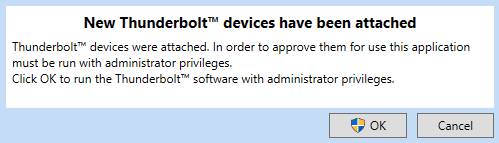
Press "OK" and it will ask for connection approval.
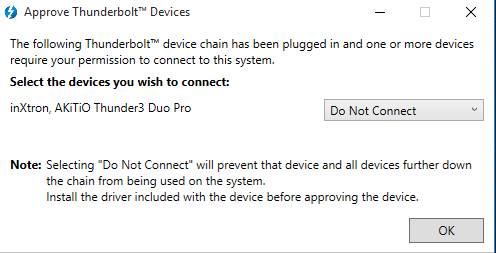
If you select "Always Connect" the two windows above will not show up again and instead you will be able to immediately access the Thunder3 Duo Pro on Windows File Explorer once connected.
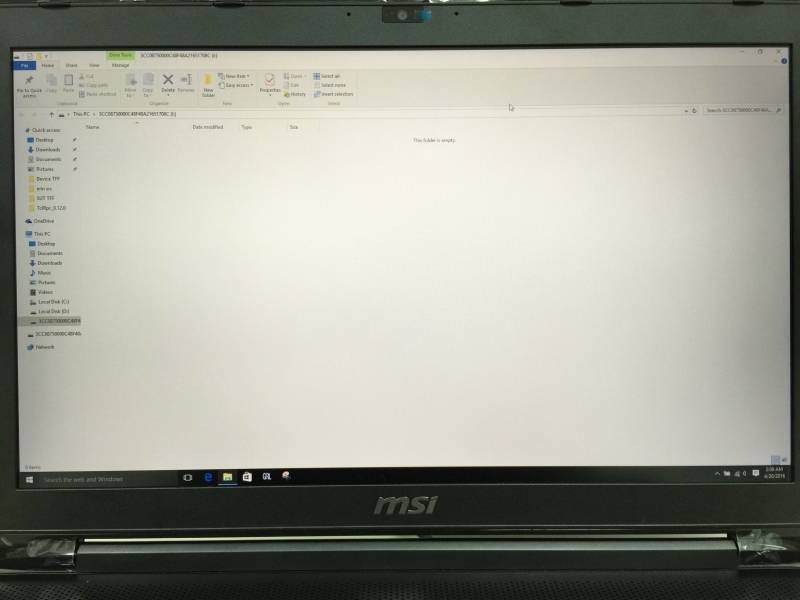
If you can't find the right cable, you can also connect the AKiTiO Thunder3 Duo Pro to the MSI GT72 Dominator Pro G using a USB Type-B male to Type-A male cable like the one the comes with the Thunder3 Duo Pro.



Again, once connected you should be able to see and access the Thunder3 Duo Pro on Windows File Explorer. Note that since USB is natively supported in Windows, there is no initial pop-screen like there is with Thunderbolt.
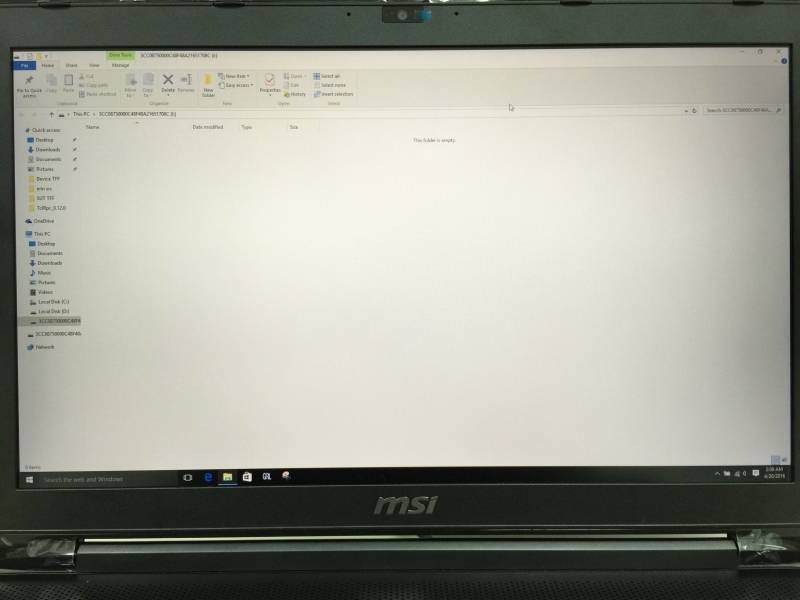
Since the USB Type-A ports on the MSI GT72 Dominator Pro G are USB 3.1 Gen 1 (5 Gb/s) based and much slower than the Thunderbolt 3 (40 Gb/s) USB Type-C port, you should expect lower read/write performance using USB to connect the AKiTiO Thunder3 Duo Pro.
View Full Article
Featured Products
 GTrusted
GTrusted



































