1
High Trust ProductsChargers and Power Banks
Headphone & Speakers
Cases & Covers
Virtual Reality
Cables & Adapters
Media Player
Laptop
Tablet
Desktop
Cell Phone
Printers & Copiers
Memory Cards
TV
Computer Display
Game Console
Smart Home
Wearable Technology
Photo & Video Camera
Car Electronics
Car
Networking Equipment
Smart Toys
Home Audio & Video
Professional & Industrial
Storage Drive
Docking Station
Game Console Controllers
Set-top box
Keyboard, Mice, & Stylus
Portable Music Player
Computer Parts & Components
Cordless & Speakerphones
Projector
Software
Reporting
Lightning Digital AV Adapter For iPhones/iPads/iPods
by Apple









Select a product category to see which devices type we recommend to use with the Lightning Digital AV Adapter For iPhones/iPads/iPods:

How to Best Watch Downloaded Netflix on the Big Screen
With all the content that Netflix is constantly producing, Netflix wants to make it easier for you to find and watch your favorite shows whenever and wherever you want. One the main impediments to streaming Netflix shows has been access to a good Internet connection. With Netflix now allowing downloading of select shows (a lot of which are Netflix produced content), it's even easier to download the shows you want to see on your mobile device and watch them anytime, even without an Internet connection.
Note that you can only download Netflix content on mobile devices like smartphones and tablets. If you watch Netflix through your computer's browser, you won't see an option to download content.
On Android phones like the Google Pixel, Netflix makes it easy to find downloadable shows on the Netflix App but you can only see them on the phone and can't transfer them.
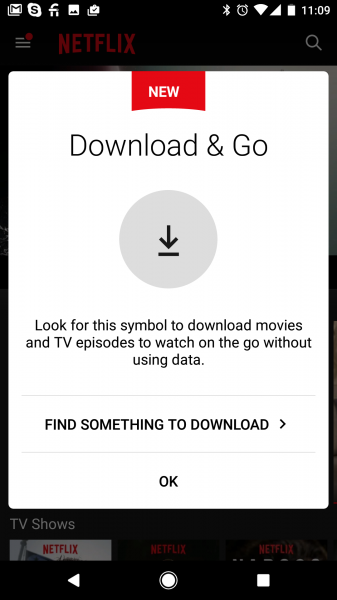
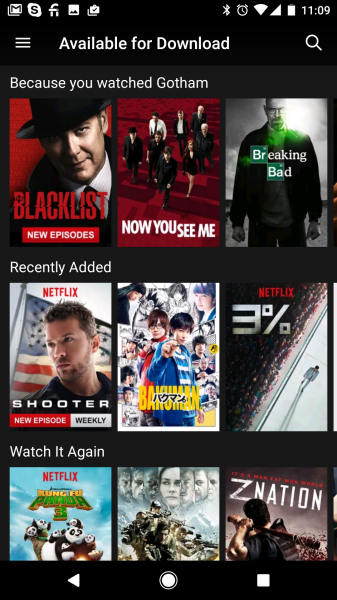
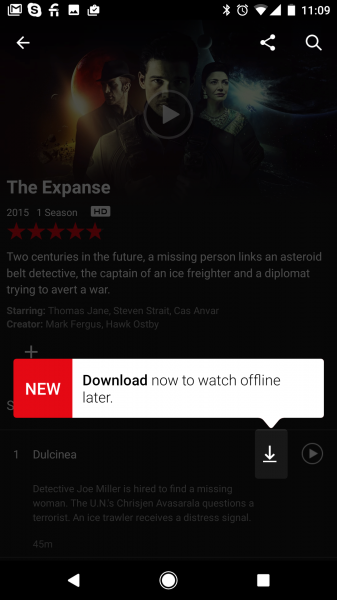
On the Apple iPad Pro, you can also use the Netflix App to find and download shows. By default, the download quality will be less than 1080p but still good enough to enjoy on the iPad with its sharp Retina display.
Under the default quality settings, the first episode of 'The OA' is about 271.8 MB and doesn't have good resolution if you want to view the show on a 1080p or 4K TV.
If you connect the Lightning Digital AV Adapter to the Apple iPad Pro, you can output 1080p resolution to a TV like the LG B6 OLED 4K HDR Smart TV - 65" Class.
To get a higher resolution download, you need to go to App Settings within the Netflix App.
In App Settings, you can change the Video Quality from Standard to Higher.
We then proceeded to download the same 'The OA' episode as above.
This first episode download grew from 271.8 MB using Standard Quality to 443.2 MB under Higher Quality.
Watching the episode through the Lightning Digital AV Adapter to LG B6 OLED 4K HDR Smart TV - 65" Class was great and looked like it had 1080p resolution. Mobile devices that output 1080p video like the Apple iPad Pro are a great way to view your favorite Netflix shows on the big screen. Note there is no 4K HDR content that can be downloaded yet from Netflix.



View Full Article
Featured Products
 GTrusted
GTrusted




























