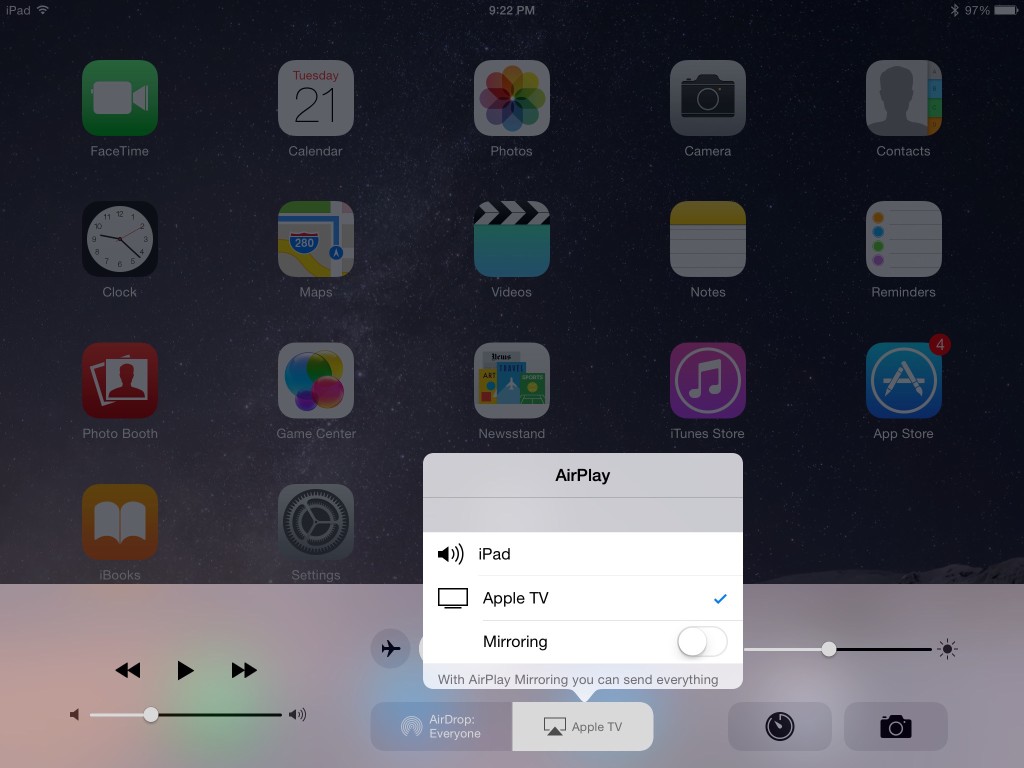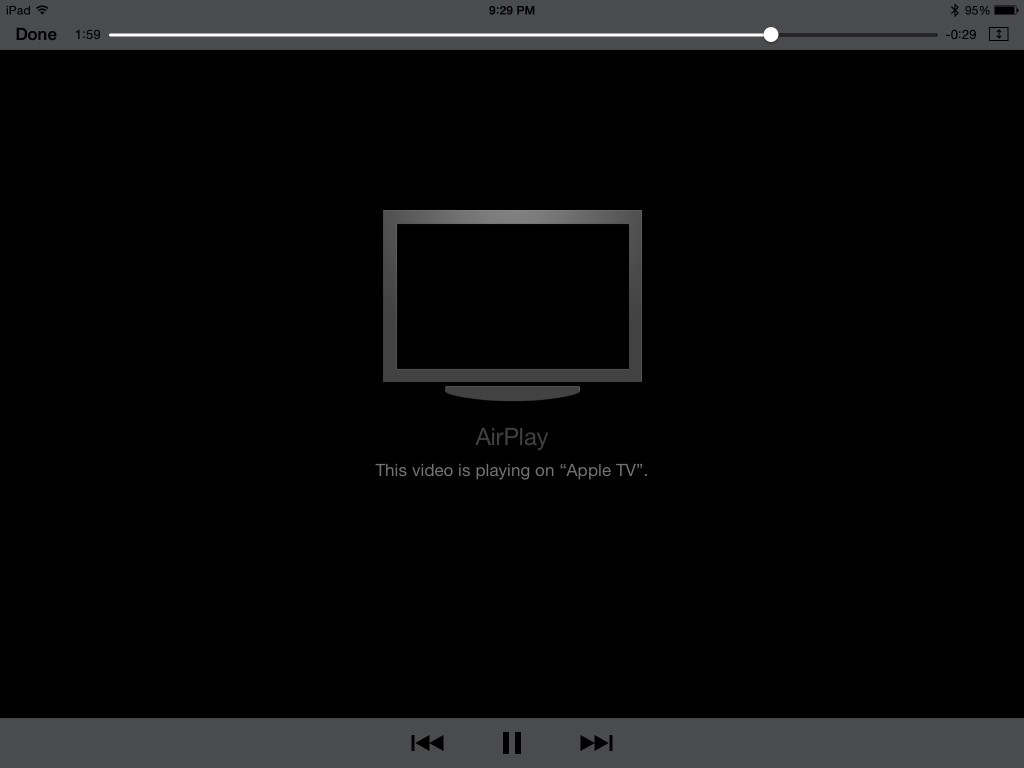2
High Trust ProductsChargers and Power Banks
Headphone & Speakers
Cases & Covers
Virtual Reality
Cables & Adapters
Media Player
Laptop
Tablet
Desktop
Cell Phone
Printers & Copiers
Memory Cards
TV
Computer Display
Game Console
Smart Home
Wearable Technology
Photo & Video Camera
Car Electronics
Car
Networking Equipment
Smart Toys
Home Audio & Video
Professional & Industrial
Storage Drive
Docking Station
Game Console Controllers
Set-top box
Keyboard, Mice, & Stylus
Portable Music Player
Computer Parts & Components
Cordless & Speakerphones
Projector
Software
Reporting
Viera LCD TV
by Panasonic









Select a product category to see which devices type we recommend to use with the Viera LCD TV:

Using Apple TV to Play Content from Your iPad Air 2 to a Panasonic Viera TV
It's very easy to wirelessly display the screen from your Apple iPad Air 2 to a TV using the Apple TV box. Just swipe your finger from the bottom and press Apple TV.
You can choose to just mirror your iPad screen onto the TV using AirPlay.
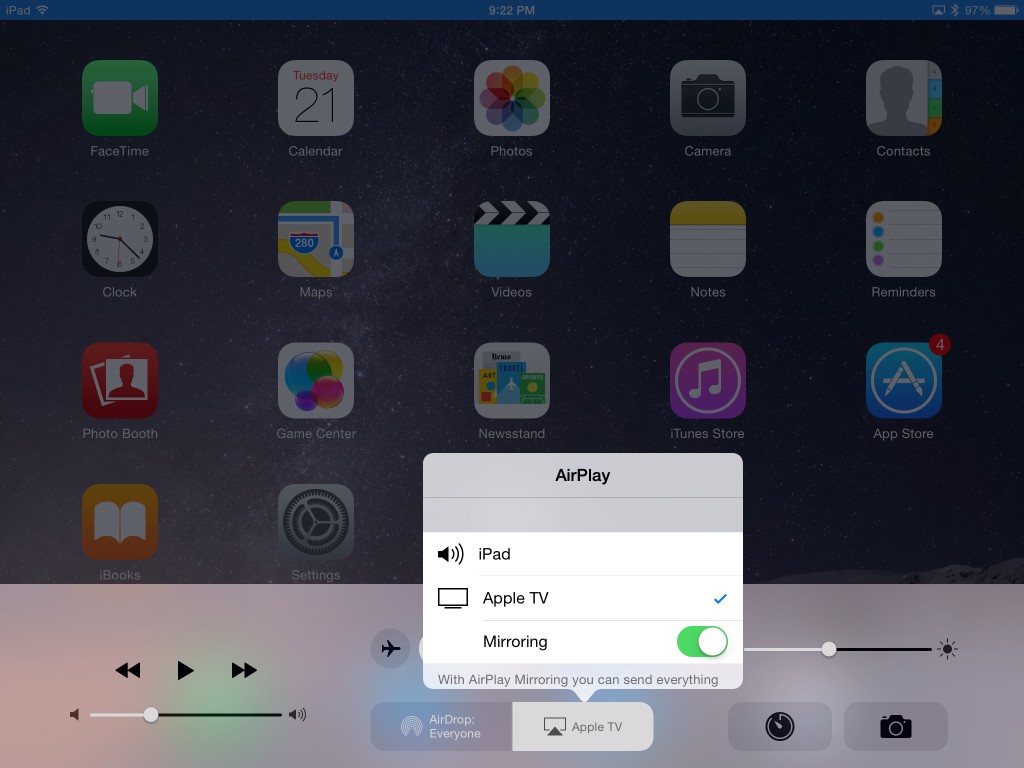
If you want to play a movie or song from your iPad onto the TV, you don't need to use mirroring.
All you just need to do is use AirPlay to select the Apple TV as the destination for where you want to have the movie or song played
Here I was able to watch Wallace and Gromit from my iPad to a Panasonic TH-L42U20W TV connected to the Apple TV (2013) using HDMI.
View Full Article
Featured Products
 GTrusted
GTrusted