27
High Trust ProductsChargers and Power Banks
Headphone & Speakers
Cases & Covers
Virtual Reality
Cables & Adapters
Media Player
Laptop
Tablet
Desktop
Cell Phone
Printers & Copiers
Memory Cards
TV
Computer Display
Game Console
Smart Home
Wearable Technology
Photo & Video Camera
Car Electronics
Car
Networking Equipment
Smart Toys
Home Audio & Video
Professional & Industrial
Storage Drive
Docking Station
Game Console Controllers
Set-top box
Keyboard, Mice, & Stylus
Portable Music Player
Computer Parts & Components
Cordless & Speakerphones
Projector
Software
Reporting
Thunderbolt 3 Docking Station (No Host Charging)
by Plugable









Interested in this product?

Select a product category to see which devices type we recommend to use with the Thunderbolt 3 Docking Station (No Host Charging):


The Plugable Thunderbolt 3 Docking Station Is a Steal
The Plugable Thunderbolt 3 Docking Station allows you to expand the connectivity options on your Thunderbolt 3 Mac or PC, enabling you to connect to Thunderbolt 3 (40 Gbs/) and USB 3.1 Gen 2 (10 Gb/s) devices, 4K DisplayPort and HDMI peripherals displays, and audio speakers and microphones that have a 3.5mm audio jack. It's also one of the lowest priced advanced Thunderbolt 3 device available for sale on Amazon.
We purchased the Plugable Thunderbolt 3 Docking Station from Amazon Prime to take a closer look.
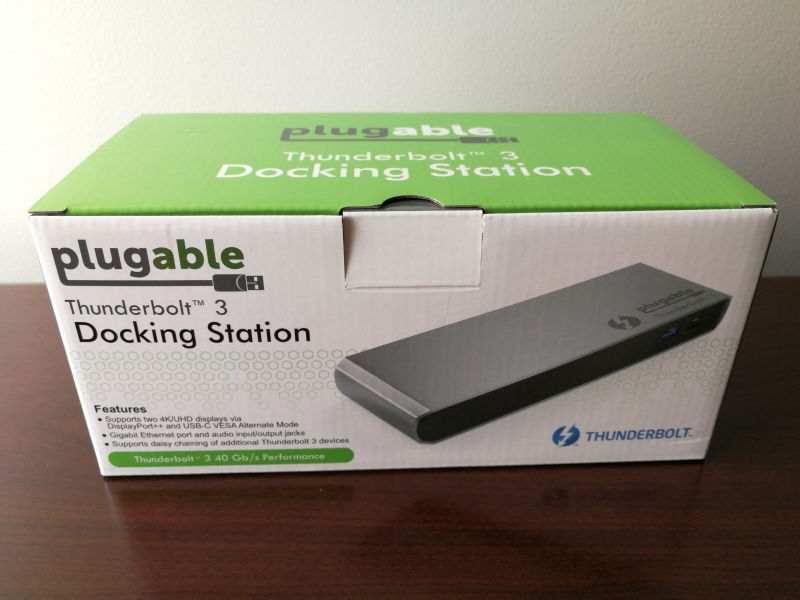
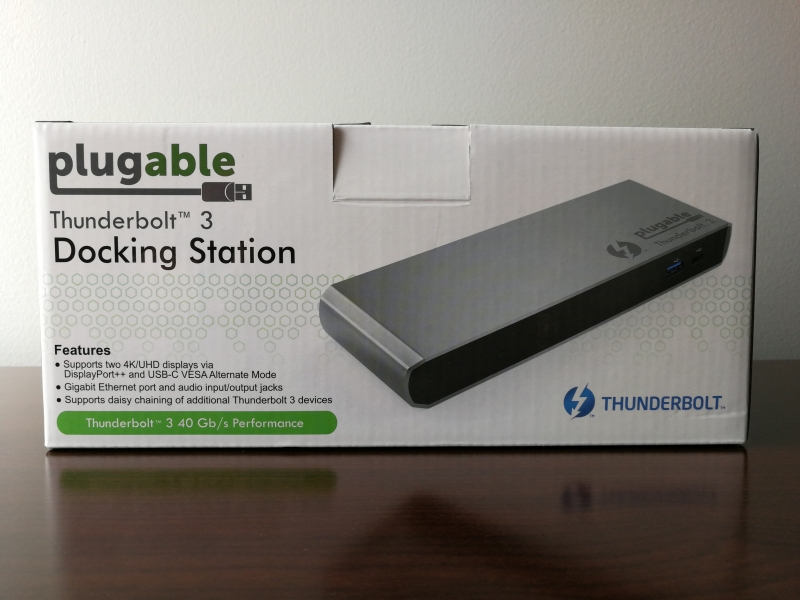
The Plugable Thunderbolt 3 Docking Station comes in the same familiar green packaging that is used for a lot of their products.


Opening up the Plugable Thunderbolt 3 Docking Station's box, we can see what accessories it comes with.
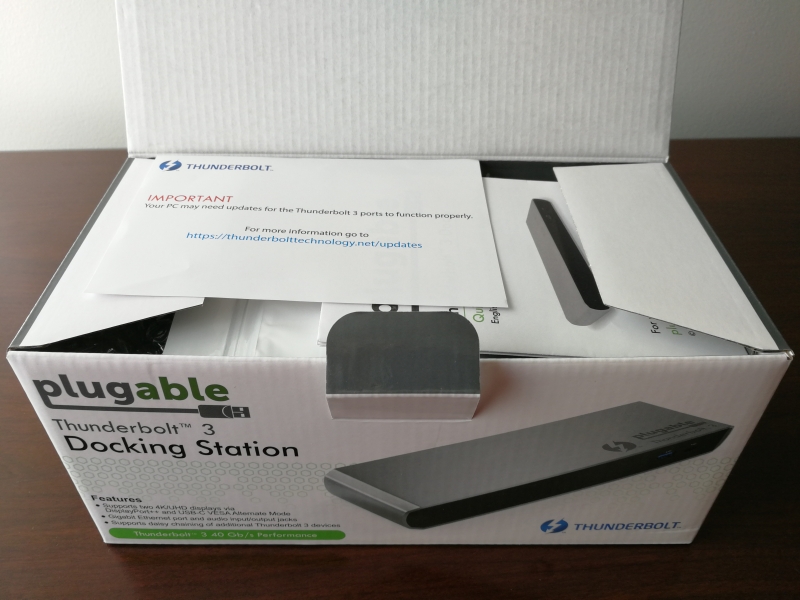




The Plugable Thunderbolt 3 Docking Station comes with a standard passive DisplayPort to HDMI adapter, Thunderbolt 3 cable, and AC power adapter.
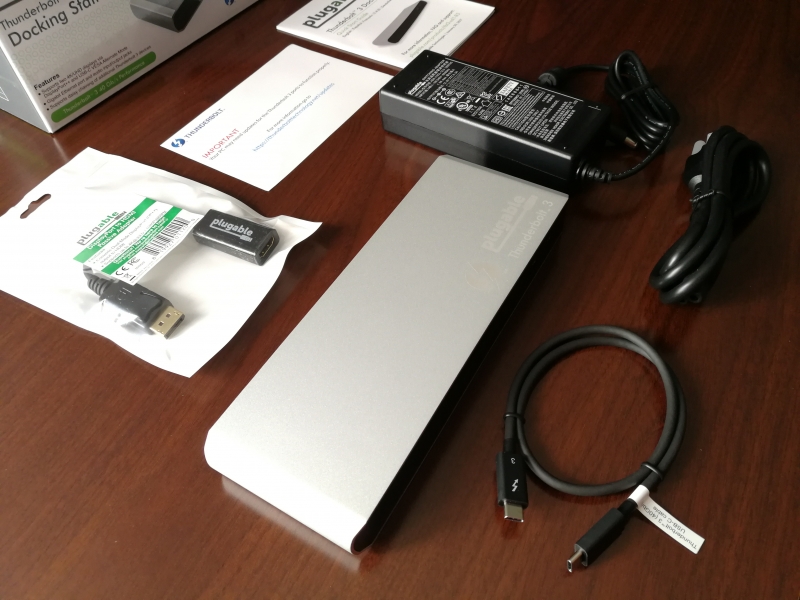
The 72W AC adapter is just used to power the Plugable Thunderbolt 3 Docking Station and can't charge the Thunderbolt 3 Mac or PC through the docking station.

You will need to use the Thunderbolt 3 cable to connect the Plugable Thunderbolt 3 Docking Station to the Thunderbolt 3 Windows PC or Mac. Non-Thunderbolt based USB Type-C cables can't be used.

The DisplayPort to HDMI Passive Adapter takes advantage of the standard DisplayPort connector which supports DP++, meaning that a cheaper passive adapter can be used to connect HDMI monitors rather than a more expensive adapter with an active DisplayPort to HDMI conversion chip. You can use this DisplayPort to HDMI Passive Adapter to achieve 4K@60hz or 1080p@60hz resolutions.

The back of the Plugable Thunderbolt 3 Docking Station has a standard DisplayPort 1.2 connector for video output, Gigabit Ethernet, a USB 3.1 Gen 1 (5 Gb/s) Type-A port, and 3.5mm audio in/out jacks. Note you can connect two 4K displays through the Thunderbolt 3 and standard DisplayPort connectors.


The Plugable Thunderbolt 3 Docking Station has two Thunderbolt 3 (40 Gb/s) ports, one of which is used to connect to your Thunderbolt 3 Windows PC or Mac, and the other is used to connect to another Thunderbolt 3 device, USB 3.1 Gen 2 (10 Gb/s) device, or DisplayPort 1.2 display.

The front of the Plugable Thunderbolt 3 Docking Station has a USB 3.1 Gen 1 (5 Gbs/) Type-A port as well as a USB 3.1 Gen 1 (5 Gb/s) Type-C port.
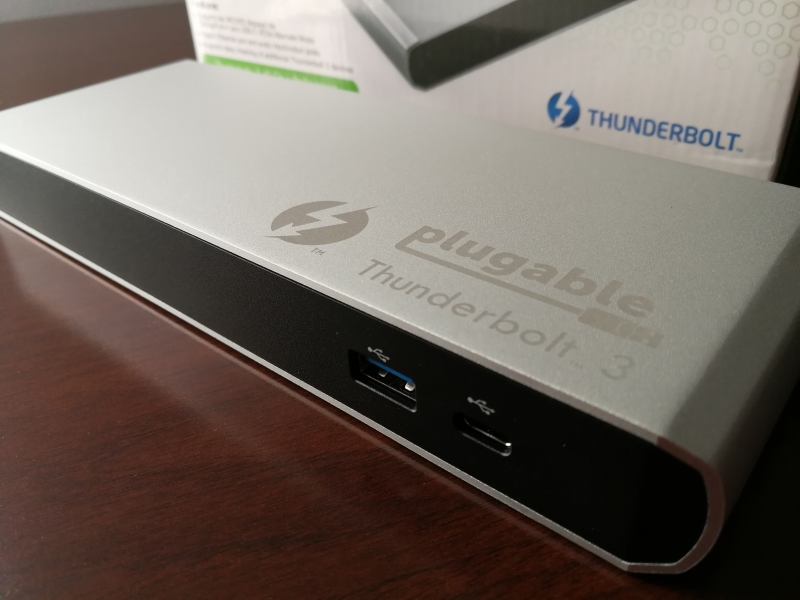
It's interesting to note that the StarTech Thunderbolt 3 Docking Station (No Power Delivery) has a very similar design to the Plugable Thunderbolt 3 Docking Station (No Host Charging) although the printed interface logos used have variances. Also, both models do not support charging of the Thunderbolt 3 Mac or PC.


View Full Article
Featured Products
 GTrusted
GTrusted





























