3
High Trust ProductsChargers and Power Banks
Headphone & Speakers
Cases & Covers
Virtual Reality
Cables & Adapters
Media Player
Laptop
Tablet
Desktop
Cell Phone
Printers & Copiers
Memory Cards
TV
Computer Display
Game Console
Smart Home
Wearable Technology
Photo & Video Camera
Car Electronics
Car
Networking Equipment
Smart Toys
Home Audio & Video
Professional & Industrial
Storage Drive
Docking Station
Game Console Controllers
Set-top box
Keyboard, Mice, & Stylus
Portable Music Player
Computer Parts & Components
Cordless & Speakerphones
Projector
Software
Reporting
Panasonic Let's Note CF-SV7
by Panasonic








Interested in this product?

Select a product category to see which devices type we recommend to use with the Panasonic Let's Note CF-SV7:


Panasonic Releases Its First Thunderbolt 3 PC with the Let's Note CF-SV7
In a very competitive environment, somehow Panasonic has managed to be successful in dominating a niche of notebook PC's known for lightness and portability which is especially valued in Japan and heavy duty professional use with its Toughbook brand.
In Japan, Panasonic's 'Let's Note' brand still remains popular and is known for its iconic round trackpad design and feather weight lightness which is handy in a country that uses a lot of of public transportation.
Unlike other PC brands, Panasonic has been slower to adopt Thunderbolt technology but that has changed with the Panasonic Let's Note CF-SV7, the first Let's Note model to adopt Thunderbolt 3.
We purchased the Panasonic Let's Note CF-SV7 at Bic's Camera in Shin-Yokohama, Japan which had a mini display area promoting Thunderbolt 3 technology.

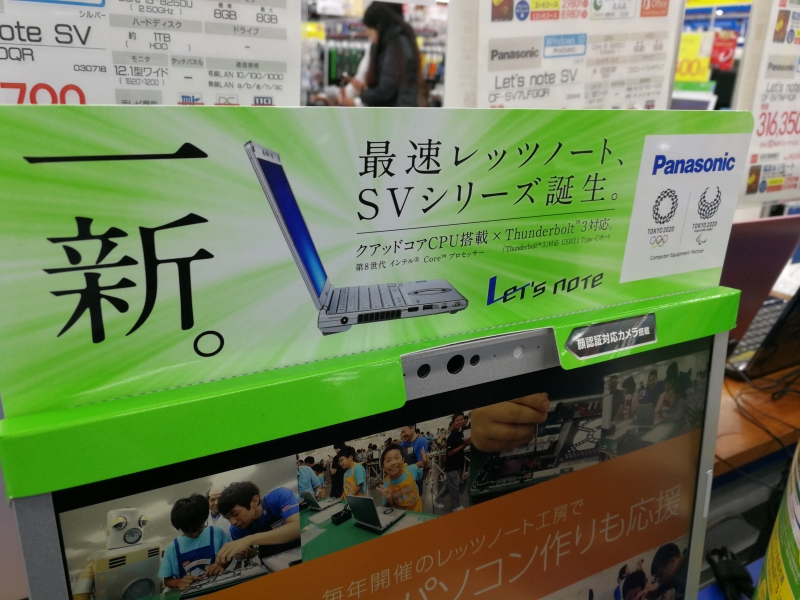

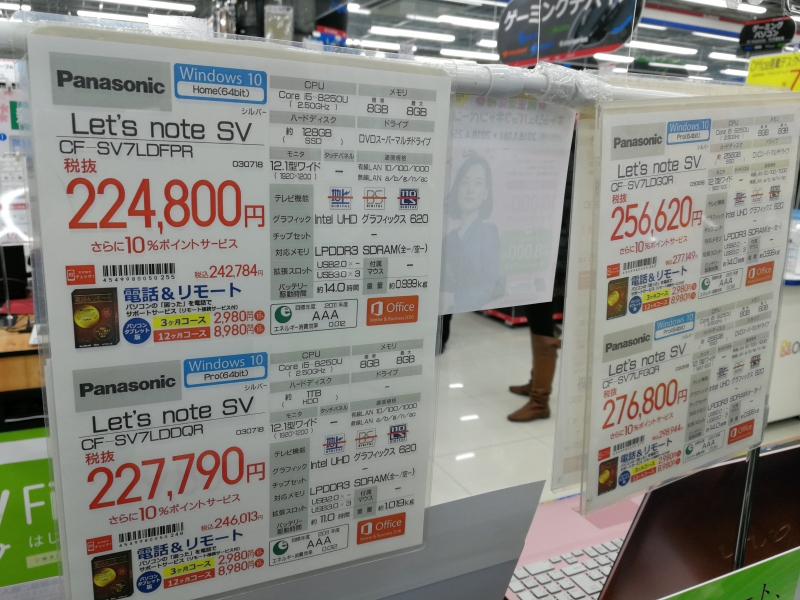
Although not cheap, the Panasonic Let's Note CF-SV7 is unique among other Thunderbolt 3 notebook's which tend to focus on a sleek form factor with just USB Type-C ports or heavy-duty large gaming PC designs. The Panasonic Let's Note CF-SV7 combines a feeling of total weightlessness with every single interface that you can want for your PC. If you want to avoid using USB Type-C adapters but still have portability and all popular PC interfaces at your fingertips, the Panasonic Let's Note CF-SV7 is a great choice.
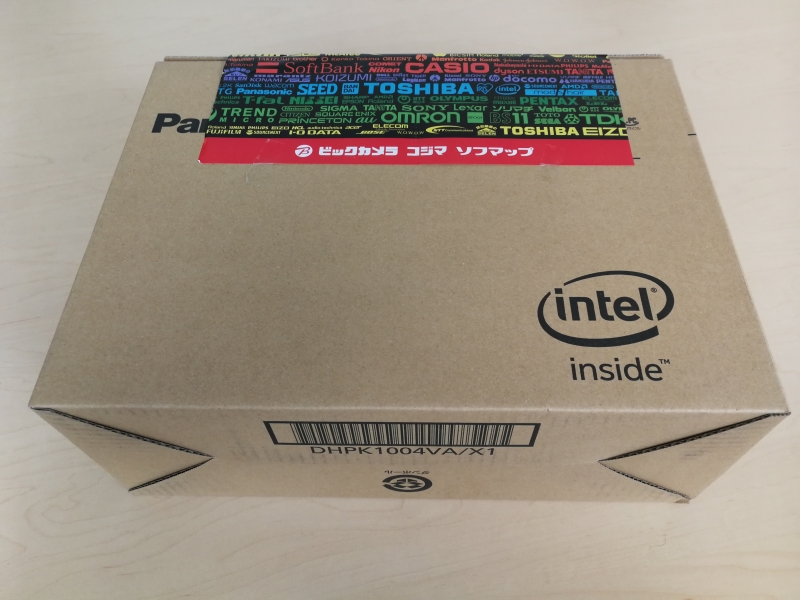

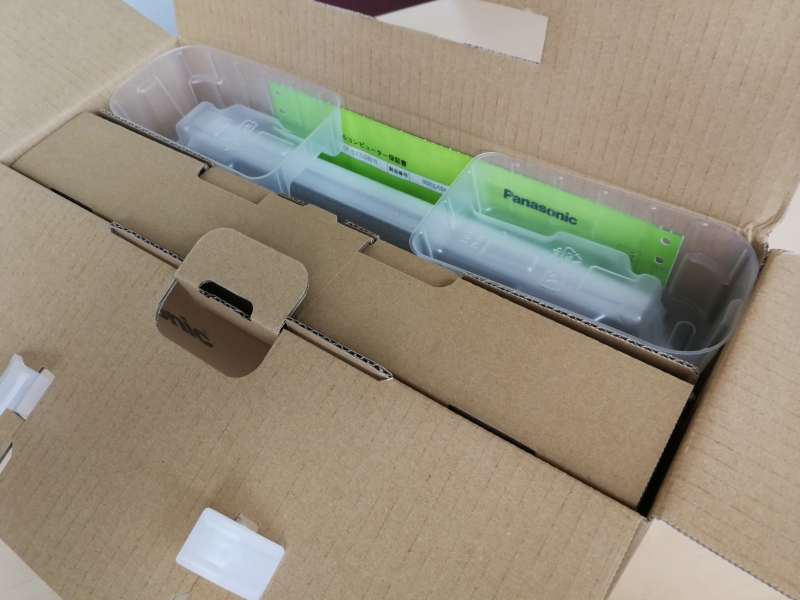
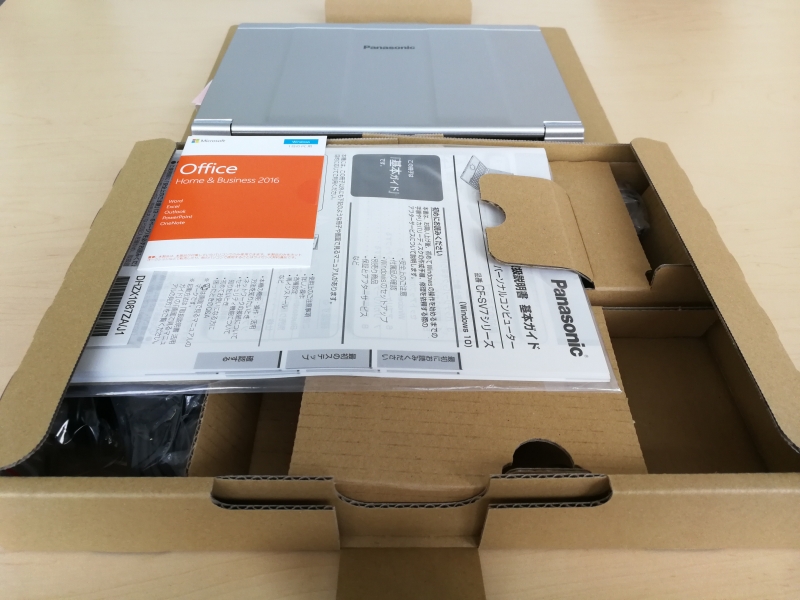
The Panasonic Let's Note CF-SV7 comes with documentation and a traditional 85W non-USB Type-C based AC adapter.
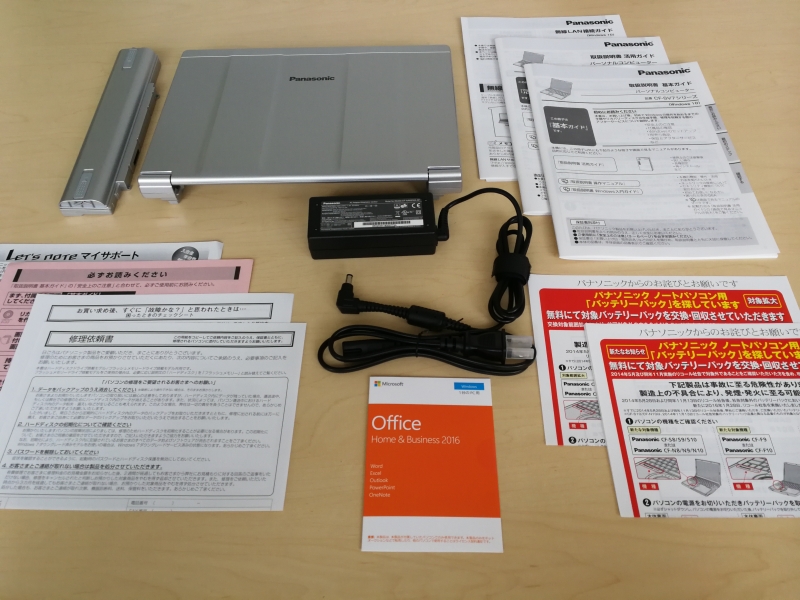

The Panasonic Let's Note CF-SV7 also comes with a portable battery pack, a feature which has been disappearing as many PC's have adopted a uni-body approach which while sleek, doesn't allow for easily removable battery packs.

The Panasonic Let's Note CF-SV7 is thicker than many current notebook PC's in the market, but you wouldn't really notice it since it's one of the lightest full featured PC's that you can carry.
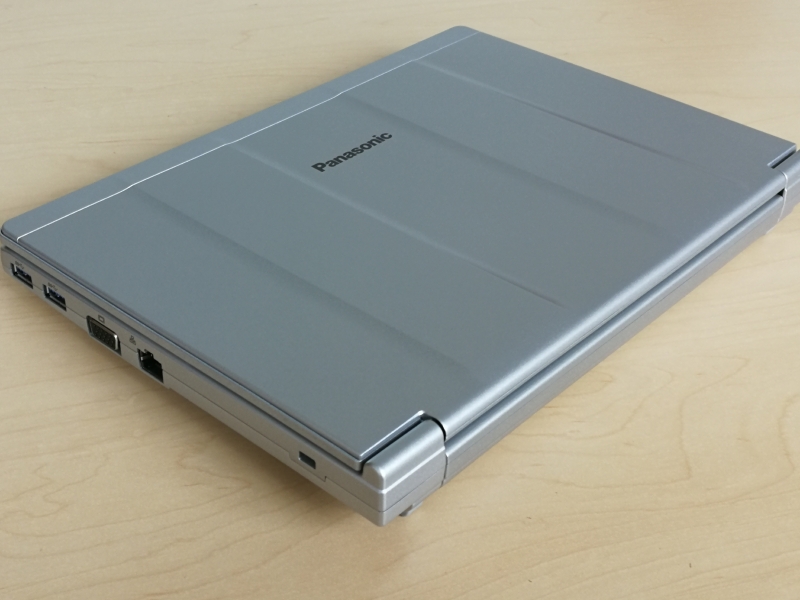

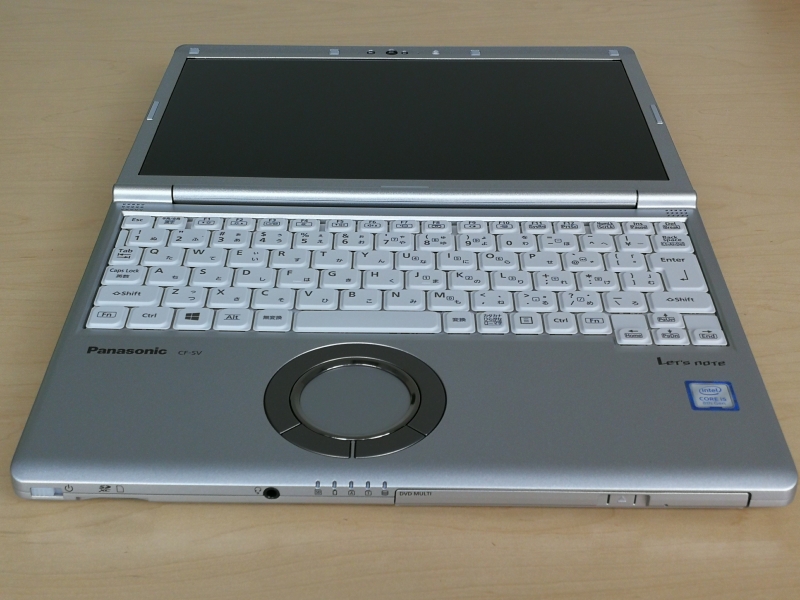

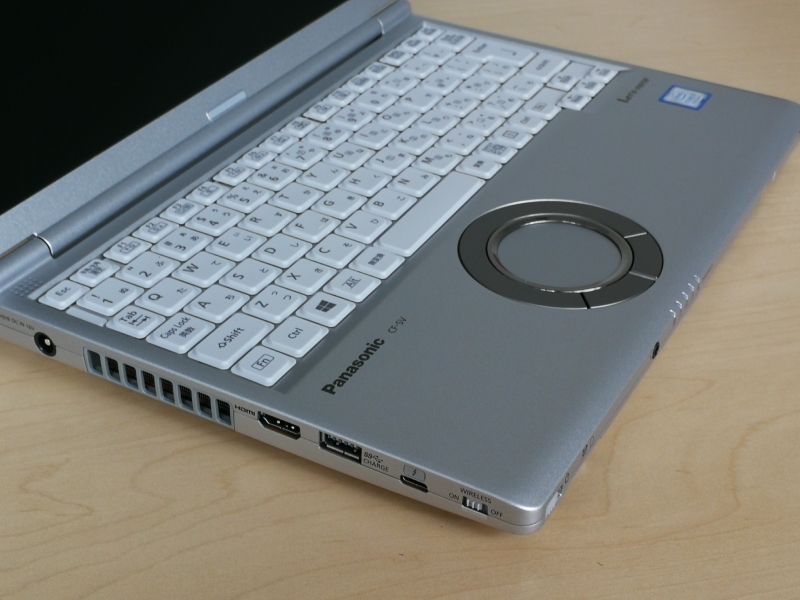
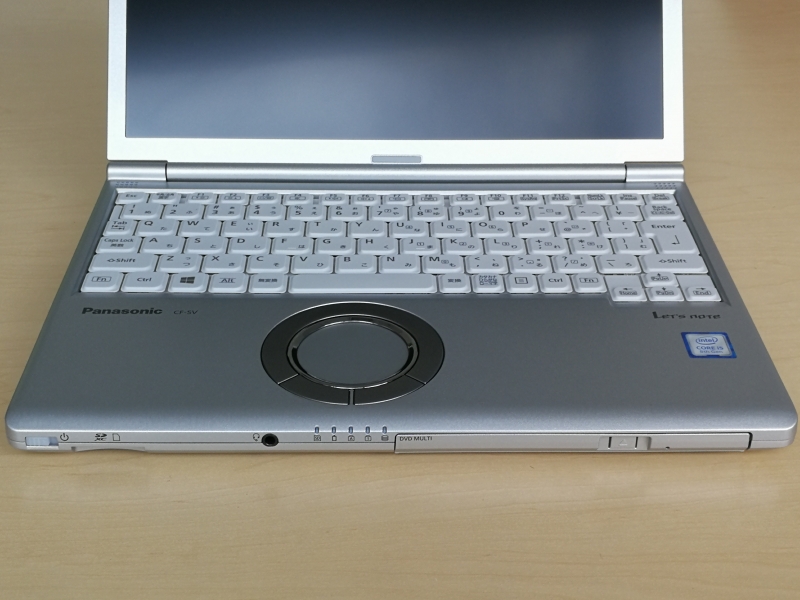
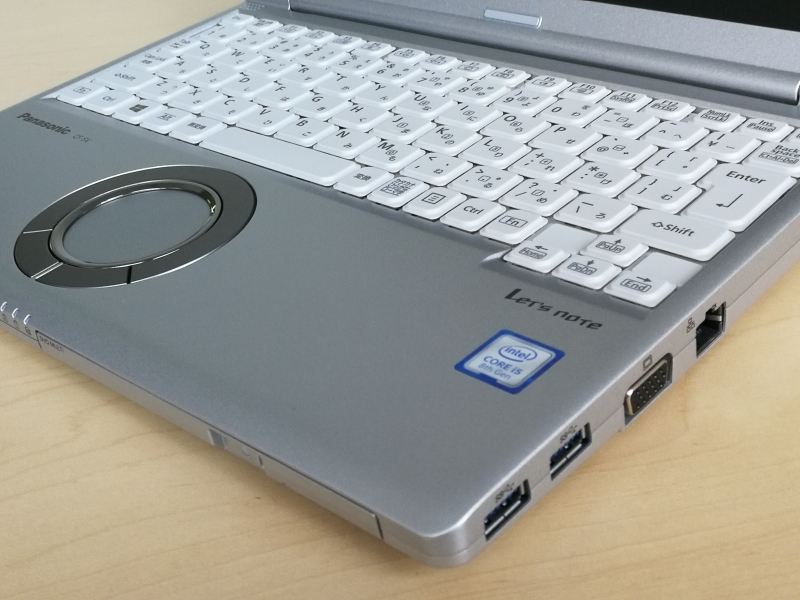
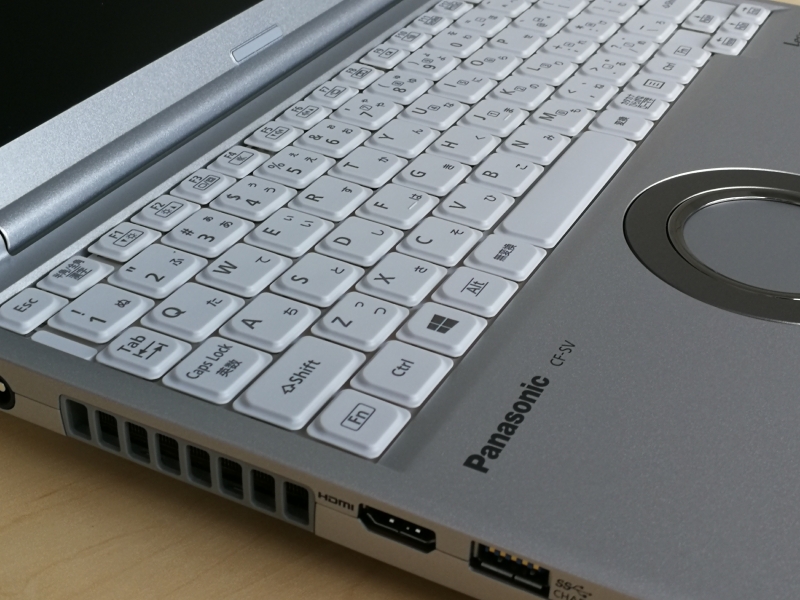
The trackpad design doesn't provide a lot of space for two or three finger gestures but you can scroll up and down by tracing your finger around the trackpad's outer circle.

Since the Panasonic Let's Note CF-SV7 is not very wide, it take advantage of the front edge of the PC to add connectivity options.
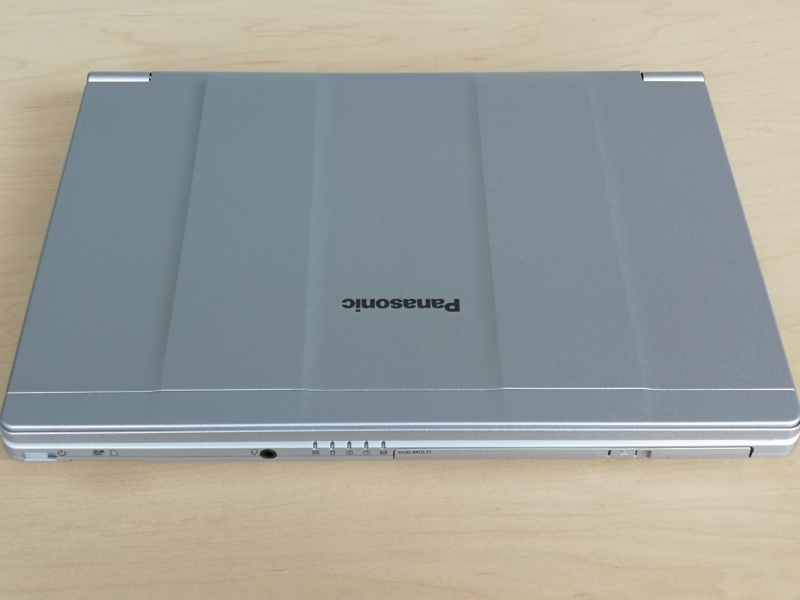
The front edge has the power button, UHS-II SD card slot (useful for those needing to move a lot of photos and videos quickly from UHS-II SD cards), 3.5mm audio port, and a DVD/CD-ROM player which has become somewhat of an endangered species lately.
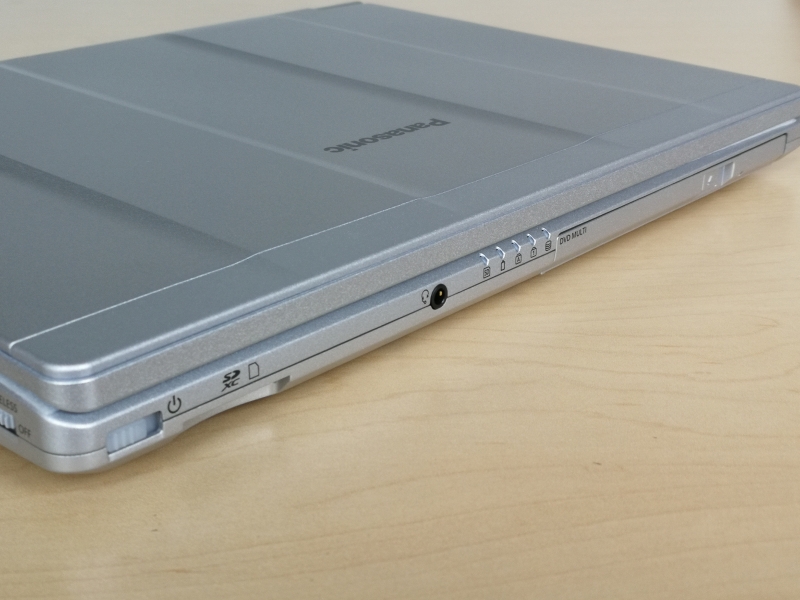
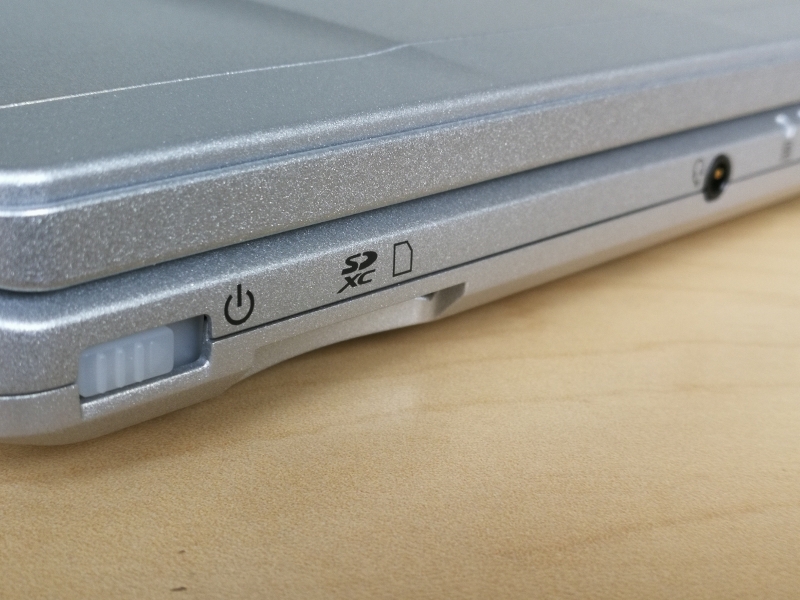

On one side of the Panasonic Let's Note CF-SV7, you have two USB 3.1 Gen 1 (5 Gb/s) Type-A ports, a VGA port, and a Gigabit Ethernet port.

The other side has a AC power port, HDMI 2.0 port, USB 3.1 Gen 1 (5 Gb/s) Type-A port, Thunderbolt 3 port, and a wireless on/off button to easily get your device into airplane mode.

The Thunderbolt 3 port further expands the Panasonic Let's Note CF-SV7's connectivity options by supporting Thunderbolt 3 (40 Gb/s), USB 3.1 Gen 2 (10 Gb/s), DisplayPort 1.2, and USB Power Delivery 2.0. You can charge the Panasonic Let's Note CF-SV7 at 60 watts using a USB Power Delivery 2.0 based charger, storage drive, dock, or monitor.
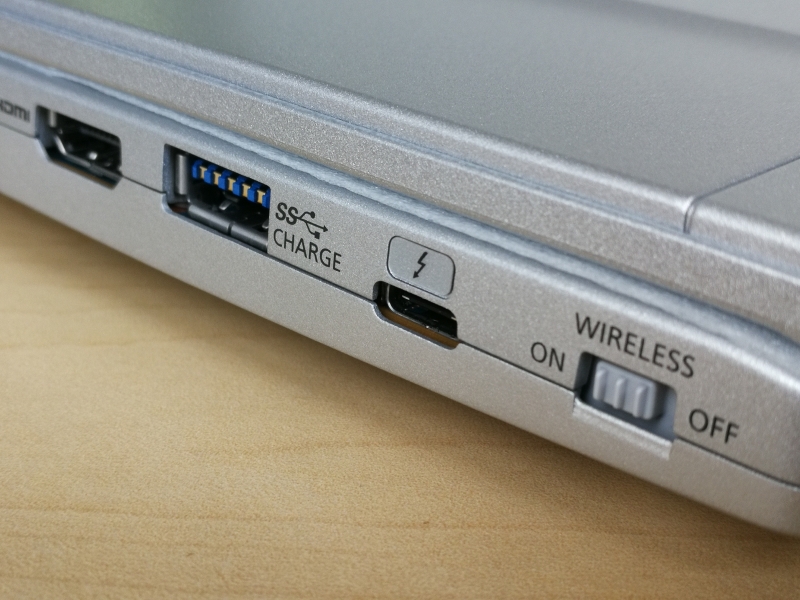
Although the small keyboard keys and trackpad may be hard for people to get used to, the Panasonic Let's Note CF-SV7 is great for anyone that demands extreme portability and the most advanced interfaces available on a PC.
Using the USB Power Test App from Granite River Labs with the Granite River Labs USB Power Delivery Compliance C2 Tester, we generate the following test results to see how the Panasonic Let's Note CF-SV7 supports power.
The USB Power Test App first negotiates a power contract emulating the Source to determine the Power Delivery Sink capabilities of the Panasonic Let's Note CF-SV7. The USB Power Test App then reports out the voltage and current supported by the PC for each of the Source PDO's advertised to the PC.
| Sink Cap. | Voltage (V) | Current (A) |
|---|---|---|
| 5V | 5.04 | 1.13 |
| 6V | 6.09 | 1.2 |
| 7V | 7.03 | 1.21 |
| 8V | 8.04 | 1.28 |
| 9V | 8.9 | 1.92 |
| 10V | 10.07 | 1.24 |
| 11V | 11.1 | 1.33 |
| 12V | 12.04 | 1.25 |
| 13V | 13.01 | 2.39 |
| 14V | 14.19 | 1.12 |
| 15V | 15.08 | 2.28 |
| 16V | 16.07 | 2.45 |
| 17V | 17.07 | 2.37 |
| 18V | 18.04 | 2.32 |
| 19V | 19.04 | 2.42 |
| 20V | 20.16 | 1.17 |
The USB Power Test App from Granite River Labs also produces a voltage, current trace plot which graphically shows the voltage and current requested by the Panasonic Let's Note CF-SV7 for each advertised Source PDO throughout the power negotiation.
Using the USB Power Delivery Compliance C2 Tester from Granite River Labs to run just a subset of the full USB Power Delivery compliance test suite, we can see that the Panasonic Let's Note CF-SV7 uses fixed PDO's of 2.5 watts (5 volts @ .5 amps) and 15 watts (5 volts @ 3 amps) as well as variable power supply of 2.5-10 watts range (5-20 volts @ .5 amps) for charging.
Power Capabilities
Parameter
|
GetCapabilities
|
|---|---|
PD_Power_as_Sink
|
|
Supply Type #1
|
Fixed
|
Voltage #1
|
0x64(5V)
|
OP Current #1
|
0x32(.5A)
|
Supply Type #2
|
Variable
|
Min Voltage #2
|
0x64(5V)
|
Max Voltage #2
|
0x190(20V)
|
Op Current #2
|
0x32(.5A)
|
PD_Power_as_Source
|
|
Supply Type #1
|
Fixed
|
Peak Current #1
|
0x0(A)
|
Voltage #1
|
0x64(5V)
|
Max Current #1
|
0x12C(3A)
|
Result Summary
Sl No
|
Test ID
|
Test Name
|
Test Result
|
|---|---|---|---|
1
|
TDA.2.1.1.1
|
BMC-PHY-TX-EYE
|
PASS
|
2
|
TDA.2.1.1.2
|
BMC-PHY-TX-BIT
|
PASS
|
3
|
TDA.2.1.2.2
|
BMC-PHY-RX-INT-REJ
|
PASS
|
4
|
TDA.2.1.2.1
|
BMC-PHY-RX-BUSIDL
|
PASS
|
7
|
TDA.2.2.1
|
BMC-PROT-SEQ-GETCAPS
|
PASS
|
10
|
TDA.2.2.5
|
BMC-PROT-DISCOV
|
PASS
|
12
|
TDA.2.2.7
|
BMC-PROT-BIST-NOT-5V-SRC
|
PASS
|
19
|
TDB.2.2.9
|
BMC-PROT-GSC-REC
|
PASS
|
BMC Eye Diagram
Here we can see in the following load screenshot captured from the GRL-USB-PD C2 Compliance Test Solution App that the Panasonic Let's Note CF-SV7 supports charging using different voltage and current levels.
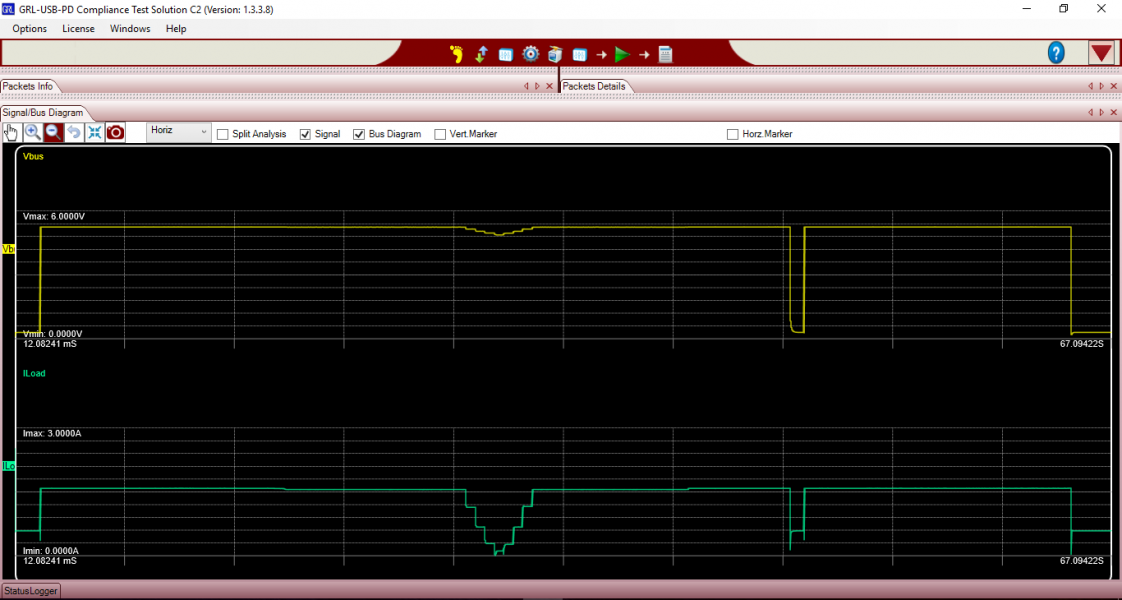
View Full Article
Featured Products
 GTrusted
GTrusted



































