11
High Trust Products42
Compatible Products2
Not Working ProductsChargers and Power Banks
Headphone & Speakers
Cases & Covers
Virtual Reality
Cables & Adapters
Media Player
Laptop
Tablet
Desktop
Cell Phone
Printers & Copiers
Memory Cards
TV
Computer Display
Game Console
Smart Home
Wearable Technology
Photo & Video Camera
Car Electronics
Car
Networking Equipment
Smart Toys
Home Audio & Video
Professional & Industrial
Storage Drive
Docking Station
Game Console Controllers
Set-top box
Keyboard, Mice, & Stylus
Portable Music Player
Computer Parts & Components
Cordless & Speakerphones
Projector
Software
Reporting
Xbox One
by Microsoft







Interested in this product?

Select a product category to see which devices type we recommend to use with the Xbox One:













Microsoft XBOX One S- A Better Way to Get 4K HDR Blu-ray Then the Samsung UBD-K8500 4K Ultra HD Blu-ray Player
Gaming machines have always been a cost effective way to get Blu-ray and as well as enjoy advanced graphics technology for gaming. The Sony Playstation 3 was the first game console to feature Blu-Ray technology and with the Xbox One S, Microsoft this time beat Sony to the punch by releasing the first game console to support 4K Blu-Ray. Microsoft has announced their PlayStation 4 Pro which plays 4K PlayStation games but not Blu-ray discs.
The Microsoft Xbox One S has two HDMI 2.0 ports that support 4K and HDR10. One port goes to the TV while the other port can be used to connect another 4K source to the TV through the Xbox. The Samsung UBD-K8500 4K Ultra HD Blu-ray Player also has 2 HDMI ports but one port is to connect to the TV while the other port is used to connect to audio speakers. Which configuration is better depends on your home entertainment setup.
The biggest advantage we've seen so far with the Microsoft Xbox One S is superior compatibility with other 4K TV's than the Samsung UBD-K8500 4K Ultra HD Blu-ray Player. While Samsung probably only cares about the Samsung UBD-K8500 4K Ultra HD Blu-ray Player working with other 4K Samsung TV's, the Microsoft Xbox One S by its very nature needs to work with many different TV brands and models.
Another key feature of the Microsoft Xbox One S which is missing from the Samsung UBD-K8500 4K Ultra HD Blu-ray Player is the ability to check what features like 4K and HDR are supported on the TV that it's connected to.
To try it out, we purchased the Microsoft Xbox One S from the Microsoft Store in Santa Clara, CA.

The Microsoft Store had a promotion where they offered a free game (there was only 3 networked multi-player type games offered) with the purchase of the Microsoft Xbox One S. The Microsoft Xbox One S was sold in bundles that included either Halo 5 or Madden games except strangely the most expensive 2 TB model.


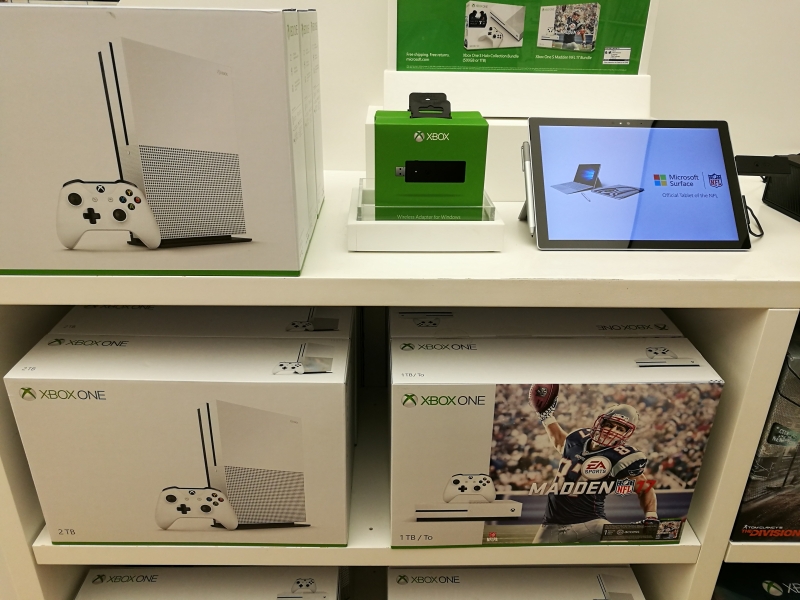
We chose The Crew for the free game.
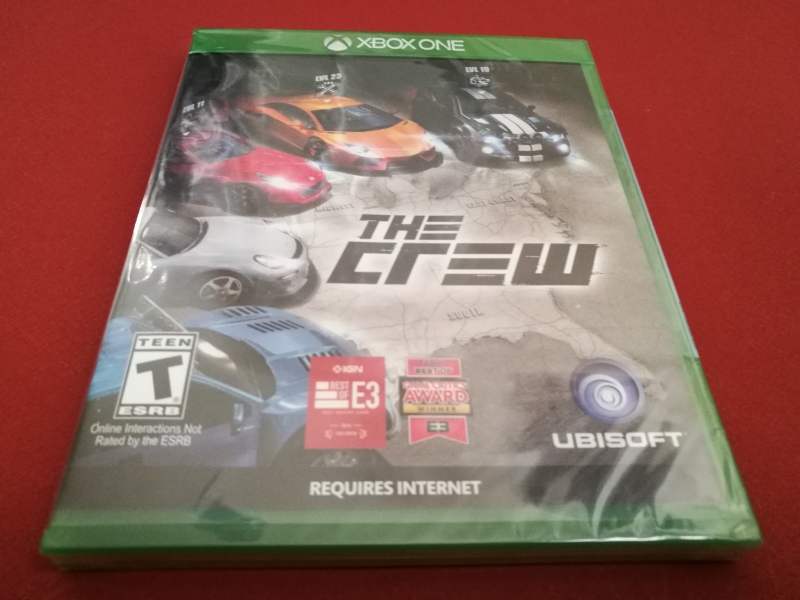
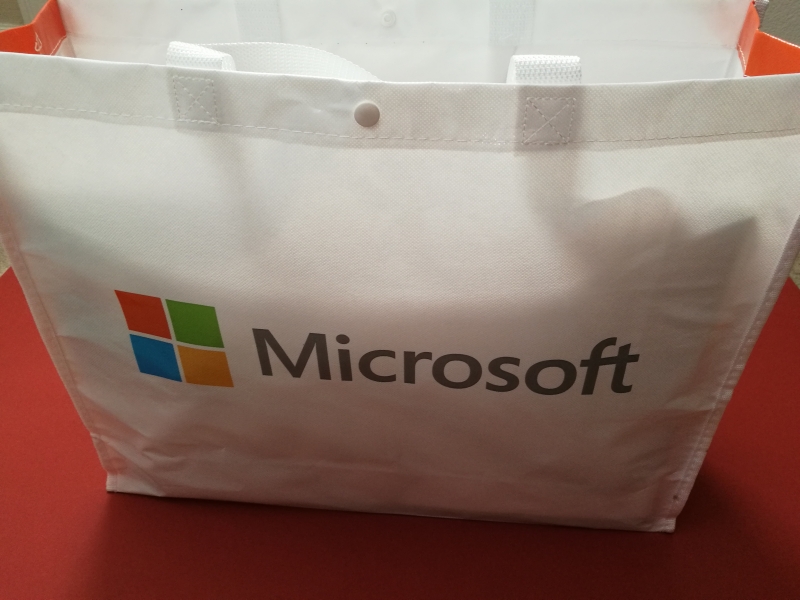

The Microsoft Xbox One S's box has an outer shell and doesn't use any plastic wrap.

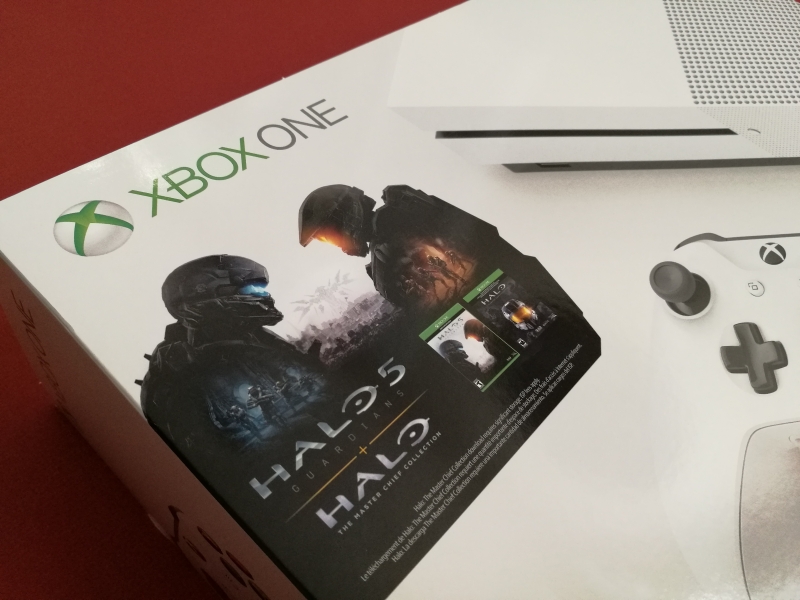

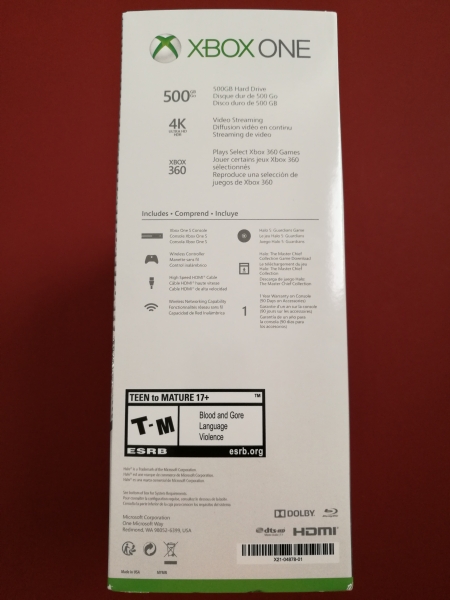
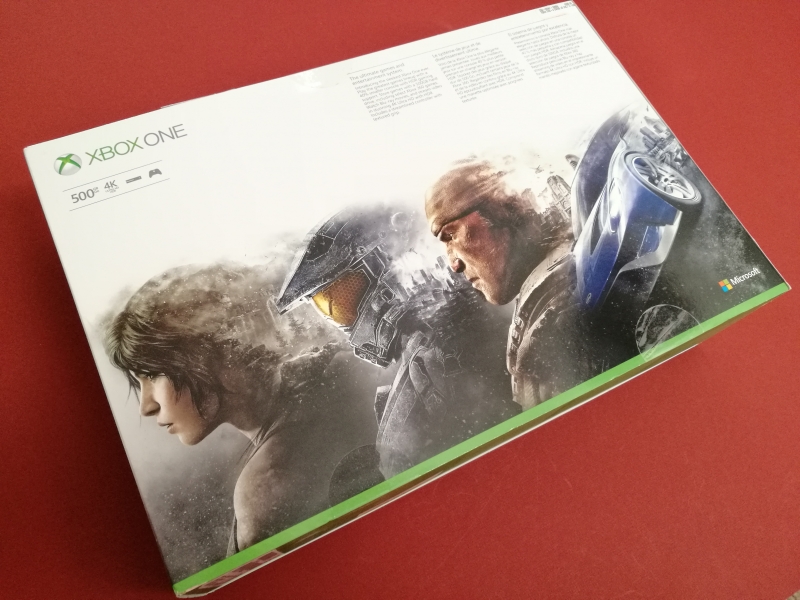
After you remove the outer shell, the inner box looks exactly like the outer shell.

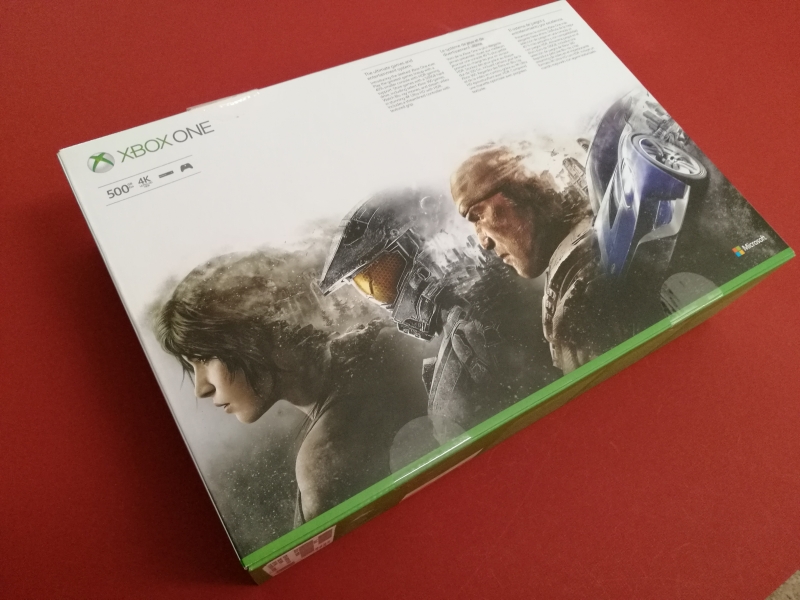
Let's see what's inside the Microsoft Xbox One S box.


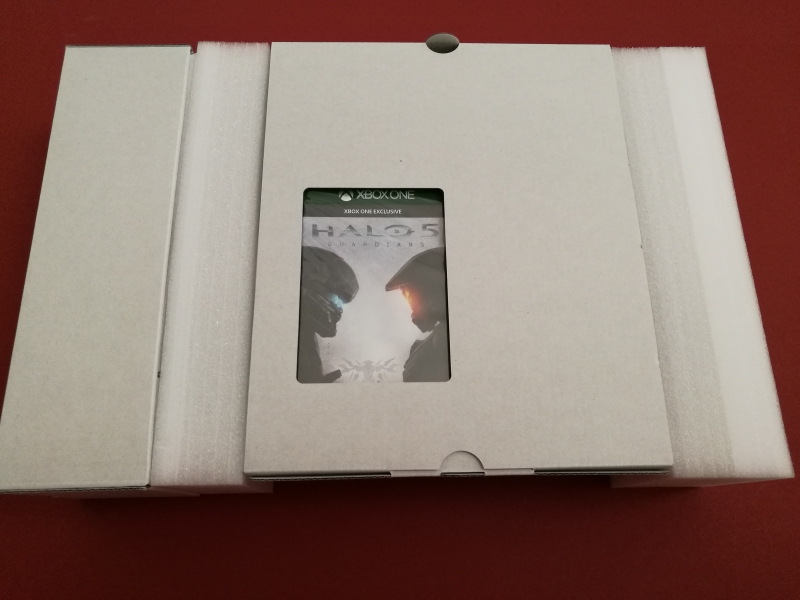
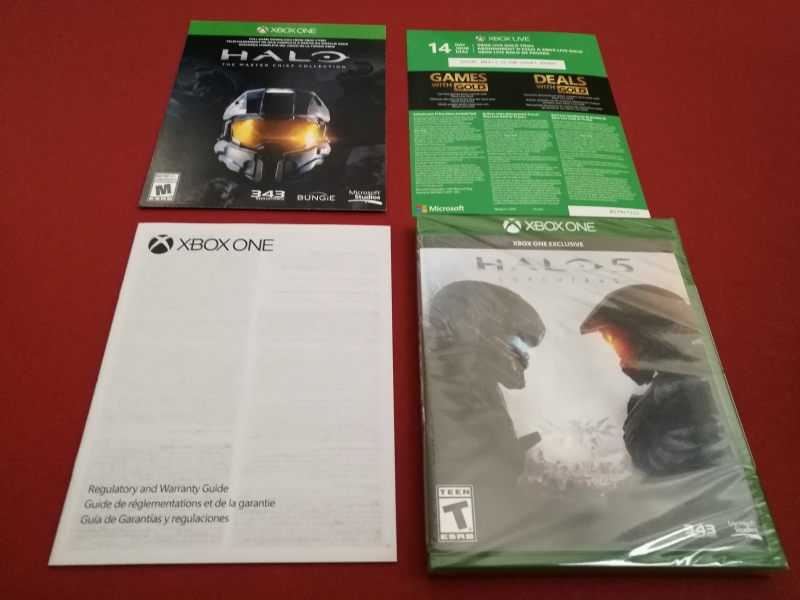

The Microsoft Xbox One S comes with a HDMI cable, power cable, Xbox game controller, the game that came with your bundle, and various promotion and user guide materials.

The Microsoft Xbox One S is sleekly designed and something you would be proud to display anywhere at home.
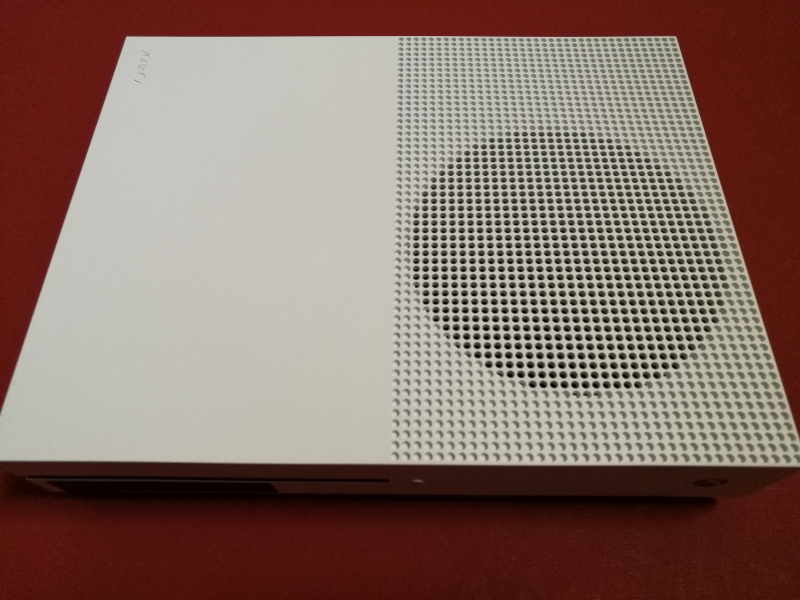
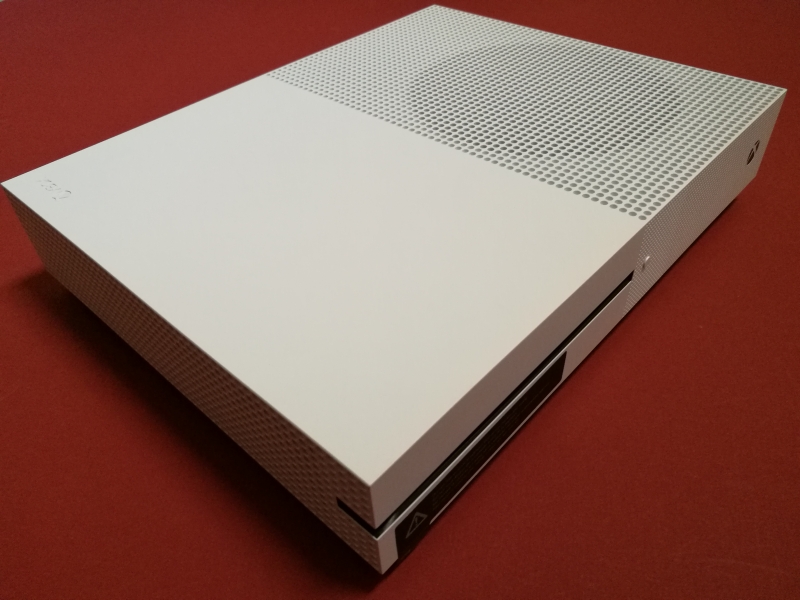

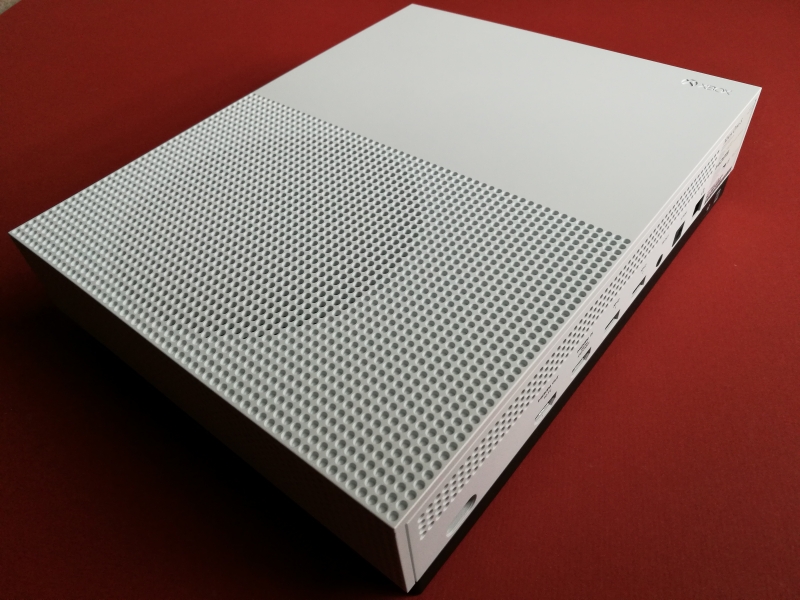
The back of the Microsoft Xbox One S has one HDMI 2.0 IN port and one HDMI 2.0 OUT port. There are also two USB 3.1 Gen 1 (5 Gb/s), a Gigabit Ethernet, IR OUT, and optical S/PDIF ports.




Underneath the Microsoft Xbox One S you can see Model 1681 and 'Hello from Seattle'.
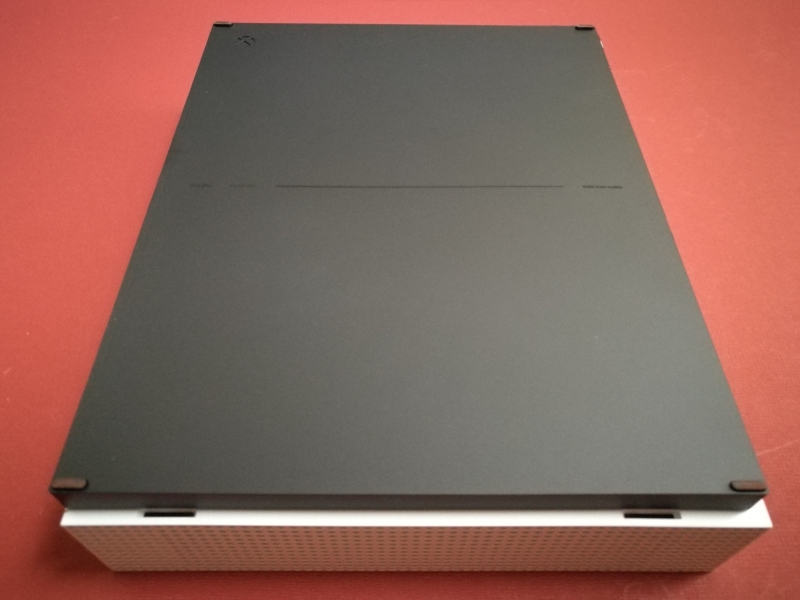
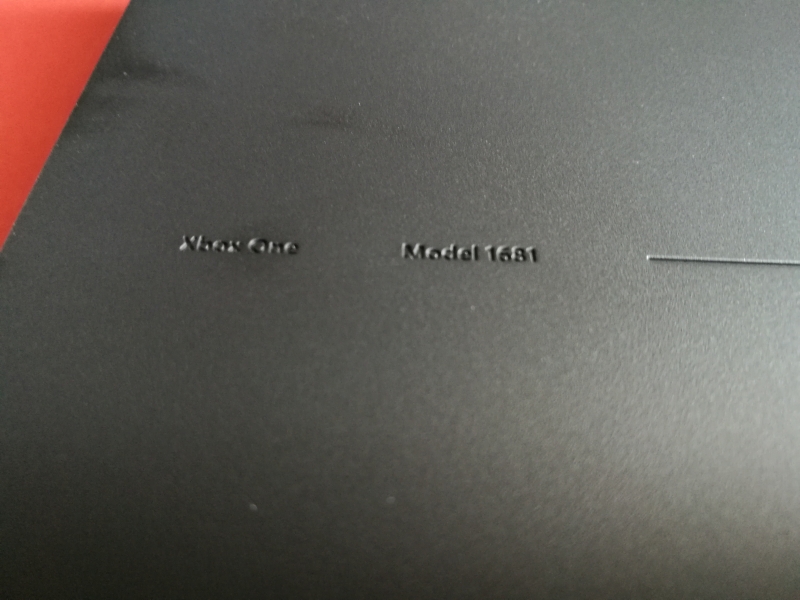
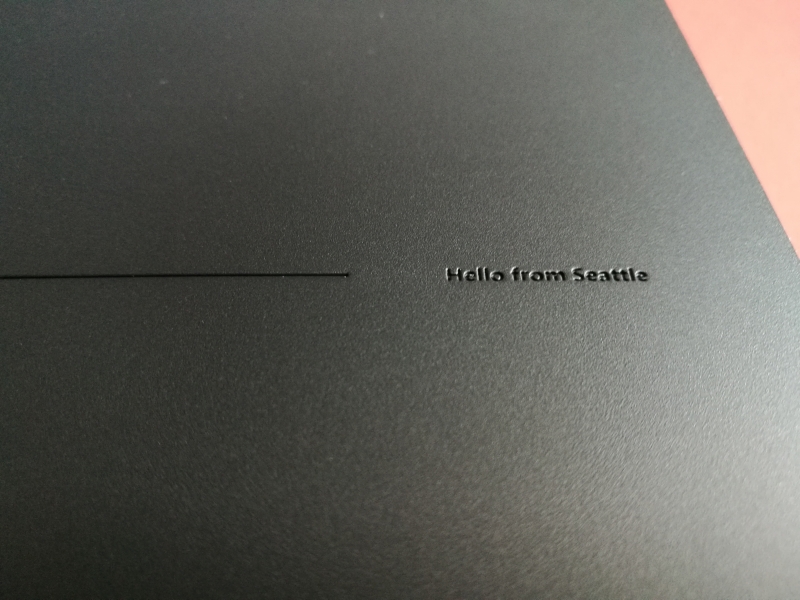

On the front of the Microsoft Xbox One S you can see the IR receiver and blaster as well as a button to pair other wireless accessories.

There is a warning sticker in the front needs to be removed.

There is a small eject button to the right of the disc insertion slot. On the bottom there is also another USB 3.1 Gen 1 (5 Gb/s) port.


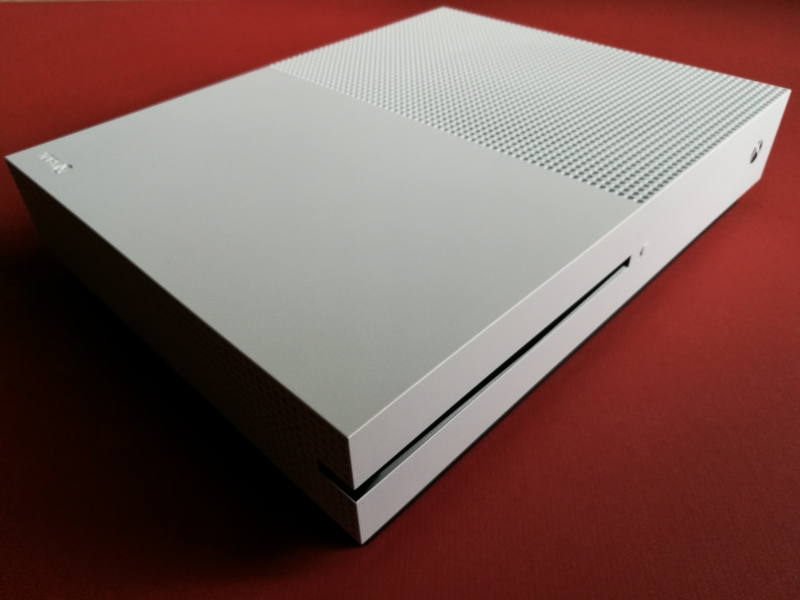
You will need to insert batteries into the Xbox One Wireless Controller. To conserve battery, these game controllers will go into sleep mode after a while when you are not using them.




The front of the Xbox One Wireless Controller has a 3.5 mm audio and an expansion port.






The Microsoft Xbox One S is a great way to get a 4K HDR Blu-ray player with plenty of gaming and streaming media benefits. In the next review, we'll look at how to set up the Microsoft Xbox One S.
View Full Article
Featured Products
 GTrusted
GTrusted






























