17
High Trust Products1
Compatible Products1
Not Working ProductsChargers and Power Banks
Headphone & Speakers
Cases & Covers
Virtual Reality
Cables & Adapters
Media Player
Laptop
Tablet
Desktop
Cell Phone
Printers & Copiers
Memory Cards
TV
Computer Display
Game Console
Smart Home
Wearable Technology
Photo & Video Camera
Car Electronics
Car
Networking Equipment
Smart Toys
Home Audio & Video
Professional & Industrial
Storage Drive
Docking Station
Game Console Controllers
Set-top box
Keyboard, Mice, & Stylus
Portable Music Player
Computer Parts & Components
Cordless & Speakerphones
Projector
Software
Reporting
HP Chromebook 13 G1
by Hewlett-Packard









Interested in this product?

Select a product category to see which devices type we recommend to use with the HP Chromebook 13 G1:







The HP Chromebook 13 G1- An Impressive Chromebook Showing Off USB Type-C and Power Delivery
The Chromebook was initially introduced in 2011 by Google and its hardware partner Acer. The Chromebook is defined as a machine that runs the Chrome OS and is highly dependent on the Internet to fulfill the functions that we have come to expect from a laptop, as many apps and data are stored in the cloud. In 2013, HP joined the list of growing companies that have created a Chromebook. Initially many considered the Chromebook to be an inexpensive low end laptop due to its lower end specs and dependency on the Internet to perform most functions.
However, Google started to change this perception with the launch of the Chromebook Pixel (2015) where it was the first computer to introduce USB Type-C and Power Delivery technology and had features and price points typically only associated with higher end notebooks. The HP continues this trend with the HP Chromebook 13 G1 which while less expensive than the Chromebook Pixel (2015), still offers outstanding features, performance, and of course USB Type-C and Power Delivery technology.
To try out the HP Chromebook 13 G1, I had to purchase it on the HP website where it was not available to ship for several weeks.
The Chromebook arrived in a standard box, cushioned only above by layers of packing paper.
After unboxing the HP Chromebook 13 G1, the first thing I noticed was that this was a very light laptop, weighing at less than 3 pounds. The Chromebook is very portable while still very usable with a 13.3 inch screen.
The HP Chromebook 13 G1 comes with an AC adapter that supports USB Power Delivery. It also has easy to follow setup instructions as well as the usual documentation regarding warranties and safety.

As you will can see below, the charging ports for the HP Chromebook 13 G1 are USB Type-C and USB Power Delivery based. The Chromebook's AC adapter supports the following USB Power Delivery schemes 10 watts (5 volts @ 2 amps), 36 watts (12 volts @ 3 amps), and 45 watts (15 volts @ 3 amps).
On the left hand side of the Chromebook, we can see two USB-C ports, either of which may be conveniently used for charging. There is also an audio jack and a traditional USB Type-A port. All these USB ports support USB 3.1 Gen 1 (5 Gb/s) link speeds. The right hand side of the Chromebook sports a slot for micro SD cards.
Starting up the HP Chromebook 13 G1 for the first time, we can see the familiar Chrome logo.
Setup is very straightforward- just choose the language, keyboard setup, and network. You'll need to accept the terms and conditions, and sign in using an existing Google account (or create a new one).
After we log in and select an icon for our user, we are greeted by the Chromebook desktop for the first time.

On the bottom left there are apps, and with the magnifying glass icon, you can search for more ways to customize the desktop screen.
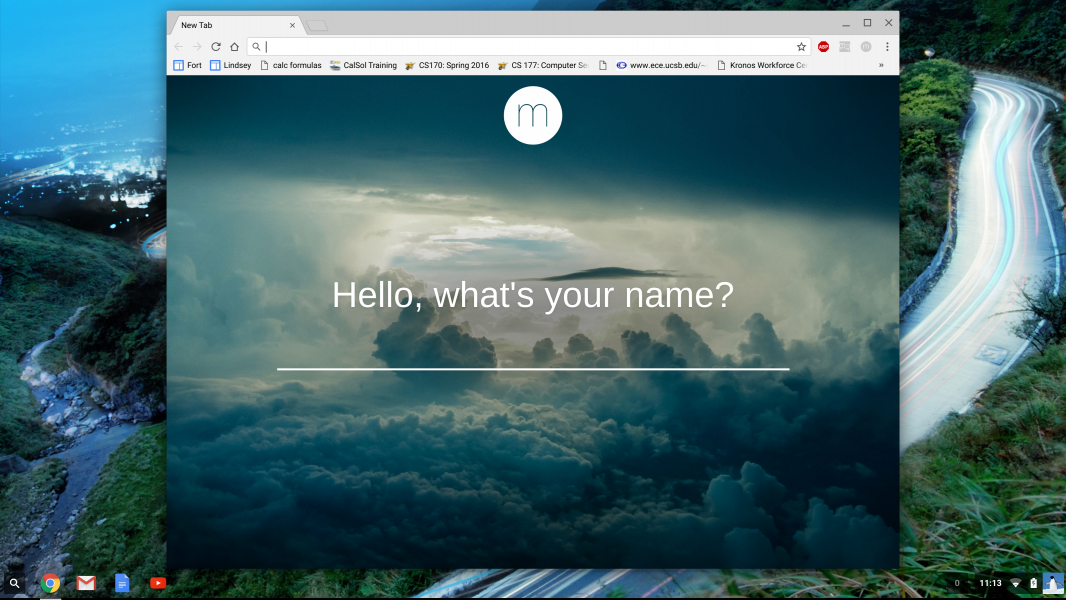

Firing up the HP Chromebook 13 G1, I was pleasantly surprised to see that my Chrome apps and settings have already been transferred over. Momentum, an App that I use that manifests itself every time I open a new tab, is there to greet me, I can see Adblock turned on from a previous setup, and all of my bookmarks are also there.
On the bottom right, we have a menu where we can sign out of the account, shut down, connect to WI-FI and Bluetooth, and change the volume. If we hit the question mark, it brings us to the following page:
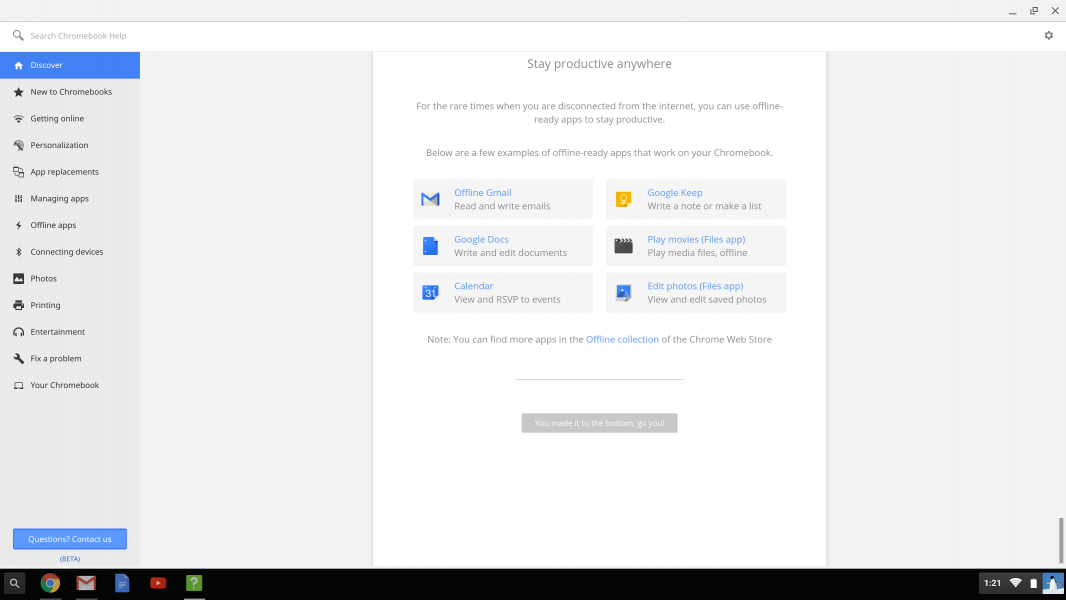
The help page provides documentation on a wide variety of subjects to help first time users transition to using the Chrome OS. Categories for the most common questions a user may have, are listed on the left for convenience, and there is also a search bar in case the user has a more specific question. If all else fails, there is also a "contact us" button so Google can personally provide support and ease the transition into Chrome OS.
Chrome OS is making a name for itself, as more and more companies start producing Chromebooks. While it has not reached the level of sophistication and complexity compared to Apple or Microsoft Windows OS, my experience with Chrome OS has led me to believe that it is a viable alternative that is ready for mainstream users.
As for the HP Chromebook 13 G1, it has great battery life and a vibrant screen. It's easy to see why HP and Google have made it one of their flagship products for 2016, entering the market targeted towards professional users.
Unfortunately, for some reason as of July 2016 this excellent Chromebook was still not being displayed at Best Buy.

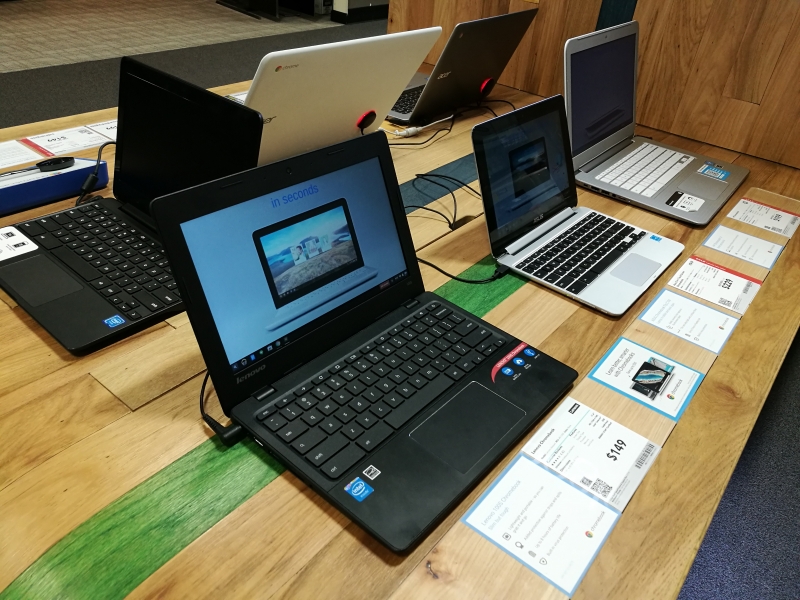
View Full Article
Featured Products
 GTrusted
GTrusted






























