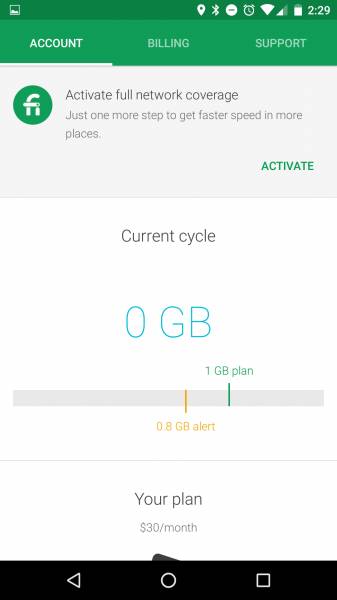The mobile phone service providers in the US have gone through a lot of changes in the past few years. With AT&T being the last company to stop selling discounted phones tied with contracts, phones are now sold at full price but it's much easier to buy phones from anywhere and just get a SIM card from your service provider. This has made it easier for Google to directly sell their Nexus phones directly to consumers who could use an existing SIM Card to purchase a new one from a service provider.
With Project Fi, Google has enabled consumers to bypass their traditional service provider and buy their phone service directly from Google (assuming you have Nexus phones like the LG Google Nexus 5X and Huawei Google Nexus 6P). Perhaps this explains why it's hard to find Nexus phones being sold anymore at AT&T stores.
I decided to try out Project Fi with my Nexus 5X. Like some of the other Google services when first rolling out, you have to apply to be accepted by Google to use Project Fi. After a couple weeks, I was accepted and I was then able to order a Project Fi SIM card to my home. After another week, I received two Project Fi SIM cards even though I only ordered one. Perhaps Google knew I had purchased a Nexus 5X and 6P at the same time or perhaps this was just a shipping mistake.
Opening up the Project Fi SIM card holder, you will see the a plastic card containing the SIM card.
You can pop out the SIM card from the plastic card and use the SIM card removal pin that came with your Nexus phone to pop out the SIM card holder.
After you insert the SIM card into the Nexus phone, and turn on the phone, the Nexus phone will recognize that a Project Fi SIM card. After you select the 'Project Fi is not fully activated' notification, you need to select your Google account that you used to register your Project Fi account.


After you select NEXT, you will start the activation process but you won't immediately get your phone number. Project Fi warns it might take several hours before you get a new number but I got the new number after just a few minutes.


After selecting CONTINUE, you will see another notification to 'Activate full network coverage'. It's a bit awkward that you need to activate yet again, but select ACTIVATE to get faster coverage in more places.



One of the nice things about Project Fi compared to traditional service providers is that it's very easy to check your account, changing your billing plan, and see your data usage. Even though there is no Project Fi store to walk into for help, you can still phone or e-mail someone at Project Fi for help.


Here I activated Project FI over WI-FI but you can still activate the phone over the mobile wireless connection even though the activation isn't completed yet. If you are using mobile wireless or on a call though, the phone will have to briefly disconnect before activation can be completed.


After a few minutes, I received my new phone number through another notification.


One of the best things about Project Fi is the ability to cost effectively enjoy data roaming globally. Since you only pay for the data that you use, it's very useful for those that frequently travel overseas. Plus you can make international texts within the US as part of your basic Project Fi plan. When you do make calls overseas, Project Fi bills at reasonable rates. Project Fi phones also allows WI-FI tethering without adding another service fee which is quite common with traditional service providers.


Project Fi is great as a second phone that you need when going overseas or want to use a separate phone for personal use. It's more inconvenient as a first phone where you need to get setup quickly due to the long wait to get approved to use Project Fi and to receive the SIM card. Hopefully Google will allow more phones to use Project Fi in the future but for now it works great with the LG Google Nexus 5X and Huawei Google Nexus 6P.
 GTrusted
GTrusted