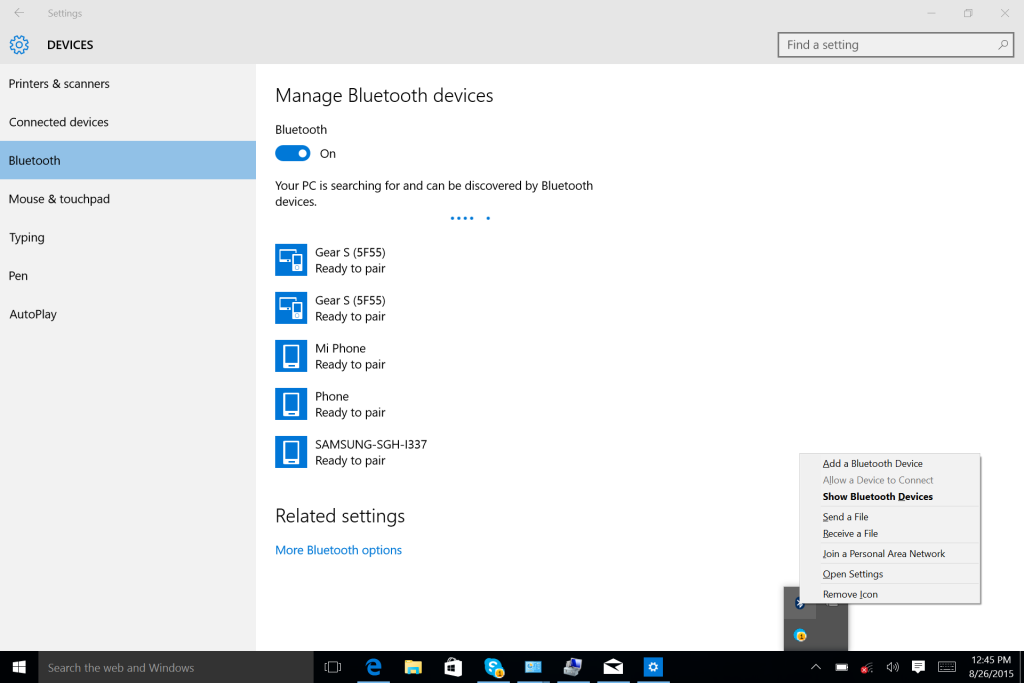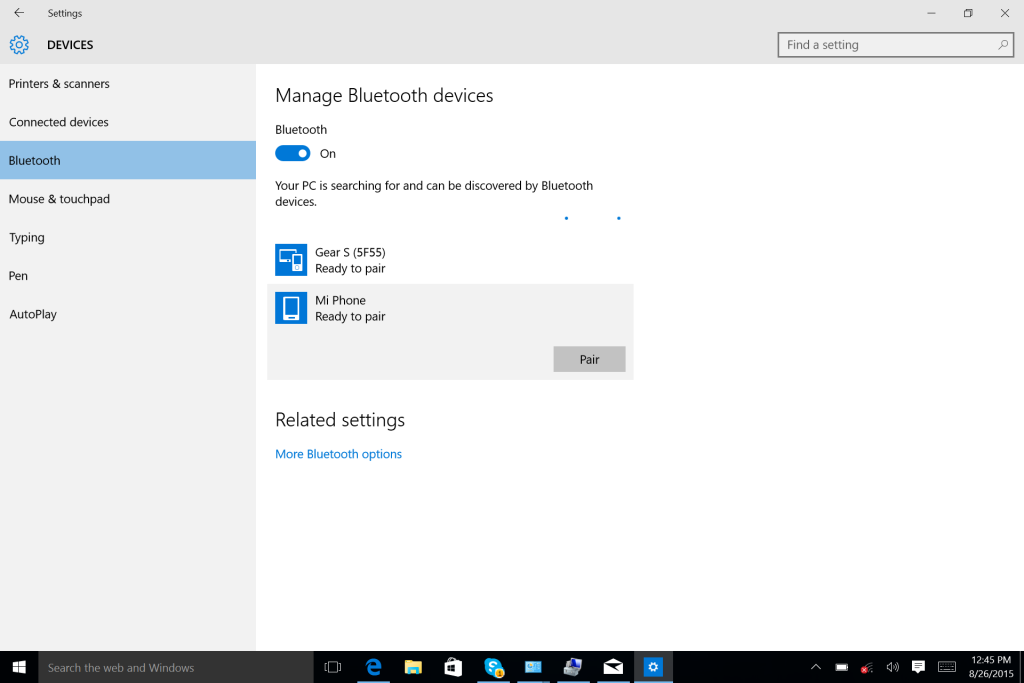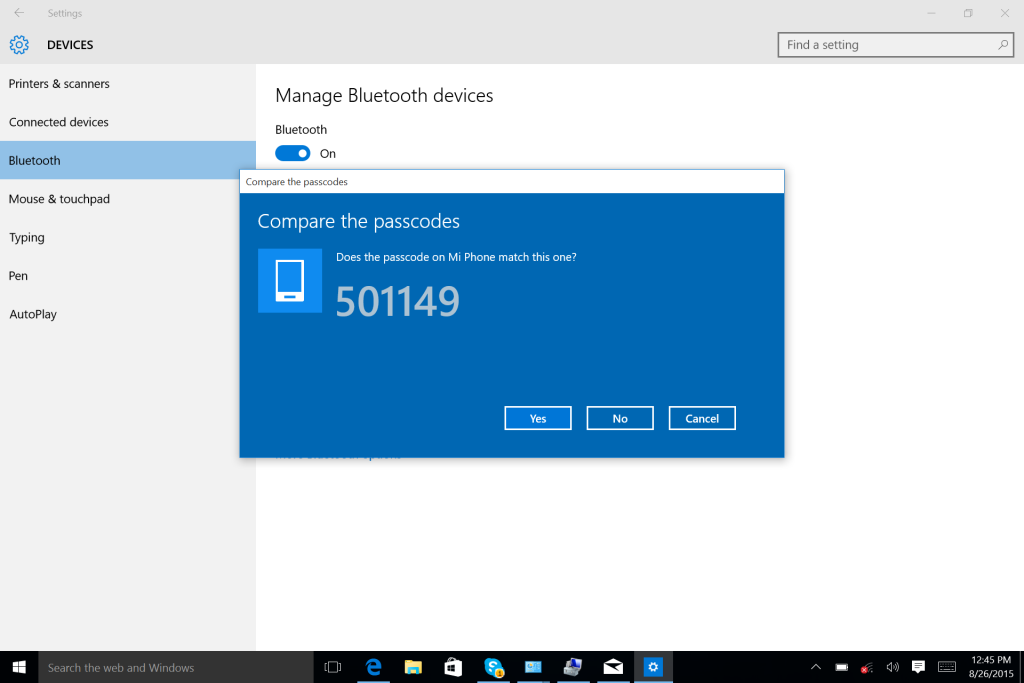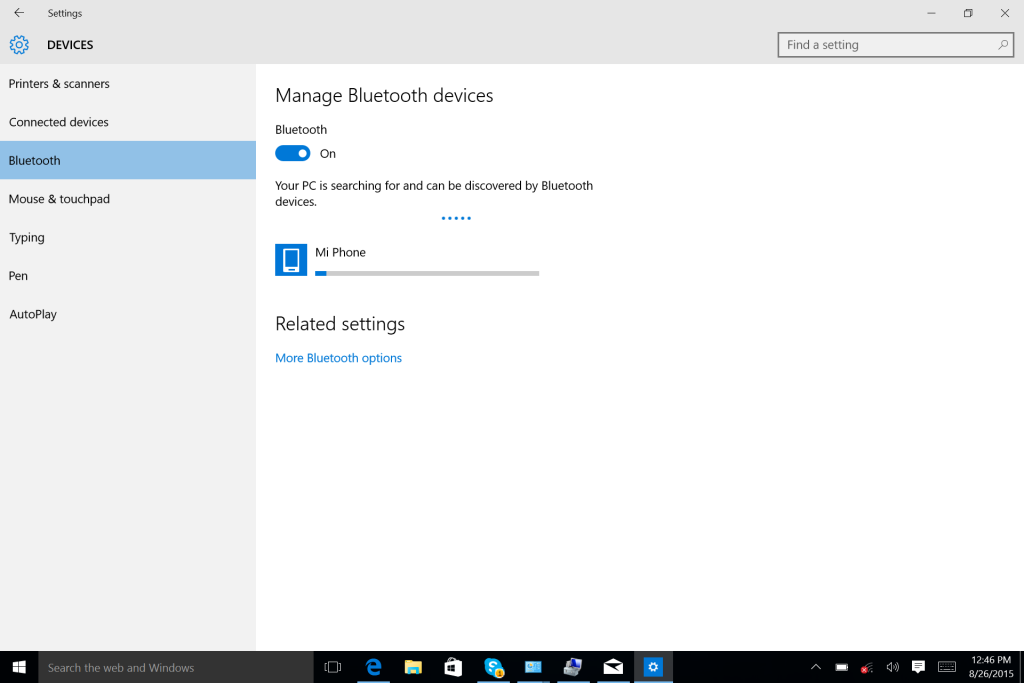The Xiaomi Mi Note Pro, unlike most smartphones you get in the US, doesn't make it difficult to use network tethering options built into the phone. Here is how to setup the Microsoft Surface 3 to use Bluetooth tethering on the Xiaomi Mi Note Pro.
First you need to go to Windows 10 Settings and Manage Bluetooth devices and go through the typical pairing process with the Xiaomi Mi Note Pro.
After pairing is done, when you go into Network Settings, select Bluetooth Network Connection, you will notice that the Bluetooth Network Connection is still disabled.
Go into the Windows taskbar on the bottom, select the Bluetooth icon, and Joint a Personal Area Network.
The final step is to then select Connect using Access Point back in Bluetooth Personal Area Network Devices.
This bluetooth tethering process on Windows 10 could be simpler since finding the right settings is not very intuitive especially when compared to doing this on the Mac or Android. Hope this helps.
 GTrusted
GTrusted