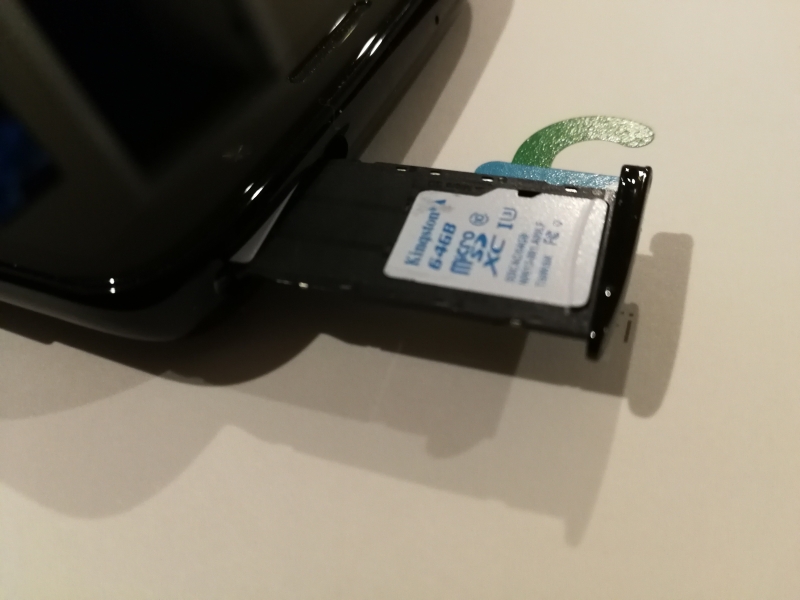The Motorola Moto G6 is one of the most inexpensive phones to add Google's Project Fi service, allowing you to easily use voice and data around the world with no roaming fees.
First you need to contact Project Fi to sign up for service and get a Project Fi SIM card by mail to install into your Motorola Moto G6.
Once opening up the SIM tray using a SIM removal tool, you can install the Project Fi SIM as well as a SD card to increase internal or external storage capacity on your Motorola Moto G6.
After carefully replacing the SIM tray without dropping the SIM and SD cards, you'll need to log into your Google account used to create your Project Fi account.



You can then install and open the Project Fi App, and sign in with that same account.



You can then also move your Project Fi number from a different phone previously used with the Project Fi account.

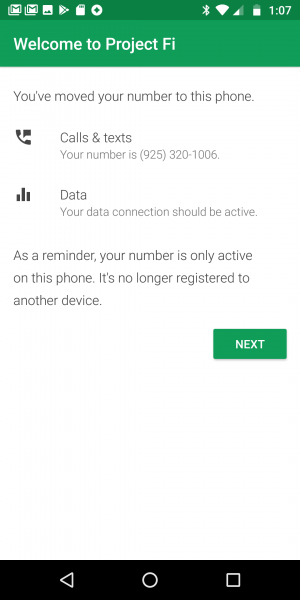

Setting up Project Fi on the Motorola Moto G6 is easy. To take advantage of the SD card you installed to increase the memory you can use to install Apps, click here.
 GTrusted
GTrusted