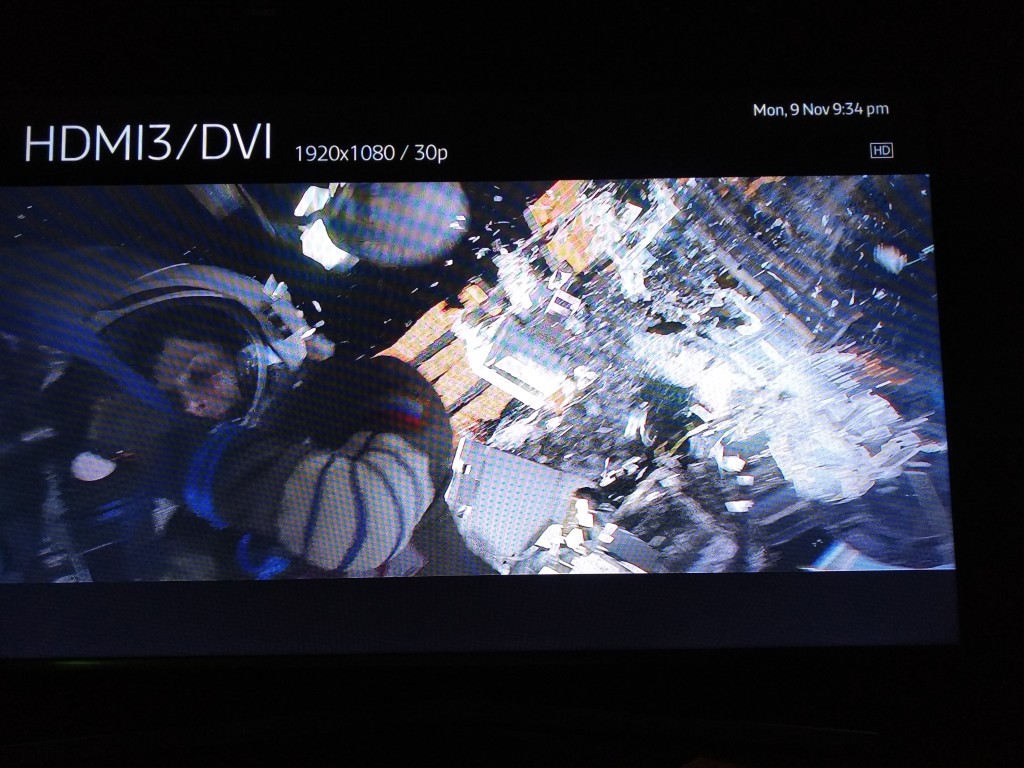The Galaxy Note 4 is the last Samsung smartphone model that supports MHL. Setting up MHL is fairly easy but if you are using a standard MHL cable, you first need to use a special adapter that converts Samsung's MHL connector to the standard MHL connector.
After you connect the MHL cable to the Samsung Smart LED TV, your Galaxy Note 4's screen will get mirrored automatically to the TV.
Playing video isn't a problem through MHL on the Samsung Smart LED TV and you can instantly enjoy 1080p resolution on the big screen.
 GTrusted
GTrusted