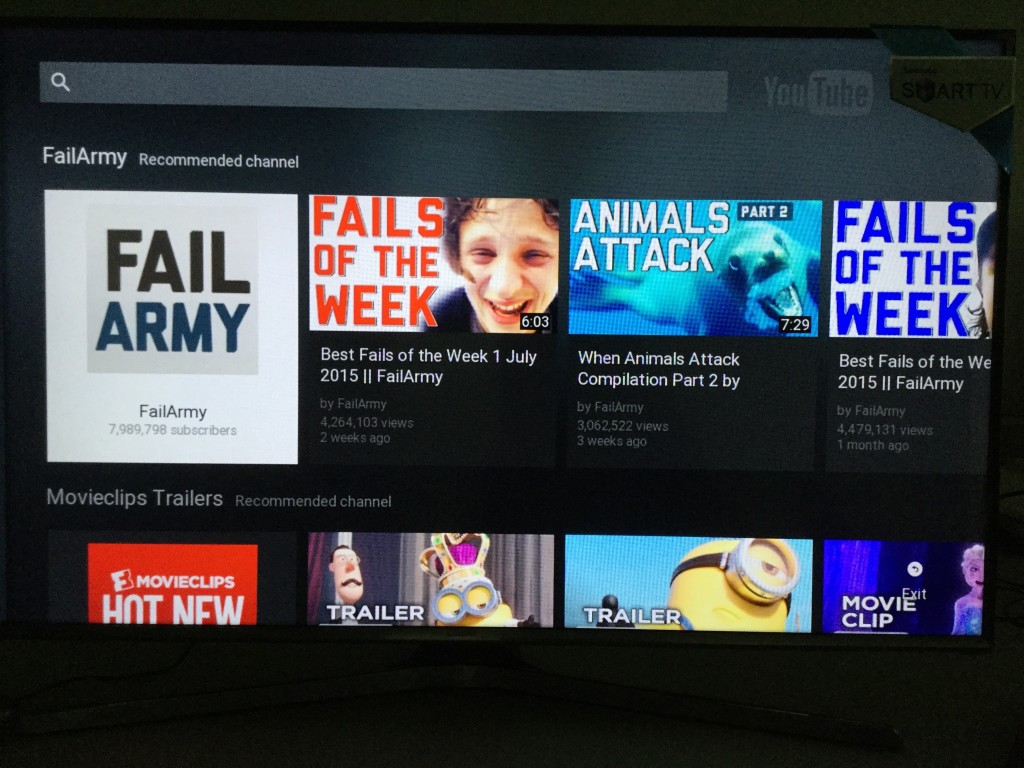8
High Trust Products1
Not Working ProductsChargers and Power Banks
Headphone & Speakers
Cases & Covers
Virtual Reality
Cables & Adapters
Media Player
Laptop
Tablet
Desktop
Cell Phone
Printers & Copiers
Memory Cards
TV
Computer Display
Game Console
Smart Home
Wearable Technology
Photo & Video Camera
Car Electronics
Car
Networking Equipment
Smart Toys
Home Audio & Video
Professional & Industrial
Storage Drive
Docking Station
Game Console Controllers
Set-top box
Keyboard, Mice, & Stylus
Portable Music Player
Computer Parts & Components
Cordless & Speakerphones
Projector
Software
Reporting
Samsung UN40J5200 40-Inch 1080p Smart LED TV (2015 Model)
by Samsung









Interested in this product?

Select a product category to see which devices type we recommend to use with the Samsung UN40J5200 40-Inch 1080p Smart LED TV (2015 Model):





Samsung Smart LED TV’s Tizen- A Smooth Blend
Samsung was one of early TV makers aggressively pushing Smart TV's in the US, capitalizing on its success in taking market share away from its Japanese competition during the industry's transition to flat panel TV's. Samsung has a strong market share in most markets outside of Japan, so it's no surprise they decided to go down a different path when implementing Smart TV's, eschewing adopting any US based software options from Google Android TV, Yahoo Smart TV, or Mozilla Firefox .
Even though Tizen is open source available to everyone, Samsung has been the most visible adopter of this operating system in its wearable, smartphone, camera, and TV products. One of the reasons for this is that the predecessor of Tizen had been a version of Linux developed by Samsung.
I purchased a Samsung Smart LED TV 5500 43" TV at a large Tsannkuen 3C electronics store in the Neihu section of Taipei, Taiwan. With Tsannkuen's brightly colored yellow stores, they are conveniently located all around the country.
In Taiwan, they will open the TV in front of you to make sure everything works before you take it home. They do this because the return policy is not very liberal so you need to make sure you don't buy a lemon.





Here's what else you can find inside the Samsung SmartTV 5500 box other than the screen itself- mainly the remote control, batteries, power cable, and TV stand.

To highlight how important the Internet is now to Smart TV's the first setup screen that you see when you turn on the TV is the network setup screen.
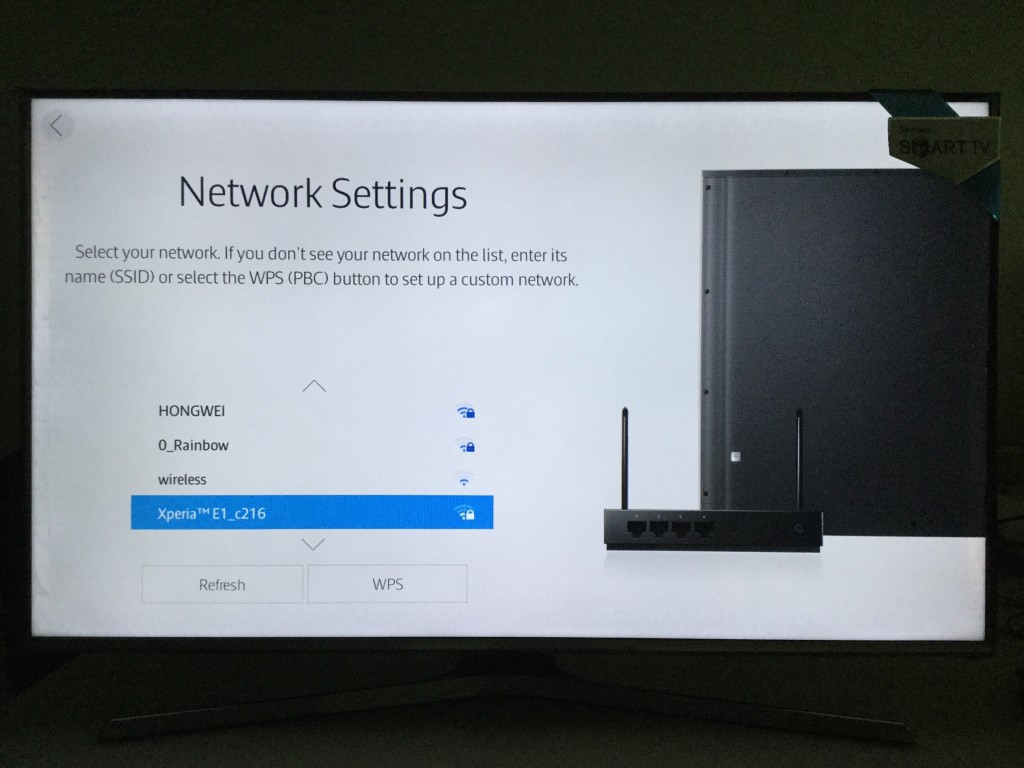
Because this Samsung TV was purchased in Taiwan, it's startup menu's are all in Chinese and unfortunately the TV is not intelligent enough to allow you change the language in the beginning. Here are the initial setup screens that you have to go through to start using the Samsung SmartTV.
Choose your WiFi Network: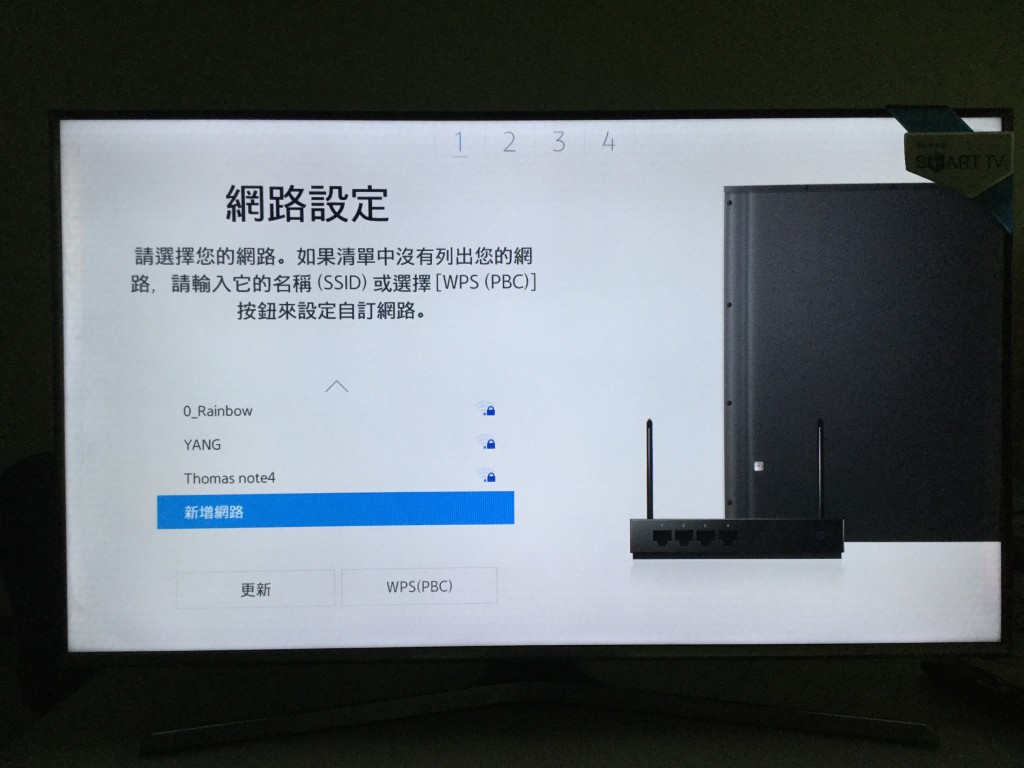
Enter your SSID password: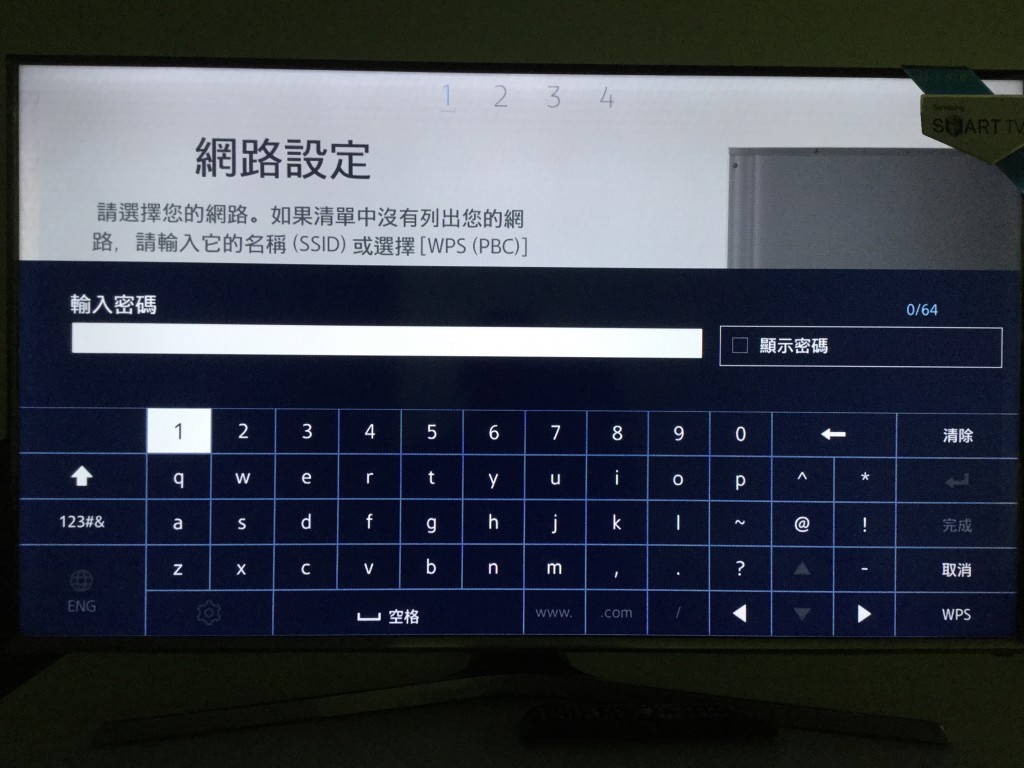
The network is setup: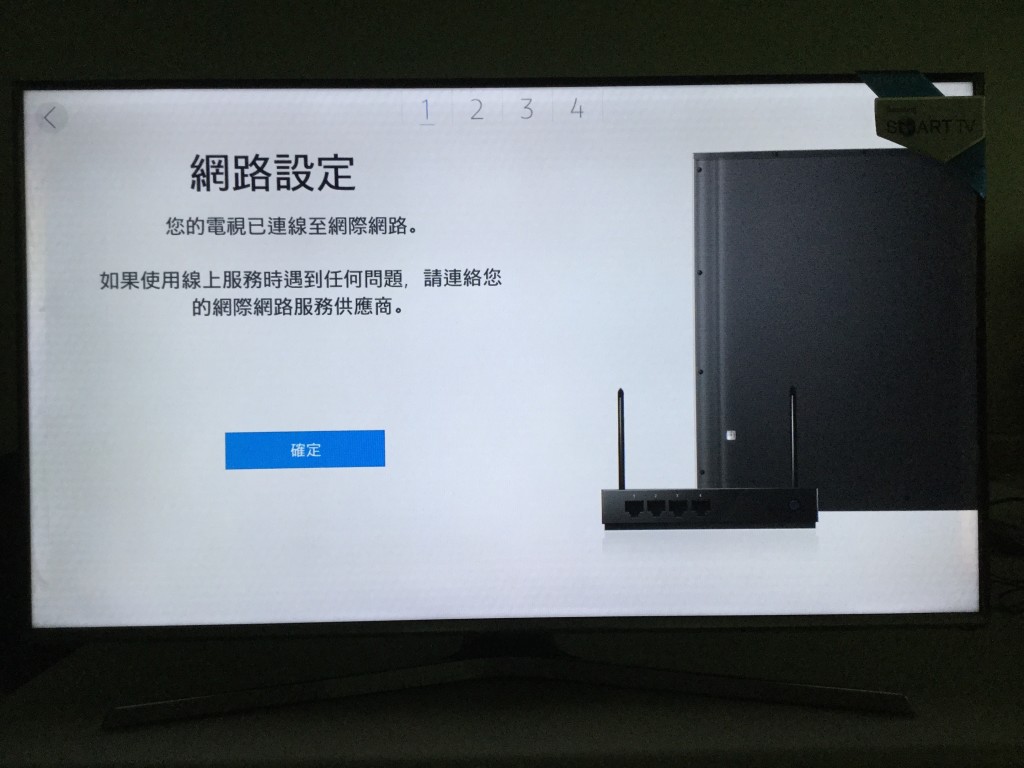
Samsung license agreement: 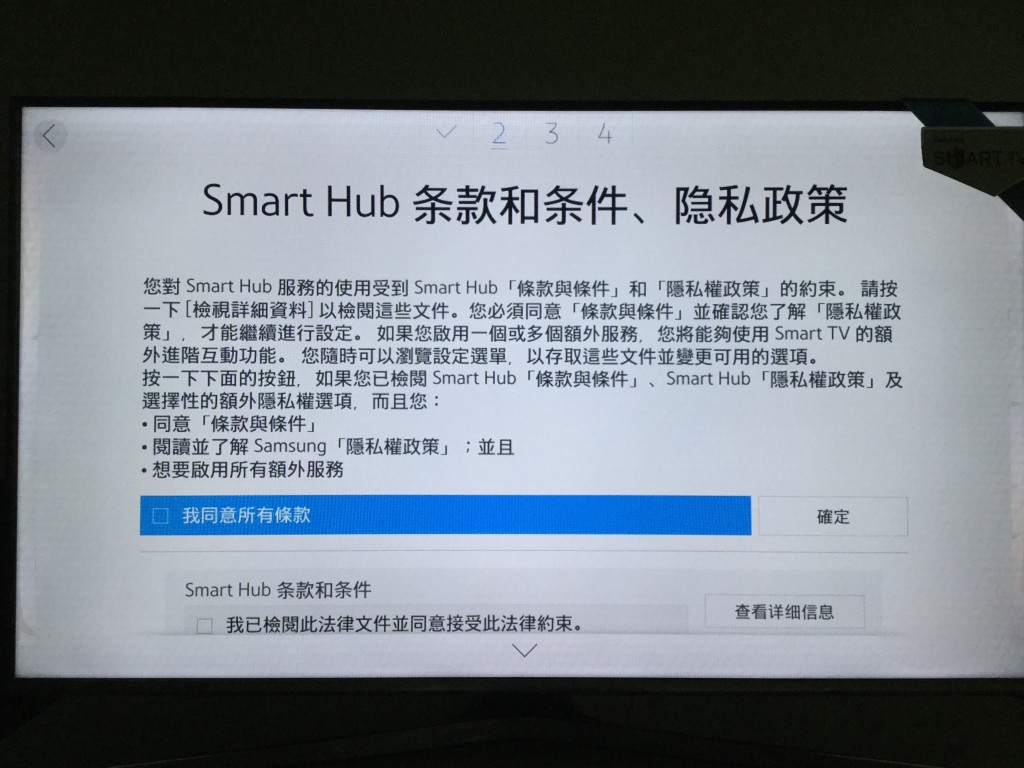
TV setup: (oh yeah, this is actually a TV)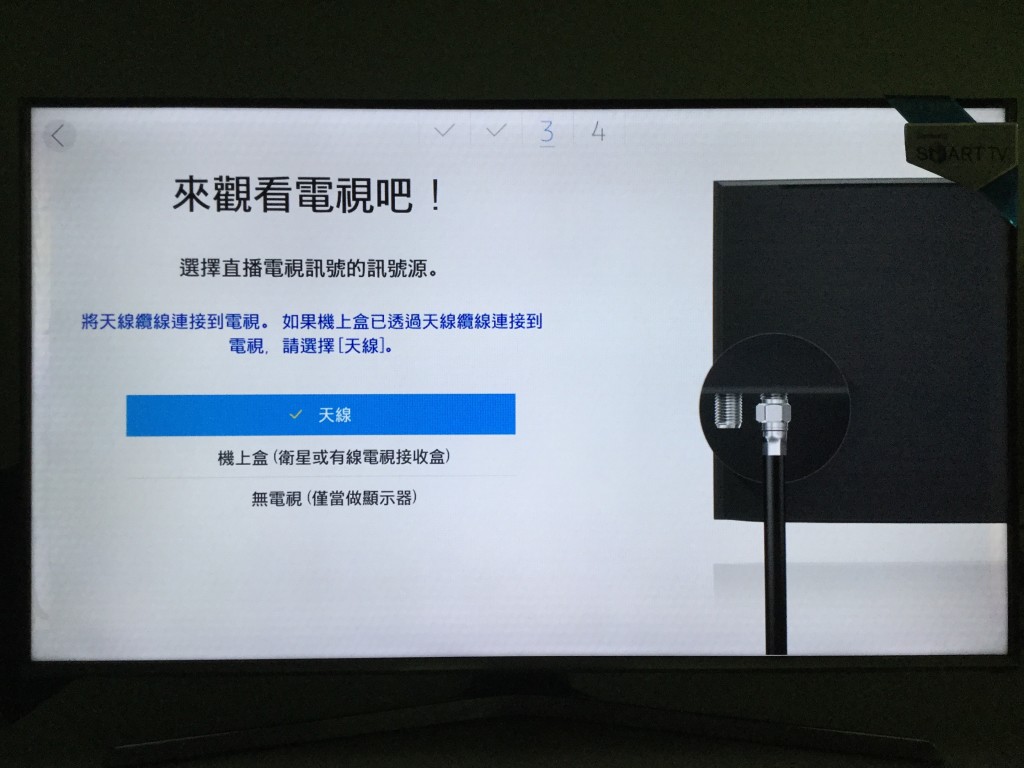
Setup is complete: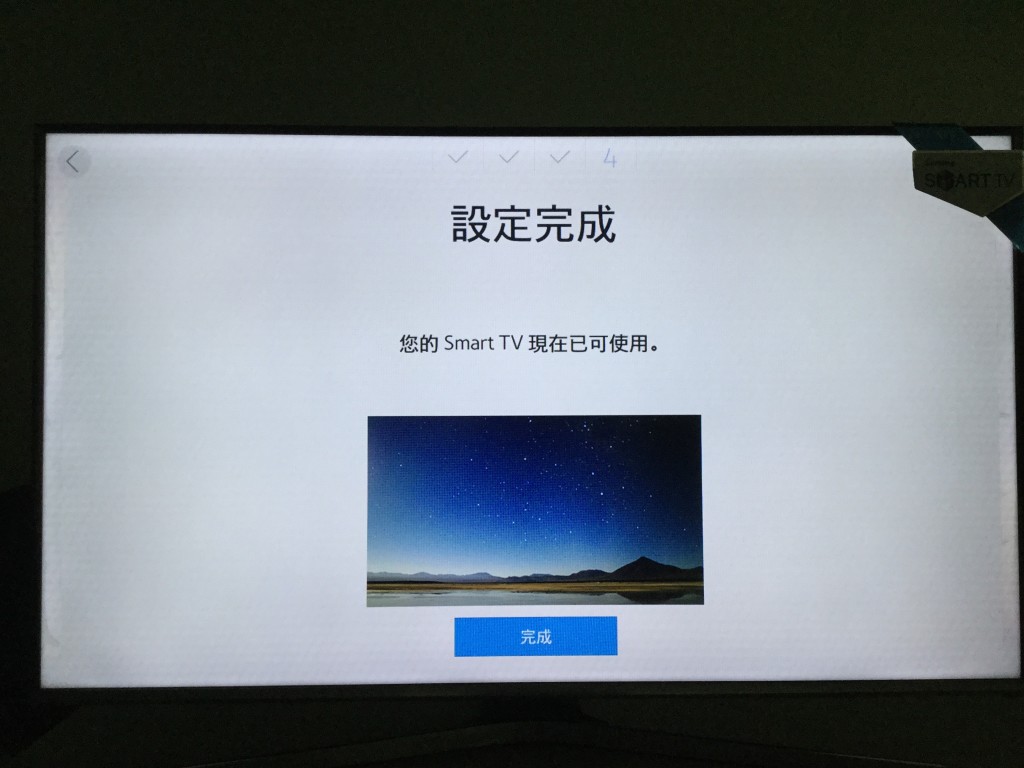
You can change to English by pressing multi-colored cube shaped menu button in the middle of the remote control.
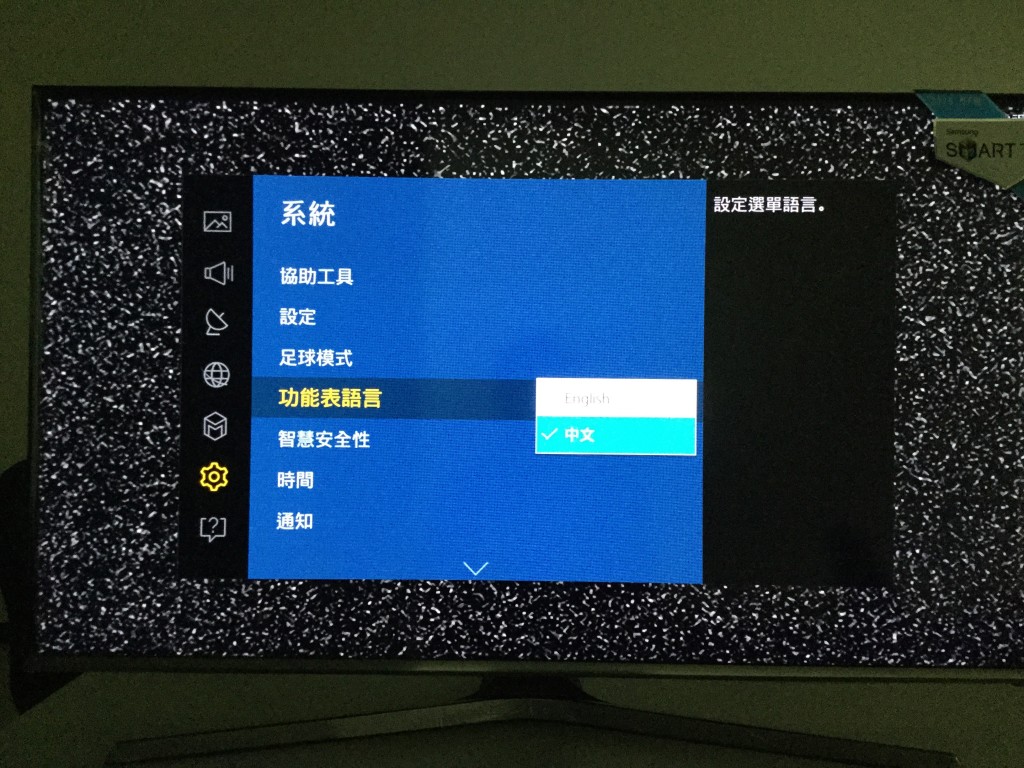
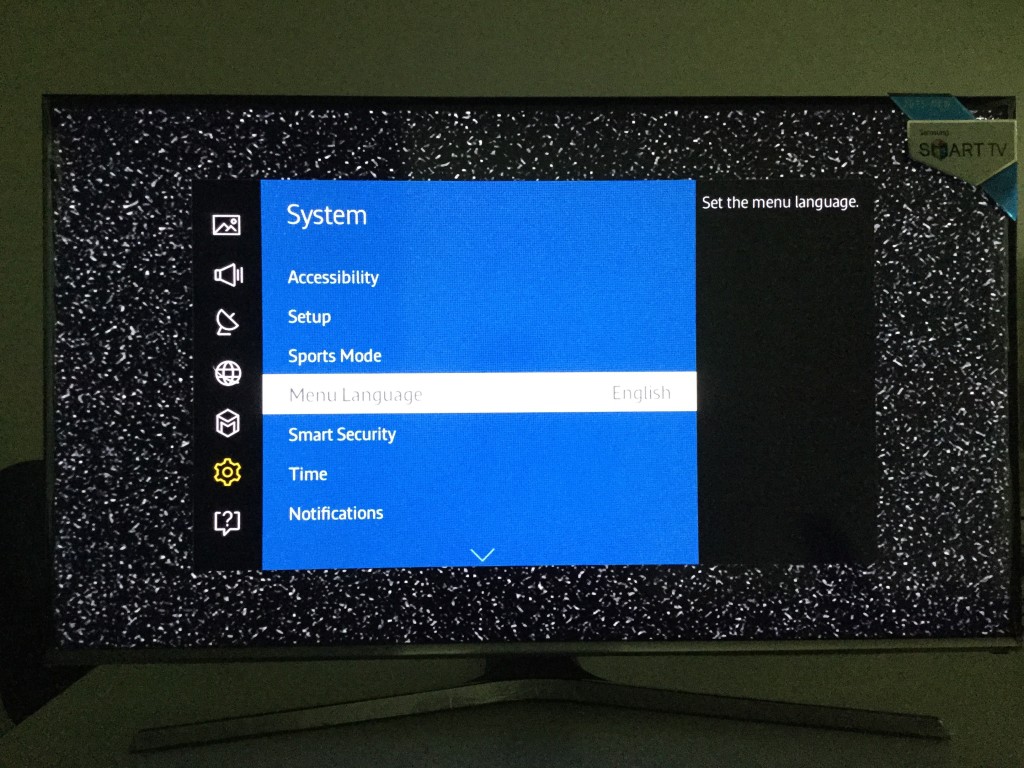

Samsung has several apps including YouTube that you can use to stream video directly to your TV.
Samsung's Smart LED TV is one of the easiest Smart TV's out there to setup and use. You don't feel like an operating system has been thrown into the TV making it difficult to use- rather the TV stays a TV and the operating system is a supporting actor in the background.
In some countries like India, Tizen is prominently promoted as a key feature.
But in other countries like the US, in places like Best Buy you'd be hard pressed to learn that your Samsung Smart LED TV is actually running Tizen.

Samsung has also been aggressive in not only integrating Smart TV functionality, but the entire set top box into the TV. Click here to see what Samsung has done with DirectTV in the US to make it easier to pump 4K content directly into your Samsung Smart LED TV.
View Full Article
Featured Products
 GTrusted
GTrusted