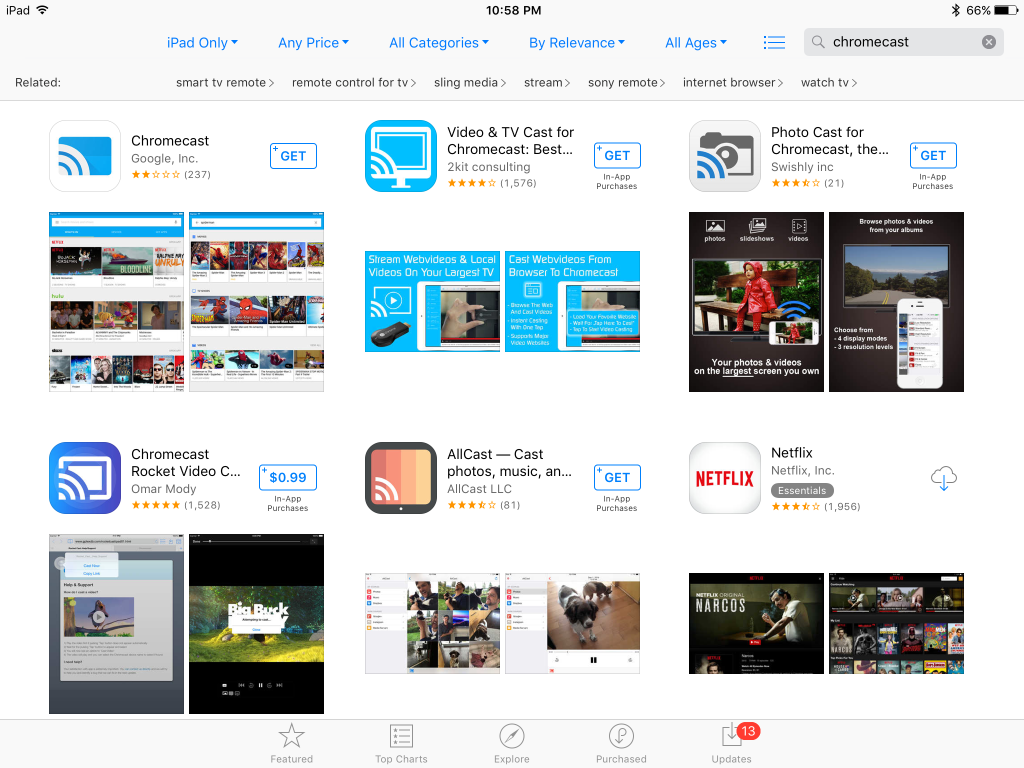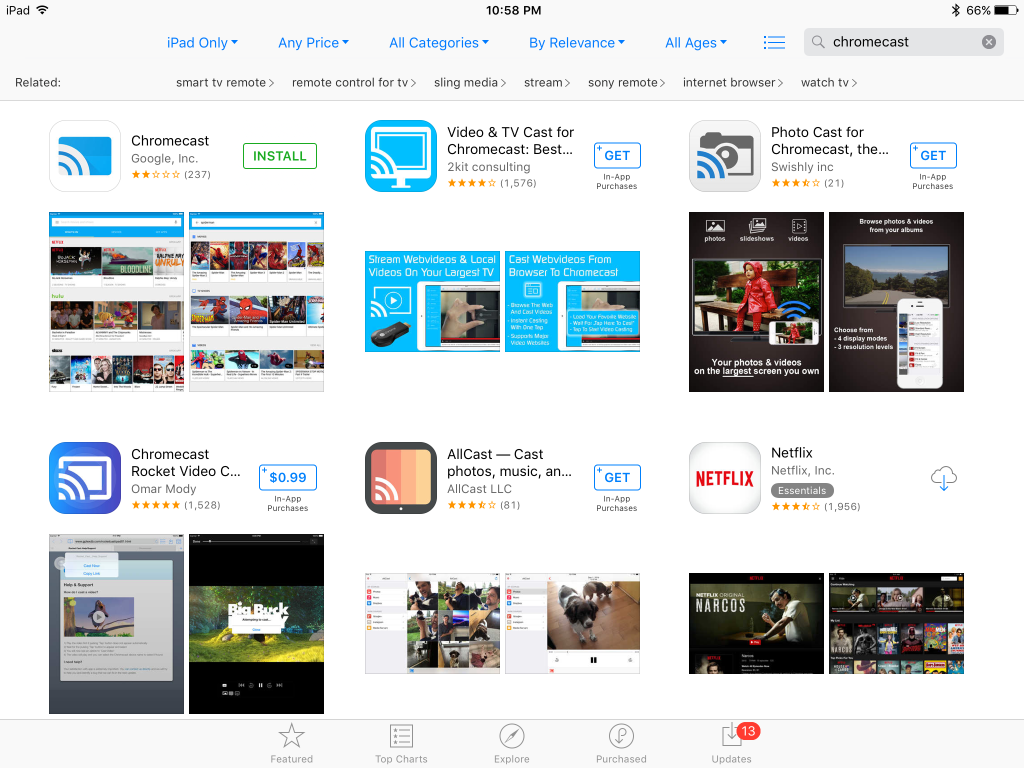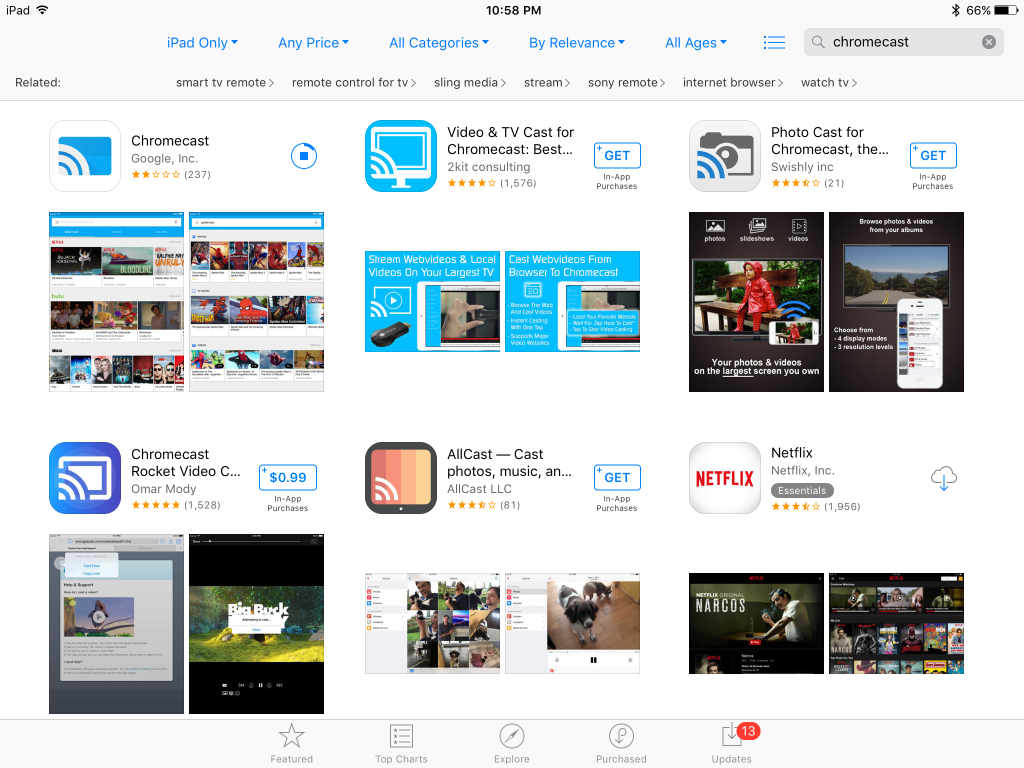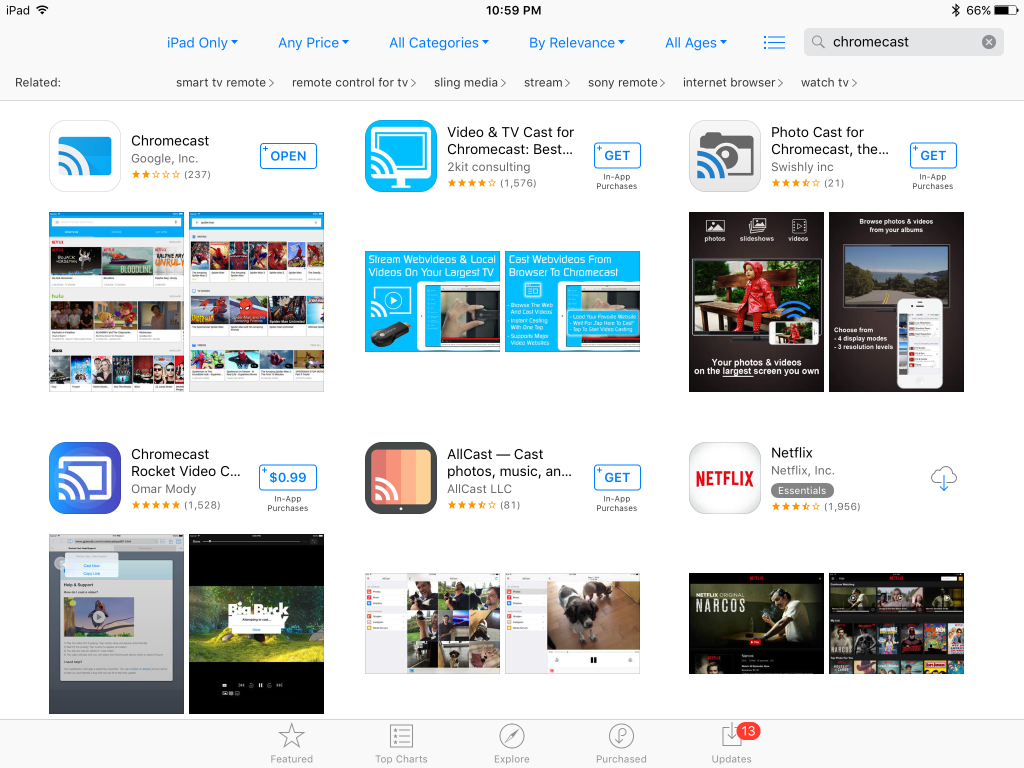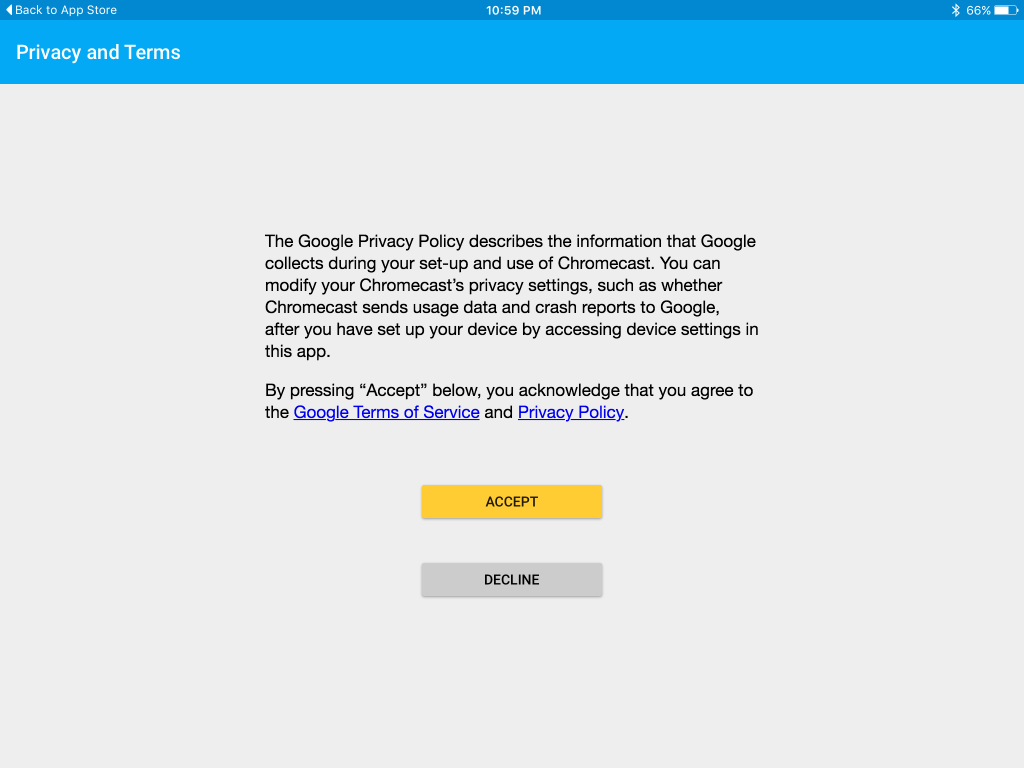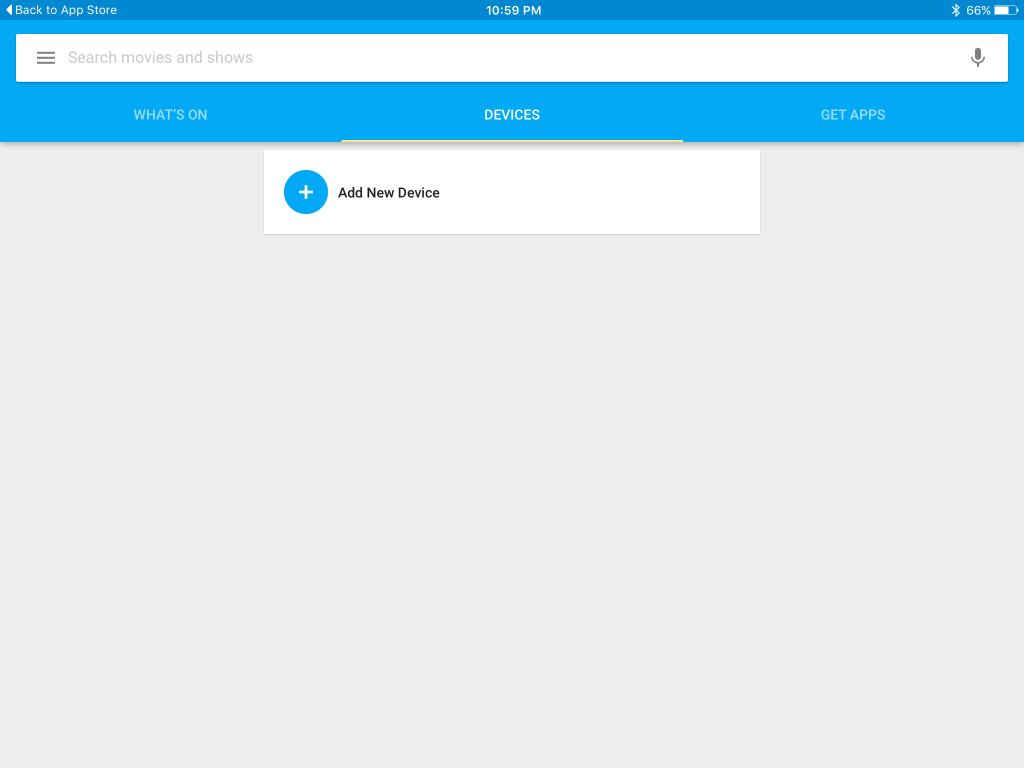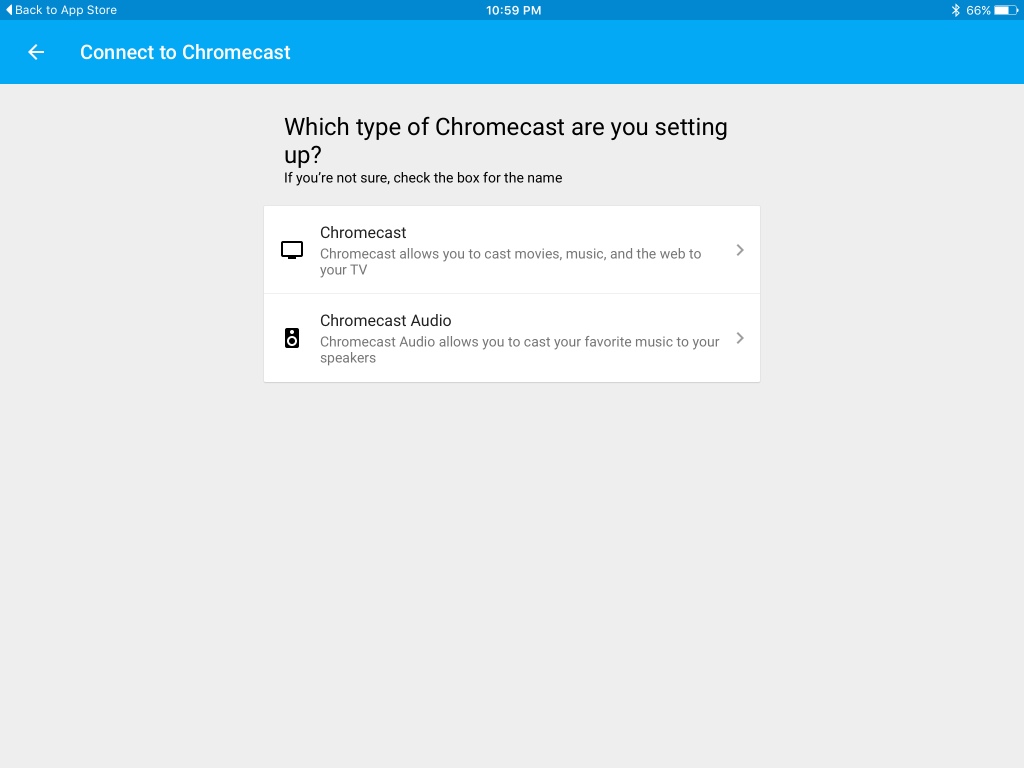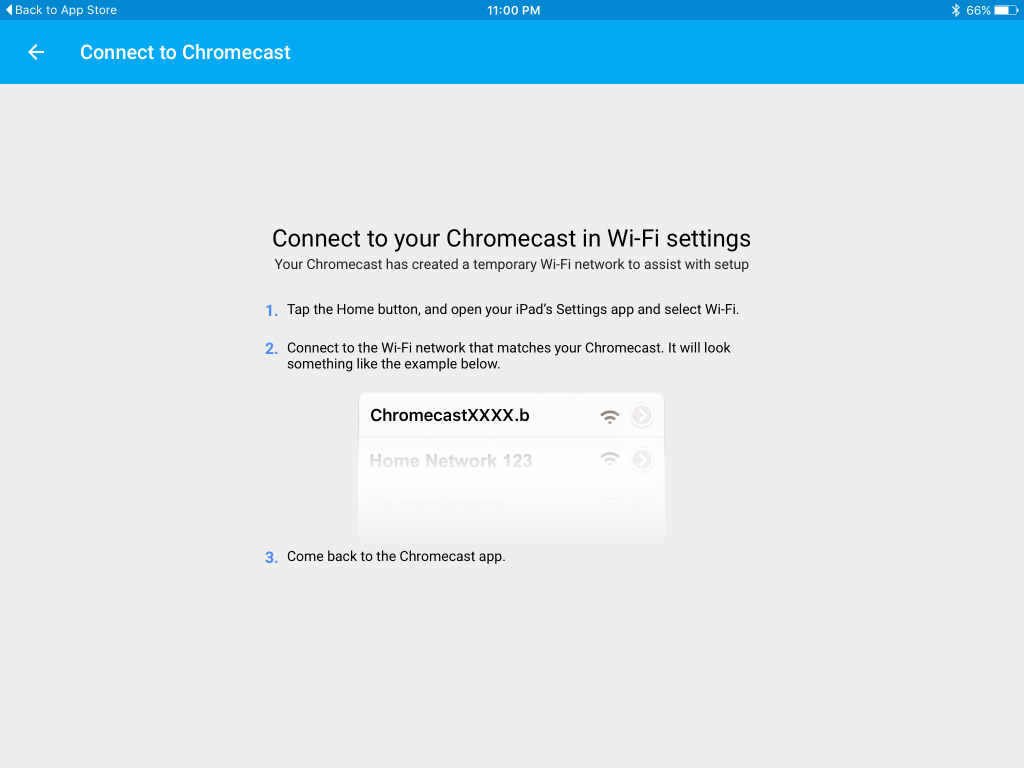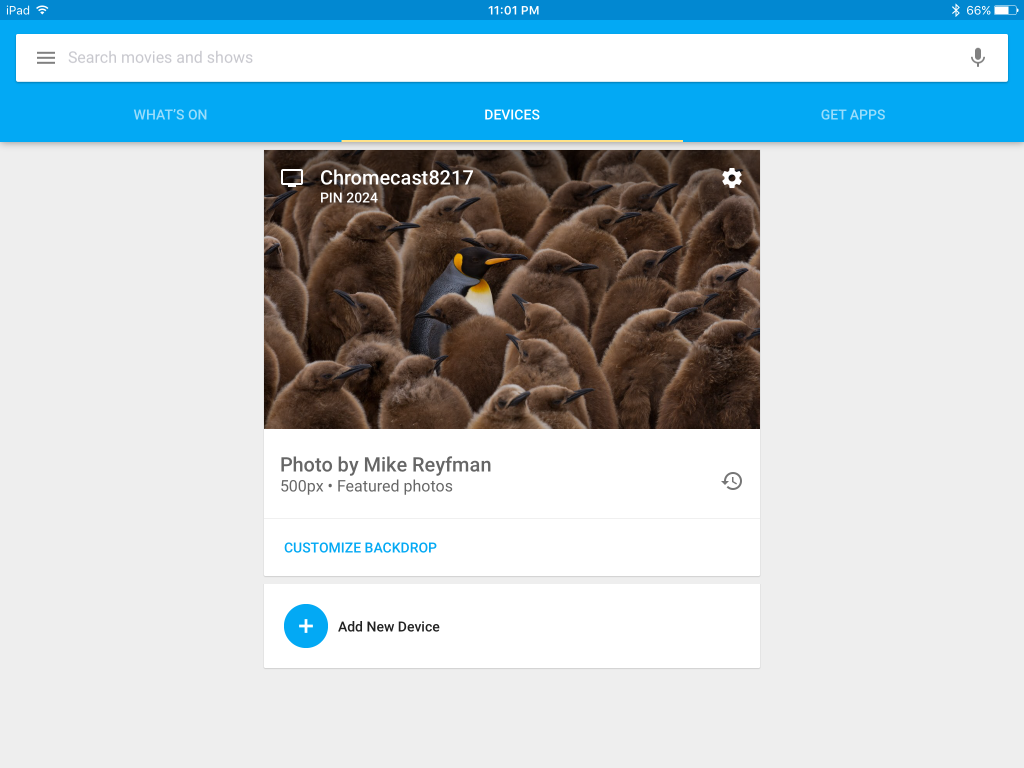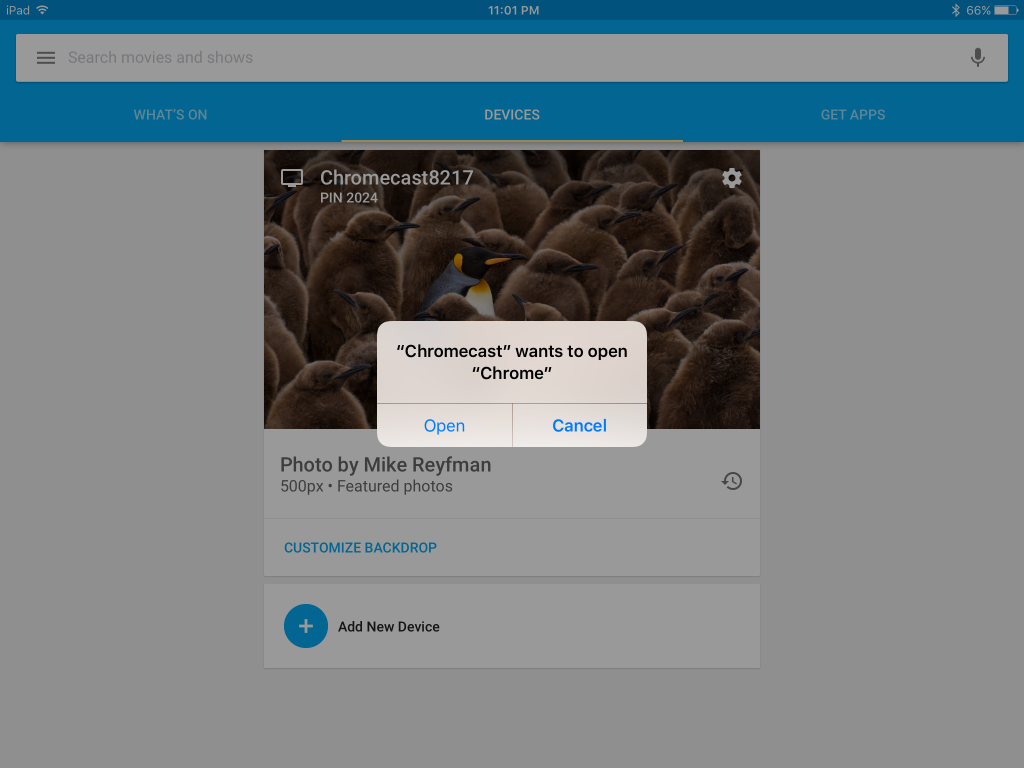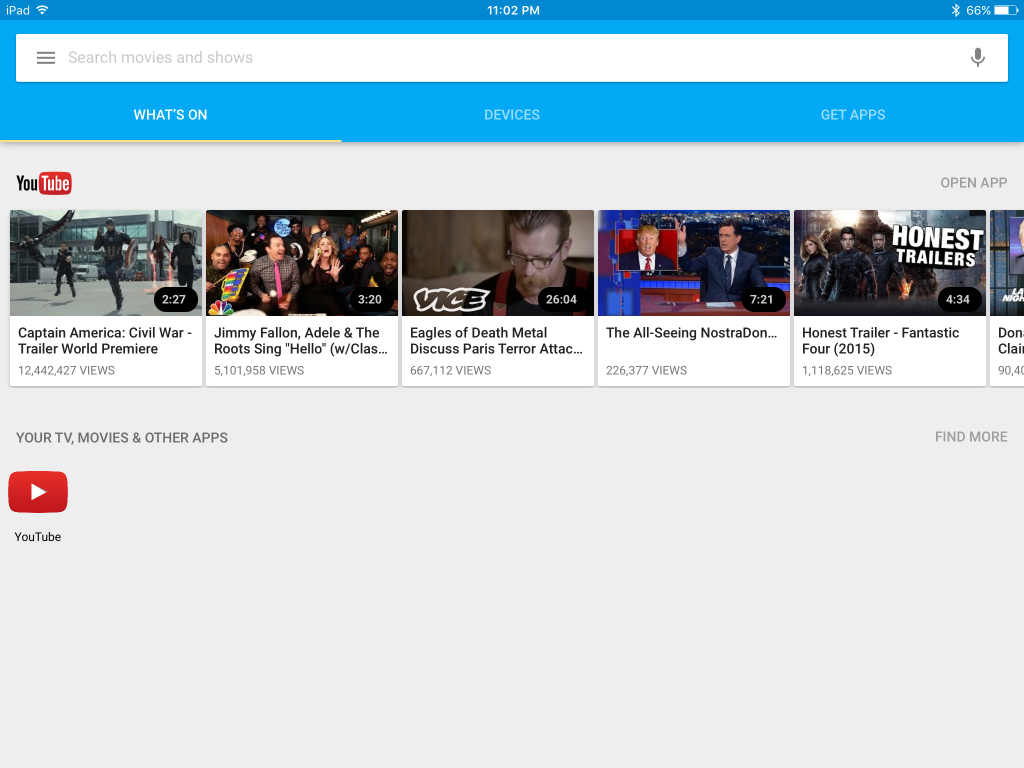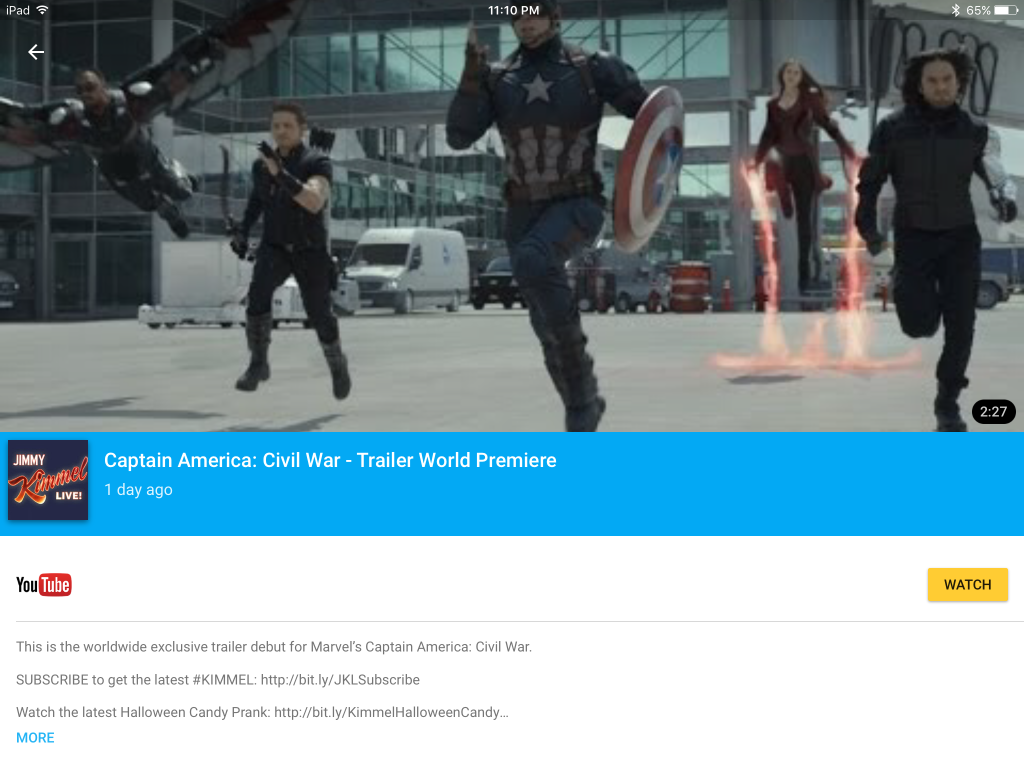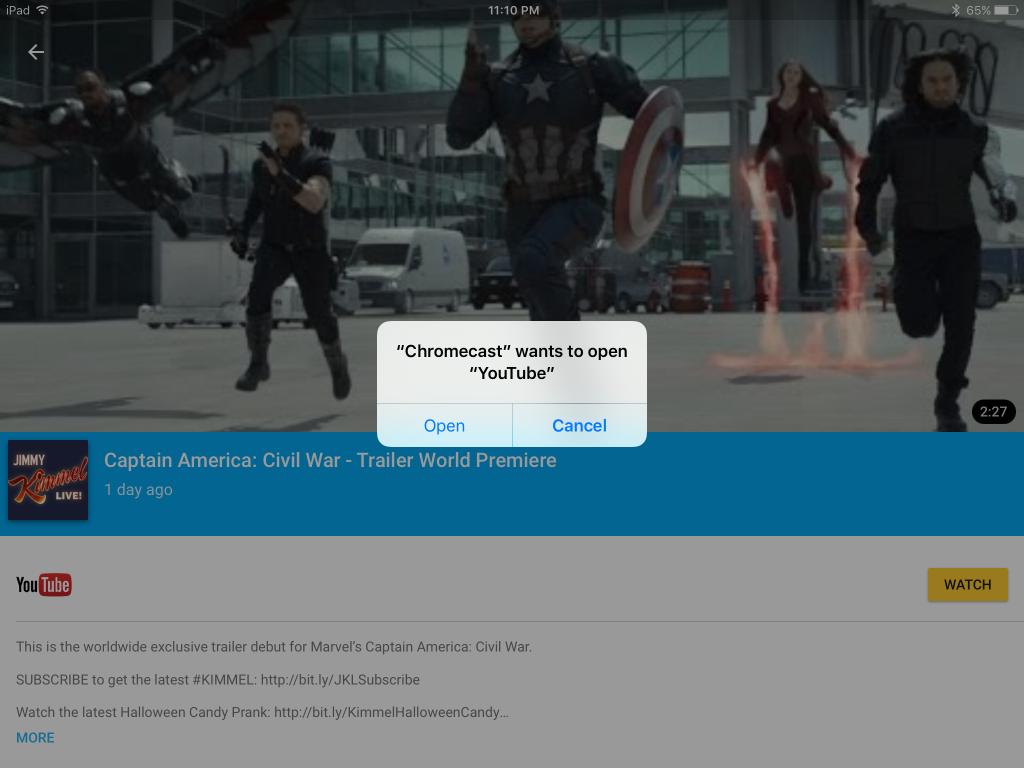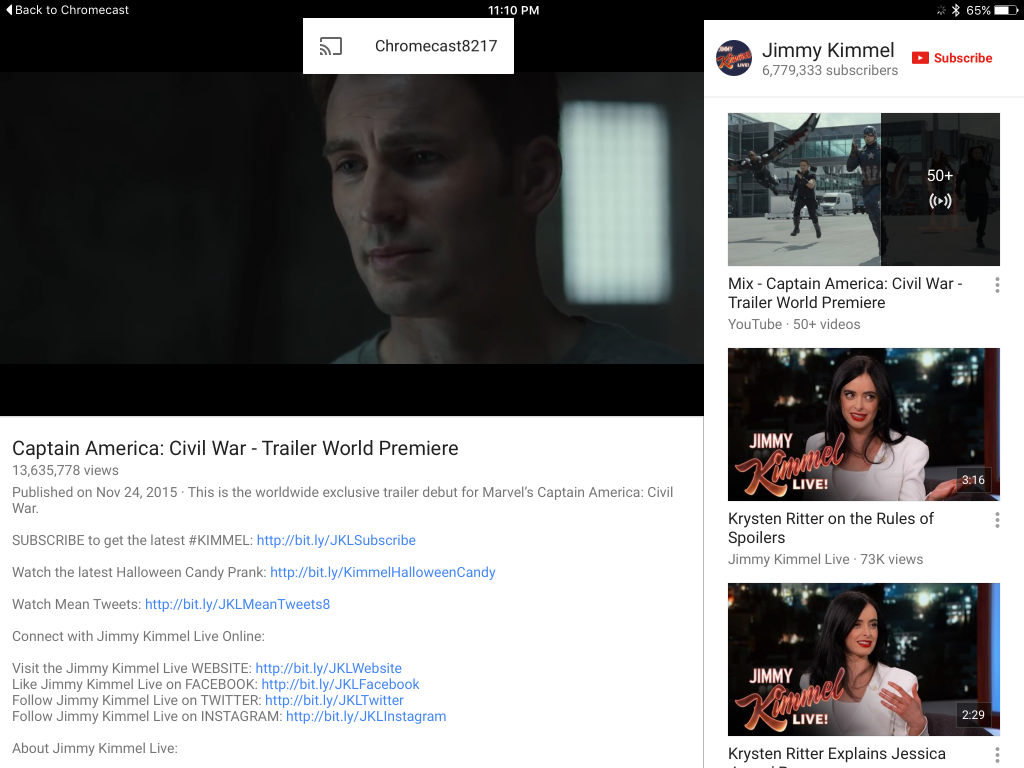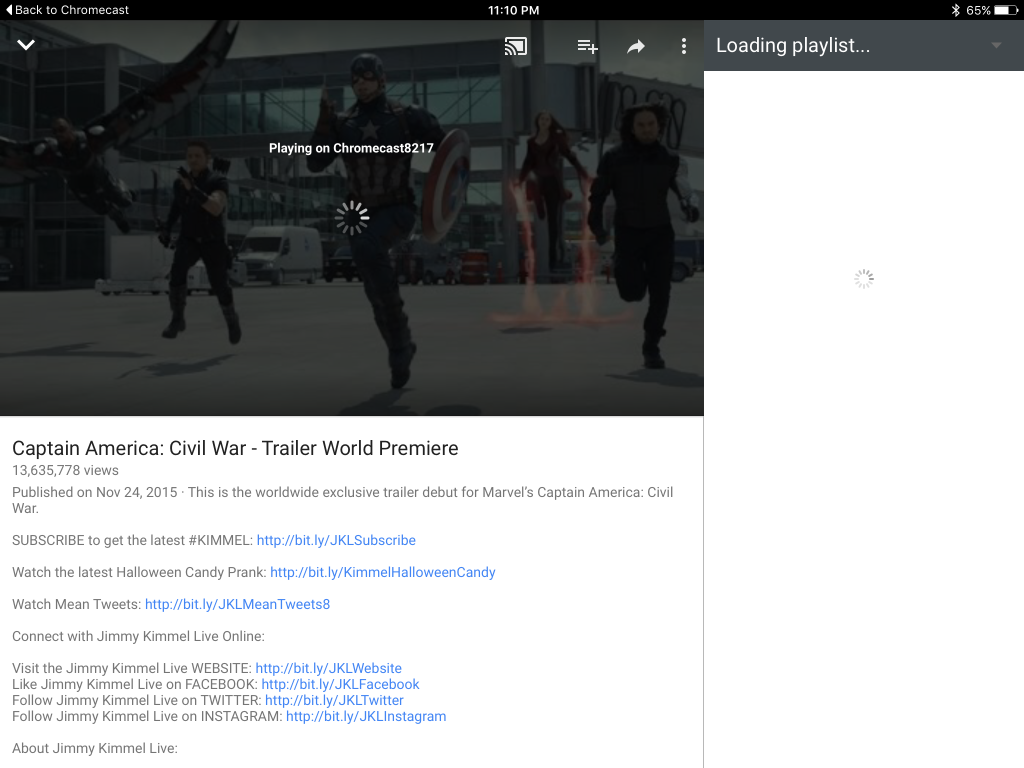The Google Chromecast is nice inexpensive way to connect your Android phone or computer's Chrome browser to your TV, but did you know it works well on your Apple iPad as well?
To use on the iPad, first go to the Apple App Store to download and install Chromecast.
Once installed, go ahead and open the Chromecast App where after you accept Google's Privacy Policy, select Devices tab at the top.
You can then go ahead to Add New Device and select Chromecast.
Unlike in the cast of Android phones, the Chromecast App will not automatically change your iPad's WI-FI setting to join the WI-FI network the Chromecast has created for setup purposes. Instead, you need to manually join the network and then once connected, set up the Chromecast to join the local WI-FI network.
If you don't want to do this manually, you can always first set up your Chromecast to join the same WI-FI network as your iPad by using an Android phone like the Samsung Galaxy S6 first. Once your Chromecast is on the same WI-FI network as your iPad, you will then see the Chromecast device appear in the Devices tab in the iPad's Chromecast App.
Other than setting up the device, the App also acts as a gateway to different content and apps on your iPad that take advantage of Chromecast like Chrome and YouTube. You can select the Get Apps tab to find more Apps that make use of Chromecast.
Probably the most common App used with Chromecast is YouTube given its vast selection and general desire to see that content on a screen larger than your phone especially while at home. Once you select YouTube content from the App, you will then get directed to YouTube.

The Chromecast is one of the few smart TV devices in the market that is both inexpensive and works with a large number of TV's, smartphones, and tablets. It's great for group gatherings where everyone has a different smartphone, tablet, or computers and wants to add different YouTube videos to a single playlist.
 GTrusted
GTrusted