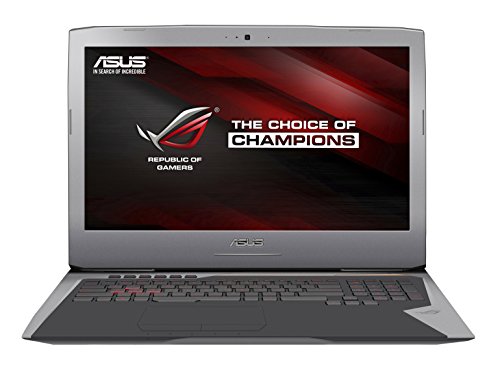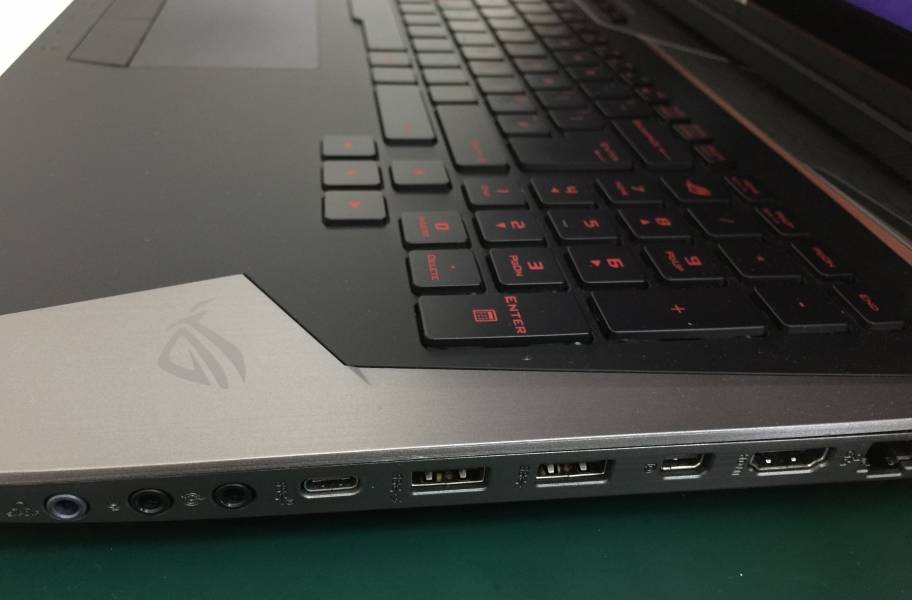AKiTiO Thunder3 Duo Pro, the industry’s first Thunderbolt 3 storage solution, enables Thunderbolt 3 PC's like the ASUS ROG G752VT to easily add up to 16 TB of storage using either 2.5” SSD/HDD or 3.5” HDD drives, and access them over a 40 Gb/s Thunderbolt link to achieve up to 785 MB/s transfer speeds.
.
The AKiTiO Thunder3 Duo Pro has two hard drive slots but it does not come with any hard drives. You will need to install your own, and in this review we installed an HGST 3.5" HDD drive.
After you plug in the power source for AKiTiO Thunder3 Duo Pro, the AKiTiO logo will turn green.
We used the Thunderbolt 3 cable that came with the AKiTiO Thunder3 Duo Pro to connect it to the ASUS ROG G752VT. Once connected, the AKiTiO logo will turn blue.
You can add two hard drives to the Thunder3 Duo Pro, but here we connected only one hard drive so the unconnected port will be represented by a red light dot in the front.
If the connection is successful you will see the following message pop up at the bottom right corner of your screen
Press "OK" and it will ask for connection approval.
To connect instead using USB 3.1 Gen 1 (5 Gb/s), use a USB Type-B male to Type-A male cable like the one the comes with the Thunder3 Duo Pro.
Once you connect the Thunder3 Duo Pro with the Asus ROG PC using a USB connection, nothing pops up on the screen but you can find the Thunder3 Duo Pro enumerated in "This PC".
During file transfers, the connected hard drive port light dot will blink in green.
More read/write performance comparison data to come soon...
 GTrusted
GTrusted