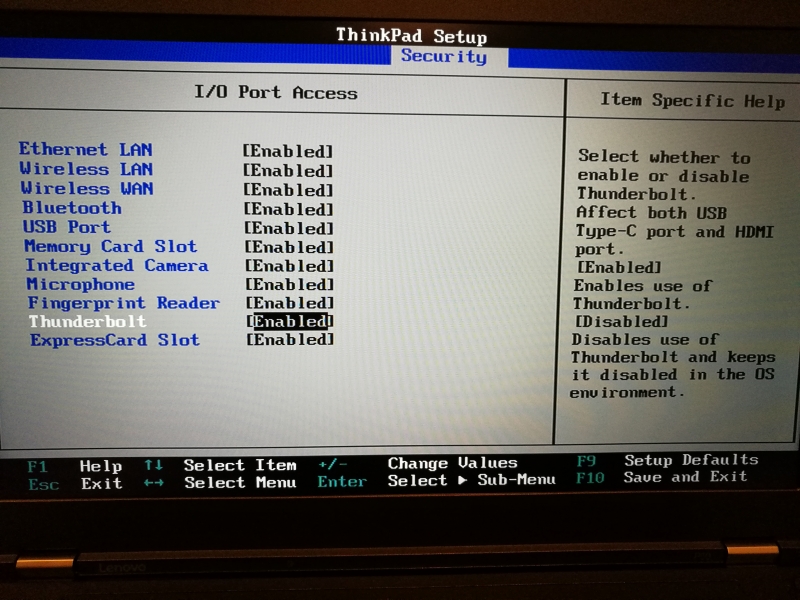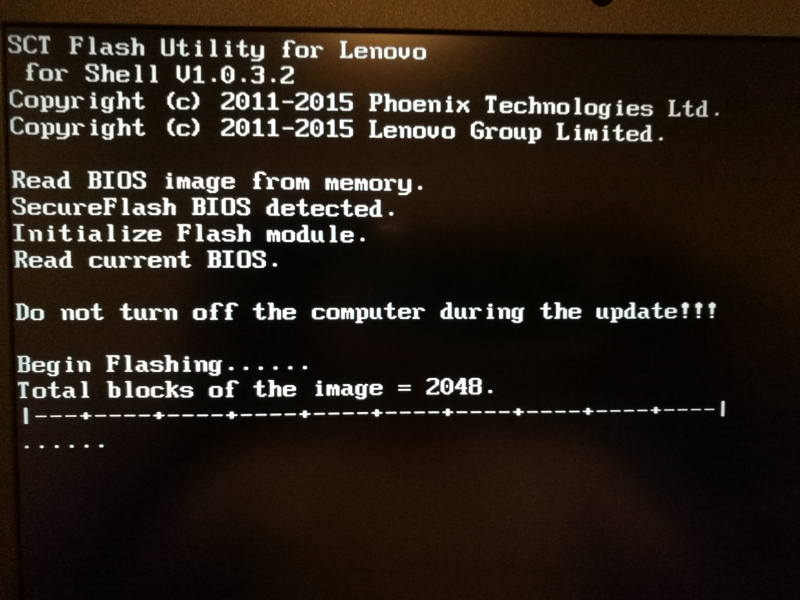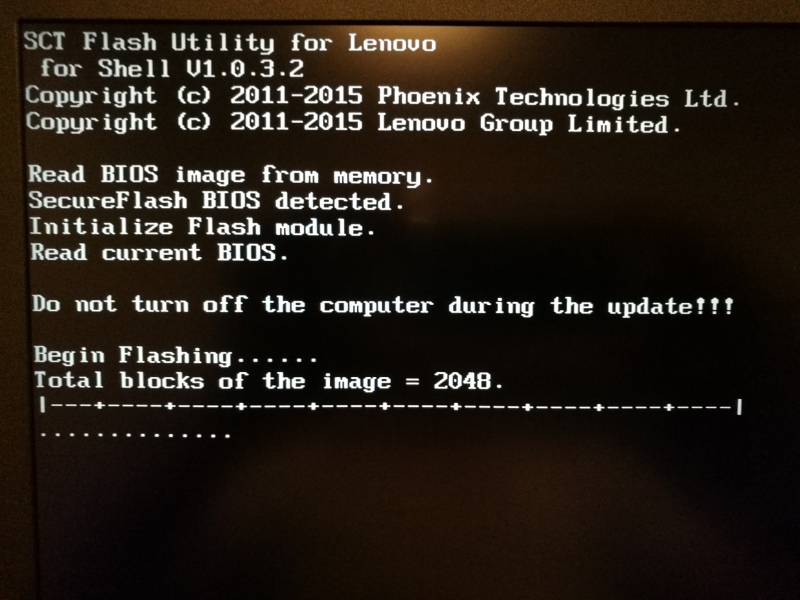We had purchased the Lenovo ThinkPad P50 Mobile Workstation from B&H Photo & Video's online store in a previous review but found that the Thunderbolt 3 port was not functional.
Although we were able to successfully plug in USB devices like the Plugable USB-C SATA Hard Drive Dock to the Thunderbolt 3 based USB Type-C port, Thunderbolt 3 enumeration was not working.
Any time a Thunderbolt 3 device like the Plugable Thunderbolt 3 Dual DisplayPort Adapter was connected, we received an "Unsupported Device or Cable" message from Windows.
On telltale sign that something was wrong was that the Thunderbolt software wasn't running in the background and once we opened it, there were not attached devices found.
Windows did find a TI USB Power Delivery controller but got stuck trying to find a Windows update.
The Lenovo Solution Center wasn't much help identifying any problems with Thunderbolt.
We also checked the BIOS settings and the Thunderbolt port was confirmed as enabled.
Feeling we had to dive in deeper, we went back to the Plugable product page for the Plugable Thunderbolt 3 Dual DisplayPort Adapter where they conveniently list links to BIOS, Thunderbolt firmware, etc. to make sure we had the most recent versions needed to support Thunderbolt 3 links with Plugable products.
First we went ahead to download and update the BIOS. Going through the link on Plugable's website, we found the right BIOS to download and update.
Upon restart of the computer, the BIOS firmware proceeded to get updated.
Using the Lenovo Solution Center's Motherboard tab, we could confirm that the BIOS was updated from 1.15 to 1.3
Next we used the link that Plugable provided to download and install the latest Thunderbolt firmware available for the Lenovo ThinkPad P50 Mobile Workstation.
To install the updated firmware, we needed to first connect a Thunderbolt 3 device like the Plugable Thunderbolt 3 Dual DisplayPort Adapter.
After the Thunderbolt firmware was updated, we could use the Thunderbolt software's Manage Approved Thunderbotl Devices - > Thunderbolt Settings -> Details to see that the NVM firmware version was now 16 which was the required version specified by Plugable.
Unfortunately, despite having updated the BIOS and NVM firmware, the Thunderbolt port still wasn't connecting to other Thunderbolt devices.
Next, we focused on getting the right Thunderbolt drivers installed. We can see from the Windows Device Manager that there is no Thunderbolt Controller listed which is a red flag that there are driver issues.
Since Thunderbolt software and ideally drivers should already be installed on the Lenovo ThinkPad P50 Mobile Workstation, we can see there is a Thunderbolt Software setup installer in the C: -> Program Files (x86) -> Intel -> Thunderbolt Software -> Drivers folder. Executing the setup program, we could start the Thunderbolt Software Setup Wizard. Unfortunately there was no option to repair the Thunderbolt Software so we decided just to remove the Thunderbolt Software installation and start afresh.
Once the Thunderbolt Software installation was completed, the C: -> Program Files (x86) -> Intel -> Thunderbolt Software -> Drivers folder became empty.
To download the Thunderbolt Software we look at the Thunderbolt and Intel website but couldn't find anything that was the right fit.
The best way to download Thunderbolt Software was to go directly the Lenovo's online Support page which was able to recognize the Lenovo ThinkPad P50 Mobile Workstation and suggest Drivers & Software for it. Here we could find Thunderbolt Software for the ThinkPad P50 to download and install.
Despite installing a fresh copy of the Thunderbolt Software, the Thunderbolt controller still did not show up in Windows Device Manager and the Thunderbolt port still couldn't connect to other Thunderbolt devices.
Figuring there were other drivers still had not been installed properly, we left the Lenovo ThinkPad P50 Mobile Workstation on overnight to do automatic updates and fortunately the appropriate drivers for the Thunderbolt controller was automatically installed and we could start using the Thunderbolt port to connect to other Thunderbolt devices.
After we connected the Plugable Thunderbolt 3 Dual DisplayPort Adapter to the Lenovo ThinkPad P50 Mobile Workstation, the Thunderbolt software was working again where it could recognize the Thunderbolt device being connected and allow us to approve using the connected device.
In the next review, we show how to use the Plugable Thunderbolt 3 Dual DisplayPort Adapter to provide dual 4K DisplayPort monitors to the Lenovo ThinkPad P50 Mobile Workstation.
 GTrusted
GTrusted