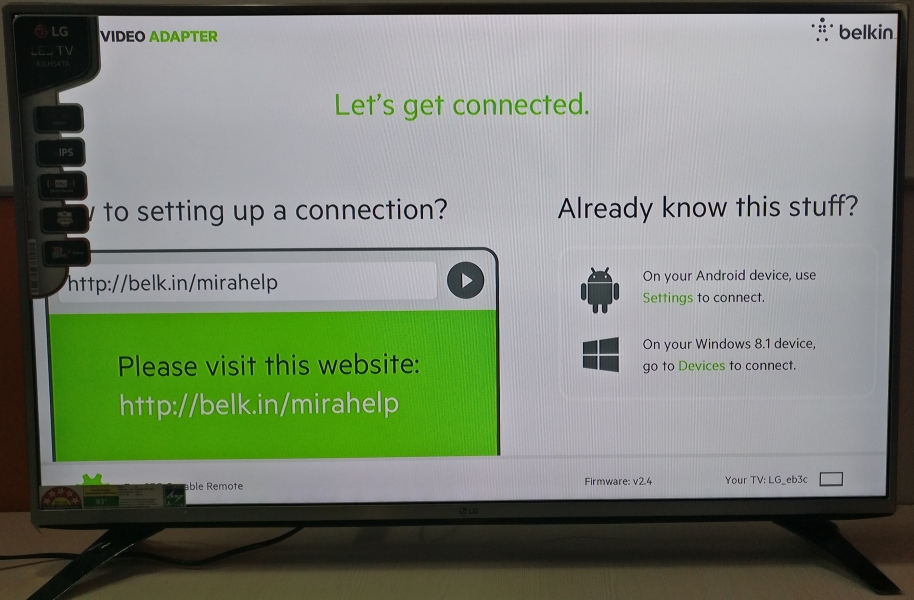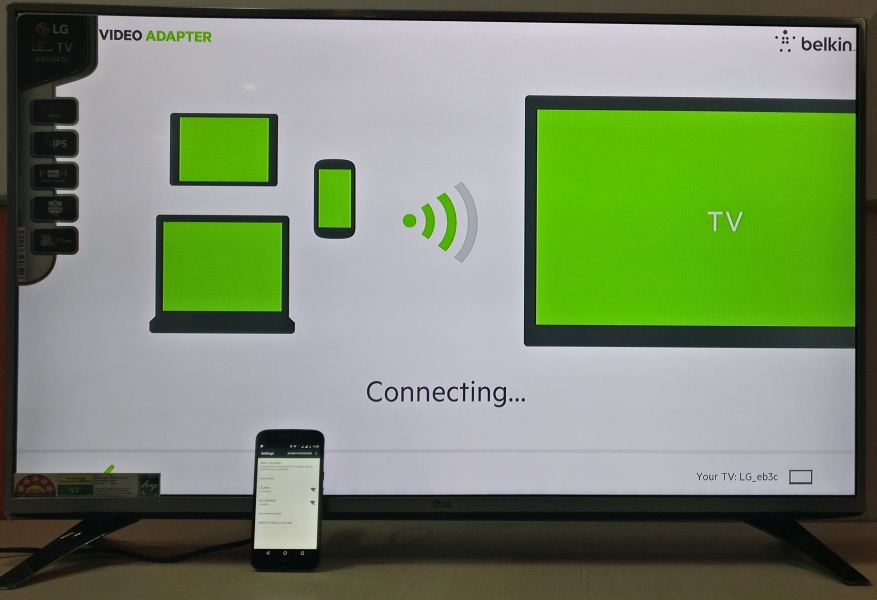The Belkin Miracast Video Adapter is well known to support a wide range of Miracast based products to easily mirror their display onto connected TV's. We tested with the Moto G4 Plus phone but it wasn't able to find the Belkin adapter (which was connected to the LG 43LH547A Full HD TV).
Once we installed the Belkin adapter to the LG TV's HDMI port, the Belkin adapter automatically went into pair ready mode.
On the Moto G4 Plus, we tried to look for the LG TV via Settings -> Display -> Cast but it wasn't detected.


We further verified through 'Wi-Fi Direct' where the LG TV was shown to be wirelessly connected as 'LG_eb3c'.
(From Settings, select Wi-Fi, and then tap on the three vertical dots on the top right to select Advanced -> Wi-Fi Direct.)



We then received an 'Invitation to connect' with the LG TV while at the same time the TV could also be seen trying to connect to the Moto G4 Plus, but no Miracast connection was established. This confirms that the Moto G4 Plus is unable to use the Belkin Miracast Video Adapter to wirelessly display on the LG 43LH547A Full HD TV.
 GTrusted
GTrusted