6
High Trust Products1
Not Working ProductsChargers and Power Banks
Headphone & Speakers
Cases & Covers
Virtual Reality
Cables & Adapters
Media Player
Laptop
Tablet
Desktop
Cell Phone
Printers & Copiers
Memory Cards
TV
Computer Display
Game Console
Smart Home
Wearable Technology
Photo & Video Camera
Car Electronics
Car
Networking Equipment
Smart Toys
Home Audio & Video
Professional & Industrial
Storage Drive
Docking Station
Game Console Controllers
Set-top box
Keyboard, Mice, & Stylus
Portable Music Player
Computer Parts & Components
Cordless & Speakerphones
Projector
Software
Reporting
Henge Docks 13-Inch MacBook Pro with Retina Display Horizontal Dock
by Henge Docks








Interested in this product?

Select a product category to see which devices type we recommend to use with the Henge Docks 13-Inch MacBook Pro with Retina Display Horizontal Dock:






The Henge Docks Horizontal Dock- A Must Have for the Mac Power User
Henge Docks has made a name for themselves among Mac enthusiasts with their unique docking products for Apple Mac notebooks. As Mac notebooks continue to get thinner and shed physical interface ports, Mac users have had to scramble to find alternative ways to maintain connectivity.
The Henge Docks MacBook Pro with Retina Display Horizontal Dock by far has the most unique dock out there which physically snaps itself into your MacBook Pro. So far you can only purchase the dock from the Henge Docks online store given it's in such hot demand.
Given how discriminating Apple users are, Henge Docks has put a lot of effort into making sure the Horizontal Dock is compatible not only with various MacBook Pro models but a wide range of other USB, DisplayPort, and HDMI peripherals popular with the Mac.

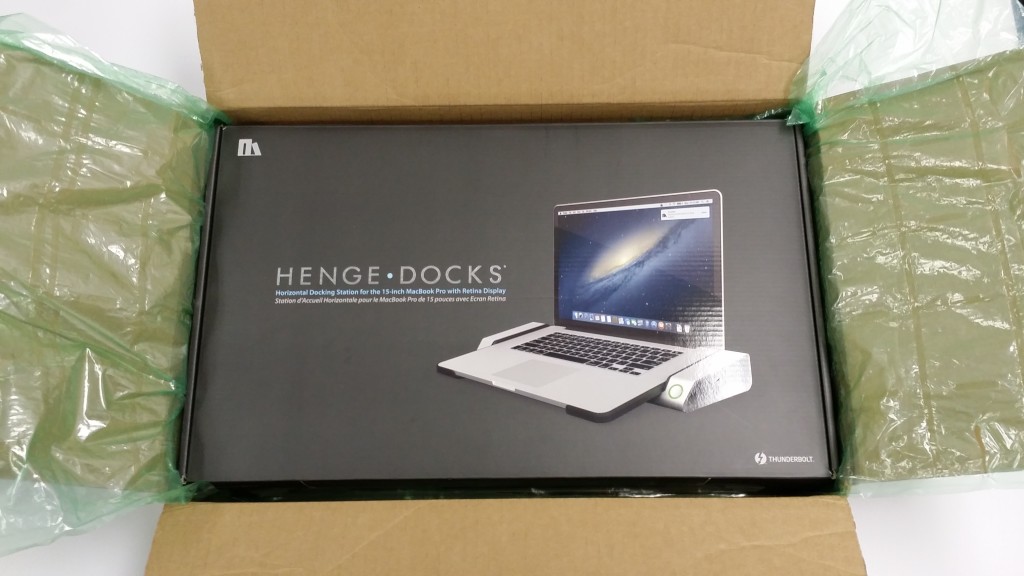
The Henge Docks box, like other Apple related products, in elegantly designed and professional looking.



In the box, you'll find mainly the dock itself and power accessories.

Once out of the box, the dock itself looks fabulous at any angle.




Unlike other docks which require a cable to connect between the notebook and the dock, Henge Docks has made it even easier for the user. Just place the MacBook Pro on the dock and make sure it fits snugly against the side and back of the dock. Once you press the circular button the right, the dock will physically insert its internal connectors to the Thunderbolt port of the MacBook Pro. Of course, this means you need to make sure you buy the right version of the dock for your specific 13" and 15" MacBook Pro notebook.


The Henge Docks and MacBook Pro look great together and is an excellent way to reduce clutter on your desk while keeping connected to Thunderbolt or USB drives, SD cards, Ethernet connections, and HDMI or DisplayPort monitors. With the press of a button, you can quickly undock your MacBook Pro and run to your next meeting, enjoying all the mobility and thin stylishness the MacBook Pro gives you.
View Full Article
Featured Products
 GTrusted
GTrusted































