12
High Trust Products3
Not Working ProductsChargers and Power Banks
Headphone & Speakers
Cases & Covers
Virtual Reality
Cables & Adapters
Media Player
Laptop
Tablet
Desktop
Cell Phone
Printers & Copiers
Memory Cards
TV
Computer Display
Game Console
Smart Home
Wearable Technology
Photo & Video Camera
Car Electronics
Car
Networking Equipment
Smart Toys
Home Audio & Video
Professional & Industrial
Storage Drive
Docking Station
Game Console Controllers
Set-top box
Keyboard, Mice, & Stylus
Portable Music Player
Computer Parts & Components
Cordless & Speakerphones
Projector
Software
Reporting
HERO5 Black
by GoPro








Interested in this product?

Select a product category to see which devices type we recommend to use with the HERO5 Black:





The HERO5 Black is the First GoPro Camera to Support USB Type-C and USB Power Delivery
The GoPro HERO5 Black brings some impressive product improvements over the HERO4 Black Edition like touchscreen and voice commands, image stabilization, and linear field of view to remove the fish eye effect. The GoPro HERO5 Black and its cousin GoPro HERO5 Session also innovates over other cameras by being the first to adopt USB Type-C and USB Power Delivery.
After purchasing the GoPro HERO5 Black from a local Best Buy, we were impressed by the premium packaging. Trying to figure out how to open it can be tricky, which needs to be done from the bottom.



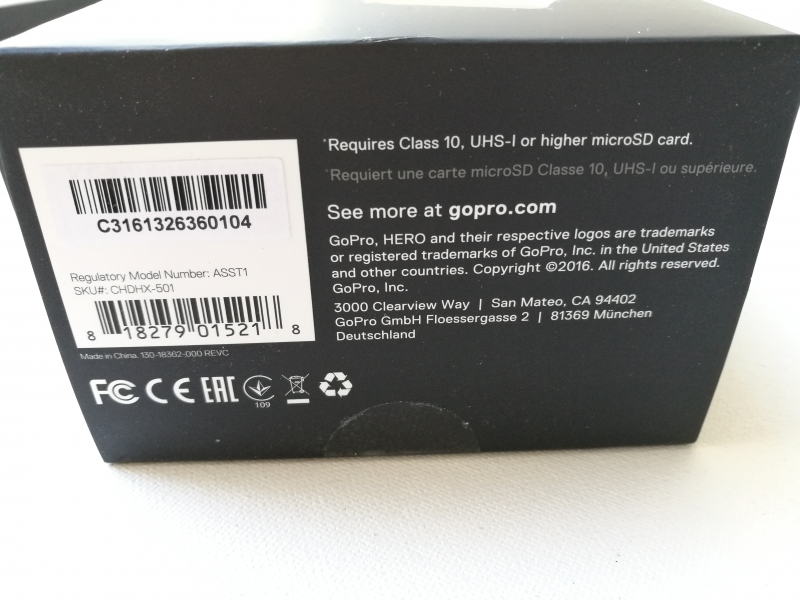
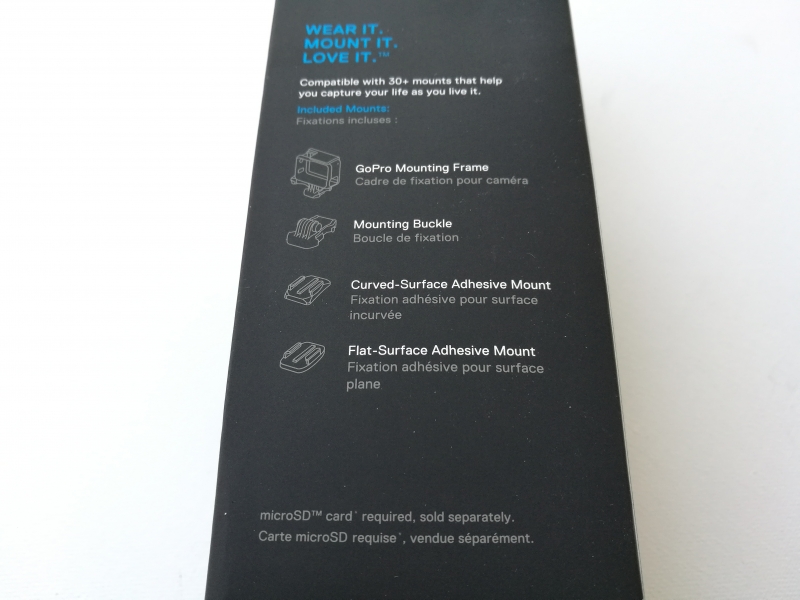




It's interesting that GoPro has a seal that needs to be broken to help ensure you are buying a genuine GoPro camera.



The inside box contains all the accessories like USB Type-C to Type-A charging cable, camera holders, documentation, and battery.


Of course, you'll need to take the screw out to remove the actual camera from the top of the inside box.

The camera itself already comes enclosed in a case.

You'll need to also peel off the protective plastic film (looks like a photo) from the new touchscreen.



Removing the case involves pulling and snapping open the top clasp.





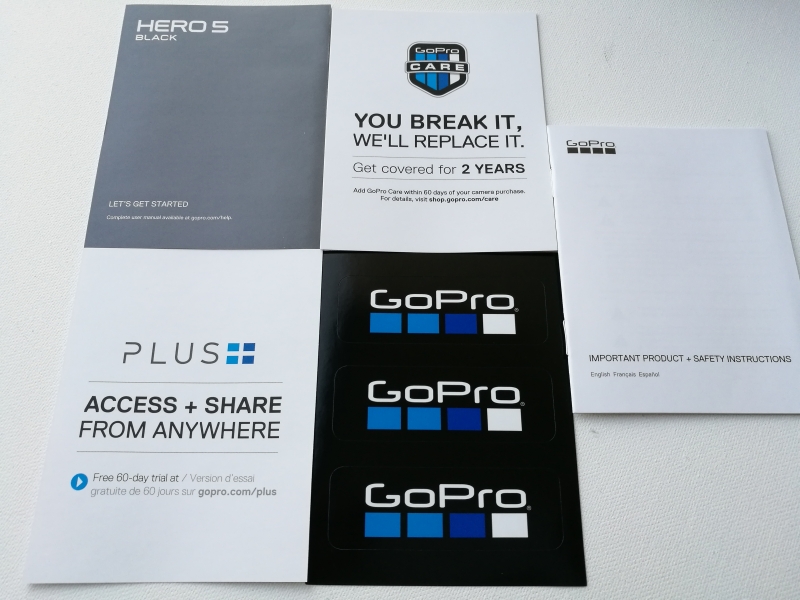
As one would expect from the name, everything that comes with the GoPro HERO5 Black is black or dark gray.

The GoPro HERO5 Black is really pleasant to look at and its rounded edges make it very comfortable to hold.




With a lot of the control being shifted to the touch screen or voice based, there are only a large power/shutter button on the top and a mode button on the side.


All the other button-like features are unlocking mechanisms to slide out the covers to reveal compartments for battery, microSD card slot, micro-HDMI (Type-D), and USB Type-C ports.

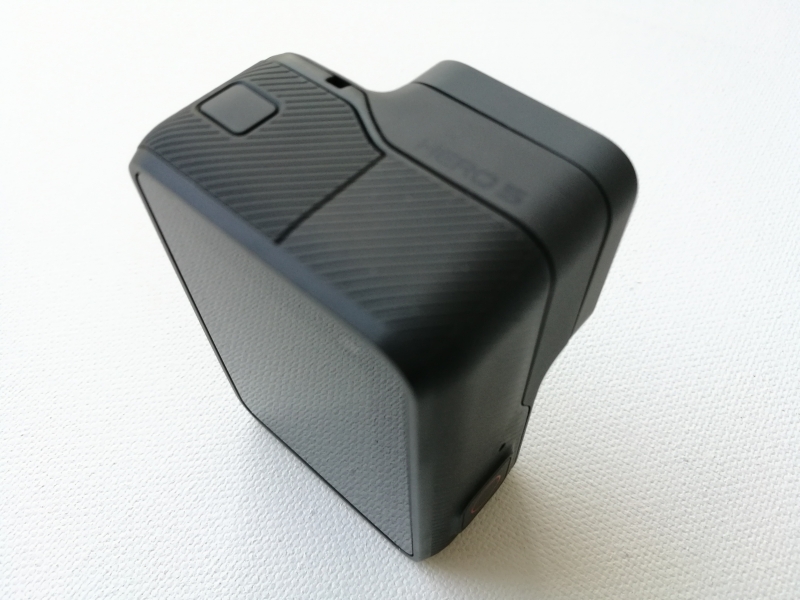
The bottom compartment is where you insert the battery and microSD card. Note the battery has a tab that makes it easier to pull out.



You should insert the microSD card with all the SD logos facing the battery, and insert it all the way until you hear a slight click.


The side door opens to reveal the micro-HDMI Type-D (using HDMI 1.4) and USB 2.0 based USB Type-C slot.


Starting up the GoPro HERO5 Black, involves using the touchscreen to select your language, date, time, and enabling GPS.






GoPro also offers a mini tour of the features of the GoPro HERO5 Black.

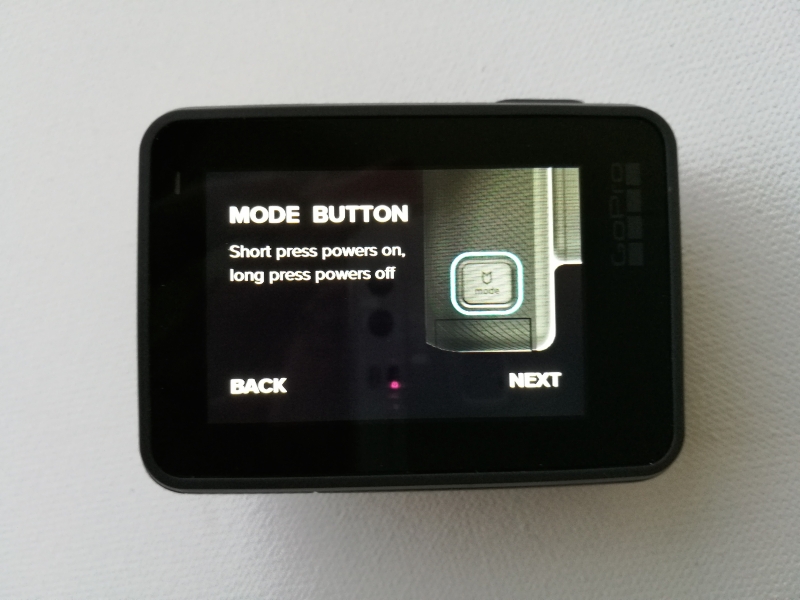
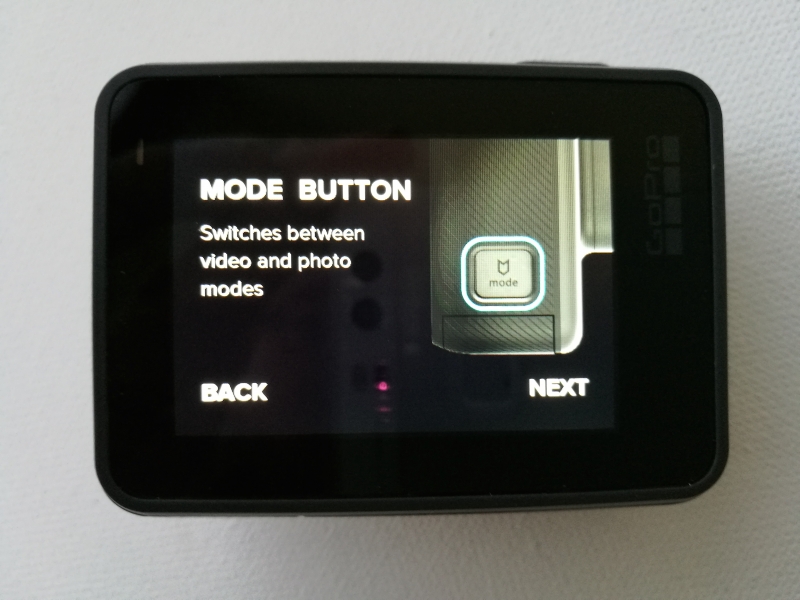
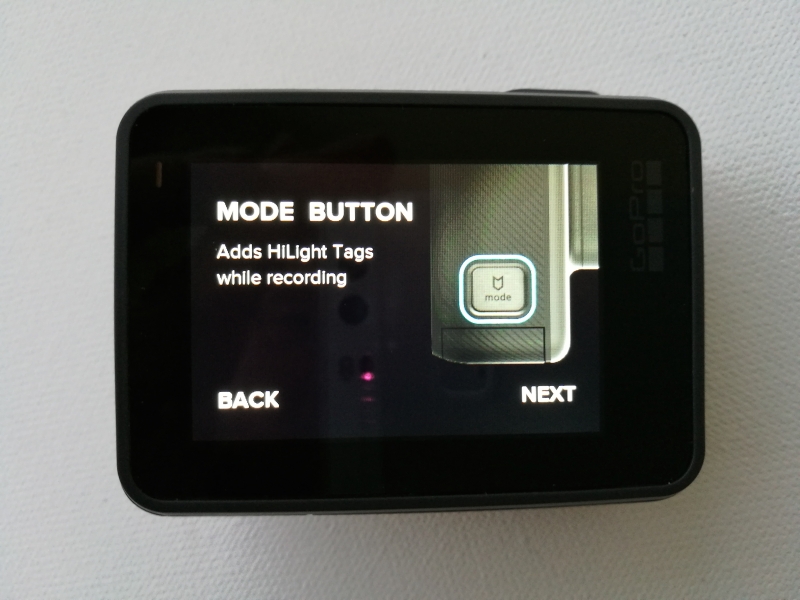



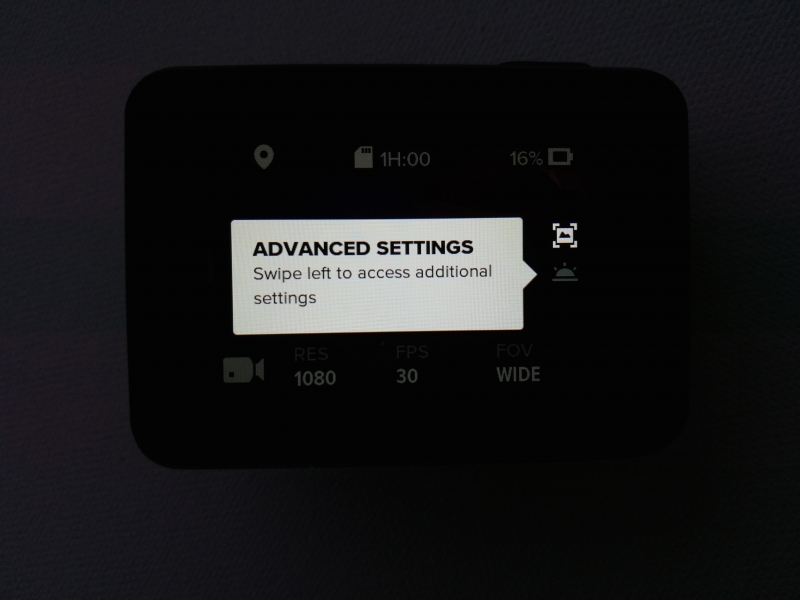
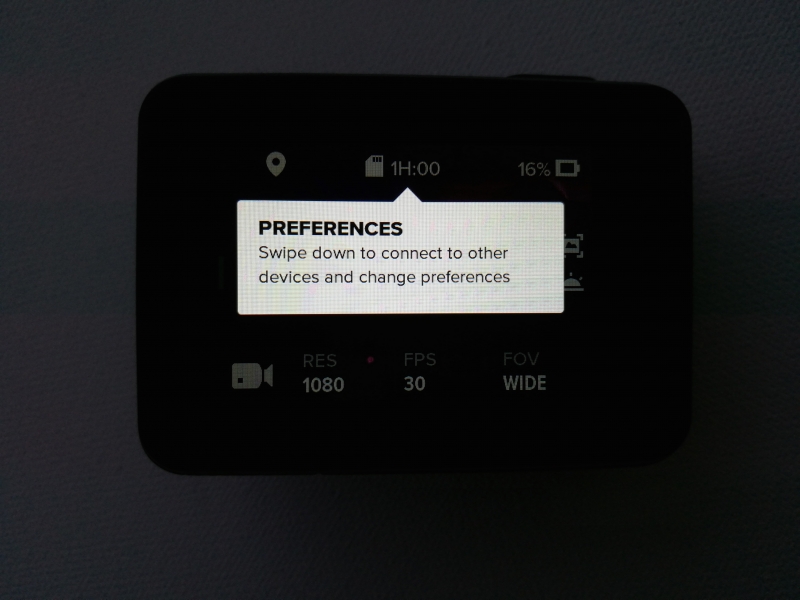
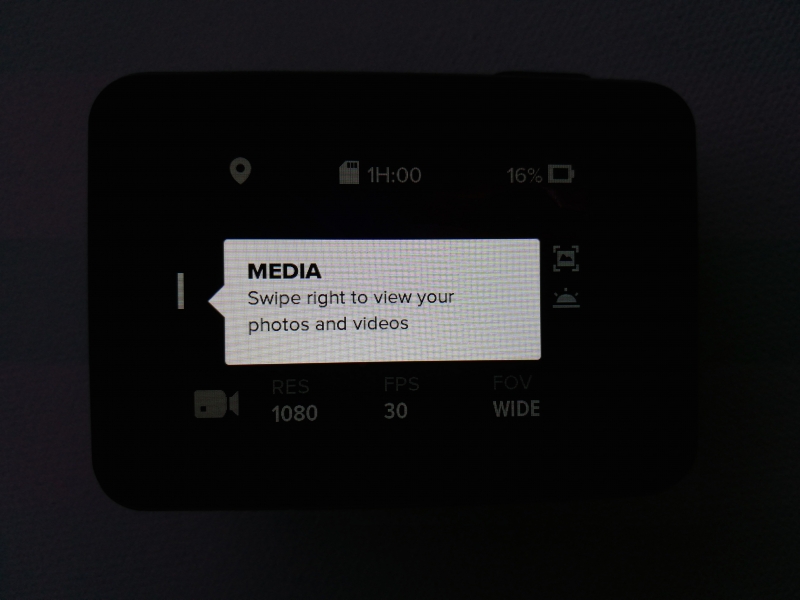





Using Granite River Labs USB Power Delivery test software, we can see that the GoPro HERO5 Black can negotiate over USB Power Delivery and can charge at a max of 8.25 watts (5.5 volts @ 1.5 amps) which allows for faster charging. GoPro also sells separately the GoPro Supercharger which also appears to use USB Power Delivery to support 15 watts (5.1 volts @ 3 amps), 16.5 watts (5.5 volts @ 3 amps), and 20 watts (12 volts @ 1.67 amps). We will be taking a closer look at how the GoPro HERO5 Black works with other USB PD chargers.
View Full Article
Featured Products
 GTrusted
GTrusted






























