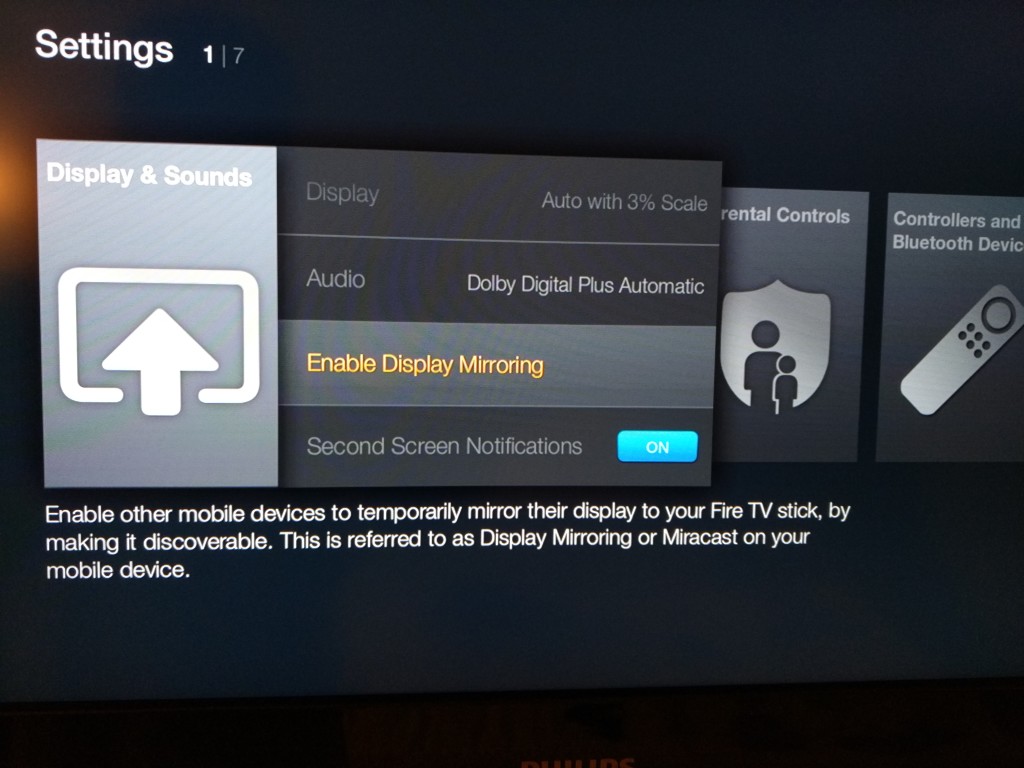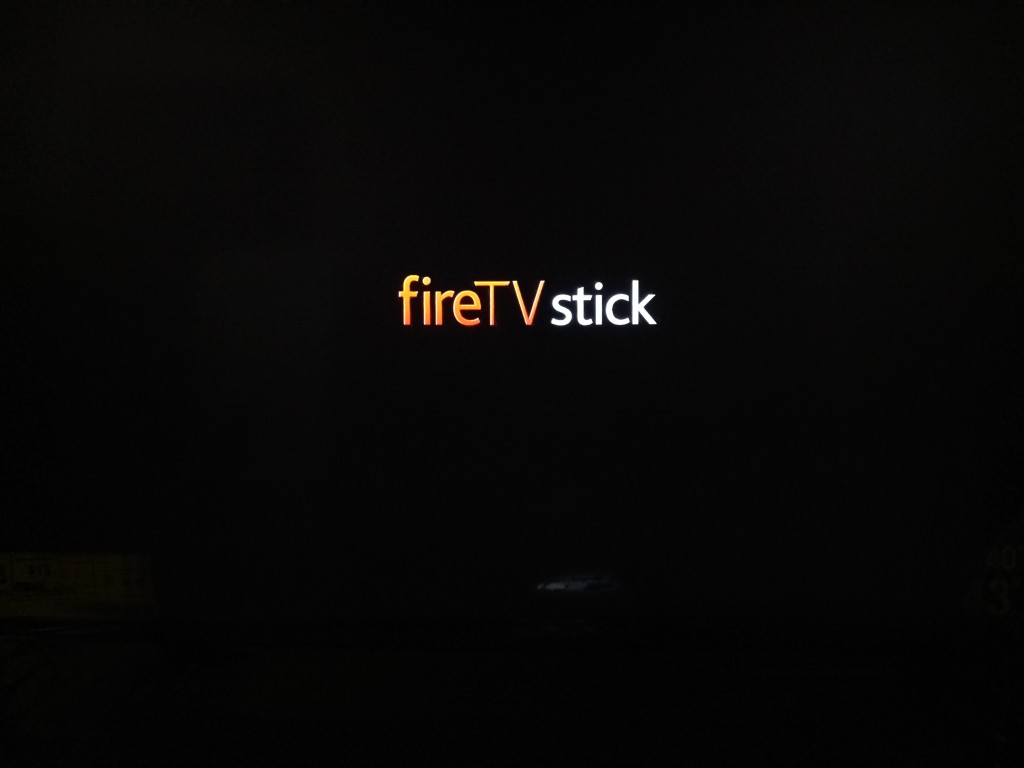It's generally not a good sign when you connect a device to another device, causing that device to restart. That's what happens when you try to use the Samsung Galaxy Note 4 to Miracast to the Amazon Fire TV Stick.
With the Fire TV Stick, you need to go into Settings to Enable Display Mirroring.
As soon as you select Fire TV Stick on the Samsung Galaxy Note in Settings->Screen Mirroring, the Fire TV Stick will unfortunately reboot itself.
 GTrusted
GTrusted