9
High Trust Products1
Compatible Products6
Not Working ProductsChargers and Power Banks
Headphone & Speakers
Cases & Covers
Virtual Reality
Cables & Adapters
Media Player
Laptop
Tablet
Desktop
Cell Phone
Printers & Copiers
Memory Cards
TV
Computer Display
Game Console
Smart Home
Wearable Technology
Photo & Video Camera
Car Electronics
Car
Networking Equipment
Smart Toys
Home Audio & Video
Professional & Industrial
Storage Drive
Docking Station
Game Console Controllers
Set-top box
Keyboard, Mice, & Stylus
Portable Music Player
Computer Parts & Components
Cordless & Speakerphones
Projector
Software
Reporting
Dell XPS 12 XPS9250
by Dell Inc.







Interested in this product?

Select a product category to see which devices type we recommend to use with the Dell XPS 12 XPS9250:





Thunderbolt 3 Goes On Its First Tablet With the Dell XPS 12 9250 2-in-1
The Dell XPS 12 9250 2-in-1 Laptop brings Thunderbolt 3 to the world of tablet-notebook convertibles. Thunderbolt 3 is an ideal solution for tablets where real estate is at a premium. With just a single compact USB Type-C connector, Thunderbolt 3 ports combine multiple interface technologies like Thunderbolt 3 (40 Gb/s), USB 3.1 Gen 2 (10 Gb/s), DisplayPort 1.2, and USB Power Delivery based charging into the same port. As a result, the Dell XPS 12 9250 only needs two Thunderbolt 3 ports and one 1 micro SD card slot in the entire tablet to meet the needs of the user.
I purchased the Dell XPS 12 9250 from Amazon using Amazon Prime and received the shipment within a couple days. The Dell XPS 12 9250 is definitely one of the most affordable 2-in-1 notebooks one can buy today with Thunderbolt 3.






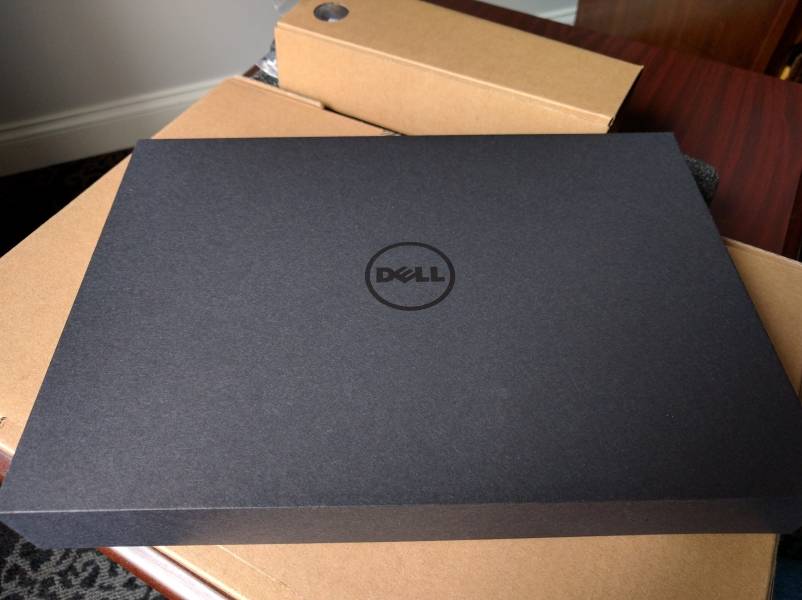



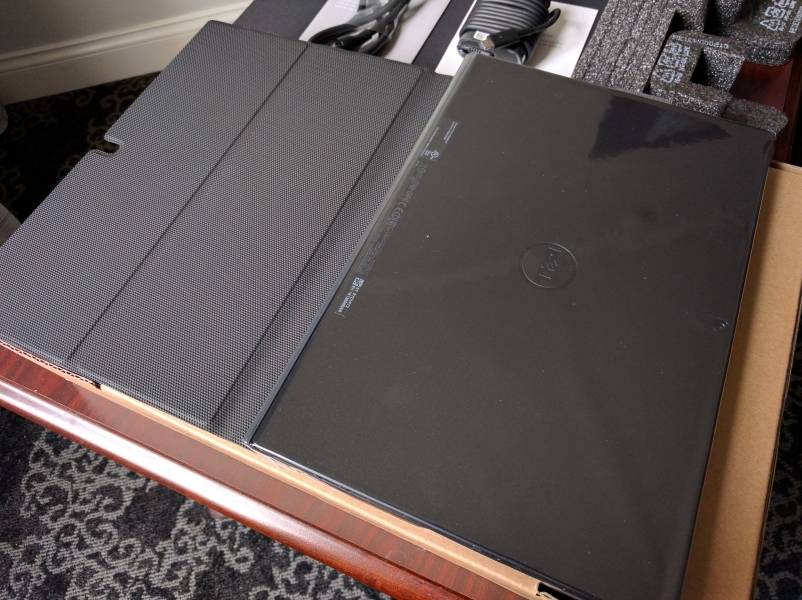


As mentioned earlier, the Dell XPS 12 9250 has only two Thunderbolt 3 ports and one 1 micro SD card slot. You can use the Thunderbolt 3 ports for charging the computer using the USB Power Delivery based 30-Watt AC Adapter with 3 ft Power Cord - USB Type-C accessory that comes with the XPS 12. There is no separate AC power adapter or connector required.



Using Granite River Labs USB Type-C Test Controller and software, we can determine that this 30-Watt AC Adapter with 3 ft Power Cord - USB Type-C can successfully establish a power contract and provide 30 watts (20 volts @ 1.5 amps) to the Dell XPS 12 9250.
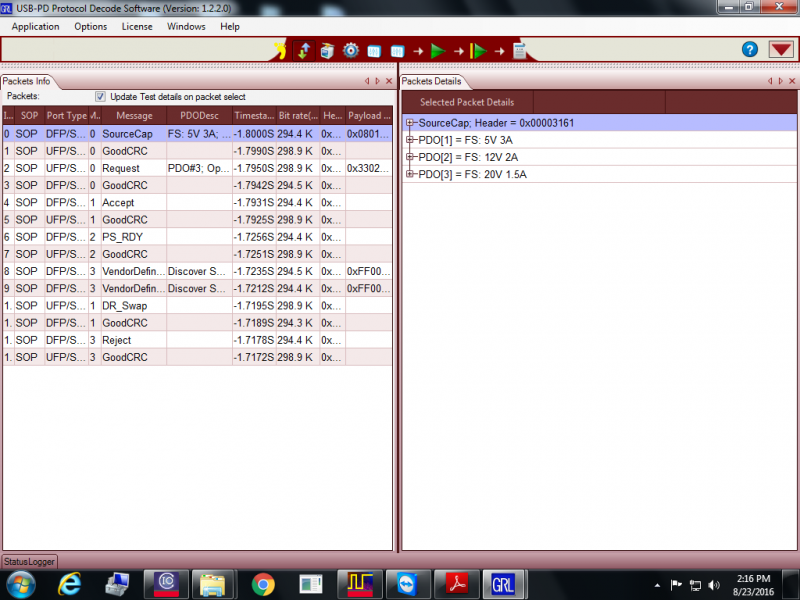
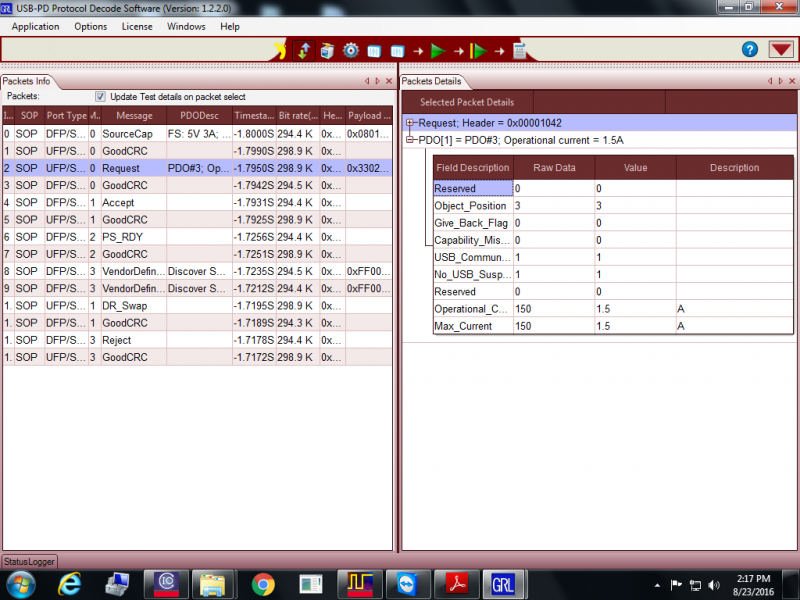
The Dell XPS 12 9250 also comes with a soft protective cover that magnetically sticks onto the outside of the computer. The magnet used is so strong that I've seen coins stick to the cover and refuse to let go. The cover also has a loop to stick a stylus into.

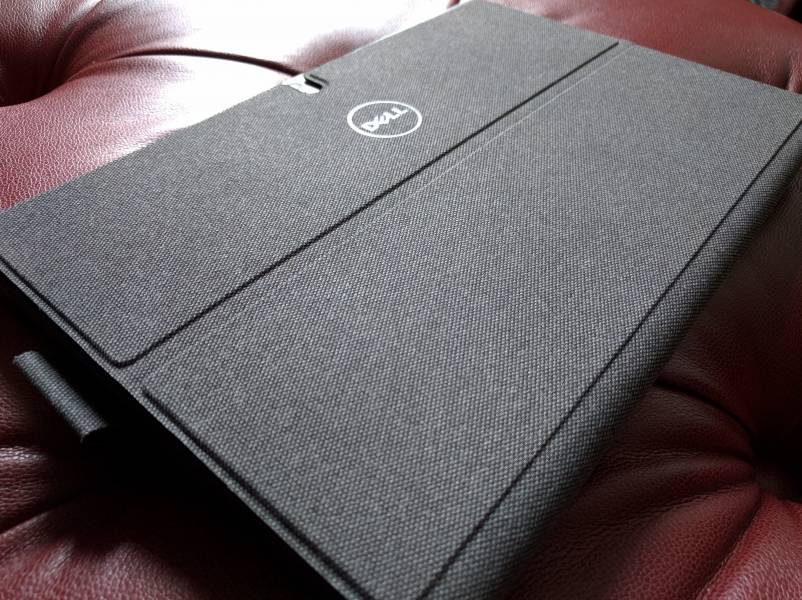
Apart from having advanced featured like Thunderbolt 3, the Dell XPS 12 9250 is stylishly designed and looks good from any angle. By getting rid of all legacy ports, Dell was able to achieve an ultra-slim design only possible with USB Type-C.
The tablet and keyboard part of the Dell XPS 12 9250 connect using a curved catch on the top of the keyboard that the tablet can easily slide into. The curve on the catch allows the tablet to easily close on top of the keypad when you want to close it like a traditional notebook.
Starting up Windows 10 on the Dell XPS 12 9250 was better than first experience with the Dell XPS 15 9550 Laptop but still took a long of waiting around for updates compared to Mac and Android based experiences.
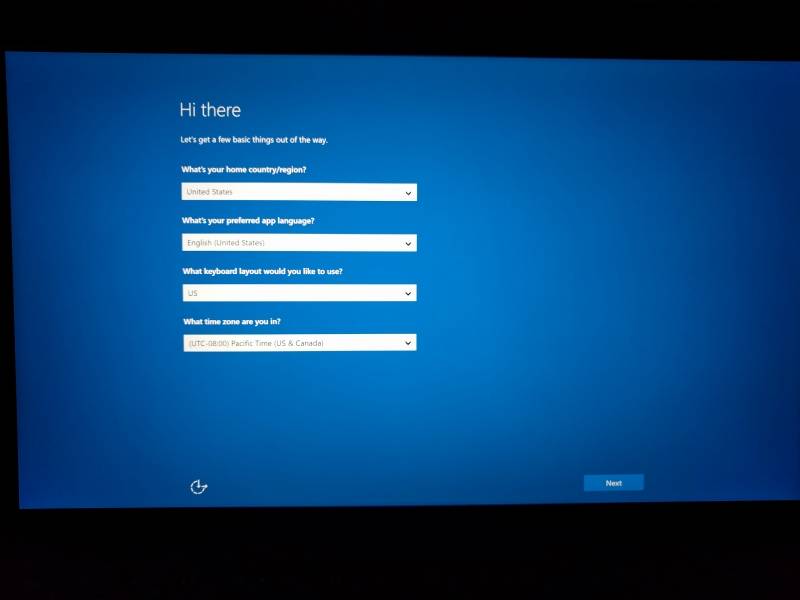
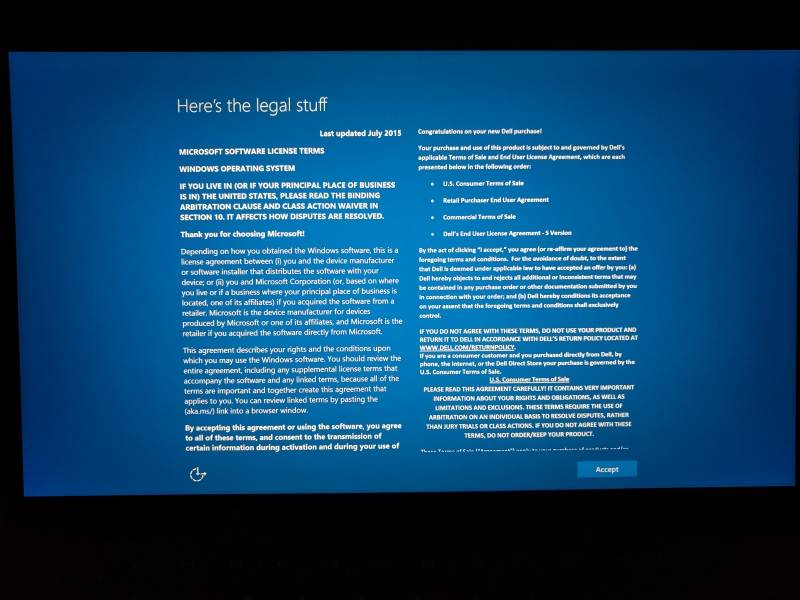
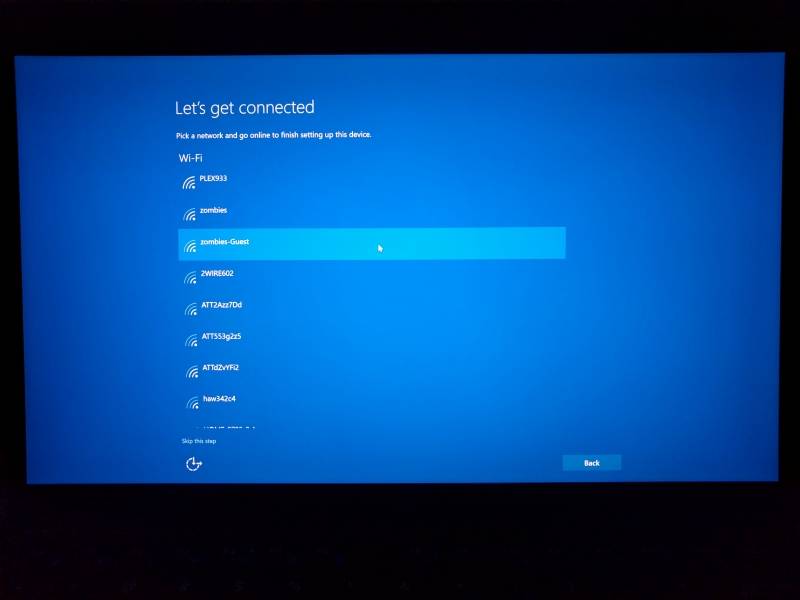
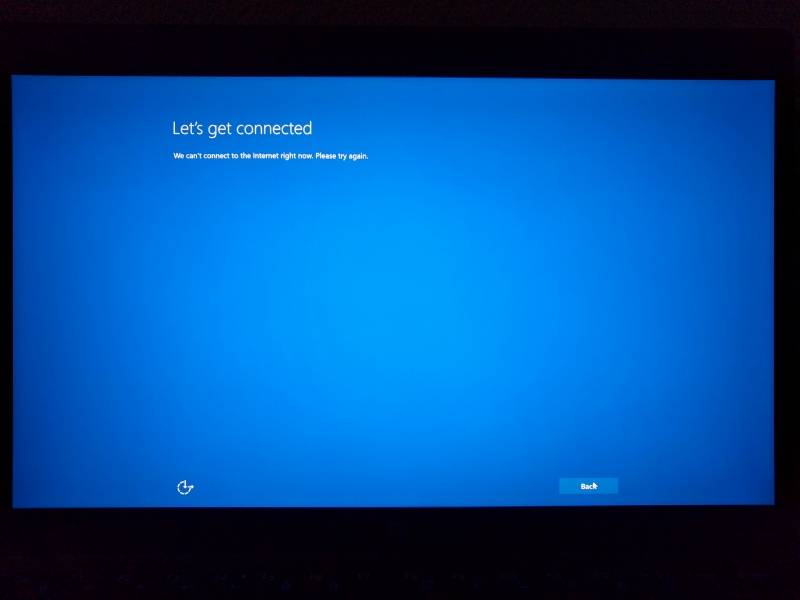
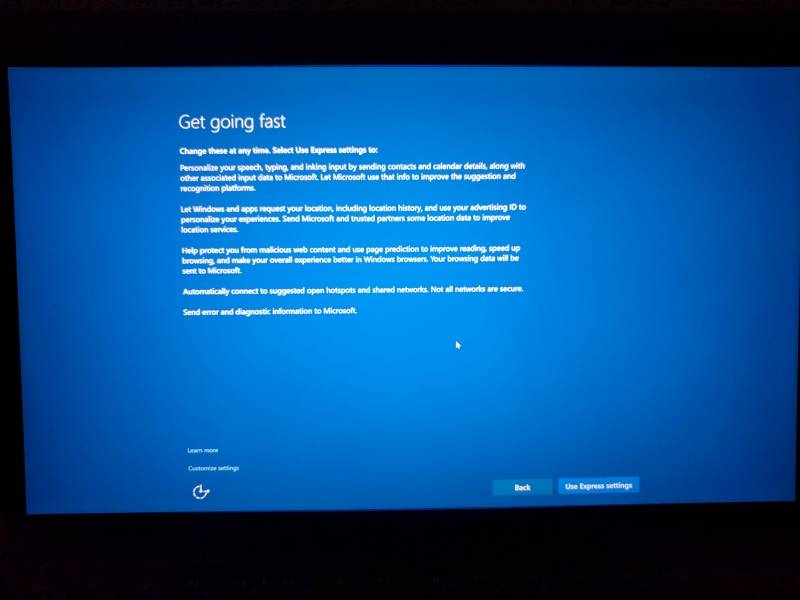
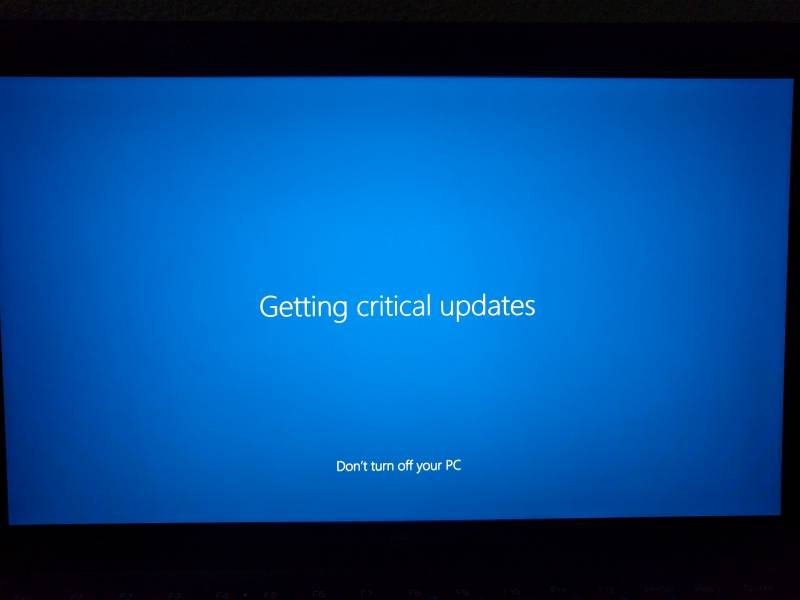


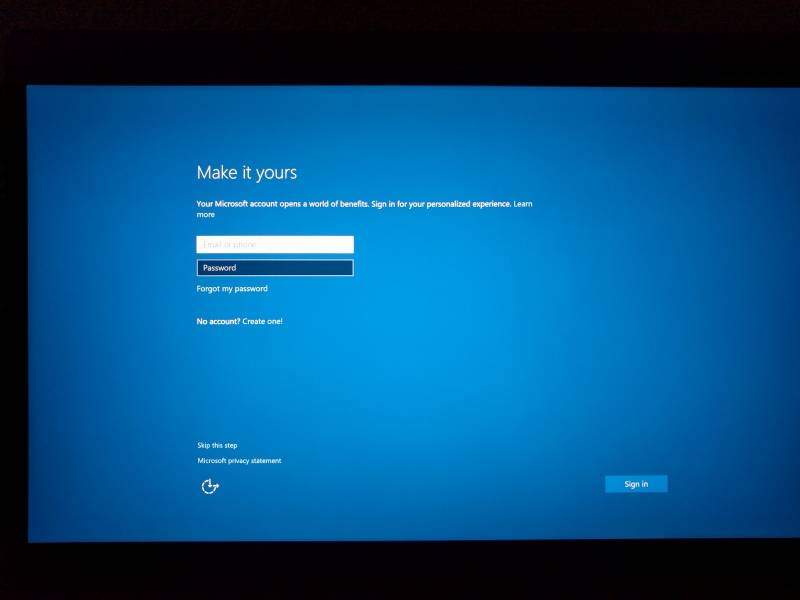
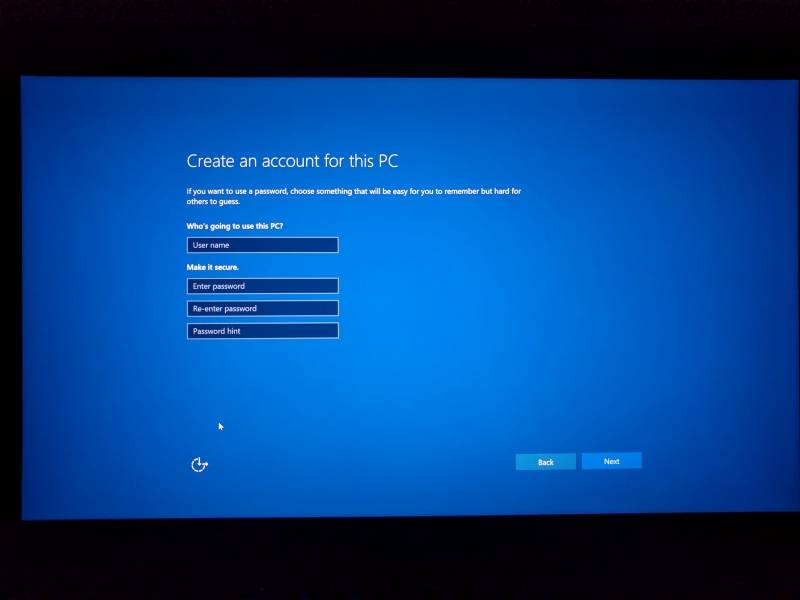
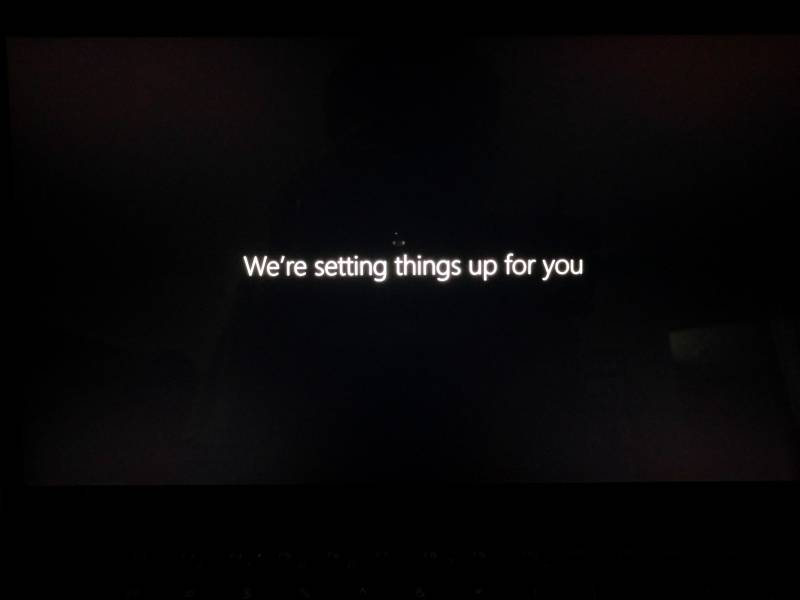
I think Microsoft believes that if it says 'This won't take long', but it actually does take long, somehow you are supposed to think the setup is going faster than it is in reality.
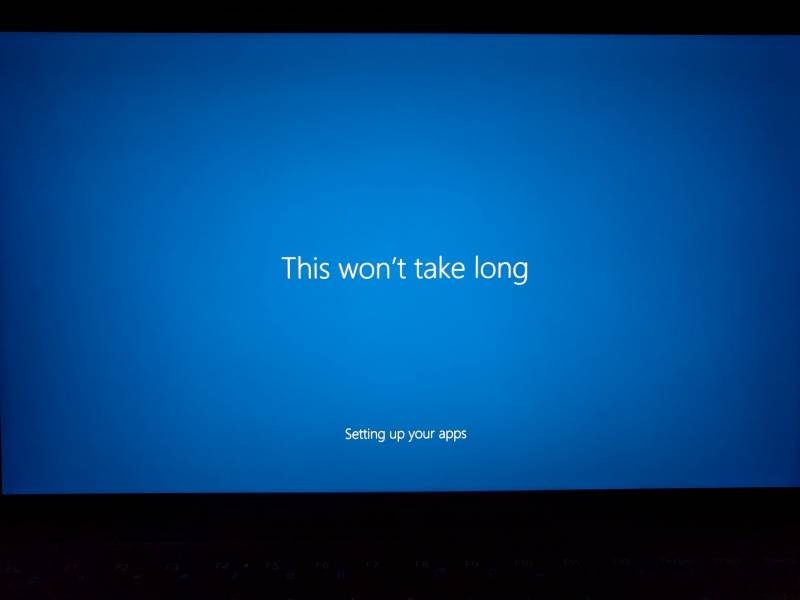
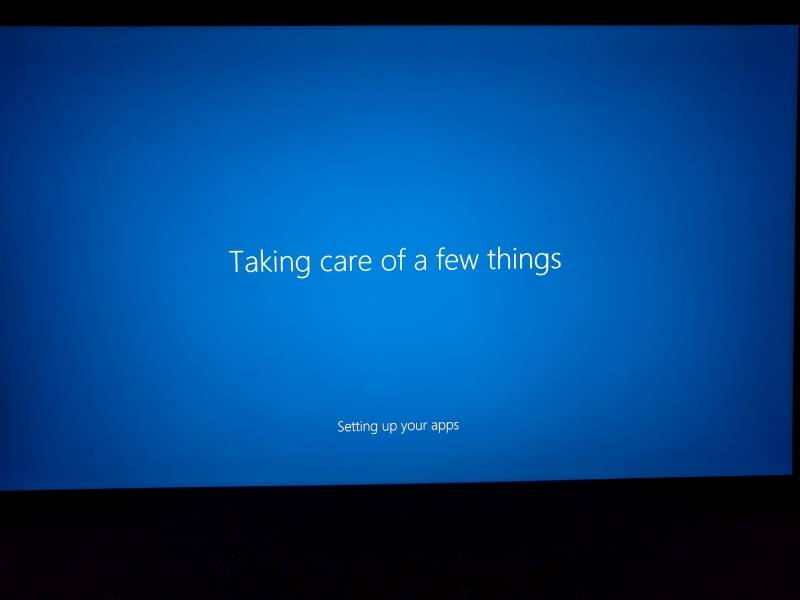
Finally after the long setup process I could get to the Windows desktop.

Even though the power charger symbol is next to one of the USB Type-C port, you can plug the Dell 30 Watts charger that came with the Dell XPS 12 9250 into either of the USB Type-C ports. It takes less than 2 hours to charge the Dell XPS 12 9250 with the Dell 30 Watts charger.


Dell has been an early leader in Thunderbolt 3 and USB Type-C technology having launched it across a wide range of products including the Dell XPS 13 9350 Laptop, Dell XPS 15 9550 Laptop, and Dell Venue 8 Pro 5855. The Dell XPS 12 9250 certainly demonstrates what is possible with using Thunderbolt 3 on a tablet.
Here are some updates after several months of using the Dell XPS 12 9250. We increasingly found problems with the tablet connecting reliably to the keyboard base and the keyboard and touchpad would stop working at times. Also at certain points, the Dell XPS 12 9250 would also stop displaying anything but the screen would remain lit, drawing down the battery. Only by plugging in the Dell power charger could a hard reset be done by holding down the power button after a few tries. Sometime after turning on, basic Windows functions wouldn't even operate.
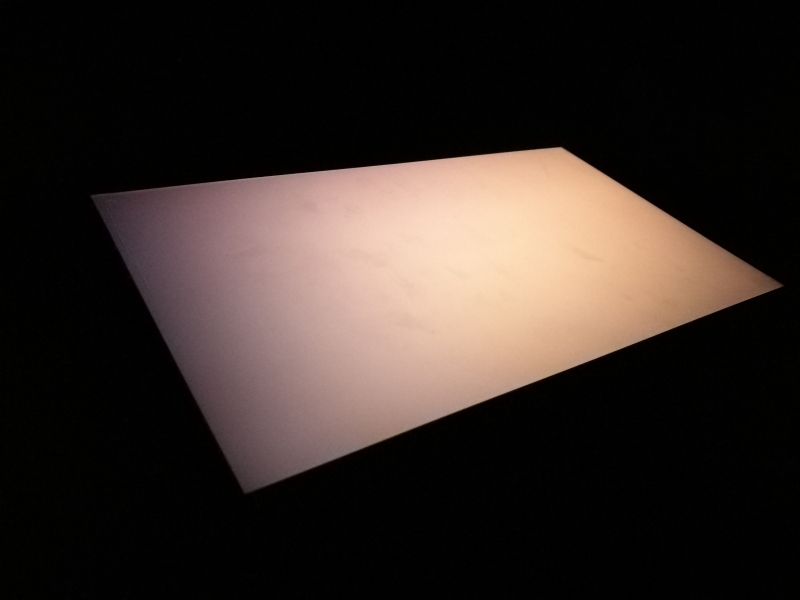
Figuring there was something fundamentally wrong with my unit, I went to the Microsoft Store in Santa Clara, CA.

Here they were kind enough to do a complete Windows reinstall which now takes 1-2 weeks where in the past would get done much sooner. If there was a hardware problem, the Microsoft Store would conveniently send the unit directly to Dell to fix for a small fee.
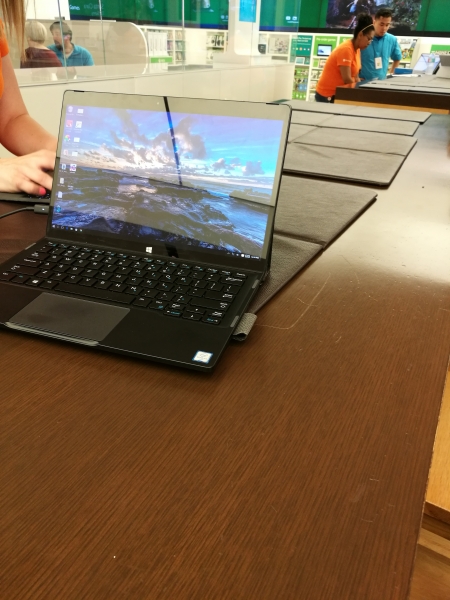
Can't wait to get the Dell XPS 12 9250 back to normal.
After we finally received our unit, we used the USB Power Test App from Granite River Labs with the Granite River Labs USB Power Delivery Compliance C2 Tester to run the following tests for the Dell XPS 12 9250.
The USB Power Test App first negotiates a power contract emulating the Source to determine the Power Delivery Sink capabilities of the Dell XPS 12 9250. The USB Power Test App then reports out the voltage and current supported by the PC for each of the Source PDO's advertised to the PC.
| Sink Cap. | Voltage (V) | Current (A) |
|---|---|---|
| 5V | 5.08 | 0.03 |
| 6V | 5.11 | 0.02 |
| 7V | 5.11 | 0.03 |
| 8V | 5.11 | 0.02 |
| 9V | 5.11 | 0.03 |
| 10V | 5.11 | 0.03 |
| 11V | 5.12 | 0.03 |
| 12V | 5.11 | 0.03 |
| 13V | 5.11 | 0.03 |
| 14V | 5.12 | 0.03 |
| 15V | 5.12 | 0.03 |
| 16V | 5.11 | 0.03 |
| 17V | 5.11 | 0.03 |
| 18V | 5.1 | 0.03 |
| 19V | 19.09 | 1.61 |
| 20V | 20.11 | 1.52 |
The USB Power Test App from Granite River Labs also produces a voltage, current trace plot which graphically shows the voltage and current requested by the PC for each advertised Source PDO throughout the power negotiation.
Using the USB Power Delivery Compliance C2 Tester from Granite River Labs to run just a subset of the full USB Power Delivery compliance test suite, compliance failures were mostly observed for the Dell XPS 12 9250.
USB-IF High Level Mapping Summary
Sl No
|
Test Category
|
Test Group Description
|
Test Result
|
|---|---|---|---|
1
|
PHY_PRIMARY_TX
|
BMC Physical Layer Transmitter
|
PASS
|
2
|
PHY_PRIMARY_RX
|
BMC Physical Layer Receiver
|
FAIL
|
3
|
PHY_PRIMARY_MISC
|
BMC Physical Layer Miscellaneous
|
FAIL
|
4
|
PROT_PRIMARY
|
Protocol Specific Primary
|
FAIL
|
5
|
POWER_PRIMARY
|
Power Source/Sink Primary
|
FAIL
|
Result Summary
Sl No
|
Test ID
|
Test Name
|
Test Result
|
|---|---|---|---|
1
|
TDA.2.1.1.1
|
TDA.2.1.1.1 BMC PHY TX EYE
|
PASS
|
2
|
TDA.2.1.1.2
|
TDA.2.1.1.2 BMC PHY TX BIT
|
PASS
|
3
|
TDA.2.1.2.2
|
TDA.2.1.2.2 BMC PHY RX INT REJ
|
FAIL
|
4
|
TDA.2.1.2.1
|
TDA.2.1.2.1 BMC PHY RX BUSIDL
|
FAIL
|
5
|
TDA.2.1.3.1
|
TDA.2.1.3.1 BMC PHY TERM
|
FAIL
|
6
|
TDA.2.1.3.2
|
TDA.2.1.3.2 BMC PHY MSG
|
FAIL
|
7
|
TDA.2.2.1
|
TDA.2.2.1 BMC PROT SEQ GETCAPS
|
FAIL
|
8
|
TDA.2.2.3
|
TDA.2.2.3 BMC PROT SEQ DRSWAP
|
FAIL
|
11
|
TDA.2.2.6
|
TDA.2.2.6 BMC PROT SEQ PRSWAP
|
FAIL
|
12
|
TDA.2.2.7
|
TDA.2.2.7 BMC PROT BIST NOT 5V SRC
|
FAIL
|
13
|
TDA.2.2.8
|
TDA.2.2.8 BMC PROT REV NUM
|
FAIL
|
14
|
TDA.2.2.9
|
TDA.2.2.9 BMC PROT GSC REC
|
FAIL
|
15
|
TDA.2.2.10
|
TDA.2.2.10 BMC PROT IGN PPS
|
PASS
|
17
|
TDA.2.3.1.2
|
TDA.2.3.1.2 POW SRC LOAD CP ACC
|
FAIL
|
20
|
TDA.2.3.3.1
|
TDA.2.3.3.1 POW SNK TRANS C CP
|
PASS
|
21
|
TDA.2.3.3.2
|
TDA.2.3.3.2 POW SNK TRANS PC
|
FAIL
|
BMC Eye Diagram
View Full Article
Featured Products
 GTrusted
GTrusted


































