Chargers and Power Banks
Headphone & Speakers
Cases & Covers
Virtual Reality
Cables & Adapters
Media Player
Laptop
Tablet
Desktop
Cell Phone
Printers & Copiers
Memory Cards
TV
Computer Display
Game Console
Smart Home
Wearable Technology
Photo & Video Camera
Car Electronics
Car
Networking Equipment
Smart Toys
Home Audio & Video
Professional & Industrial
Storage Drive
Docking Station
Game Console Controllers
Set-top box
Keyboard, Mice, & Stylus
Portable Music Player
Computer Parts & Components
Cordless & Speakerphones
Projector
Software
Reporting
UltraSharp 32 4K USB-C Monitor
by Dell Inc.




Interested in this product?
The Dell UltraSharp 32 4K USB-C Monitor with DisplayPort 1.4 and 90W USB Power Delivery Over Type-C
The UltraSharp 32 4K USB-C Monitor is one of Dell's newer display monitors that can be used to connect to your USB Type-C device through the USB Type-C interface. You can link up the Dell monitor with a Thunderbolt 3 or USB Type-C enabled PC with DisplayPort Alternate Mode enabled, such as the Apple 15" MacBook Pro (2018), the Dell Precision 7530, or the HP Envy X360 15z. If your phone supports DisplayPort like the Samsung Galaxy S10+ or the Huawei Mate20 Pro, you can also plug it in to display your phone's screen on the monitor. The Dell UltraSharp 32 4K USB-C Monitor can take advantage of DisplayPort 1.4 similar to the Dell UltraSharp UP2718Q which uses HBR3 data signaling rates to achieve 8K@60Hz or 4K@120Hz video resolutions which also lets you connect a daisy-chain of up to six Thunderbolt 3 based devices. The Dell UltraSharp 32 4K USB-C Monitor not only displays the screen but can also supply up to 90W rapid charging to your connected device at the same time using USB Power Delivery 2.0 technology.
The various accessories that shipped with the Dell UltraSharp 32 4K USB-C Monitor include a stand riser, stand base, power cable, DisplayPort cable, USB Type-C to Type-C cable, USB Type-A to Type-B cable and documentation.


The Dell UltraSharp 32 4K USB-C Monitor has a single USB 3.1 Gen 1 (5 Gbs/s) Type-C port which supports DisplayPort Alternate Mode for video output and USB Power Delivery for fast output charging.
Besides USB Type-C, the Dell monitor also comes with plenty of connectivity options- one DisplayPort 1.4 connector, one HDMI 2.0 port, one USB 3.0 upstream port, two USB 3.0 downstream ports and two legacy USB ports. You can use the DisplayPort connector to connect to another monitor with DisplayPort or daisy chain multiple monitors. The HDMI port can be plugged in with a digital media player like the Roku 4, Apple TV, Google Chromecast, Xiaomi Mi Box or Amazon Fire TV to transform your Dell display into a Smart TV. Finally the USB 3.0 hubs allow the Dell monitor to act like a dock for attaching various peripherals.



The Dell UltraSharp 32 4K USB-C Monitor has a 31.5 inch IPS LCD display that supports 4K@60Hz and comes with adjustable viewing height and swivel position.

Let's see how the Dell UltraSharp 32 4K USB-C Monitor supports power using the USB Power Test App from Granite River Labs with the Granite River Labs USB Power Delivery Compliance C2 Tester to perform the following tests.
The USB Power Test App first negotiates a power contract for every PDO supported by the Dell monitor, and increases the load gradually to find the threshold where over current protection (OCP) kicks in and voltage and current start to drop for safety reasons.
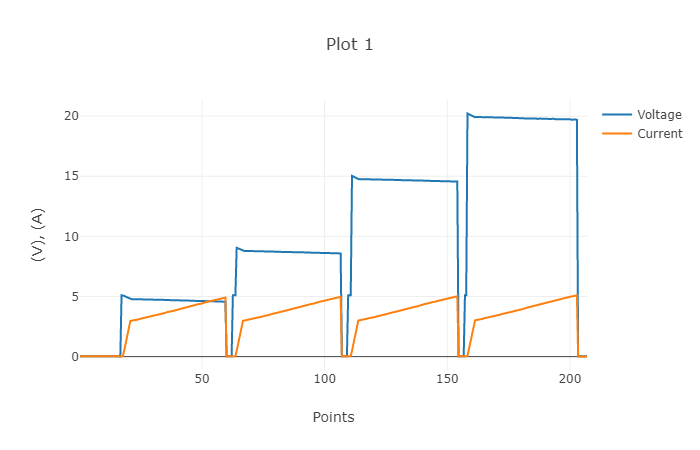
The USB Power Test App reports out all the PDO's supported by the Dell monitor and their OCP thresholds. The OCP thresholds above the maximum current levels for this monitor (except for the 20V PDO) are very high which should just be around 10-20% for best practices.
| PDO | OCP (A) | %OCP |
|---|---|---|
| PDO#1 Fixed: 5V 3A | 5.08 | 169.2% |
| PDO#2 Fixed: 9V 3A | 5.11 | 170.3% |
| PDO#3 Fixed: 15V 3A | 4.99 | 166.5% |
| PDO#4 Fixed: 20V 4.5A | 5.11 | 113.5% |
The USB Power Test App from Granite River Labs then takes this data to produce an I-V curve which graphically shows the relationship between voltage and current for each PDO. We can observe as the current increases beyond the OCP threshold, the voltage immediately shuts off.
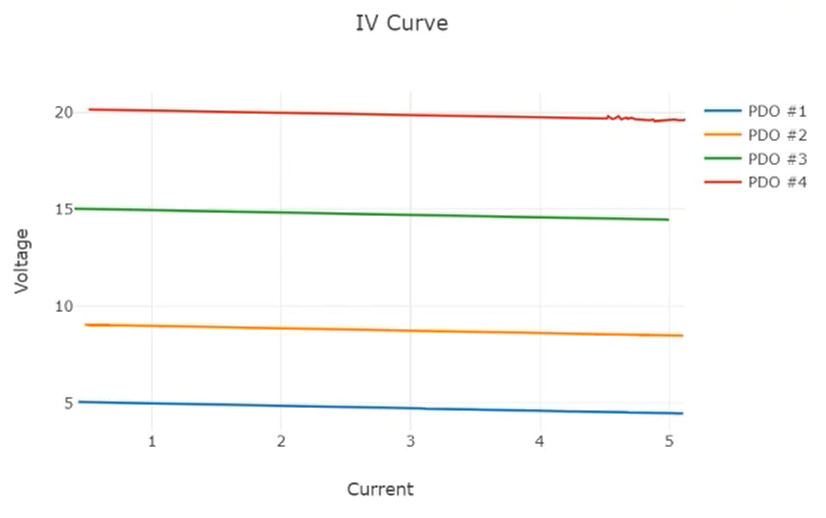
Using the USB Power Delivery Compliance C2 Tester from Granite River Labs to run just a subset of the full USB Power Delivery compliance test suite, quite a few compliance failures were detected for the Dell UltraSharp 32 4K USB-C Monitor, so just be more careful using this monitor.
USB-IF High Level Mapping Summary
Sl No
|
Test Category
|
Test Group Description
|
Test Result
|
|---|---|---|---|
1
|
PHY_PRIMARY_TX
|
BMC Physical Layer Transmitter
|
PASS
|
2
|
PHY_PRIMARY_RX
|
BMC Physical Layer Receiver
|
FAIL
|
3
|
PHY_PRIMARY_MISC
|
BMC Physical Layer Miscellaneous
|
PASS
|
4
|
PROT_PRIMARY
|
Protocol Specific Primary
|
FAIL
|
5
|
POWER_PRIMARY
|
Power Source/Sink Primary
|
FAIL
|
Result Summary
Sl No
|
Test ID
|
Test Name
|
Test Result
|
|---|---|---|---|
1
|
TDA.2.1.1.1
|
TDA.2.1.1.1 BMC PHY TX EYE
|
PASS
|
2
|
TDA.2.1.1.2
|
TDA.2.1.1.2 BMC PHY TX BIT
|
PASS
|
3
|
TDA.2.1.2.2
|
TDA.2.1.2.2 BMC PHY RX INT REJ
|
FAIL
|
4
|
TDA.2.1.2.1
|
TDA.2.1.2.1 BMC PHY RX BUSIDL
|
PASS
|
5
|
TDA.2.1.3.1
|
TDA.2.1.3.1 BMC PHY TERM
|
PASS
|
7
|
TDA.2.2.1
|
TDA.2.2.1 BMC PROT SEQ GETCAPS
|
FAIL
|
8
|
TDA.2.2.2.1
|
TDA.2.2.2.1 BMC PROT SEQ CHKCAP P PC
|
PASS
|
9
|
TDA.2.2.2.2
|
TDA.2.2.2.2 BMC PROT SEQ CHKCAP NOMARK P PC
|
PASS
|
13
|
TDA.2.2.7
|
TDA.2.2.7 BMC PROT BIST NOT 5V SRC
|
PASS
|
15
|
TDA.2.2.9
|
TDA.2.2.9 BMC PROT GSC REC
|
PASS
|
16
|
TDA.2.3.1.1
|
TDA.2.3.1.1 POW SRC LOAD P PC
|
FAIL
|
17
|
TDA.2.3.2.1
|
TDA.2.3.2.1 POW SRC TRANS P PC
|
FAIL
|
BMC Eye Diagram
View Full Article
Featured Products
 GTrusted
GTrusted































