1
High Trust ProductsChargers and Power Banks
Headphone & Speakers
Cases & Covers
Virtual Reality
Cables & Adapters
Media Player
Laptop
Tablet
Desktop
Cell Phone
Printers & Copiers
Memory Cards
TV
Computer Display
Game Console
Smart Home
Wearable Technology
Photo & Video Camera
Car Electronics
Car
Networking Equipment
Smart Toys
Home Audio & Video
Professional & Industrial
Storage Drive
Docking Station
Game Console Controllers
Set-top box
Keyboard, Mice, & Stylus
Portable Music Player
Computer Parts & Components
Cordless & Speakerphones
Projector
Software
Reporting
TS3
by CalDigit









Interested in this product?

Select a product category to see which devices type we recommend to use with the TS3:

CalDigit TS3 Packs a Powerful Punch in a Compact Dock, Greatly Expanding Connectivity Options Using Thunderbolt 3
The CalDigit TS3 (Thunderbolt Station 3) is the Thunderbolt 3 version of the Thunderbolt Station 2 dock and uses the power of Thunderbolt technology to add tons of connectivity ports to your Thunderbolt 3 based Mac or Windows PC.
Although both share the same USB Type-C connector, Thunderbolt 3 docks are architecturally different from non-Thunderbolt 3 based USB Type-C docks. Thunderbolt 3 technology extends the computer's fast internal PCI Express Gen 3 (7.5 GT/s) system bus outside of the computer. This means that all USB, SATA, and Ethernet interfaces on the Thunderbolt dock have access to the same internal PCI Express bus as the interfaces inside the computer itself. Of course, you can also directly connect super fast Thunderbolt 3 (40 Gb/s) and USB 3.1 Gen 2 (10 Gb/s) storage and networking peripherals to these docks, as well as a 5K@60hz display using DisplayPort Alternate Mode.
By comparison, in the case of USB 3.1 Gen 1 based docks, USB, SATA, and Ethernet interfaces have to go through the dock's internal USB Gen 1 (5 Gb/s) hub and then through the computer's internal USB 3.1 Gen 1 Host controller which is then connected to the computer's PCI Express bus. Video interfaces also need to go through a technology like DisplayLink which uses the computer's processor to convert the computer's GPU graphics data into USB packets and then out to a video interface like HDMI.
The CalDigit TS3 makes full use of Thunderbolt 3's advantages by packing in three USB 3.1 Gen 1 (5 Gb/s) based USB Type-A ports, two eSATA Gen 3 (6 Gb/s) ports, a Gigabit Ethernet port, and 3.5mm input and output ports. There are two Thunderbolt 3 ports, one of which connects to the Thunderbolt 3 host computer and is able to supply up to 85 watts to keep the computer charged using USB Power Delivery technology. You can connect a Thunderbolt 3 or USB 3.1 Gen 2 based USB Type-C peripheral, as well as USB Type-C to HDMI or VGA adapter to the other Thunderbolt 3 port. There is also a standard DisplayPort 1.2 connector to directly attach DisplayPort monitors without the use of adapters.
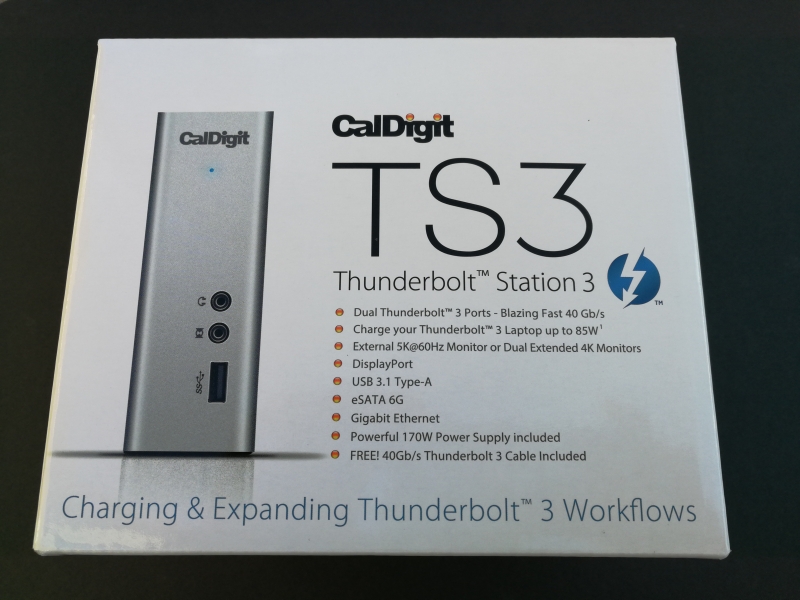

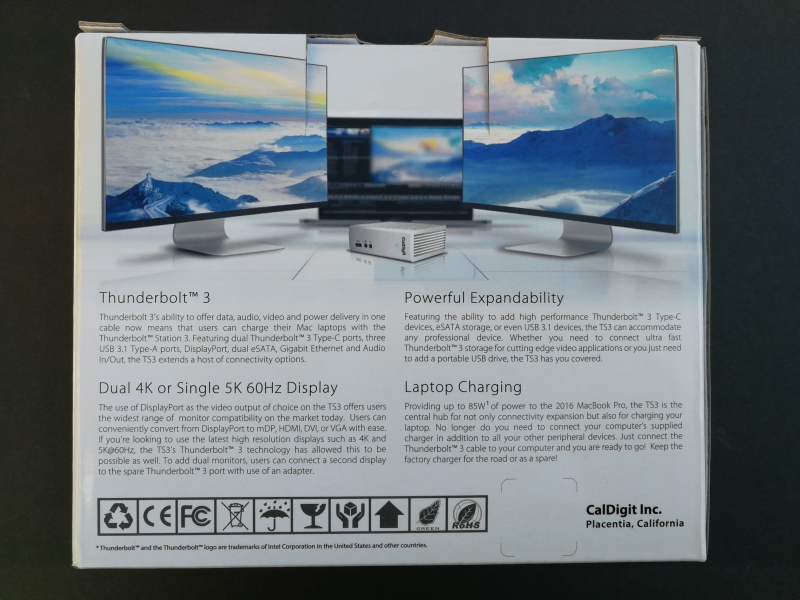
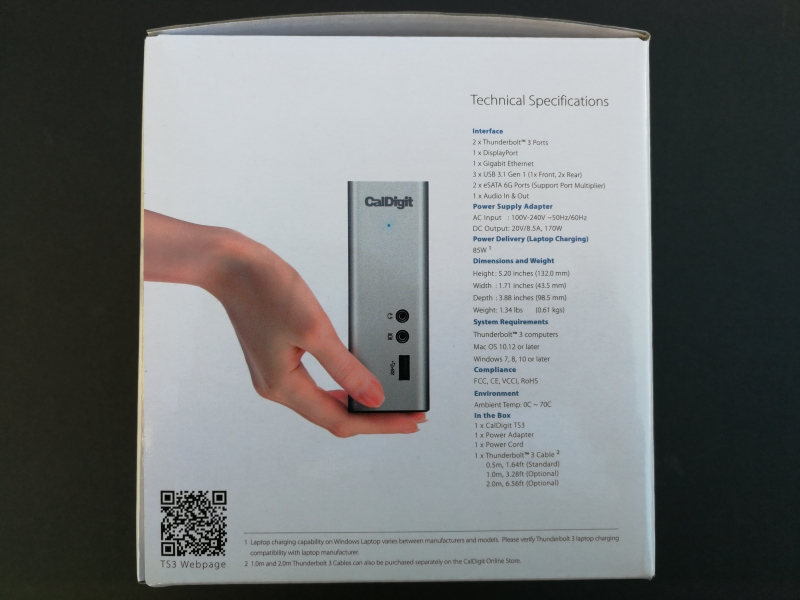

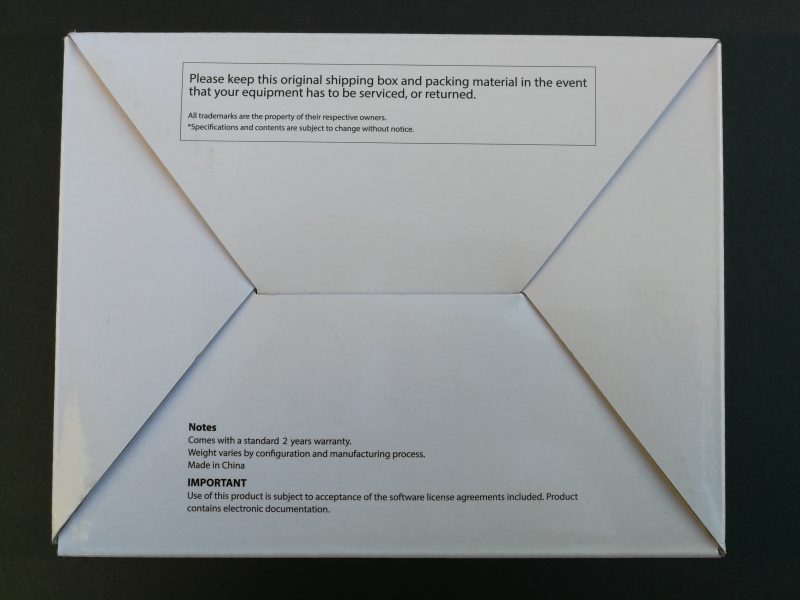

Opening up the CalDigit TS3 packaging, the accessories are the first thing you see.

After taking out the accessories, you can see the Quick Start Guide which is directly printed onto the packaging as a divider.
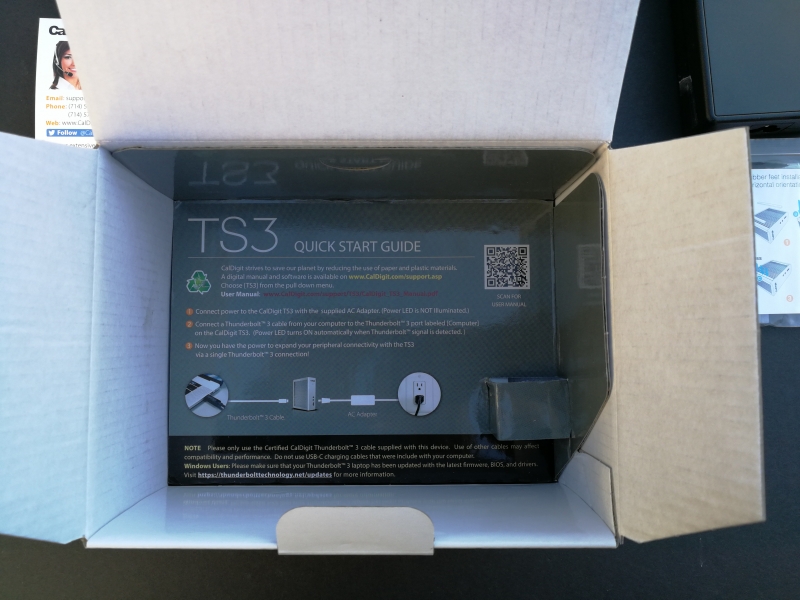
The dock itself resides underneath the Quick Start Guide.

The CalDigit TS3 comes with a .5 meter Thunderbolt 3 cable, AC power adapter and cord, rubber feet, and documentation.

The CalDigit TS3 has a nice aluminum metal casing that gives it a premium feel.

As a vertical dock, the CalDigit TS3 does not take much space on your desk, despite all the many interfaces supported.

The front of the CalDigit TS3 has a single USB Type-A port and 3.5mm audio input/output ports for easy access.

All the rest of the interfaces are found at the back of the dock.


The bottom of the CalDigit TS3 has a soft textured material that grips well to your desk's surface.

The top and sides of the CalDigit TS3 have a ribbed metal surface which increases the surface area to better dissipate heat.

The CalDigit TS3 looks great at all angles and gets you all the interfaces that you need to be more productive with your Thunderbolt 3 based Mac or Windows PC.
Using the USB Power Delivery Compliance C2 Tester from Granite River Labs to run just a subset of the full USB Power Delivery compliance test suite, we can see that the CalDigit TS3 supports a fixed PDO of 15 watts (5 volts @ 3 amps) for charging. Note some compliance failures were observed.
DUT Information
Manufacturer
|
Caldigit
|
Model Number
|
TBT3 Dock
|
Serial Number
|
Comm
|
Test Information
Date and Time:
|
20180315_120637
|
Controller and Instrument Information
Parameter
|
Value
|
|---|---|
GRL USB-PD_C2 Serial No.
|
044.027.044.031.067.
|
GRL USB-PD Software Version
|
1.3.3.8
|
GRL USB-PD Firmware Version
|
1.3.3.0.7
|
Board Calibration
|
Calibration Success.
|
App Mode
|
COMMUNICATION_ENGINE_TESTS
|
Tx Mask
|
true
|
Rx Mask
|
false
|
RX mask Power selection
|
Neutral Power
|
Device Type
|
Provider Only
|
Cable IR drop Imp(R)
|
0
|
Product Capabilities
Parameter
|
GetCapabilities
|
|---|---|
Vendor_Name
|
CalDigit
|
TID
|
0x0
|
Type_C
|
NONE
|
SOP_Capable
|
NONE
|
SOP_P_Capable
|
NONE
|
SOP_PP_Capable
|
NONE
|
SOP_P_Debug_Capable
|
NONE
|
SOP_PP_Debug_Capable
|
NONE
|
USB_Comms_Capable
|
YES
|
DR_Swap_To_DFP_Supported
|
YES
|
DR_Swap_To_UFP_Supported
|
YES
|
Externally_Powered
|
YES
|
VCONN_Swap_To_On_Supported
|
NONE
|
VCONN_Swap_To_Off_Supported
|
NONE
|
Responds_To_Discov
|
NONE
|
Attempts_Discov
|
NONE
|
Chunking_Implemented_SOP
|
NO
|
Unchunked_Extended_Messages_Supported
|
NO
|
Accepts_PR_Swap_As_Src
|
YES
|
Accepts_PR_Swap_As_Snk
|
YES
|
Requests_PR_Swap_As_Src
|
NONE
|
Requests_PR_Swap_As_Snk
|
NONE
|
Structured_VDM_Version
|
V1.0
|
Data_Capable_as_USB_Host
|
YES
|
Data_Capable_as_USB_Device
|
YES
|
Product_Type_DFP_SOP
|
Peripheral
|
Modal_Operation_Supported
|
YES
|
Security_Msgs_Supported_SOP
|
NO
|
USB_VID
|
0x2188
|
PID
|
0xD
|
bcdDevice
|
0x443
|
SVIDs Min
|
1
|
SVIDs Max
|
2
|
SVID1SOP
|
8087
|
SVID1Modes Min
|
1
|
SVID1Modes Max
|
1
|
SVID1Mode1 Enter Mode
|
NO
|
SVID2SOP
|
FF01
|
SVID2Modes Min
|
1
|
SVID2Modes Max
|
1
|
SVID2Mode1 Enter Mode
|
YES
|
SVID3SOP
|
8087
|
SVID3Modes Min
|
1
|
SVID3Modes Max
|
1
|
SVID3Mode1 Enter Mode
|
NO
|
SVID4SOP
|
FF01
|
SVID4Modes Min
|
1
|
SVID4Modes Max
|
1
|
SVID4Mode1 Enter Mode
|
YES
|
SVID5SOP
|
8087
|
SVID5Modes Min
|
1
|
SVID5Modes Max
|
1
|
SVID5Mode1 Enter Mode
|
NO
|
SVID6SOP
|
FF01
|
SVID6Modes Min
|
1
|
SVID6Modes Max
|
1
|
SVID6Mode1 Enter Mode
|
YES
|
Power Capabilities
Parameter
|
GetCapabilities
|
|---|---|
No_USB_Suspend_May_Be_Set
|
NONE
|
GiveBack_May_Be_Set
|
NONE
|
Higher_Capability_Set
|
NONE
|
USB Suspend may be cleared
|
NO
|
Send Ping
|
NONE
|
Supply Type #1
|
Fixed
|
Peak Current #1
|
0x0(A)
|
Voltage #1
|
0x64(5V)
|
Max Current #1
|
0x12C(3A)
|
No_USB_Suspend_May_Be_Set
|
NONE
|
GiveBack_May_Be_Set
|
NONE
|
Higher_Capability_Set
|
NONE
|
Result Summary
Sl No
|
Test ID
|
Test Name
|
Test Result
|
|---|---|---|---|
1
|
TDA.2.1.1.1
|
BMC-PHY-TX-EYE
|
PASS
|
2
|
TDA.2.1.1.2
|
BMC-PHY-TX-BIT
|
PASS
|
3
|
TDA.2.1.2.2
|
BMC-PHY-RX-INT-REJ
|
PASS
|
4
|
TDA.2.1.2.1
|
BMC-PHY-RX-BUSIDL
|
PASS
|
5
|
TDA.2.1.3.1
|
BMC-PHY-TERM
|
PASS
|
7
|
TDA.2.2.1
|
BMC-PROT-SEQ-GETCAPS
|
FAIL
|
11
|
TDA.2.2.7
|
BMC-PROT-BIST-NOT-5V-SRC
|
PASS
|
15
|
TDB.2.2.9
|
BMC-PROT-GSC-REC
|
FAIL
|
BMC Eye Diagram
From the below load screenshot taken from the GRL-USB-PD C2 Compliance Test Solution App, we can also see that the CalDigit TS3 uses different voltage and current levels for charging.
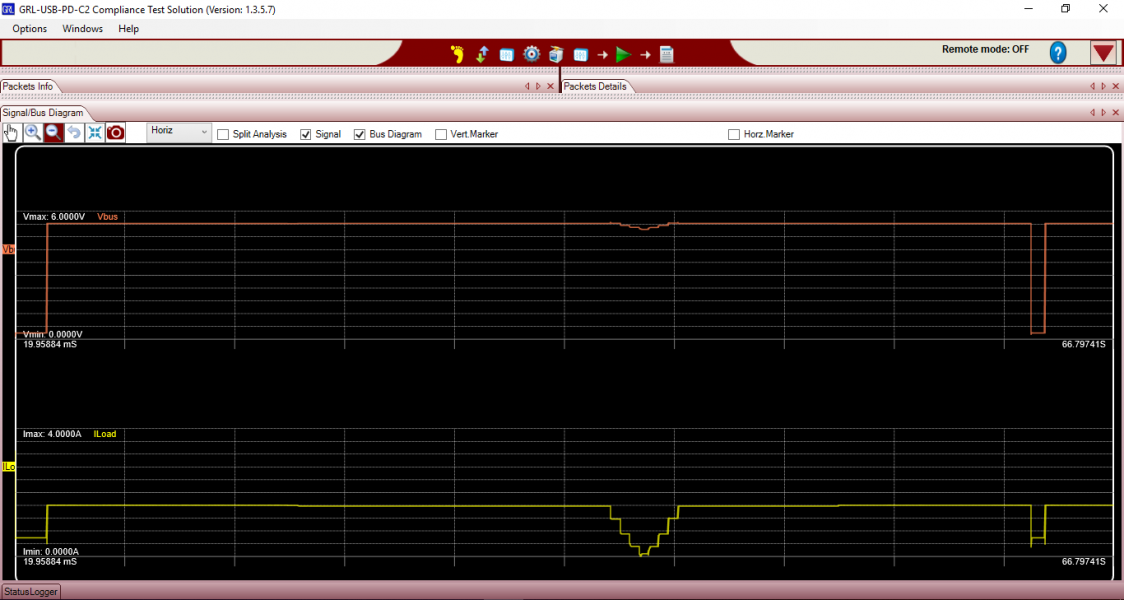
View Full Article
Featured Products
 GTrusted
GTrusted































